Shape Splitter - Divide, Combine and Save (The new version is already available. 1.2.1)[Commercial]
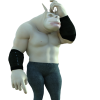 CGI3DM
Posts: 276
CGI3DM
Posts: 276
Shape Splitter/X-Morphs, a tool that allows you to split morphs.
If your favorite character only has a single full body morph, you can separate the head, body, legs, torso or any other part.You can even cut the morph (body and face) in half and to create the asymmetry for your character. Thus giving the possibility to combine all the morphs that contain your selected figure and create a huge variety of new characters.The use is very simple, but it also has advanced methods such as Weight Maps and Vertices.With the interactive mode it is much easier to see the changes made.With automatic adjustment of Bones you will not have problems of distortion or problems with the clothes.You can also choose the smoothing between the new morphs. Work with any object that contains a morph, figure, clothes,hair or prop.
Notes: Does not support HD morphs or additional JCMs. This product does not transfer morphs to other figures.
The new version is already available. 1.2
- The regions are added, custom your regions(DAZ Studio 4.11 up).
- The ability to divide a morph into multiple parts is improved.
- The option to set the limits of a morph is added in settings (useful for negative morphs)
- Automatic Change of Base Resolution before preview
- Update Manual
- Add button Tutorial Video
- Minor Fixes
Version 1.2.1
- The name is changed from X-Morphs to Shape Splitter, both in manuals and in code. Some locations where morphs are saved change to Shape Splitter.
- Note: This update will lose the script preferences. Also, if two scripts appear in the menu, the previous X-Morphs script should be manually removed. (Hotkey - F3)
Youtube: Installation and operation.
Youtube:Smoothing - Making the Promo
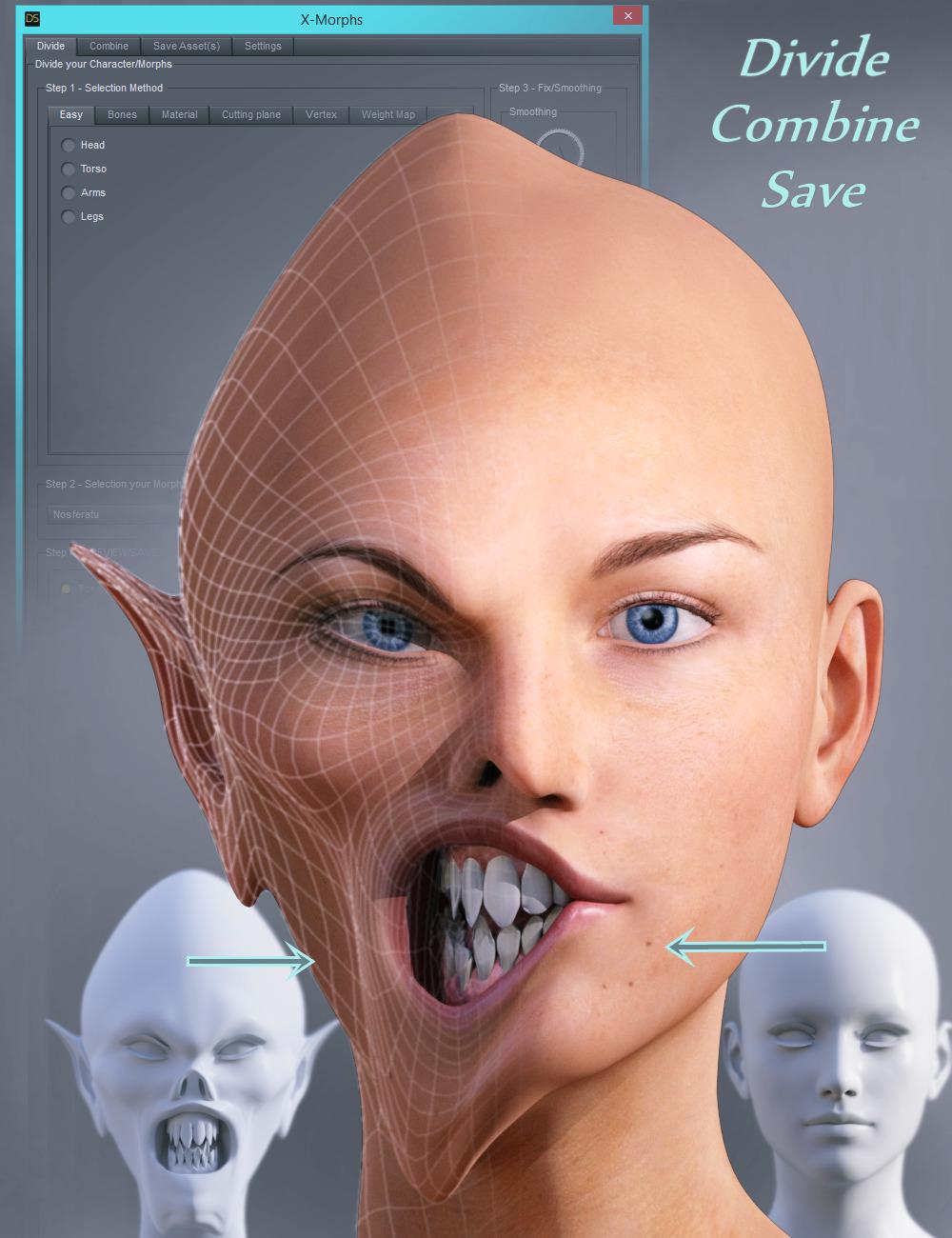

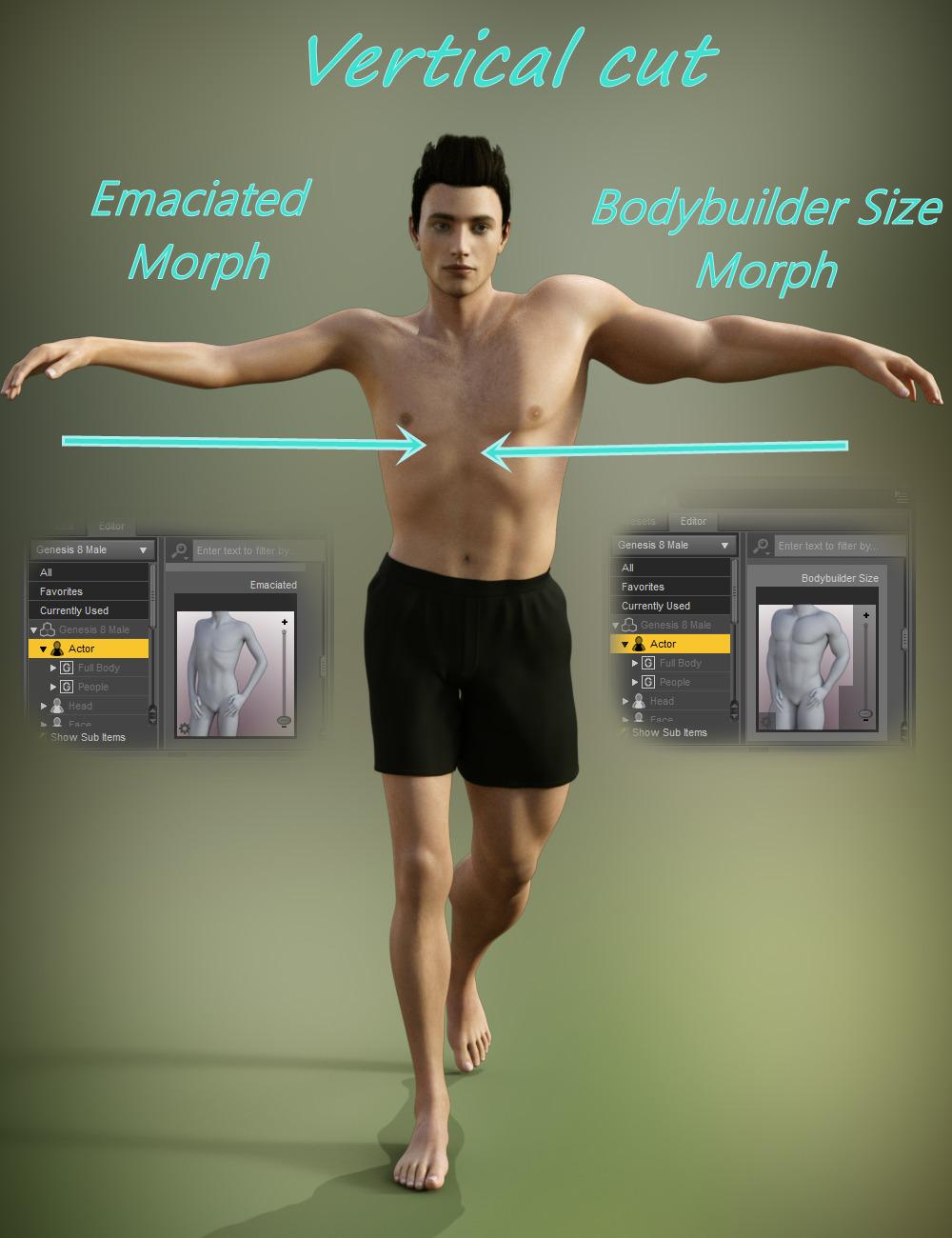
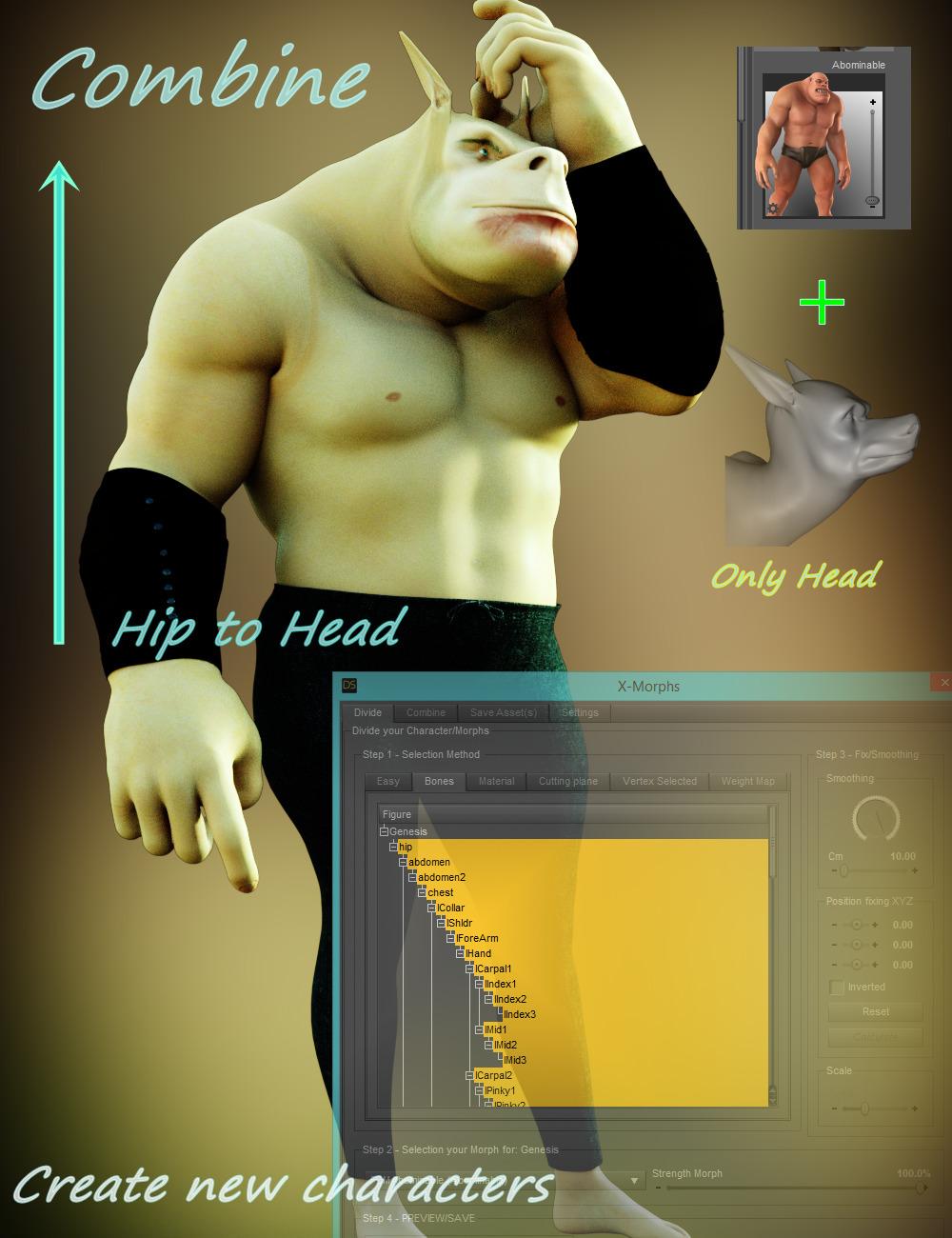
Some useful links
https://www.daz3d.com/forums/discussion/222496/babies-with-adult-heads




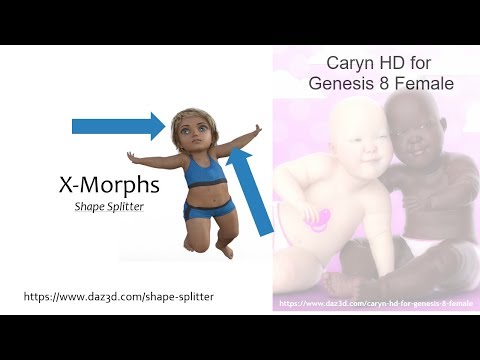


Comments
Oh My Goodness! This looks AMAZING!!
I have been waiting for something like this for awhile.
Thank you.
WOW! Count me in :D
Laurie
Very cool! This is working for G3?
Ok, I discovered the video where a Genesis 1 figure was used. Look like that any figure is supported.
Three additional questions:
Yes.
Omg, it is working even for hair? Very cool!

But I think I cannot morph Hair A to Hair B, because it works only with morphs an not with he base mesh?
Somehow we wrote at the same time. Please take a look for the 3 questions I asked shortly before your last answer
1.If it is a morph it can be divided. If it is Morph Control (ERC,EMC), it must be before spawn (Tab Combine), to create a new morph.
2.- A morph is created, and this will not depend on other morphs.
3.- Existing characters, who have additional JCM to the base figure, these are not included in the new morphs.
If the hair has a morph, to which you only want to use only one part, divide it and that's it.
Because of the complexity of hair, the option would be through weight maps
The design of the tool is based on the Genesis figures (2,3,8).
Looks and sounds nice indeed. Might be especially handy for those creatures where one might want to apply only parts and not the full body or head. Now the reason why it won't work on HD is that DAZ has this obsession in not providing tools/allowance for dealing with them, right? Would be a pity if even Non-DAZ HD-morphs would not work with the product.
Wow! This looks and sounds amazing and opens the door to so many possibilities !
Looks very interesting - will be waiting for the release, then.
Really impatient to try this !
So many uses... partial werewolf transformations. Withered limbs. Side sneers. Swollen black eyes. Turning the inflated cheeks pose into a lolipop in mouth effect...
Oh yeah, put me down as a day one buyer.
I found nothing about Tab Combine? Are you talking about exporting a figure as a obj file and importing the obj file via morph loader pro?
Same here, looks very useful!
With this option you can create morphs, from the current shape of the object (figure).
Also for all the characters that are presets,
Very cool! Can not wait to get to get your product. I hope "soon" means really soon Like tomorrow
Like tomorrow 
I started to experiment a little bit with the morph loader pro with exported obj shapes.
Did worked well, until I started to pose. The shoulders where to a little bit offset.
Hopefully your Tab Combine will do a better job
I think you will get the same result. Basically it is almost the same as exporting and importing. But easy and fast.
I created a separate thread for the morph loader issue. I think it is something about bones
https://www.daz3d.com/forums/discussion/248331/morph-loader-corroput-result
Great.
I tried what they suggest on my thread, but it was too complicated for me to follow. This product appears to simplify it for me, and now, I just have to wait. By chance, do you have any sort of ETA at all? If it will be soon enough then great, but if my project will have to be finished before this is released, I will need to figure out another way to go.
Question about the product: I've been trying to modify heads and faces to look like boxers do when they get punched: noses twisted, lips distorted, etc. It looks like this product will do it. Is that correct?
Another queston: When it says this product does not transfer morphs to other figures, does that mean if I do the morphing on a Genesis 3 figure, I cannot transfer it to a Genesis 8 figure? Or, does it mean the morphing is only for that character, and I cannot transfer the morphing done on a Genesis 3 figure to another Genesis 3 figure? Does it mean that the morphing is only for a particualr character?
possibly in this week
With weight maps you would possibly have distortion in certain parts like nose and mouth, and you could simulate the effect you want, but it will depend on the existing morphs you have. But the tool was designed only to divide morphs, not to create new morphs. But I was able to do it by increasing the scale and moving the selected, different morphs are created. (funny morphs).
Video weight maps
Another queston: When it says this product does not transfer morphs to other figures, does that mean if I do the morphing on a Genesis 3 figure, I cannot transfer it to a Genesis 8 figure? YES
Or, does it mean the morphing is only for that character, and I cannot transfer the morphing done on a Genesis 3 figure to another Genesis 3 figure? Does it mean that the morphing is only for a particualr character?
Saving the morph, as asset, every time you load your Genesis figure, your morphs will be available in the shaping or parameters tab (Actor/XMorphs).
This looks extremely useful!
Released.
https://www.daz3d.com/x-morphs
Whoah. This looks really awesome. It looks like doing a really good Two-Face morph would be easy with this. But does it allow for more than just splitting morphs across different sides of the figure? For instance, I would love to know how to create a Popeye type morph with the big forearms and large chin as well as the mouth slanted off to one side. And I would love to know how to morph a chin all rippled or scarred similar to Thanos.
Really looking forward to seeing what people come up with using this product. Added it to my wishlist for now.
Dito. Is wishlisted but I would like to see/hear what others are doing with it first.