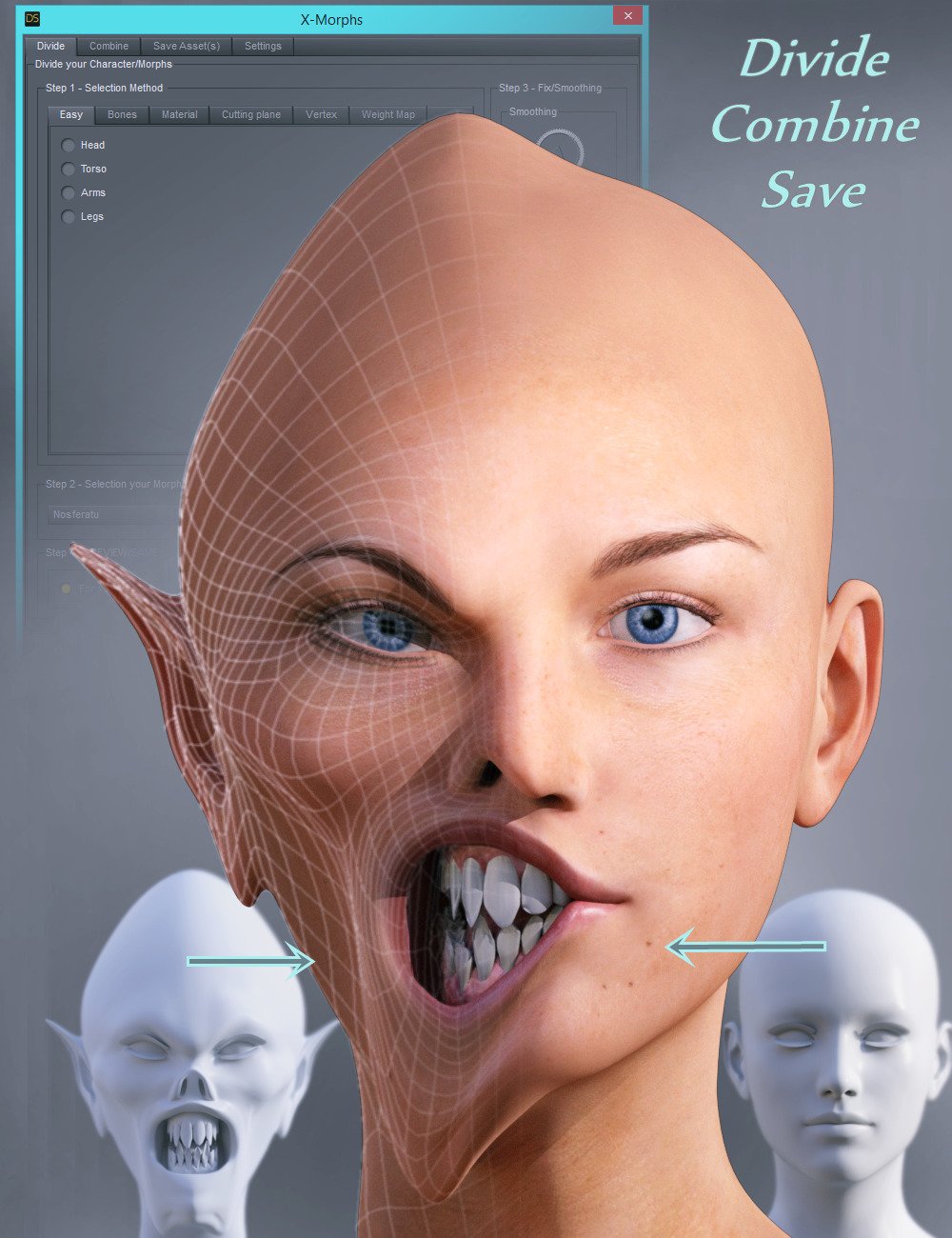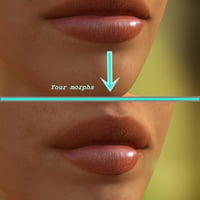-
-
-
-
$40.95
Artist:Compatible Figures:Genesis, Genesis 8 Female, Genesis 8 Male, Genesis 3 Female, Genesis 3 Male, Genesis 2 Female, Genesis 2 MaleCompatible Software:Daz Studio 4.24SKU:52479Optional License Add-Ons:
$1.99*Unless otherwise specified, no discounts or offers will apply to License Add‑Ons.
Artist: CGI3DMCompatible Figures: Genesis 3 Male, Genesis 2 Female, Genesis 2 Male, Genesis, Genesis 8 Female, Genesis 8 Male, Genesis 3 FemaleCompatible Software: Daz Studio 4.24SKU:52479Optional License Add-Ons:
$1.99*Unless otherwise specified, no discounts or offers will apply to License Add‑Ons.
-
Details
Shape Splitter is a tool that allows you to split morphs:
- If your favorite character only has a single full body morph, you can separate the head, body, legs, torso or any other part.
- You can even cut the morph (body and face) in half and to create the asymmetry for your character.
- Thus giving the possibility to combine all the morphs that contain your selected figure and create a huge variety of new characters.
- The use is very simple, but it also has advanced methods such as Weight Maps and Vertices.
- With the interactive mode it is much easier to see the changes made.
- With automatic adjustment of Bones you will not have problems of distortion or problems with the clothes.
- You can also choose the smoothing between the new morphs.
- Work with any object that contains a morph, figure, clothes or prop.
What's Included and Features
- X-Tools
- Scripting Supports:
- Genesis Male & Female
- Genesis 2 Male & Female
- Genesis 3 Male & Female
- Genesis 8 Male & Female
- X-Morphs Window (.DSE)
- Divide Pane:
- Step 1 - Selection Method:
- Easy - Head, Torso, Arms, Legs
- Bones - Selection by Bone
- Material - Selection by Material Zone
- Cutting Plane - Vertical, Flip Plane, Rotate
- Vertex - Polygon/Faces, Edge, Vertex
- Weight Map - Weight Map D-Former
- Step 2 - Morph Selection:
- Select Morph
- Morph Strength
- Step 3 - Adjustments & Smoothing:
- Smoothing Strength
- Positioning XYZ Trans
- Scale
- Step 4 - Preview & Save:
- Set morph for Selected or Remaining
- Preview Single or Both
- Save Selected Morph
- Step 1 - Selection Method:
- Combine Pane:
- Shows Created X-Morphs
- Spawn Morph
- Save Asset(s) Pane:
- Shows Morph Assets X-Morphs + Spawned Morphs
- Save Morph Asset
- Settings Pane:
- Vendor Information
- Islands - Process None/Auto/All
- Filter Morph
- Shortcut for Preview options
- Silent Dialog Options
- Hidden Time
- For Cutting Plane
- Clean/Zero Options
- Show Hidden Morph Options
- Customize
- Show Options in Save Morph
- Smoothing Options
- Menu Script
- Default
- Save Settings
- All Panes:
- Quick Help File
- Hide/Interactive
- Close
- Divide Pane:
- Preset D-Formers (.DUF):
- Genesis Split DFormer
- Genesis 2 Female Split DFormer
- Genesis 2 Male Split DFormer
- Genesis 3 Female Split DFormer
- Genesis 3 Male Split DFormer
- Genesis 8 Female Split DFormer
- Genesis 8 Male Split DFormer
Notes
- Does not support HD morphs or additional JCMs.
- This product does not transfer morphs to other figures.
- This product includes:
- 1 DSON Core Installer
- Additional Products used in Promo Images: