Adding to Cart…

Licensing Agreement | Terms of Service | Privacy Policy | EULA
© 2025 Daz Productions Inc. All Rights Reserved.You currently have no notifications.

Licensing Agreement | Terms of Service | Privacy Policy | EULA
© 2025 Daz Productions Inc. All Rights Reserved.
Comments
Hi, I have animals with LAMH hair showing in preview but not rendering in iray, what am I doing wrong?
LAMH seems to be a huge hassle, what is the benefit of it over Dforce hair (which works perfectly fine btw)?
Stop the search everyone! I know you're all scrambling to get back to me with a solution but I ended up figuring it out, got the LAMH to work, still a major hassle and time consuming compared to Dforce hair though, what's the LAMH benefit again?
If anyone else is having the same issue as me just message and I'll try help, since that is what forums are for ;)
I am experiencing this issue. I have loaded the Precious Clydesdale. Use LAMH to create a preset. Save the preset. When I open DS again and try to load the preset, I receive a message:
The resolutions don't match.
The preset is for a high resolution figure.
Please change the resolution then try again.
I have checked and the clydesdale is at base resolution. The preset was created and saved with LAMH. LAMH can't read its own creation. I started from scratch and receive the same the message.
Personally, I think LAMH looks better, but it can be touchy.
I'm getting repeated crashes followed by corrupted files everytime I use LAMH.
I'm working on the hivewirehousecat model, trying to add fur, then a little saddle and character on top riding it. Simple.
I made the cat and character seperately so as to not get everything corrumpted at ounce, making many backups.
After adding them together, and setting up the scene, the program freezes for hours, and I have to shut it down manually.
After that, I can no longer open that file, or any file that has had a "to obj" operation in it. So I'm thinking the object created is what corrupts the file.
I have to go create a new scene and import the character and a cat that doesn't have the fur object on it yet.
Is there a way to get LAMH to work "safely" ? Is Hivewire stuff not fully compatible with LAMH ?
Thanx ahead
Edit : I just read a tip about how an LAMH created object dissapears if you save and close and then reopen the scene. This doesn't seem to happen if you unparent the object before saving. Perhaps this has something to do with the fact that any scene I made that has a LAMH generated object in it can no longer open. I will try unparenting the object this time...
No, don't parent an LAMH hair group to the figure. Leave it separate in the scene list. It will follow the pose if you repose the figure, but parenting it makes all kinds of difficulties.
So does grouping them, I found out, lol.
By this time I wouldn't even try to parent them both to a Null.
Need some help. Can not install LAMH :(
Just re-installed my system (Windows and all the stuff) from scratch. Now I'm trying to install LAMH, but it is absent in Install Manager. I tried to download LAMH from my product library, but the option "Download and install" via install manager did not work as well.
I tried to install the downloaded version manually, but it seems not to work properly - just uninstaller was created, but nothing appeared in DAZ (neither LAMH object no panel).
Does anyone have a clew what I did wrong?
Is it showing up in your Plugs list? If so, then you need to follow the proceedure in the link to register.
No, no evidence of the plugin inside DAZ Studio :( Neither in plugins list, nor in panels or crate>object).
Try running the LAMHforDAZStudio45Win64bit_1.6.0.2_ds.exe as Administrator & see if that goes to completion.
This is spooky. Checked my plug-ins & not seeing LAMH either. So, Guess I'm going to re-install as well.
Parented LAMH also causes crashes in lots of cases of custom LAMH presets I have found, so if some folks are having unexplained crashes this may well be the case.
LAMH is older than dForce hair, it even precedes Iray integration to Daz. At this point it'd be more the matter of taste and some users are just more acquainted with LAMH having used it longer. One doesn't exclude the other though, you're free to use whichever one appeals to you better, I'll always say yay to more different options :)
Reinstalled fine. Didn't have to re-reg though so just had to kick it a bit to wake things up.
Interesting. Thanks.
LAMH was on sale, so I bought it, installed via DIM, followed the directions to register... it said to restart Daz to use it.
I restart Daz and as soon as I try to create a new LAMH Object I get the screen saying I need to register again.
I've gone through this 4 times, and I'm not going to keep doing the same thing and expecting different results.
Running on MacOS 10.14.6
DazStudio version 4.12.0.86 Pro Edition
LAMH version 1.6
No LAMH player installed (ever)
Any hints? And why is there no support information on furrythings.com?
I'm using the Mac version. The documentation says to use Shift to deselect polygons when in FOLLICLES mode but it doesn't do anything when I use SHIFT. All it does is let me move the world view around, it doesn't affect the model.
My selected polygons turn red. No problem.
I can also get polygons to turn blue. But both blue and red polygons grow hair when I click the Grow button.
How do I deselect polygons so they don't grow hair? Are the key commands different from the documentation (is the documentation specifically Windows)?
Also, what is the difference between red and blue? They look the same when I click Grow.
Did you get the activation code from the LAMH page? This is separate from the serial number. Don't put the serial number into the software in DAZ until after you have put it into the LAMH site and gotten the activation code as well.
yeah, sorry, I'll need to address my slacking on the 3rd, I only have the free player. Are the keys not on your key list page?
Hexagon 2.5, Measure Metrics for Daz Studio, Pret-A-3D_Reality4DS, keyMate for Daz Studio, graphMate for Daz Studio... is on that list for me, as I purchased them. is LAMH not there?
This is the first time I've used LAMH. I edited my char to give it hair and exported to DS.
In DS, I have a LAMH Group in my Scene tab attached to my character.
The character in the viewport does not show the hair. I've tried watching some of the tutorials but whatever they are clicking to make the hair visible they are either not explaining or zooming past so fast I can't tell how they got from plain object to hair object after the LAMH group is attached.
I'm probably missing a simple step, but how do you activate the hair so you can see it in the viewport?
You won't see the actual rendered-style hair in a viewport until you render. At best you might see green guide hairs. Try actually rendering your scene and the hair should show up. Be mindful of LAMH Catalyzer (Iray) vs 'regular' LAMH (3DL) as well.
Hello, see if this movie can help you to get started: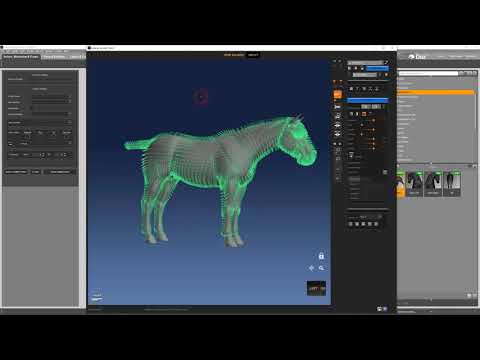
I'm not seeing guide hairs and it's not rendering the hair. But the catalyzer attached itself correctly as far as I can tell. The settings look normal. Closing DS and re-opening the scene didn't seem to make a difference.
I'll take a look at the video, thanks.
Okay, that video shows how to use the editor and how to grow and groom the hair. I had no problem doing that part.
It was after I exported it to DS and the catalyzer was automatically added in the Scenes Pane that the green guide hairs disappeared. They're not visible in the DS viewport (they are visible in the LAMH editor).
When I look at the settings in the LAMH panel on the left in DS, they look normal in terms of color and settings, but I don't see any hair when I render.
I'm wondering if I missed a step. After it adds the catalyzer group in the Scenes Pane, is there anything else that has to be clicked to activate the hair?
I don't understand. Mind that LAMH is one plugin, Catalyzer is another. LAMH can be used to create your own preset and render them in 3DL, or Iray after exporting to OBJ (which can be done within the plugin itself).
Catalyzer is a plugin that is capable of rendering directly to Iray only my own model library.
Is it possible that Catalyzer is interfering with the LAMH settings? (I didn't know they were separate plugins since I this is the first time I'm using LAMH and the first time I've tried to add hair.)
I didn't know there was more than one plugin, tho my simple-ten use is for the cool AM critters more than costume hair. OK, so Catalyzer is Iray only, good to know for now. (sympathies to the PAs for the extra work, just not everyone can use less than GPU memory sized scenes, especially for us with mere peasant cards).
I'm surprised there isn't a plugin/script to port Catalyzer hair to Arnold/RenderMan or Cycles at the min, (without making it a static object) hmm, 3delight also is a thing here at daz. the fiber-mesh hair render times are probably horrible on anything less than a 28core intel water-chiller or a 32+ crore AMD Threadripper system in 3delight but at least your not limited by the merger v-ram morsels Nvidia decides to grace us, mere mortals, with, lol.
P.S. good thought jpetersen_a5a5cae9 (sorry if I typed that wrong), conflicts between dif plugins may be a thing. Even measure metrics can have dificulties if the wrong ver is installed on the wrong version of studio, and aprently backwards compatable saves are becoming less "a thing".
Got a question ... I have my LAMH fox in my scene and positioned ... everything was fine until today ... I save drafts as I go and suddenly when I try to reposition my fox, the hair won't move with it as it should. What could cause this?
Not knowing why my fox was suddenly glitchy, I went ahead and re-did Mr Fox and all is looking well ... however ... does anyone know if there are more textures floating around out there for the AM Fox for Daz? I'd like a few more skins, including a red fox with less whit on his back.