Novica & Forum Members Tips & Product Reviews Pt 8
This discussion has been closed.
Adding to Cart…

Licensing Agreement | Terms of Service | Privacy Policy | EULA
© 2025 Daz Productions Inc. All Rights Reserved.You currently have no notifications.

Licensing Agreement | Terms of Service | Privacy Policy | EULA
© 2025 Daz Productions Inc. All Rights Reserved.
Comments
14% in 4 mins isn't too bad! for me, anyway. I like that you can conceal walls adn ceilings. The yellow rails being one mat - and not the same mat as walls for example - is good too.
thanks SereneNight!
I had to do this...
LOL, oh, you're a few days behind. Now it's 15,139.
Heads up, if you have April Rain Undergarments- there was severe pokethrough with both the socks and the boots- and when I tried to scale numerous parts (aka the boot, the sock, or the foot of the sock) the boot went wonky. In other words, I can't fix the pokethrough. Scaling distorts. When I scale the boot, INSTEAD OF ENLARGING, THE BOOT IS PULLED DOWN- the bone is wrong. EDIT: Don't use the Scaling option. I had the wrong item selected in Scene so the Parameter options were wrong, there's adjustments available.
That car is making me laugh- okay folks, stop reposting it! I'm scrolling down and ZIP! there it goes again. Speedy Gonzalez at the wheel! (I still remember that cartoon!)
And I don't have the hangar render handy, but at some point I already showcased it. I had no problem but my computer is fast. I remember having a positive feeling about it.
Do you use the scaling under General or the adjustment morphs under Actor?
I get obvious pokethrough as well, but the adjustments fix it.
I was just getting ready to post that, I had something else selected in the Scene tab so when I went to Parameters, the Actor didn't show the correct options. DUH.
with the pants over the socks, is that what you mean? the leggings have quite a few material zones, so I was making the bottom of the pants invisible (cutout 0) so they weren't under the socks.
Here's the April Rain Undergarments, I tweaked the colors on the socks (light blue) and shoelaces (Dark blue.) That's GDN Kelly and Eclectic Hair
I just loaded the complete outfit. It's easy to tweak when you're not an idiot with the wrong item selected in Scene.
You did! You went there. But I think pink is an interesting color choice. Futuristic sensibilities shouldn't automatically mirror those of modern humans.
But I think pink is an interesting color choice. Futuristic sensibilities shouldn't automatically mirror those of modern humans.
Thanks jakiblue and Nath. I was surprised how easy it was with the presets that came with it.
I've only driven on the "wrong" side of the road once. We were in New Zealand for 3 weeks and I drove 5000 km. We had the same Camry we owned except everything was reversed. It only took a day to adjust, but it was a day when the windshield wiper came on innumerable times instead of the turn signal. Same thing happened when I returned to the States, took a day to break the habits I was already forming. The only other problem was whenever I had to react quickly, the old patterns would click in and I'd find myself going up the wrong driveway entrance.
Nice! Looks like some alien growth has been taking over
Genesis 3 Males L- M (part 1)
Edit: RGcincy did Landon, so I'm inserting him here, in alphabetical order. He used Painter's Lights, 13.76. Landon has 4 separate head morphs.
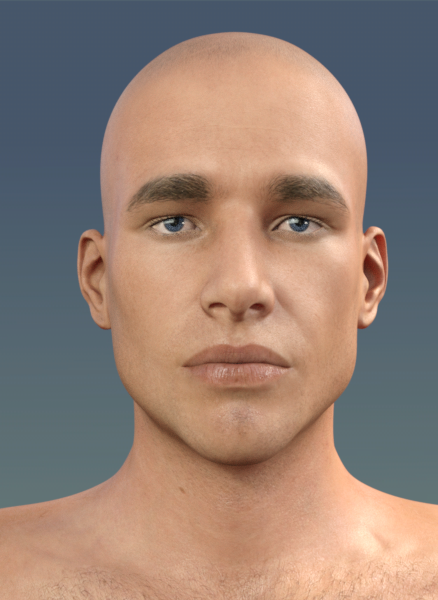

Lee 7 14.60
Leo 7 14.10
Liam 14.30
Lucian 7 14.60
Lucius 14.50
Mace 13.65
Makaio 14.15
Makani 14.25
Makoa 13.90
Malachi 14.15
Nope. He's driving on the right side of the road.
Genesis 3 Males M (part 2) - N - O - P - R (Part 1)
Mateo 14.15
Max 14.55
Merrick 13.90
Michael 7 14.40
Nathan 14.40
Noah 14.50
Oscar 14.15
Parker 13.90
Pavel 14.40
Ragnar 14.40
Raoul 13.43
Robert 14.35
I like it! Excellent bump detail, and the color is great.
Heavy Motorcycle Road Cruiser and the Wasteland Add-On have been removed from the store. We have discussed/showcased it on the thread, and products do come and go for various reasons, so I didn't want you looking for it now.
For those who liked the car animation, I did one with a camera inside the car. Now you can drive through the city. Motion of the car as it turns has a realsitic feel to it. Here's the link.
That is stunning. Looks like fun!
that looks brilliant!!! how long do these animations take you to do, and what do you use? the animation thingy inside DS?
@jakiblue The first took 25 minutes, the second took 2.5 hours, and the third took 18 minutes. That's for 200 frames, a 480x360 render size, and 3DL. I was a bit surprised by the second one but I guess the transparency of the windows impacted the time a fair bit. The animations are baked aniblocks and I think they can be used in the DS timeline (I'm not 100% sure as I have animate 2 and keymate products installed, but I can start and stop the animation in the DS Timeline).
The animations are made for a select group of cars (which I have) but I've done some brief testing which shows I can add other vehicles on the template (which is basically a ghost vehicle) and they'll move along the animation path but without wheel or steering wheel motion. There is a method to rig different vehicles but I haven't gotten into that yet.
I render the animation as an image series and am using ezgif maker to assemble the animated gif (as this one lets you easily change the timing) and giphy to host it (I've had mixed success trying to upload animated gifs directly to Daz).
@rgcincy Rich, check your link to ezgif maker, it's a 404 error.
If you're a Renderosity Prime member, take a look at these folks in the current sale (55% off) (Otherwise it's 45%)
Edna (G3F), Murray (G3M), Robert (G3M), Alexander (G3M) They're different, and two of these are seniors, may want to wishlist. If you're a GypsyAngel fan, in the sale is Shaylyn (G3F).
I like Murray but man those blackheads on his nose... I want to take a biore strip to those. For some reason nasal pores just... Skeeve me out. Realistic... Maybe... But no... No....
Thanks, it's fixed.
Those are by Polish, just like that saloon that came and disappeared just as quickly last week. Coincidence? The plot thickens...
This is Alexander from Rendo. Click to enlarge. (Dorian Hair)
Eek, I am way behind. Been a heck of a week. Is it too late to do the top picks for April? I'll get right on it!
PS Love that speeding car!
No, please do. If we don't get more participation, I'll be cancelling it.