With the huge update to Blender I think I may need your script finally. Can one export their character with skins over to Blender? Like my Gino to make small corrections to the skin base and save out those corrections directly from Blender? I was thinking of your script as a tool to content creation work flow.
Also I just downloaded your version 3 script for safe keeping. Do I need the BlendBot zip and if so where do those files go?
if it's what you are talking about, the mcjTeleBlender4 pre-release is meant mostly for people familiar with mcjTeleBlender 3 that installed Blender 2.8
eventually mcjTeleBlender4 will have its own instructions, but for now you can follow mcjTeleBlender3's instructions ( part of which are on the mcjTeleBlender2 page )
if you mean mcjTeleBlender 3 which wont work with Blender 2.8 but did work since 2012 with versions 2.6 to 2.79 then
Where to install
mcjTeleBlender is a script for Daz Studio 3 and greater, we suggest you install it in your daz content folder example: C:\Program Files (x86)\DAZ\Studio\content once installed it will be in the content/scripts/mCasual folder
mcjBlendBot is a set of Blender-Python scripts used to import the scenes exported by mcjTeleBlender the mcjBlendBot package (zip) must be unpacked the current Blender version's "modules" folder typically : C:\Program Files\Blender Foundation\Blender\2.71\scripts\modules
With the huge update to Blender I think I may need your script finally. Can one export their character with skins over to Blender? Like my Gino to make small corrections to the skin base and save out those corrections directly from Blender? I was thinking of your script as a tool to content creation work flow.
Also I just downloaded your version 3 script for safe keeping. Do I need the BlendBot zip and if so where do those files go?
Thanks so much
Richard
teleblender3 and mcjBlendBot will remain on the net for people that will still use blender 2.60 to 2.79
teleblender4 will have its own set of blender-python scripts ( that's what mchBlendBot contains ) and will only work with blender 2.8 and up .... the 2020"s are nigh!!
i'm not familiar with what the vendors use to make theirfigures and props but blender may be able to import/export figures without changing the vertex order.
so teleblender 4 will simply set the Principled shader to metallic, 0.33 rough, Clearcoat 100% Clearcoat Roughness 0.0 no metallic flakes. Since TeleBlender has a way to re-use materials or borrow them from another blender file, the users will be able to use their bought or custom car paint shaders
Thanks for update version to Blender 2.80 . Working Perfect in my side .But I`m still wonder about eye reflection just like we`ve got in DAZ Studio Render .
Should those reflection driven by Blender light or I should use another shader setup ?
Thanks for update version to Blender 2.80 . Working Perfect in my side .But I`m still wonder about eye reflection just like we`ve got in DAZ Studio Render .
Should those reflection driven by Blender light or I should use another shader setup ?
Thank you for all your hard work and for sharing this with us.
Here is a quick experiment with the latest "mcjTeleBlender 4 Beta for Blender 2.8" script to export Sugatak's "Ninja Village" model from DAZ Studio 4.11 to Blender 2.8. I used the default settings, added a little camera movement and rendered everything using Eevee @ 1920x1080 (300 frames/3 min total render time). This example is played at normal speed and then at half speed in reverse.
It works great so far. I noticed a few things that didn't transfer correctly by default, but I suspect that they can be easily fixed in Blender. :)
TeleBlender 4 for Blender 2.8 and Up Still Very Beta -- Update
Tuesday August 13th 2019 16:00 Release
The latest BlenderBot for Blender 2.8 : MCJBLENDBOTFORBLENDER28BETA0357PM08132019.ZIP
The Latest mcjTeleBlender 4 Beta for Blender 2.8 MCJTELEBLENDER4BETA160008132019.DSA new : reduced Bump strength looks less scary in Eevee
BUT NOTE : The Water shader used on the eyes of genesis 8 look ok in Cycles but No-Good in Eevee, so you should replace them with uber Base and make use opacity/cutout
ALSO NOTE: the bump map strength is now lower ( this change in teleblender ) but in EEvee render i still had to reduce it to 1/3 of it's value, i did it "manually" in Blender, but i could have done it "manually" in Daz Studio
Comments
With the huge update to Blender I think I may need your script finally. Can one export their character with skins over to Blender? Like my Gino to make small corrections to the skin base and save out those corrections directly from Blender? I was thinking of your script as a tool to content creation work flow.
Also I just downloaded your version 3 script for safe keeping. Do I need the BlendBot zip and if so where do those files go?
Thanks so much
Richard
Will there be Octane support when importing into a Blender?
if it's what you are talking about, the mcjTeleBlender4 pre-release is meant mostly for people familiar with mcjTeleBlender 3 that installed Blender 2.8
eventually mcjTeleBlender4 will have its own instructions, but for now you can follow mcjTeleBlender3's instructions ( part of which are on the mcjTeleBlender2 page )
if you mean mcjTeleBlender 3 which wont work with Blender 2.8 but did work since 2012 with versions 2.6 to 2.79 then
it's here https://sites.google.com/site/mcasualsdazscripts4/mcjteleblender3
Blender 2.8 Eevee render of Aiko3
Where to install
mcjTeleBlender is a script for Daz Studio 3 and greater, we suggest you install it in your daz content folder example: C:\Program Files (x86)\DAZ\Studio\content once installed it will be in the content/scripts/mCasual folder
mcjBlendBot is a set of Blender-Python scripts used to import the scenes exported by mcjTeleBlender the mcjBlendBot package (zip) must be unpacked the current Blender version's "modules" folder typically : C:\Program Files\Blender Foundation\Blender\2.71\scripts\modules
This is strait from Mcasual download site
OK, I'll wait for version 4 to be released. Thank you!
this afternoon ( it's about noon here ) i'll post another teleblender4 beta
that's an iray render of the shaders i have in daz studio's bundle, i'll make sure they look vaguely the same in Blender 2.8
mcjTeleblender 4 new BETA !!
it's before midnight so it counts as "in the evening"
https://sites.google.com/site/mcasualsdazscripts9/mcjteleblender4temprelease
Nice thank you.
TeleBlender 4 Beta for Blender 2.8 UPDATE
August 7th 2019 10:34 AM
TeleBlender 4 Beta for Blender 2.8 UPDATE August 7th 2019 10:34 PM
the new version of teleblender is still mcjTeleBlender4Beta08062019.dsa
( black emissive iRay materials were wrongly emissive )
https://sites.google.com/site/mcasualsdazscripts9/mcjteleblender4temprelease
Hi everyone i'vre got a problem with the script import
somebody has the same issue?
i dont see an error message
that's the script which is supposed to load the scene file ( .obj/.mtl )
note that teleblender 4 is for Blender 2.8
for earlier versions of blender get teleblender 3 ( url at the top of this forum thread )
in the same folder as the python script ( c:\blender ? in your case ) there's a .bat file
you could try starting blender and the scene.py script using this .bat file
Oops actually, judging by the script you show
you are attempting to use mcjTeleBlender 3 with Blender 2.8, this wont work and it's the reason i'm developping TeleBlender 4
ok thank's for the reply i will try this later
mcjTeleBlender 4 For Blender 2.8 - * * * Beta * * * - August 8th 2019 4:37AM
improved Glass Water etc
improved Bump maps ( apparently new Daz Studio versions now don't export them for iRay materials )
BETA = This is meant for people familiar with TeleBlender3
BETA = new versions issued often
https://sites.google.com/site/mcasualsdazscripts9/mcjteleblender4temprelease
so teleblender 4 will simply set the Principled shader to metallic, 0.33 rough, Clearcoat 100% Clearcoat Roughness 0.0 no metallic flakes. Since TeleBlender has a way to re-use materials or borrow them from another blender file, the users will be able to use their bought or custom car paint shaders
Oooh, nice thank you
Thanks for update version to Blender 2.80 . Working Perfect in my side .But I`m still wonder about eye reflection just like we`ve got in DAZ Studio Render .
Should those reflection driven by Blender light or I should use another shader setup ?
BTW there are free Eevee Comic shader from this link https://gumroad.com/l/JWdjJ
.Would you publish tutorial how to make changes so we can use other shader setup especially toon shader like in link above?
Thanks again
i didnt test if it still works (maybe not ) ... but the final release will support using and re-using materials from other .blend files
the mat-lib and lib-map options
for eye refloections there's different methods, some used "fake" reflections
for real reflections you'd probably need to tweak the shader in Blender, which is quite easy in Blender 2.8
the "manual" for teleblender 2012 explains the lib-mat and mat-lib process
https://sites.google.com/site/mcasualsdazscripts/mcjteleblender-for-ds1-2-3-4
Special treatment for wax, jade, Car Paint, Velvet and Silk will be included in the TeleBlender 4 Beta release, later tonight
Waxing Poetic
the Wax and Jade materials from the iRay Uber materials
subsurface scattering
what was that song by ... Scatter Brain ? ... i almost remember ... she sang the Gollum song ... and Wednesday's child ...
https://www.youtube.com/watch?v=LcEtkxu2aNk
Wednesday's Child
Emilíana Torrini
Scatter-brain
You've been crying in the rain
You've been drowning in your pain
Ain't gonna die
The Latest mcjTeleBlender 4 Beta for Blender 2.8
Monday August 12th 2019 00h48 Release
The latest BlenderBot for Blender 2.8 : MCJBLENDBOTFORBLENDER28BETA124508122019.ZIP
The Latest mcjTeleBlender 4 Beta for Blender 2.8 MCJTELEBLENDER4BETA124708122019.DSA
new : Better Car Paints, Wax, Jade, Colored Wax, Velvet and Silk
https://sites.google.com/site/mcasualsdazscripts9/mcjteleblender4temprelease
Looking really good!
Yeah, very cool. Thank you
Thank you for all your hard work and for sharing this with us.
Here is a quick experiment with the latest "mcjTeleBlender 4 Beta for Blender 2.8" script to export Sugatak's "Ninja Village" model from DAZ Studio 4.11 to Blender 2.8. I used the default settings, added a little camera movement and rendered everything using Eevee @ 1920x1080 (300 frames/3 min total render time). This example is played at normal speed and then at half speed in reverse.
It works great so far. I noticed a few things that didn't transfer correctly by default, but I suspect that they can be easily fixed in Blender. :)
blender 2.80 eevee
Looks like a severe case of dry skin
haha! Yes, blender 2.80 now knows when a model is not wearing enough sun protection
edit - "clip threshhold" for the hair I think
Good News TeleBlender4 + Blender 2.8 works without the "collect maps" option . That's a blender-cycles render - The Messenger - https://www.youtube.com/watch?v=cPjyq55poHo
https://www.daz3d.com/forums/uploads/FileUpload/c0/8bf3b11f83341a2c18e1b619eb1931.jpg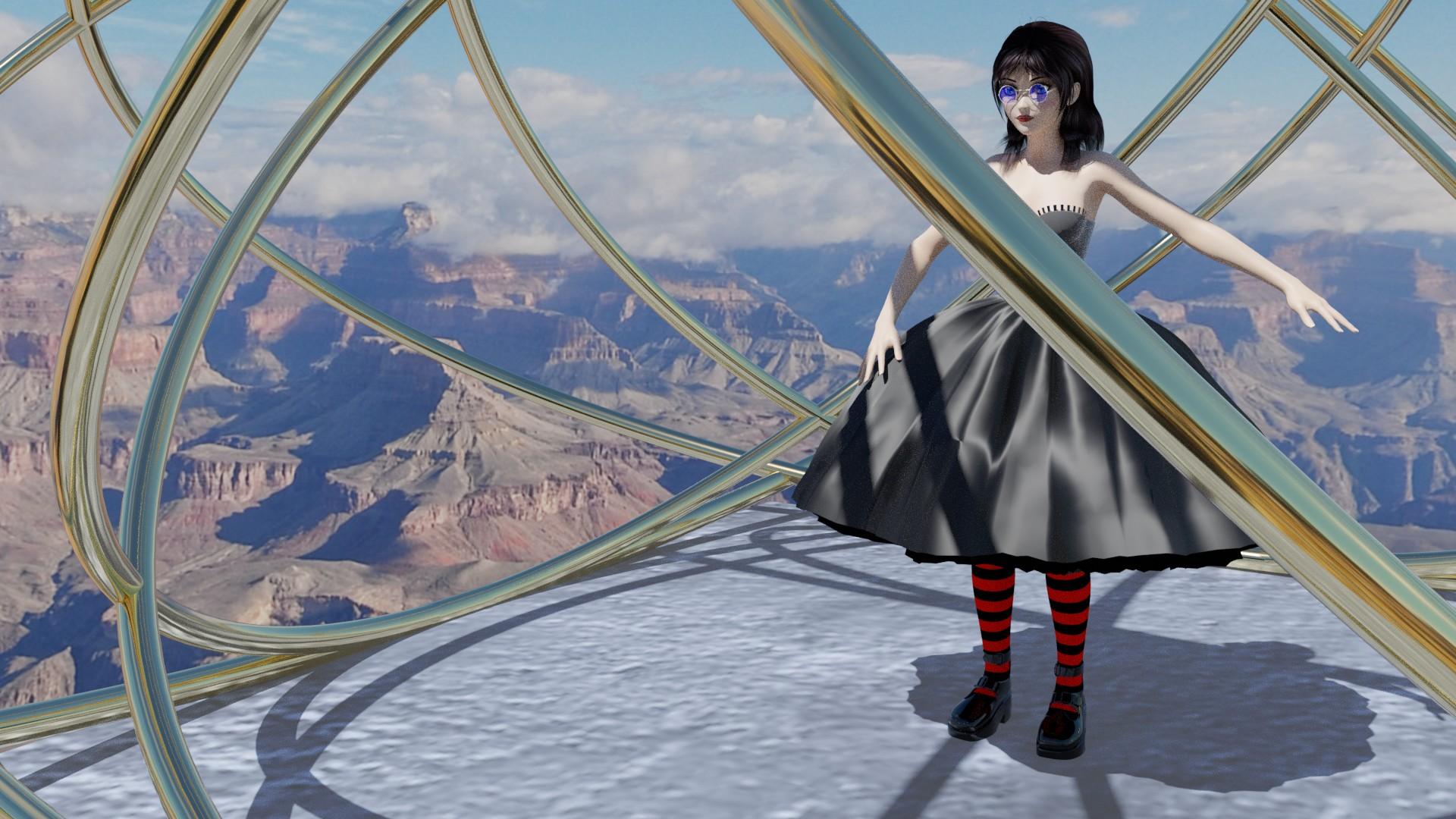
next version will have bump map strength that matches what it looks like with iRay
EEVEE BUMP MAP ISSUES
https://sites.google.com/site/mcasualsdazscripts9/mcjteleblender4temprelease
TeleBlender 4 for Blender 2.8 and Up Still Very Beta -- Update
Tuesday August 13th 2019 16:00 Release
The latest BlenderBot for Blender 2.8 : MCJBLENDBOTFORBLENDER28BETA0357PM08132019.ZIP
The Latest mcjTeleBlender 4 Beta for Blender 2.8 MCJTELEBLENDER4BETA160008132019.DSA
new : reduced Bump strength looks less scary in Eevee
BUT NOTE : The Water shader used on the eyes of genesis 8 look ok in Cycles but No-Good in Eevee, so you should replace them with uber Base and make use opacity/cutout
ALSO NOTE: the bump map strength is now lower ( this change in teleblender ) but in EEvee render i still had to reduce it to 1/3 of it's value, i did it "manually" in Blender, but i could have done it "manually" in Daz Studio