Adding to Cart…

Licensing Agreement | Terms of Service | Privacy Policy | EULA
© 2025 Daz Productions Inc. All Rights Reserved.You currently have no notifications.

Licensing Agreement | Terms of Service | Privacy Policy | EULA
© 2025 Daz Productions Inc. All Rights Reserved.
Comments
They are in use every day by umpteen Brycers and Carrarists
DAZ studio has a bridge to Bryce and Hexagon. Hexagon is Uber cheap. If you want a super easy way to make morphs for anything or anyone you need Hex 2.5. You just go back and forth, it’s like having a modeler in DAZ Studio. No power morph loader or whatever. You can even modify the texture in Hex. It is just too bas there’s no Carrara bridge.
You can get Carrara 8.5 Pro (the non-Pro version ends-up more expensive, since Pro already has 50% discount) and Hexagon for a very big discount (around 80% or something) by adding to your cart a "New Release" item from https://www.daz3d.com/pc-anniversary-sale-2017 today
if the "general" rigging ever gets fixed for carrara, ready!
Have you ever used Hexagon? I gave up after a minute or so. I like Carrara more...
this is a welcome list of new features.
Native DSON Importer means seamless integration of:
- General Weight Mapped figures
- Hierarchical Material(s) Preset
this 1 extra interesting, sounds like this is how to uv swap.
- Support for multiple UV sets (through Hierarchical Material(s) Presets and Material(s) Presets)
I am by no means a professional, so I can only speak as a Hobby 3D Artist who more or less dabbles...
Even if I have to export and import forth and back in order to create something with the help of multiple programs - I prefer Carrara. When I left Poser behind for Carrara, I never could get myself to use Poser again - except for dynamic clothing... which I imported then into Carrara.
Carrara may be pretty old and not updated on a regular base - but imho compared to Daz Studio und Poser the UI is way leaner, better arranged and organized. The UI of Daz Studio und Poser takes way too much of the workspace. Plus, I love the fact that Carrara allows me to manipulate content in ways I never could do in Daz Studio or Poser - except I use third party programs.
Maybe, one day - if there is a Daz Studio version that looks and feels more like Carrara - plus the awesome assembly, shader and modelling room... I will reconsider. But until then, I use the good old Carrara.
OK, so if Carrar is boxed in the freezer, then how come users are still develping plugins? Look at this thread - proof that Carrar and we are not dead at all: https://www.daz3d.com/forums/discussion/220631/fluidos-plugin-for-carrara#latest
is there a way to not show my serial num on the splash screen?
would like to start my yt tutts with the splash screen
only blur it out in post I would think.. or get one off the internets
Take a screen grab and then blur it out as suggested above and use the JPG as the splash screen running for a few seconds.
.
1 Carrara X please, ... and a side of metaballs !! and a bryce 64 to go please.
I started in 3D with Poser too. I used it for years, but never felt really at ease with it. Since I discovered Carrara, I almost never used Poser again.
I don't like the UI of Daz Studio either, for the reasons you mention.
Oops - ignore me, I'm not here.
Hear hear! I so totally agree!
what is carrara's native weightmapping?
is it the dualquat?
did carrara always have weightmapping? or which version started it?
remember this?
content support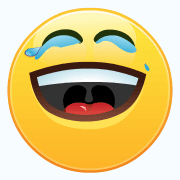
n/m catmark
NM misread something
Five years anniversary
do we have a party or a wake
cant help but cry over the -General Weight Mapped figures.
request feature for Carrara X:
would like to use poser (M4's) vascular displacement maps to lift geometry in silhouettes.
could daz please try again to give us general rigging?
i started in poser and moved to carrara as my primary 3d program but i still use poser constantly but its just a tool in the workflow now not a primary 3d editor (I have game dev if you Rig something in carrara you can't use bvh animations on it but you can export a collada file import that in poser and save it as a new figure then open THAT in carrara and you CAN use bvh animations.
handy to know
I do save my FBX imports in Poser as cr2's from Carrara, iClone, Makehuman, Mixamo you name it and they often work then in DAZ studio too
hoping the developers didnt give up on
for carrara because of those genesis 3 crashes
so, why would the ghost bones move but not the mesh?
something with the bind method mebbe?
if this 'bind' was fixed, thats a whole lotta clothes and valandar critters would buy from the daz store