Adding to Cart…

Licensing Agreement | Terms of Service | Privacy Policy | EULA
© 2026 Daz Productions Inc. All Rights Reserved.You currently have no notifications.

Licensing Agreement | Terms of Service | Privacy Policy | EULA
© 2026 Daz Productions Inc. All Rights Reserved.
Comments
I put the pics in daz gallery and then post them in the image link.
Thanks. Guess I will have to start using my gallery more although I tended to put my more serious stuff here.
oooh, clever!
When you have the URL, click on the image icon in the message editor, and paste the URL there. That will include the actual image.
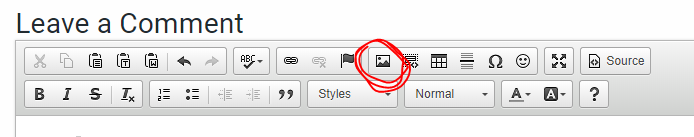
It's this icon:
You can do it without having to post and edit the message.
1. Attach image
2. Right click on image and open in new tab
3. delete /thumbnails in the url and click go. The full sized image will show.
4. Click the little image icon in your message - the one Ati showed a pictured of.
5. Paste in teh url of the full sized image in the "Image Info" tab in the URL line.
6. In the Link tab, paste the url again, and select "new window _blank" as that will make the image open in a new tab/window when clicked on.
7. In the "Image info" tab, on the left hand side, you can also change the image dimensions - click on the "padlock" to lock the ratio, and you can make the image smaller so it doesn't blow out the whole page - for instance, if your image is 2000x3000 you really don't want that full size being in your message...change it to smaller, and then it will open in the full size when clicked on.
8. Post comment.
(please keep width at 800 px)
I see what you guys mean about the sharp nose. I didn't even think about it until after I started the render. Whoops!
Still looks good. But that was the style in anime in the beginning. Why all those nose morphs lol.
I would try to give her a Twiggy body but not so extreme a Twiggy body as Star 2.0
@Karuki: A quick render using your shape preset to see if I could get it to work as I've never used a file like that before, also added the Alondra skin material.
Here's my take on Sakura. I must admit, not into the anime style but this little girl is adorable.
@Karuki, I love the second one, what outfit is she wearing?
@alliekatblue You have a wonderful way of bringing out the beauty of the ladies in all your renders. Loving these and many of the other renders on this thread. Hoping I can find some $$$ for Sakura soon!
@Llynara, thanks for the complement. Coming from you, it means a lot
Aww, sweeite, you do great work! I often discover new outfits and characters from your wonderful renders!
What I really like about this model is the fact that you can make the face look like TDA from MMD.
As a matter of fact, you dont even need to struggle to much to fit MMD hair models on her.
I hope this model recieves plenty of support like Aiko 3 did back in the day.
Decided to do a comparision on the two Sakuras.
what are the "two sakuras"?
possibly
https://www.daz3d.com/sakura-for-aiko-7
or
https://www.daz3d.com/fwf-sakura-for-keiko-6
or even
https://www.daz3d.com/sakura-for-v4
and the new release.
My apologizes I had forgotten about the Aiko 7 one lol . Keiko 6 one was my default use for anime renders why I forgot the other. I wasn't that impressed with Aiko 7. As they moved up in generations from 3 they started looking less and less anime/ manga style.
OKay was working on textures this morning and doing a bit of kitbashing now that we have a better figure to use. Honestly I am hoping someone will be coming out with a clone pack for her.
Here is my 1st render of Sakura 8. I think she has morph flexibility than I was expecting. I hope they create a similarly flexible male, called, I don't know, Ginkgo, because being cheery, pretty, and good smelling isn't tough, although it is the female Ginkgo that stink not the male.
That is a very nice render , were using Iray or 3DL?
I think we all are hoping for a male companion. I had hoped for the same for Keiko 6 and Star 2.0. Only one that actually got one was Aiko 7 with Kenji 7. Might have to play around with the dials abit, some of Sakura's morphs might make for a semi decent male . On the bishie side but would help. Heck I put a fairly decent male version of Star 2.0 that way.
Well, considering that the original artist for Sakura's name is on the product, everyone knows who to make puppy eyes at when requesting a partner for her.
How do I load Sakura's eyes when I load generic Genesis 8 female? I am not seeing how without using the load Sakura duf.
As far as I can tell, you can't. You can load Sakura 8 along with a G8F dailed to Sakura's shape then parent the eyes, lashes, etc to G8F but the minute you start dialing out the Sakura head shape from G8F the eyes get displaced. :(
I took a stab at trying the Sakura eyes set that was sold separately from the original. Sadly it didn't work either so I am guessing that until someone puts out a new product that we just can't do it.
I hate her chin and her nose. I've also had problems with her eyes. Some renders make her look beautiful, but everything I've done makes her look awful. I've even thought about returning her. To be honest, I think I prefer Star! (Sorry). I'm not giving up on Sakura yet, but I'm really struggling to get a great render with her (which, to be honest, I'm also struggling to do with most G8F characters that I have - So I've mainly stuck with G3).
I thought Anatomical Elements were supposed to be included in Pro Bundles? Unless the reason that they aren't, is because the character is supposed to be young?
Thanks. I used iRay but the old Genesis 2 3DL content was either just manually converted with the UberiRay preset or in the case of the Butterfly Pavilion I let the iRay renderer autoconvert.
The male you created is quite good as he does look masculine but still uniquely anime. I have both Aiko 7 & Kenji 7 too and they mix quite well with other morphs.