Daz Studio 5 preview release is delayed and that's good news.
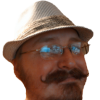 DAZ_Rawb
Posts: 817
DAZ_Rawb
Posts: 817
The title of this thread might be a little bit confusing, so let me start with the first half:
The Daz Studio 5 preview release is being delayed. The Studio dev team has worked really hard and gotten it to the point where we were getting ready to go through all the build and release procedures / ceremonies / interpretive dances necessary to get it distributed out to you but we are going to wait on that. This pre-release essentially would have been a version of Daz Studio 4.15 missing a bunch of features and running on a newer set of core libraries. The new big thing that it could do would be to run on the latest version of MacOS. So if we had a version of Daz Studio 4.15 that had all the features and compatibility and worked on the latest version of MacOS it wouldn't make sense to release this very early preview correct?
Well, the Studio team has also been working with some Apple engineers to see if there was a way to get Daz Studio 4.15 working on the latest MacOS and after a number of false-starts we finally had success. The latest DIM has those changes in it, so it should be able to run on the latest MacOS (and continue to work great on Windows). As for Daz Studio? Check out the new public beta (4.15.0.25) that just launched. This beta has some stability fixes in it as well, so it's not just a win for the MacOS folks. The beta cycle will likely be pretty fast so please give it a run through when you see it out in the wild.


Comments
That really is very good news, a fully-functioning version of DAZ Studio is much better than a pre-beta that might barely function, so congratulations!
From my personal, selfish viewpoint, will this version allow Mac users to use Filament, or is that still going to have to wait for D|S 5?
Again, thanks for the update and, of course, for all of the team's effort.
-- Walt Sterdan
Sadly Filament won't suddenly start working on Daz Studio 4.15 for Mac.
If it gives you any benefit knowing, I can tell you that one of the Studio developers has made the necessary changes to get Filament working on the Mac in the internal versions Daz Studio 5. It's too big of a change to backport, but that should give you a little hope for the future.
thank you
Thanks, it does. As I said, getting everyone with Big Sur up and running is the more important achievement, looking forward to the update.Thanks very much.
-- Walt Sterdan
Thanks to all invovled for the effort - looking forward to it!
Thanks, DAZ-Rawb!!
Will the hair opacity bug be fixed in the new 4.15 beta?
Oh, don't thank me I'm just the messenger, thank the Daz Studio team for figuring out this solution after so many dead-ends.
From my point of view, having run Filament on my Windows PC, it isn't worth the wait at the moment. I had high hopes that it would be the DAZ Studio answer to Blender's Eevee but is it not. Nowhere close - a big disappointment and I have now disabled it in DAZ Studio.
Will this version run on M1 macs, or Intel only?
Well, as I've stated a few times elsewhere, everyone's wants and needs are different. iRay is the exact opposite of what I want or need, and I am currently using Filament testing on a couple of my Macs and it's pretty close to perfect for what I'm after, and I'm looking forward to it, even it if might not be until 2022.
-- Walt
same here
It should run on both; the DIM update has the same changes to it that allows it to run on both.
-- Walt Sterdan
Curious, but doesn't a working Mac M1 version also mean that it'll run on iPadOS and iOS?
Hi, forgive me, I'm a little confused. Do you mean that Daz Install Manager and Daz3D 4.15 currently work on the latest BigSur update? I am currently updating to 11.5.2 and have had an older version of Big Sur. In this older version DIM did not work when I tried to open it, same with Daz3D, will it work then on BigSur 11.5.2? Thank you again for all of your hard work!
no, as there is still the operating system in between the hardware and the application. And, while macOS and iOS/iPadOS are converging, some functions are still specific to the operating system. The mobile OSes are a lot more restrictive when it comes to file access, for example. Plus, any iOS/iPadOS application MUST pass the Apple AppStore, with its set of rules. E.g. the current way DS is handling plugins would not be allowed in the AppStore and would have to be modified. Plus, any asset available at the DAZ store would then count as "In-App purchase", with the restrictions the AppStore applies.
DIM is working on BigSur, I can confirm that already. Have not tried DS itself (yet). I suppose we will see a couple of 4.15.xx betas first until there is a "final" 4.16 or so release.
DIM will work on Big Sur, DAZ Studio not yet. DIM has been updated to work on Big Sur to be able to install DAZ Studio once a working version has been released.
Now it is starting to make sense. I didn't understand what good a DIM update was without a working DS. Now I get it.
Ah, it is so good to read that the studio development team has been working with some Apple engineers. I was wondering if there would be such an effort. As I've learned there is, that gives me hope that D|S will run well on the new Apple OS. Much thanks to all who are working on this.
The beta is live! So please give it a test.
One note though: There is a known issue on Mac's with the M1 processor that will crash when certain script-based shaders are loaded. The Studio team was up until 11pm last night to put in a fix but it didn't end up working, so this is a known issue that we are actively working on. Please give the rest of the software a test so we can see if anything else needs help that we didn't already find and fix in internal testing.
Excellent news, DAZ_Rawb!
Thank you and the developers for going this route with 4.15. :)
I have an M1 MacBook Air that I'll be installing the new DIM and 4.15 beta on.
So happy right now!
Lee
Currently this is in Beta, but yes DIM should work for Big Sur and if you download the beta of Daz Studio, that should also work for BigSur.
How do I install the updater? I have the working DIM installed - is it the 4.15 DS that shows up?
So if you are not a Mac user, you can just disregard this thread, correct?
You can read the Change Log and decide for yourself.
Check for one that says "Public Build" since this is a beta. If you don't see one, check your settings under filters to make sure you have Public Build selected under release channel tags.
The latest beta and its associated plugins have joined the increasing number of products in DIM that just refuse to install.
The How To page came up on Facebook!
https://www.daz3d.com/daz-studio-beta
A quetsion .. I had the publi build box selected in release channel tags .. the measure metrics app comes up, but not the public build for 4.15... any thoughts on what I'm doing wrong?