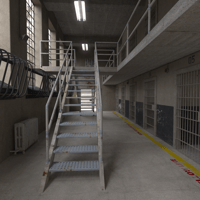-
-
-
-
$0.00
Artist:Compatible Software:Daz Studio 4.24Install Types:Look at individual products in this bundle for install typesSKU:12000Artist: Daz OriginalsCompatible Software: Daz Studio 4.24Install Types: Look at individual products in this bundle for install typesSKU:12000 -
This product includes the following products
-
Details
Daz Studio Pro BETA - Public Build
This version will run with your existing Daz Studio 4.x serial number (any edition)
Current version numbers and a link to the corresponding forum announcement thread can be found here. A 'sticky' thread in the Daz Studio Discussion forum provides additional information about the build. The full list of changes and additions to Daz Studio 4.x can be found here, including a detailed change log of all the updates since the release of Daz Studio 4.0.3.x.
This BETA version is not available as a standalone installer. It must be downloaded and installed using Install Manager.
HOW TO INSTALL:
1. After checking out, open Daz Install Manager and check the box for Display Hidden on the Ready to Download page.

2. Next, click Download Filters and on the Downloads page check the box for “Public Build”.

3. Lastly, on the Ready To Download page, enter “"DAZ Studio * Public Build" in the filter field and then download and install the files displayed.
(note: file names will vary depending what operating system you are using.)
What's Included and Features
- Daz Studio Pro BETA
- Genesis Starter Essentials
- Genesis 2 Starter Essentials
- Genesis 3 Starter Essentials
- Genesis 8 Starter Essentials
- Subsurface Shader Base
- 3D Bridge for Photoshop BETA
- GoZ for DAZ Studio BETA
- PostgreSQL CMS BETA
Notes
IF YOU ARE UPGRADING FROM DAZ STUDIO 4.8, IT IS HIGHLY RECOMMENDED THAT YOU BACKUP YOUR CONTENT DATABASE IN DAZ STUDIO 4.8 BEFORE LAUNCHING DAZ STUDIO 4.10!