Adding to Cart…

Licensing Agreement | Terms of Service | Privacy Policy | EULA
© 2026 Daz Productions Inc. All Rights Reserved.You currently have no notifications.

Licensing Agreement | Terms of Service | Privacy Policy | EULA
© 2026 Daz Productions Inc. All Rights Reserved.
Comments
Was a solution figured out for this? Also running into this with Render Queue v3. Same situation, using a shared drive. Tested and confirmed previous v2 works just fine with zero hiccups.
Sorry for the tardy reply. I'm afraid I don't have a solution for this. I tested some symlinks on Windows and it worked fine here. I'd probably have to reproduce the exact scenario from your system, but the combination of network file paths and Windows symlinks is something very specific that I can't promise to support. Windows symlinks are a rarely used feature, and Microsoft makes it hard to use them exactly because they can have side effects.
Can you not just map your NAS share to a Windows drive letter, for example "N:"? Instead of symlinking the "Daz 3D" folder to a network drive, an easier solution would be to just point Daz to the network drive -- you can change any paths in Daz Studio and have it write your renders to N:\renders and even use all your content there. In the Daz Studio "Preferences", "Content" tab, there is a button for "Content Directory Manager", which lets to change all the paths where Daz looks for content with great flexibility. I have set up a dozen content libraries that way, and I have nothing in the default location because my content library is too big. (You can also reach the content directory manager by right-clicking on the "Content LIbrary" tab.)
I have the previous version of Render Quesu and bought/installed Render Queue 3 using DIM. I can't find it anywhere and when I look at "Installed Files" in DIM it's just a blank window. Also tried to install manually, and I still can't find it. When I check the version of my installed version of Render Queue it shows 2,0.
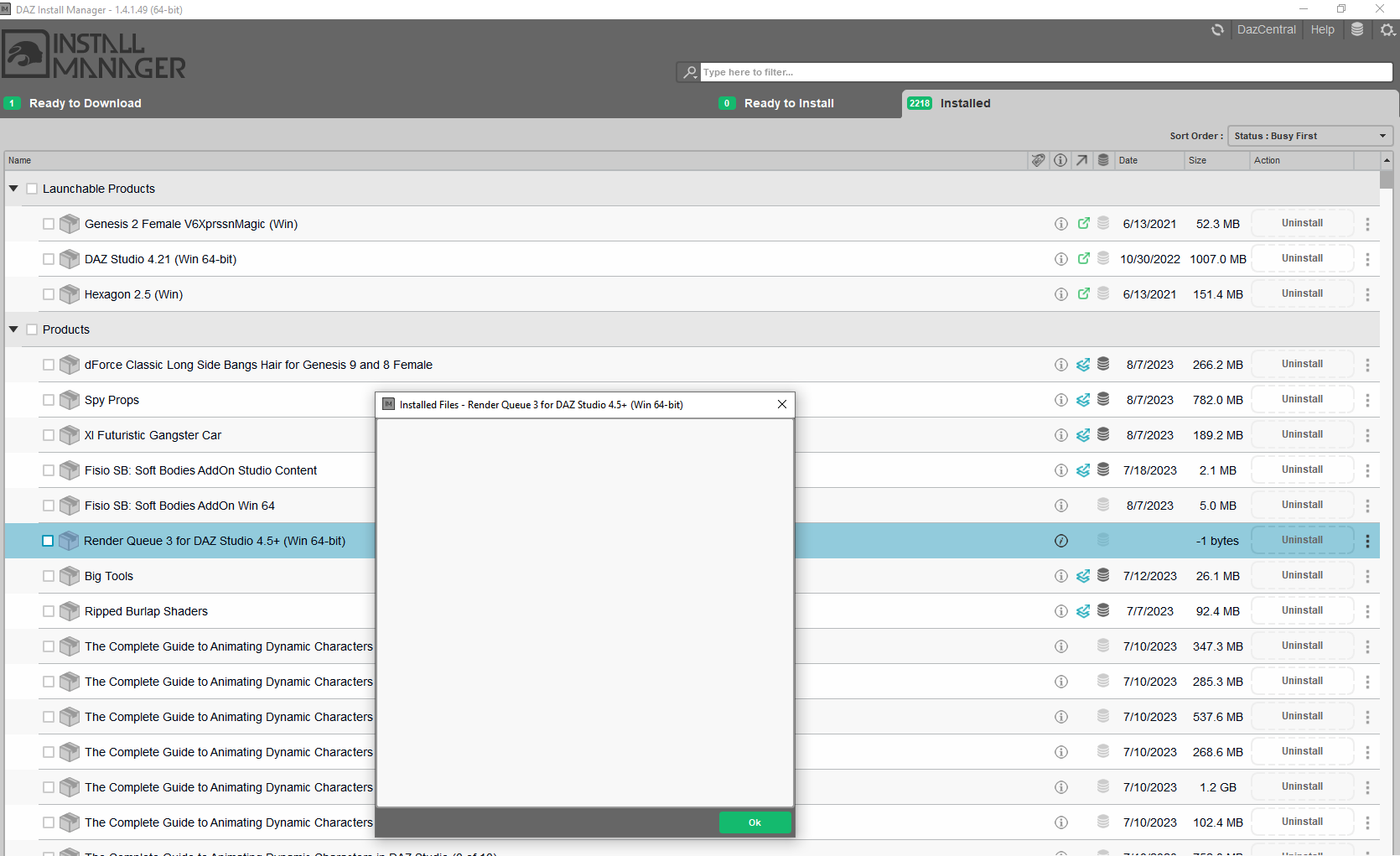
When installed, the MF_renderq.dll should be in C:\Program Files\DAZ 3D\DAZStudio4\plugins. Was DS running by any chance when you installed it?
It's not there. I can't recall. More than likely it was, though I've certainly closed and re-opened DS a few times since the installation.
You can open the original zip and see if it is in there. If so, make sure DS is closed, start DIM, uninstall it and reinstall it.
And when closing DS, start the task manager to see, when DS has really closed, the closing process can take minutes.
Are you talking about the manual download file? It's an .exe, not a zip with folders and files visible.
Thanks, I'm aware.
Download the zip from your Product Library instead.
That's exactly what I did. It says "Download Zip" but in fact it's an .exe file, not a zip.
Edit: Finally got it installed, through DIM. I sent in a support ticket at the start of this, and though I haven't gotten anything other than an email auto-response yet they may have fixed the file, because I see now that in Installation Manager its size is 3.9MB whereas before it was 1.1KB (and then "-1 bytes" after "installation") , and it shows up in my Panes.
Hello,
Some of your other products are also available for MacOS users but this one is not. Is it because they are too few of us to make it viable economically to spend the time developping it (which is a valid reason in my mind, so no judgement on my part if it's the reason) or is it because it's technically not possible to have this functionnality with MacOS ?
He does have a Mac for compiling, so I would think that it is the latter.
The original Render Queue was my first product for Daz, and at the time I had no idea how to make plugins for the Mac. I figured it out later, but even the new Render Queue shares code with the old, and some of it is Windows-specific, and it would be very difficult to rewrite that for the Mac. So I'm afraid the Render Queue will never have a Mac version. Since the Mac is not really an ideal platform for rendering with Daz (the people I talk you have who use DS on the Mac all have a second Windows machine for rendering), I hope this is not too much of a loss.
Thank you both for you answers
@ManFriday, I understand and like the people you talked to, I'm thinking about building a new computer to supplement my Mac. RenderQueue could have been a stop gap measure, but I'm also not sure if making my Macbook Pro renders all night long with 1000 % of CPU usage and the heat that goes with such a high load is really good for its long term survival
Not sure if anyone is on this thread anymore, but is there a way to eliminate the render window (versus direct to file) popping up during renders? I have my renders always set to do direct to file only, but this seems to circumvent that option?
Hey, I just used Renderqueue again and... WHY does the plugin DISABLE my Mesh smoother!? WHY. I mean... what is the reason for it? It's so frustrating, I have to rerender that parts every time...
Just tried it again, prepared a scene, did press render and saw instantly, that the clothes have holes, because the mesh smoother would fix that, but the script does disable it... Even when the scene was loaded since 1hour and all should be fine, the script does deactivate it?!
https://www.daz3d.com/forums/discussion/comment/7774891/#Comment_7774891
You released a new product, opend your hands to get again money and ignore this... WHY? Even 1 year ago, I mentionied it.
Just wanted to report back (sorry for my own delay) but I was able to resolve this after reading your reply and hit myself upside the head for my blunder. I had everything directed correctly with DIMM but failed to correct the pathing for Render Queue 3 exactly as you described with using the windows drive letter. Once I did that instead of using the "\\" path, everything has been functioning perfectly, zero hiccups.
This is a big improvement from the previous Render Queue version. I do have one small issue though. Under "Target Files" there's the field for entering the directory to save the output files. For some reason, every time I run the queue, I have to browse to the current folder where I want to save. It's holding an old folder name there, and even though I update it, it doesn't remember the new name.
Not sure if I'm missing something, but how do I get it to remember the new directory location?
I don't know about Target Files, I have Output directory which remembers the last selected folder.
no one have the problem with the always automatic disabled smooth modifier?!....
I haven't.
No, never a problem.
And why does it disable my Smoother always in every scene? :(
I use Daz 4.20, is it my version?
I use 4.21.1.80 Public Build.
ANd you have smooth modifiers? I had the bug in the first plugin during 4.16 and still now in 4.20
So it's never fixed for me :( I don't want to upgrade my Studio T_T
Yes, smoothing modifiers on clothing, hair, etc. are still set to the same settings after rendering with Render Queue 3 as before rendering. The smoothing is used during the render. Everything looks right. The Render Queue 3 render looks the same as when I render the same scene without Render Queue 3.
Are you letting Render Queue 3 finish properly or are you having it kill Daz Studio or something like that? I can't answer the question of what version is required. Does your Daz Studio log file have any related errors reported?
Even when I lock it to ON, it's disabled IN the render, you can see it instantly in the first result at 50iterations.
You can see how a pokethrough does then appear which got usually fixed.
Even when I set a wait timer of 3minutes.
It does happen at beginning but also at final renders.
https://www.daz3d.com/forums/discussion/comment/7774891/#Comment_7774891
There showed I the problem already.
Has anyone else had an issue where even though I select that I want to render "all visible cameras" in a scene, it will also render the "perspective view" as well, or instead of the cameras? I'm baffled as to why it would do this.
No it did never render my perspective view.