New Product Library! Replaces Itemized/Downloadables Has Product Pages and Search!
 Novica
Posts: 23,924
Novica
Posts: 23,924
Go look in your My Account section- the Product Library is now the Itemized and downloadable, and explains bundles, and...omg, it's really cool! This happened at 1am this morning. What do you think of it? I like the downloads and the product page- so you can see what it is. That rocks! With a lot of items, you can't remember what they look like, so this is really neat.
Cathie
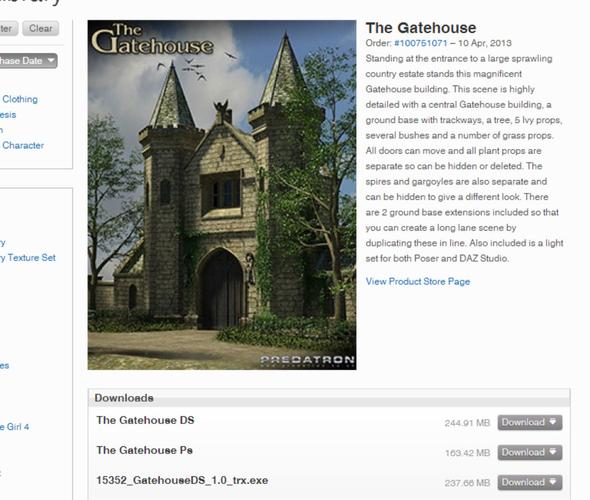
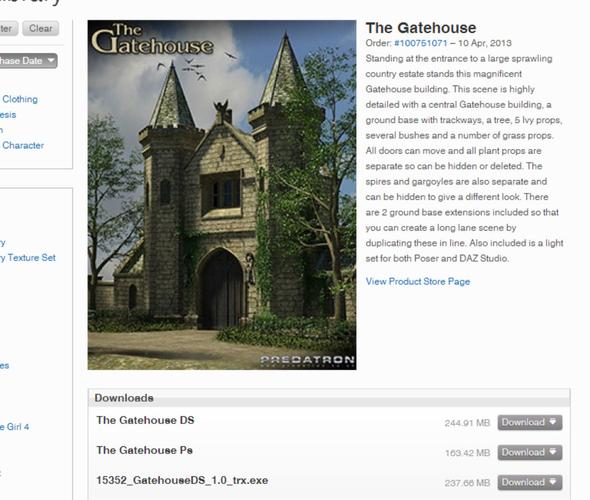
gatehouse.jpg
1297 x 1099 - 178K
Post edited by Novica on


Comments
I don't have any of those downloads on my new order page!!!!
I can't download any new products now.
Can you do a screenshot of what you have when you click on the product? Is it just blank at the bottom of the product page?
EDIT- if you want to PM me and tell me some of the things you bought, if I've bought them I will check and see if they are showing up for me.
Cathie
My page is the same as the screenshot you put up - FOR OLD ORDERS.
But it is blank at the bottom for the new order I made this morning.
By default the list of products you purchased are sorted by name. You can either try to remember the name of the product and type it in the search box (tedious) or you can just sort by order date. There is a small UI bug right now where the first click on it sorts oldest to most recent, so clicking it one more time will put your most recently purchased products at the top of the list.
I can find the product OK. It just doesn't have any download buttons!!!!!
How long am I going to have to wait until I can use this new product?
Wonder what the lag is on those showing up :(
I might order something and test it, but I have to wade through and find if I already have it. Which leads me to this discovery-
One thing I am NOT liking- I used to do the p=5 or p=34 etc to jump ahead in the alphabet. (up in the URL bar.)
This new one the URL does NOT change, you have to clicky clicky through all the pages - although it's fast it's a pain. And I wish they had warned us- I had printed out the old way and that is much better than a thin, skinny sidebar menu that does NOT have the order number. Can't please everyone, and they are trying!
EDIT- and speaking of that, resetting was much faster the other way. You didn't have to go to each product page to do that. It said RESET on the page for each product and there were up to 50 on a page, so it was a breeze. I know I have so much stuff that even with a downloader (Taozens) I don't WANT to download/install all my stuff right away.
EDIT- DAZ_Jon- am I missing something? A different way to get through the pages? I must compliment DAZ though, you can sure click through fast- MUCH faster than the old way.
It will depend on what product you bought. What is the name of the product you can't see download buttons for? It could be the product wasn't set up properly and needs to get fixed, or it is a bundle and has no files directly associated to it, just its sub-products which has thumbs under it to go to those individual ones. It depends on the product, and if you can pull up the view where you can see the thumb and description on the right half of the screen, you should be able to download it fine with the list of files under the image with the download button on the right hand side of the row.
And this has screwed up Taozen's downloader I think. :(
I've just purchased the Pegasus Modeler 3.
This is the only one I can't download.
So, here is the fun part. Like with DIM, there is no limits on downloading it. So the whole resetting downloads isn't even a deal. You just go to what you want to download and grab it.
On the pagination thing, I'm not completely sure as to what the problem you're having is. The URL bar updates when clicked on a product so if you happen to refresh, it will load to that specific product again on the right, however, the left hand side, to make it fast, is all loaded in through JavaScript on the initial load and lets you page through it quickly. The pagination isn't the best and it will be enhanced in the very near future to keep track of what page you were on, but that hasn't been built yet.
As far as order number, the order number only shows up on the right side after you have clicked on a product to view its information (right under the name). We are trying to make the search bar function the same as the DIM search bar, so you can do some of the advanced filtering and we are planning on adding additional easy to use UI elements to filter by things other than the product name.
The end goal is to take away as much of the hassle and roadblocks as possible that were thrown up between you and your products, so you don't have to jump between interfaces, reset downloads, not be able to search for what you want, and where as DIM is one of our big steps in that direction, we are trying to make the web experience with managing your products and files easier as well, and this new interface is the first step in that direction.
It looks like there are a couple issues with the most recent plugins released in the past week or two. This product has been fixed and an email has been sent to our database team to do a bulk update to those products which have "orphaned" files that will be taken care of first thing in the morning. I apologize for the inconvenience.
Let me tell ya, I'm having fun and appreciate MANY aspects of this- and the clicking through the pages is, as I said, fast. Just wanted to be sure I hadn't missed anything (since it's going on 4am my time!) I just zipped through pages SO fast! And I bought eight things and all showed up immediately. I am glad you answered the reset thing- I was looking at it again just to see if I missed it.
The search feature is AWESOME!!! I just typed in part of a word and bingo, the options were extensive. Thank you DAZ!!!! (and you DAZ_Jon, for answering so fast.)
EDIT: no problem with the pages when you click, it's just that many of us knew that we could just go to the URL bar and for instance, if we were on page 3 it would end with p=3 and I could type in 47 (p=47) and zip right to it. I can only go two pages ahead using the click method, or to the end and work my way back. With the script being used, the URL bar does NOT change when I change pages.
Thank you - a download button has just appeared.:-)
And I would like an explanation what files are what ...
Old item - converted to IM.....zip
1. Download
3 Piece Suit for David 39.88 MB
2. Download
IM00003219_3-piece-suit-for-david.zip 39.88 MB
3. Download
UsingZipFiles.pdf 456.95 KB <--- This is the only one I understand ...<br /> BUT what is the difference between 1. and 2.?
Newer item:
5 Toadstool Lane Ps 18.77 MB
5 Toadstool Lane DS18.68 MB
8457_1_ds_5ToadstoolLane_1.exe 20.82 MB
8457_1_ds_5ToadstoolLane_1.zip 25.28 MB
8457_2_dpc_5ToadstoolLane_2.exe 20.78 MB
8457_2_dpc_5ToadstoolLane_2.zip 25.25 MB
OK, the 8457...exe are PC and the 8457 are Mac - but what are the first two???????
Really new item:
15406_AaronYTJustinLegacy_1.0_trx.exe 28.38 MB
15406_AaronYTJustinLegacy_1.0_trx.zip 36.78 MB
15406_AaronYTJustinPoserCF_1.0_dpc.exe 6.05 MB
15406_AaronYTJustinPoserCF_1.0_dpc.zip 14.79 MB
15406_AaronYTJustin_1.0_trx.exe 28.40 MB
15406_AaronYTJustin_1.0_trx.zip 36.79 MB
Aaron for Genesis Young Teen Justin 22.40 MB
Aaron for Genesis Young Teen Justin Legacy 22.32 MB
Aaron for Genesis Young Teen Justin PoserCF 407.82 KB
OK
Legacy = DS4, PoserCF = PoserCompanionFile, _trx is DS4.5
BUT what are those last three files?????
This is part of the massive clean up we are still working on with the files.
On the first example... The first file is the *new* DIM install file. The second file is the old zip file that replaced the broken Mac installers but isn't used for DIM (different structure and format of data). We will be removing those and actually had it setup to do that, but the decision was made to keep all the old files for the time being and making a more thorough and manual removal instead of bulk for risk of removing files which we can't yet because it could cause issues with a product having no files to download.
On the second set, the first two are the DIM zips. The last four are the old installers that the zips were built off of. Again, we have plans to go away from the installers completely and do just the DIM zips to make it, ultimately, easier to figure out what to download, but want to give customers time to get used to the idea using ZIPs only for the products which can support it.
The third one, same thing, DIM zips versus older style installers.
You can pretty much, at least with everything that is up as of now, tell the difference between DIM compatible and non-DIM compatible downloads based upon the name. If it has spaces instead of underscores and is easier to read, its DIM compatible.
So if you get rid of all the old zip files, those of us who don't use the DIM won't be able to download anything.
That's a bit off isn't it. You're then forcing everyone use the DIM.
I was just getting ready to post about the files, because I as a newbie really need to see if its for a MAC, a PC, win64, etc. I have only done one product in the past few minutes (manually) and am embarrassed to get thrown for a loop by trx extensions, etc. On another one, I did a MAC file, but only when I extracted did I see that. Guess I'll have to make a list- there are too many extensions for my muddled brain.
The DIM zips can all be used without DIM. You would just use them like any other zip file. It just has some slight differences which makes the older style of zips not compatible. In fact, the older zips are just a previous version of the ZIP structure that DIM was going to use in its early stages of development.
Just because it is associated to DIM or is used by DIM doesn't make it bad for those that don't like DIM. :)
Thank you for being here and explaining so patiently!
Looks like it is really true that the file sizes were so big because of the installers.
Like in the Justin PoserCompanion going from 6.05 MB down to 407.82 KB ...
WOW!
Harddrive space!
:)
The DIM zips can all be used without DIM. You would just use them like any other zip file. It just has some slight differences which makes the older style of zips not compatible. In fact, the older zips are just a previous version of the ZIP structure that DIM was going to use in its early stages of development.
Just because it is associated to DIM or is used by DIM doesn't make it bad for those that don't like DIM. :)
So you are saying that I can download that file manually and still be able to unzip it and use as before.
Yup
Thanks - that's OK then.:-)
ok found my download. i should of read this thread better.
would be nice if DAZ sent an email instruction to customers on how to use the new account set up. sigh!
When you go to your Product Library
http://www.daz3d.com/downloader/customer/files/
click twice on Purchase date
and you have the newest downloads first.
Not going to lie, I LOVE these changes. Everything is much tidier and neater. You can sort by purchase date so that the newly bought stuff is at the top of the list, and it gives a bit of info on everything you've bought so you're not left wondering which files belong to which product. It might take some getting used to for some people, but I think this is an awesome upgrade from the previous system and I'm glad to see it done.
Top marks Daz.
Excuse me - could there be an error?
Atmospheric Effects Cameras for DAZ Studio
Atmospheric Effects Cameras for DAZ Studio 591.98 KB
13926_AtmosphericEffectsCamerasMetaData_1.0_ds.exe 5.64 MB
13926_AtmosphericEffectsCamerasMetaData_1.0_ds.zip 14.39 MB
13926_AtmosphericEffectsCameras_1.0_ds.exe 6.78 MB
13926_AtmosphericEffectsCameras_1.0_ds.zip 15.52 MB
Smaller files is nice - but reducing from 5.64 MB + 6.78 MB to 591.98 KB???????????????????
When you go to your Product Library
http://www.daz3d.com/downloader/customer/files/
click twice on Purchase date
and you have the newest downloads first.
Ok well i leaped before i looked. i found my downloads. after only a few minutes i have to say i love the new product library. i really like what they done with bundles to split up each sub product so as to select them to individual down load. thank you Daz and i humbly apologise for the earlier outburst. however it still would of been nice to have some sort of notification sent us by email on the changes and how to use them. :smirk:
OK - so please make it simple for a dimwit like me .. I have an iMac 64 bit with DAZ 4.5 (I might try Poser 2012 one day soon) ... what do I click on?
An absolutely welcome improvement!
However, in my downloads listing how do I distinguish between PC and MAC versions?
Anyone?
Well, the UI is heading in the right direction, but the Product Library still needs work. It's kinda limited and incomplete with the organization options. You can order the list based on Purchase Date, but it doesn't show the actual date. It looks like it's trying to minimize extraneous data, but it's leaving out the pertinent info too. The "baby and bath water" lesson and all that... The individual product page layout is good though, very nice and efficient. Some missing data on the page though (machine-specific file names) ...
If Daz gets the entire new website settled quickly, I'll be amazed. Let's hope!