Show off 3DL stuff rendered in IRay*
 dreamfarmer
Posts: 2,128
dreamfarmer
Posts: 2,128
Ok: we have another sale incoming, a sale where lots of cheap old stuff will probably be available even more cheaply. There’s also a lot of users who are nervous about using old stuff that doesn’t have Iray materials. Finally there’s some who talk about reshading or even just (mostly) trusting ubershader. We can help each other! So let’s see those renders. Give those neglected 3DL products new Iray promo renders!
(Please also list products and any reshading done or conversion resources used!)
*except you, Will. You can do iray-only stuff rendered in 3DL.
Post edited by dreamfarmer on


Comments
Like you said, trusting ubershader can take you a long way, and it's wonderfully simple. I do my recycling mainly with two shaders, both in the Shader presets/Iray/Daz Uber folder. The first is of course the Iray Uber Base that you can apply to anything to give it an Iray shade. Bear in mind that your object must be higlighted in you surfaces tab before you apply it. The other one is the Emissive, which can be used as a light for indoor scenes. And then you can tweak your scene until you're satisfied..
Also, the content creator may add some Iray shaders to some of his/her old stuff to update it. Here's one of my favorite old sets, Mage Tower.
All you did was apply Iray Uber Base?
As far as I can remember, yes. But don't take my word for it. Try it for yourself. Experiment. Make your own discoveries. It's so simple. HDR lights for outside scenes, emissive for indoors, and you're on your way.
All right: starting with an oldy-but-goody. Urban Sprawl 2, by Stonemason. Released in 2009, folks. While its daylight presentation under Iray might not make Stonemason proud, most of the rest of us have nothing to scoff at. These are literally 'load, delete skydome, load one of the Terradome HDRIs, press render'. The biggest problem I had was finding it because for some reason it lurks in Lost and Found.

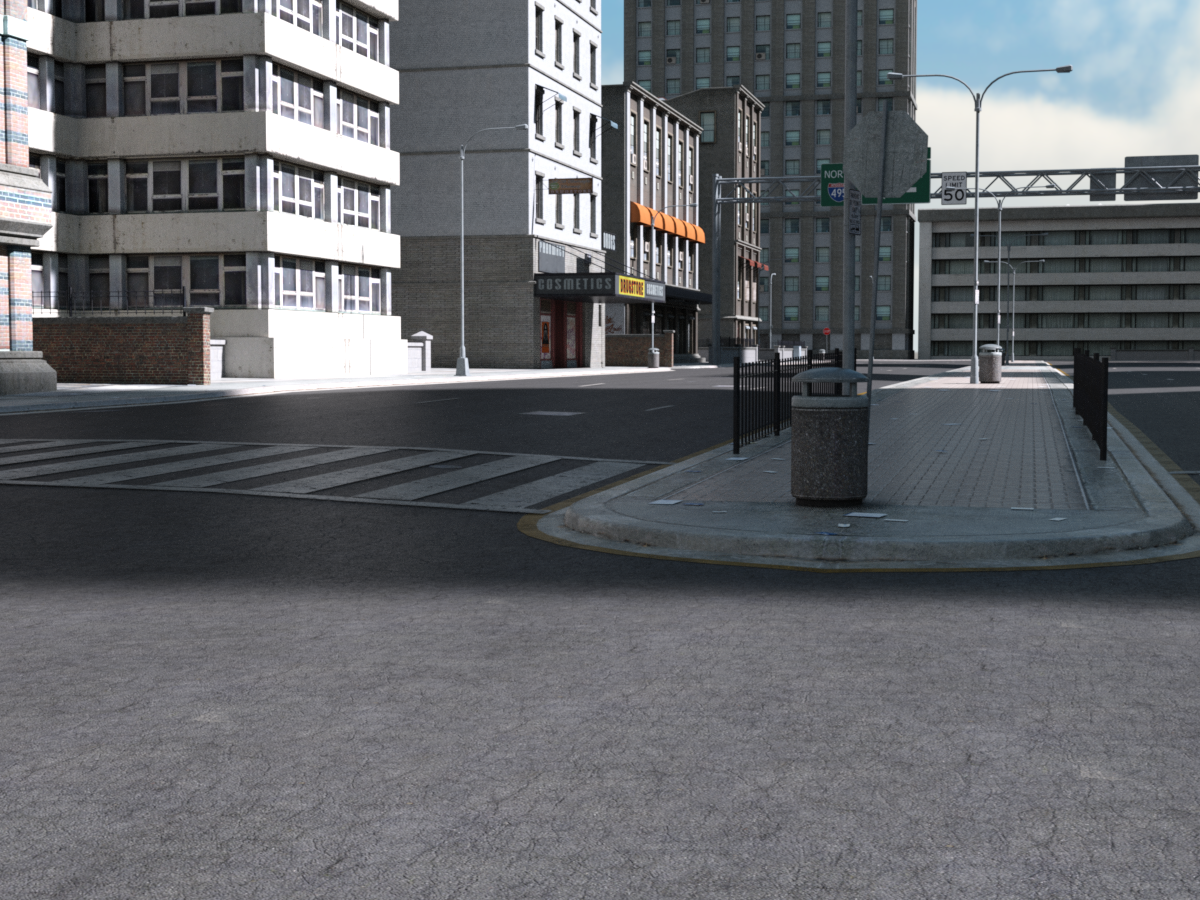
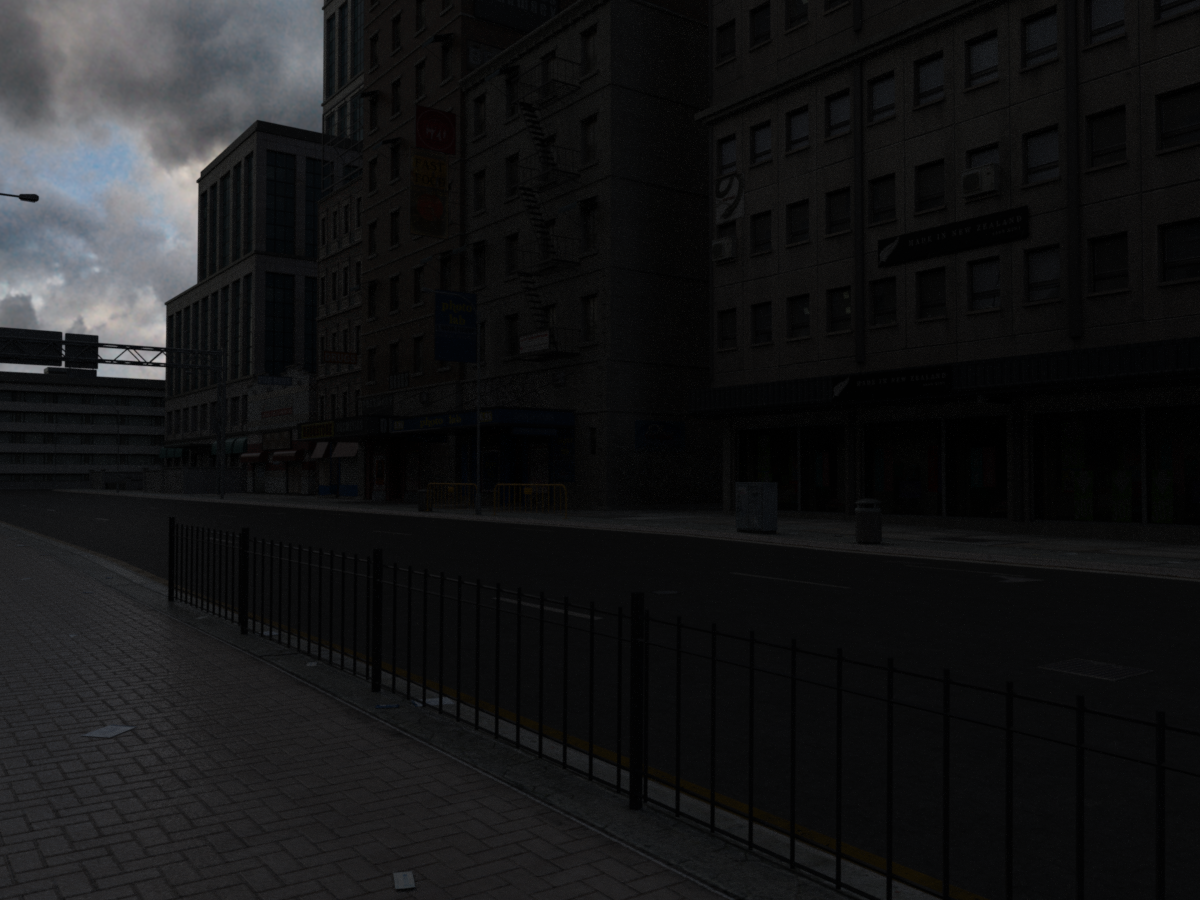
Now, in less brilliant lighting conditions there's more of a problem. Under, say, Dreadful Skies from Orestes:
It does need more work, mostly along the lines of tracking down good light source surfaces and applying the Iray Uber shader and tweaking the emission values in the Surfaces. The following I've done a quick incomplete job on, along with a slight adjustment to Film ISO in Tone Mapping.

And now I must run off to kid gym. But I'll do more posts when I get back, of some of less "Well, yeah but it's Stonemason," stuff!
I'll note that Esemwy has a script that's AWESOME for hunting and finding surfaces, whether you are working in 3dl or Iray or ... anything in Daz:
https://www.daz3d.com/forums/discussion/comment/2810766/
Basically lets you search for surfaces with a given expression, either to add to selection or remove it.
I'm a bit confused, based on a comment someone made (I think it was @crispalomino that the iray render engine automatically converts the surface of 3DL stuff. From there I concluded Iray UberBasing isn't needed. Can someone clarify? I've always Iray UberBased but not done sets. (And sorry if it wasn't you Cris. I am guessing. There's no way I can go back and try to find this comment, it wasn't today.)
The Daz Iray implementation does uberBasing automatically; the only reason to do it manually is if you want to adjust settings or apply a script that expects an Iray shader (like NGS on a non-character).
Check out this thread for other examples of older sets, many rendered in Iray.
Thanks for the link Will, this is a good one to have.
If you use the Ubershader on the surfaces as you add them it means when you render the scene you don't have the wait when Iray converts them all. Before Iray starts rendering it converts all non Iray surfaces so it will take longer to start rendering. Once done though it doesn't need to be done on that scene again.
Thanks for this link! It's a great starting place, with an index at the top and everything. I could probably add that here, too...
For me metallic surfaces are a big deal for realism in Iray renders, so I've chosen this one:
https://www.daz3d.com/steam-bike-pro
It also has so many material zones that you are able to apply different shaders/ textures for almost everthing.
Pimped it with Iray Uber Gold, Iray Uber Iron and Iray Uber Copper plus Iray Uber Emissive for the head lamp, winkers and the Uranium power cells, which come all free with Daz Studio.
Keep in mind that so much shiny stuff causes noise/ fireflies out of hell, so you need long render times and fiddling with the Iray noise filters to get a nice result. :)
King's Chamber and its Expansion: cost me around .70 for the pair last year (as part of a $3 bundle). Released 2004. Check out the original promos. And check this out. I replaced an included candlestick with one of IG's set of candles and I added a Ghost light, then hit 'render'. While it has a lot of separate props (nice) they aren't really morphable or rigged or anything. But it looks awfully good with 2017 rendering technology, all the same. Especially for 70 cents. I'm hoping I can pick up the retexture pack this year.
One more for now:
House of Mog Ruith (2006) and one of its expansions and texture expansions (and I'll hope to get more this year), sharing a pavement with Barnyard (2012), backed by Easy Environments: Autumn (2014)... (deleted the skybox) and.... one of the Lantios GIS skydomes as an Environment Map and the only lighting, which did take a tiny bit of work in a photo editor like Photoshop. (Take jpg into photo editor, convert to 32 bits, draw a lasso around the light source, pump up the exposure of the selected part, save out as an .hdr file, load in Environment Map slot, thank you PhilW).
For closeups you'd probably want to adjust the textures some, maybe figure out some normal mapping. But it's awfully nice given that I probably paid around $5 for everything combined.
This outfit (though not the background) is 3DL. The outfit and weapons is ArtemisX for Genesis and wasn't reshaded, just rendered in Iray "out of the box":
Technophilia Retro - Gynoids V3 - Just reshaded the helmet with a glass shader and hit the staff top and jet flame with an emissive.
Urban Sprawl 2 The Big City - No reshading.
Haunted Mansion and Haunted Mansion Exp 1 - no reshading, just added some Iray flames for the candle flames.
3 Raven Court and 3 Raven Court Expansion 1 - No reshading, just hit the lights with an emissive.
Thank you for starting this thread. I have my Daz tips file open and am madly copying notes into it.
Awesome. I'll try to do some more renders tomorrow!
I have a couple of renders to share. The first is Gothiquesque for The Study. The image is intentionally dark to draw attention to the fire and stained glass window.
The Environment Mode is Dome and Scene, with the default HDRI that loads with Daz Studio; Environment Map numeric setting is 0.50.
I loaded the complete set with furniture. Selected all objects in both the Scene Tab and the Surfaces->Editor and applied the Iray Uber Base.
Additional steps are:
ETA: The Two Sided Light parameter is set to On" for all emissive planes used for the fire.
The next two images use Forsaken Vale, a texture pack with textures for both Woodland Realm playsets and the Daz Cyclorama.
The Environment Mode is Dome and Scene, with the default HDRI that loads with Daz Studio; Environment Map numeric setting is the default 2.00.
I'm wayyy behind on indexing that! Sorry! I will try to catch that one up soon.
I'm tickled to be referenced, but I've been poor lately and haven't bought material (and also head down working on stuff. ;)
not for the faint of heart: https://www.daz3d.com/forest-autumn
added https://www.daz3d.com/epic-props-godrays-volumetric-light-for-iray
hit render, ( well chose a camera angle and rotated the dome to place)
not adjustments, not even the Iray Uber ( gets applied anyway)
rendered well over 12 hours on a NVIDIA g-force 1060
I like that lighting Linwelly!
I have to spend the day at my kid's school but I'm going to try to render some of what's in the Category sale today (that I have or acquired) when I get home. Which will be rather late for some people, unfortunately.
Thanks a lot, I'm kind of addicted to those godrays :D
These are all awesome renders. @ladair Love the deer in the forest, so sweet and well rendered! @linwelly your forest with the godrays is quite good, those warm autumn colors remind me of what's coming soon. (We do have trees that turn colors here in Florida. Not many, most just drop their leaves after going black. I have a pile of leaves in my back yard to rake right now!)
@divamakeup The ArtemisX render really shows the material texture well, she's quite lovely.
Thank you, Novica! :)
And yeah, I was really surprised at the level of detail in the ArtemisX texture. Looks great even in Iray, IMO. :) They did a great job on it!
It's funny, but I'm finding some of the older stuff can be higher quality than some of the newer items. Makes it fun because the older stuff can be gotten at great prices!
@Linwelly Wow! That's an enchanting image! Well done!
All the Divinity stuff, in the Cloud Haven, no postwork, no reshading. The attachment/linked image is extremely large if you want closeups.
Autumn Forest is just beautiful, btw.
Thank you. The funny thing is, I put those together in minutes! It took longer to decide on what to use then it did to make the sets Iray ready. Posing the deer was the longest of all, tweaking the poses to match the terrain. When I changed sets, I had to move the deer because of the tree trunks. Then they had to be tweaked again. But the time to set these up can be counted in minutes, not hours. And they rendered amazingly fast, too.
I should use the original sets, and see if they render as well as Forsaken Vale. I suspect they do, but you never know.