I am liking the looks for Sparkle (and the earrings) and may use her morphs with other materials, Shaya the jury's out on those eyebrows, I'll just have to see how I like them. Seem rather coarse. Honey Buns hair looks adorable and Choppy Bob is by EJ so it's a no brainer, as usual has a ton of morphs. I can always use more short hair. I'll definitely retexture the top part of the Princess Aaliyah top or remove the bottom layer of it and put something else (the corset that is under the dress.) I'll try a bodysuit for the fairy outfit (or something in the midriff) but the leg wrap arounds are cute. The Goldberry definitely has to have a corset or something under that top, for my use in a kids book.
So I'm a bit opposite of what you liked- I like the hairs the best, and the outfits are second to those. The characters are a mixed bag, Mika I'll just have to play with later this week if I get a chance. I can totally see what you're saying about her though.
My mind's made up too: Giselle fills Mika's spot for me, so while I may get her later, for now it's just the Goldberry outfit (and the Fantasy Friar for G3M).
I don't have Josie or Sunny, and I love Izabella, so Mika may fill a gap for me. I hope so. Sparkle was what swung me toward getting her, but I'll look everything over a second time after some sleep to decide if I'll keep her. I was also thinking the clothes would be especially cute with a bodysuit or something under them; glad I'm not alone.
The Z-Bewitching expressions are adorable, and I got the Forest Fey poses and expressions. I plan to use those two sets on a young girl in a picture storybook that I'm working on. Plus Sparkle may be a neighbor on the next farm over. I'm also gathering fairy stuff (I do love Giselle) for a picture book I hope to do one day. If I ever catch up.
That little piece in the middle is interesting. Does it stick up or lay flat on the chest? (Based on the promos, it sticks up, which I don't like frankly. You'd get stuck with it if you bent slightly forward!)
Here is a screenshot of an incomplete render of Mika7 with a dash of Star and teeny bit of VYK Stella and bigger irises and a few more tweaks and different eyes and I think she looks a lot like Aiko 3. I think she does add something to the gene pool. Definitely more fairy/anime than Sunny/Julie...
Here is a screenshot of an incomplete render of Mika7 with a dash of Star and teeny bit of VYK Stella and bigger irises and a few more tweaks and different eyes and I think she looks a lot like Aiko 3. I think she does add something to the gene pool. Definitely more fairy/anime than Sunny/Julie...
I caved. I have no willpower whatsover for resisting a pro bundle for $23, plus I got a bunch of V3 and M3 stuff I've been wanting for next to nothing. And flowers! UGH, eating beans the rest of the week...heaven help me if they have any great deals tomorrow!
@wonderfland She is a real cutie! I love your render, it's light and refreshing. (We could name her 7UP after the soda!)
Llynara- oh, are beans cheaper than peanut butter and jelly? I'll have to consider those. I'm in the same boat. However...
I submitted that $50 difference to support, and they had it solved in...wait for it.... 58 minutes. So yippee for that!
If anyone wants to increase the likelihood of speedy tickets for price differences, this might help. (and mine always blaze through lightning fast) So here's what I do: (nice to keep for a template)
Label my columns so it's really easy to see what is what. I do the exact title with the exception of writing out Genesis 3 Females, etc- I put (Gen3F) That SKU will really speed up the response time, if they have to look all those up, you get bogged down, and they have to have them.
Explanation: First, show them you know about the 30 days satisfaction guarantee.
The following items purchased within the last 30 days are now cheaper when...
Second, state the exact sale terms. Have pity on support, if you think we're confused, how would you like to be them right now?
.... when two vehicles (including free ones) and one current new release are in the cart. Then an additional 30% discount is applied. (I'm trying to remember if that was the sale terms, too lazy to go back and look at the ticket. You get the gist.)
Third- tell them what you've done in the cart, and POINT OUT THE QUALIFYING ITEMS. PROVE YOU DID IT.
So I put the same two vehicles which are free (give product names) plus one New Release that I bought today (product name) and these are in Order (number.) Then I put all the products in the cart which were purchased in the last 30 days (or however many you went back, I did 21 days) to get the price difference.
ORDER NUMBER DATE
SKU Item Name (Exactly) Price Now What Paid Difference 37517 Terrazo 8.49 12.13 3.64 37541 Highlands Temple 6.29 12.57 6.28 37617 Streaming Hair Gen3F 5.96 8.52 2.56 TOTALDIFFERENCE: (goes here) (Be sure and label it's the difference, and DO the total) (Instructions Go Here) Please just issue store credit.
(Note- if you have more than one order that's fine, I had 10 orders on this ticket- each grouped separately by Order number. Nice and neat. Note they were all handled the same way, as store credit. If you want some as credit, others for the amount to be put back on the credit card, etc- that's going to slow it down or they may tell you to do separate tickets.)
Images: Screenshots showing everything in the cart. PUT THE QUALIFYING ITEMS FIRST. I had the vehicles and new release at the very top.
And Sales Support will love you and they'd give you a big hug if they could.
So, I spent all day wth FaceGen and HeadShop today and wanted to follow up on my mini-review above.
The first image is FaceGen Artist Demo morph and skin map.
The second is HeadShop 1 click morph and texture.
The third is HeadShop 1 click morph and texture, with some photoshop postwork to try and get a better color match.
The last is the HeadShop 1 click morph with some custom dialing of the cheeks and face length using the FaceGen textures.
And then, of course, the reference image I used for all of the imports.
HeadShop gets my nose right. I feel like FaceGen gets my chin, cheeks and eyes better. Maybe I could improve that by using a profile picture on Headshop. I feel like FaceGen takes about 20 years off me.
Now, for $10, when you generate the skin maps through FaceGen - it is a cheap, labor intensive way to get a character that looks vaguely like the person in the photograph.
But for $140 - clearly FaceGen runs circles around it. To me it looks like the difference between XBox 360 representations of real people and XBox One representations.
Well, they're getting the gist of it, and the mouth was the first thing I noticed that seems pretty darned close, along with the philtrum area below the nose. Thanks for showing us the comparisons!
The very first render I tried it on, showed a sharp seam line on the right arm and leg. It looks very unrealistic. And that blue fuzziness in the armpit looks bizarre. Does anyone tattoo their armpit? (Yes, it is part of the Inked tattoo, not body hair on the character skin.)
The second disappointment comes from the statement on the product page that says "Different styles, different sizes and both color and black and white, Inked Vol. 12 is all you need to give your renders an unique look!" Well, that is not true, as far as I can see. There is only one pattern, no different styles. There are no different sizes. There are no black and white options. All you get is one tattoo pattern. The only option you have is to apply it to the full body or to individual parts of the body. I'm going to submit a help request about these issues.
Edit: I never render nudes, so I hadn't checked to see how it handles the area around the "anatomical elements". I went back to check. The answer is - very poorly. There are tattoos on the body in the area that will be covered by the anatomical elements, where they connect to the body. When the anatomical elements are applied to G3M and the full bodysuit tattoo is applied, it puts no tattoo on the anatomical elements. You end up with anatomical elements that don't blend into the tattooed skin at all. Inked is unusable for nude renders. Of course, I can't show it here.
Edit: Request #239325 submitted.
@Barbult I finally had a chance to open this up and take a look at it tonight. I see the same things in my install that you do. I took some similar renders and I'm working on a submitting a ticket of my own. Hopefully, they will take care of it otherwise I'll have to think about returning it which is a shame. I really liked this tattoo set.
Thanks for the comfirmation, Knittingmommy. I think I'll end up returning it, too. Even if they fix the seams, it still is not what was advertised on the product page.
@IceDragonArt can you fix the link in this post that goes to Robbus Goblin? Your first link goes to your product library. I didn't catch it because I looked at the renders, not the product links.
I'm currently finishing up the summary page of the running tally of products you folks have picked so far, that way when you do March, April, etc you can double check to be sure you aren't repeating products. The link to that list is in the first post of the thread.
Well, they're getting the gist of it, and the mouth was the first thing I noticed that seems pretty darned close, along with the philtrum area below the nose. Thanks for showing us the comparisons!
I think the place where HeadShop 1 Click really falls on its face is the skinmap textures it creates. It is silly that Abolone only takes the front of the face and doesn't try to wrap it around the head and blend it somehow with the rest of the body texture being used. The morphing may not be as good as FaceGen, but it seems to get close enough on the important details to recognize the person. Basically the FaceGen DEMO makes better textures for free than HeadShop 1 Click does as a paid program.
It is important to remember to name your morph and map texture at the first screen when Headshop launches. The default is FS, and if you don't do this, there is no way to change it once the actual program launches, and it will overwrite any previous morph without warning you.
The very first render I tried it on, showed a sharp seam line on the right arm and leg. It looks very unrealistic. And that blue fuzziness in the armpit looks bizarre. Does anyone tattoo their armpit? (Yes, it is part of the Inked tattoo, not body hair on the character skin.)
The second disappointment comes from the statement on the product page that says "Different styles, different sizes and both color and black and white, Inked Vol. 12 is all you need to give your renders an unique look!" Well, that is not true, as far as I can see. There is only one pattern, no different styles. There are no different sizes. There are no black and white options. All you get is one tattoo pattern. The only option you have is to apply it to the full body or to individual parts of the body. I'm going to submit a help request about these issues.
Edit: I never render nudes, so I hadn't checked to see how it handles the area around the "anatomical elements". I went back to check. The answer is - very poorly. There are tattoos on the body in the area that will be covered by the anatomical elements, where they connect to the body. When the anatomical elements are applied to G3M and the full bodysuit tattoo is applied, it puts no tattoo on the anatomical elements. You end up with anatomical elements that don't blend into the tattooed skin at all. Inked is unusable for nude renders. Of course, I can't show it here.
Edit: Request #239325 submitted.
@Barbult I finally had a chance to open this up and take a look at it tonight. I see the same things in my install that you do. I took some similar renders and I'm working on a submitting a ticket of my own. Hopefully, they will take care of it otherwise I'll have to think about returning it which is a shame. I really liked this tattoo set.
I hate to ask- but does the model in the renders use G3M base UV maps? If it doesn't, the seams will be there no matter what you do. The 'fuzziness' I can tell you is from the layering process with the tattoos itself in LIE, which is much more difficult to get rid of when you use vectors and such in the LIE instead of putting them directly on the skin maps. With the white, light blue coloring, it's just more apparent. I did not purchase this set, otherwise I'd test it out and see if I could do a work around for those issues.
The foliage you see is the Tropical Plants, with the exception of the purple flowers. Aether looks a lot more normal than I thought she'd look. The Honey Buns Hair has purple shaders but I used Slosh's Iray hair shader (and shine.) I like her teeth, they look very natural.
To be honest, I tried the Choppy Bob Hair and didn't care for it. It does indeed look choppy. I think with different lighting it may look better, such as very soft light. This outfit is nicely detailed, I really like it!
78% at 9 minutes (it's a large 1100 pixel render) 89% at 13 minutes 96% at 17 minutes Done at 21 minutes.
I posted early in the Mika Mika thread in the commons that I would be passing on her, but with the price ending up where it did on the Pro bundle it was too good to resist. The only thing I've used from it yet is the Choppy bob hair and I don't think it looks bad at all. As usual with EJ hairs, it has lots of morphs, which allowed me to make it look like it rested on an arm that was stretched up to the character's head. I had a big patch with white sparkles in it though, but I don't know if that's the fault of the hair or my lights or something else. I had several other problems (not related to the hair) with the render so it's not finished yet. (I will start rendering again when I go to bed tonight) but here's a crop from my first attempt, showing how the hair rests on the arm.
You can see the white sparkle area on the hair. This was taken at about 96% converge rate. There were even more sparkles as late as at 95%, so perhaps it just needs a higher convergence rate? I'll see when I re-render.
The very first render I tried it on, showed a sharp seam line on the right arm and leg. It looks very unrealistic. And that blue fuzziness in the armpit looks bizarre. Does anyone tattoo their armpit? (Yes, it is part of the Inked tattoo, not body hair on the character skin.)
The second disappointment comes from the statement on the product page that says "Different styles, different sizes and both color and black and white, Inked Vol. 12 is all you need to give your renders an unique look!" Well, that is not true, as far as I can see. There is only one pattern, no different styles. There are no different sizes. There are no black and white options. All you get is one tattoo pattern. The only option you have is to apply it to the full body or to individual parts of the body. I'm going to submit a help request about these issues.
Edit: I never render nudes, so I hadn't checked to see how it handles the area around the "anatomical elements". I went back to check. The answer is - very poorly. There are tattoos on the body in the area that will be covered by the anatomical elements, where they connect to the body. When the anatomical elements are applied to G3M and the full bodysuit tattoo is applied, it puts no tattoo on the anatomical elements. You end up with anatomical elements that don't blend into the tattooed skin at all. Inked is unusable for nude renders. Of course, I can't show it here.
Edit: Request #239325 submitted.
@Barbult I finally had a chance to open this up and take a look at it tonight. I see the same things in my install that you do. I took some similar renders and I'm working on a submitting a ticket of my own. Hopefully, they will take care of it otherwise I'll have to think about returning it which is a shame. I really liked this tattoo set.
I hate to ask- but does the model in the renders use G3M base UV maps? If it doesn't, the seams will be there no matter what you do. The 'fuzziness' I can tell you is from the layering process with the tattoos itself in LIE, which is much more difficult to get rid of when you use vectors and such in the LIE instead of putting them directly on the skin maps. With the white, light blue coloring, it's just more apparent. I did not purchase this set, otherwise I'd test it out and see if I could do a work around for those issues.
@DarwinsMishap The tattoo is loaded onto a G3M using the Base Male UV. At least in my attempt. I'm assuming that is the G3M base UV maps. I'm not sure what @Barbult's figure used. I would think possibly the same since we had practically the exact same issue with the tattoos. Barbult and I were also discussing how the genital area was done. I'm not even sure why the vendor would do something like that but that whole area is totally a mess and unusable. Why put tattoos down that low when no one does nude renders of guys without anatomical elements, especially if putting on the anatomical bits causes the whole thing to be completely covered up and not blended in well.
I just finished a render I had going overnight with the tattoo on my test model. Practically the only section of the tattoo that can be used is the chest and face or the back. The rest of it is a mess. Which is a shame because the artwork for the tattoos themselves is very nice.
I think this got a bit lost in all the buzz. The thread was very busy there for a while.
Congratulaions Sonja / Ice Dragon Art !
Thanks Isidorn! Made my day lol. (ya, I'm easy to please).
That really is a shame about the tatoos, they do look gorgeous otherwise. I have several of her earlier sets and they are all beautiful with no issues. Not sure how that got past testing though, its a pretty obvious thing.
The very first render I tried it on, showed a sharp seam line on the right arm and leg. It looks very unrealistic. And that blue fuzziness in the armpit looks bizarre. Does anyone tattoo their armpit? (Yes, it is part of the Inked tattoo, not body hair on the character skin.)
The second disappointment comes from the statement on the product page that says "Different styles, different sizes and both color and black and white, Inked Vol. 12 is all you need to give your renders an unique look!" Well, that is not true, as far as I can see. There is only one pattern, no different styles. There are no different sizes. There are no black and white options. All you get is one tattoo pattern. The only option you have is to apply it to the full body or to individual parts of the body. I'm going to submit a help request about these issues.
Edit: I never render nudes, so I hadn't checked to see how it handles the area around the "anatomical elements". I went back to check. The answer is - very poorly. There are tattoos on the body in the area that will be covered by the anatomical elements, where they connect to the body. When the anatomical elements are applied to G3M and the full bodysuit tattoo is applied, it puts no tattoo on the anatomical elements. You end up with anatomical elements that don't blend into the tattooed skin at all. Inked is unusable for nude renders. Of course, I can't show it here.
Edit: Request #239325 submitted.
@Barbult I finally had a chance to open this up and take a look at it tonight. I see the same things in my install that you do. I took some similar renders and I'm working on a submitting a ticket of my own. Hopefully, they will take care of it otherwise I'll have to think about returning it which is a shame. I really liked this tattoo set.
I hate to ask- but does the model in the renders use G3M base UV maps? If it doesn't, the seams will be there no matter what you do. The 'fuzziness' I can tell you is from the layering process with the tattoos itself in LIE, which is much more difficult to get rid of when you use vectors and such in the LIE instead of putting them directly on the skin maps. With the white, light blue coloring, it's just more apparent. I did not purchase this set, otherwise I'd test it out and see if I could do a work around for those issues.
Hi @DarwinsMishap, thanks for the comments and explanations. Yes, my character is a Genesisi 3 Male and the UV is listed as Base Male in the surfaces pane, so UV is not the problem in my example. The product page says these tattoos can be applied to any Genesis 3 Male character. Having read your UV comment now, I'm guessing that the tattoos would not really work on all G3M characters. So I tried it on Kenji. Yikes! That looks bad. Look at the big gaps on the leg tattoos.
Anyone else having this problem with the Princess Aaliyah dress? It bends where it shouldn't. (I used shaders on it)
Which part are you asking about? I see a dress that is rigged to follow the thighs and has some modeled in "wrinkles" around the torso and waist. I'm not seeing it bend anywhere it shouldn't in the front (and I tried it with a lot of poses). Not saying there isn't a problem, just that I can't immediately identify which part you're asking about. Which pose did you use in your image? Does it do it with other poses? Rigging is generally built for "most" poses, but some poses will cause problems no matter what you do.
I do, however, see several instance where the inset panel in the front splits from the trim at the bottom hem and a strange indent in the back (dead center) of the dress at the bottom hem when certain (non-extreme) poses are applied.
Continuing to investigate the Inked Vol. 12 UV concern that @DarwinsMishap brought to my attention, I tried Ivan 7. I looked only at the upper body. It has so many gaps and misplaced tattoo areas, I don't see how it could be used at all. I've updated my help request to point out these issues and question the product page statement that Inked Vol. 12 "can be applied to any Genesis 3 Male Character". It can't even be used on the Daz original characters, unless they use Base Male UV. Do any of them use Base Male UV?
Continuing to investigate the Inked Vol. 12 UV concern that @DarwinsMishap brought to my attention, I tried Ivan 7. I looked only at the upper body. It has so many gaps and misplaced tattoo areas, I don't see how it could be used at all. I've updated my help request to point out these issues and question the product page statement that Inked Vol. 12 "can be applied to any Genesis 3 Male Character". It can't even be used on the Daz original characters, unless they use Base Male UV. Do any of them use Base Male UV?
You can change the UV maps of any base model to the G3M base UV's in the materials/surfaces tab. I can't do a screenshot (at work), but the option is usually down by the displacement options. Change them there and try again?
Comments
I am liking the looks for Sparkle (and the earrings) and may use her morphs with other materials, Shaya the jury's out on those eyebrows, I'll just have to see how I like them. Seem rather coarse. Honey Buns hair looks adorable and Choppy Bob is by EJ so it's a no brainer, as usual has a ton of morphs. I can always use more short hair. I'll definitely retexture the top part of the Princess Aaliyah top or remove the bottom layer of it and put something else (the corset that is under the dress.) I'll try a bodysuit for the fairy outfit (or something in the midriff) but the leg wrap arounds are cute. The Goldberry definitely has to have a corset or something under that top, for my use in a kids book.
So I'm a bit opposite of what you liked- I like the hairs the best, and the outfits are second to those. The characters are a mixed bag, Mika I'll just have to play with later this week if I get a chance. I can totally see what you're saying about her though.
My mind's made up too: Giselle fills Mika's spot for me, so while I may get her later, for now it's just the Goldberry outfit (and the Fantasy Friar for G3M).
I don't have Josie or Sunny, and I love Izabella, so Mika may fill a gap for me. I hope so. Sparkle was what swung me toward getting her, but I'll look everything over a second time after some sleep to decide if I'll keep her. I was also thinking the clothes would be especially cute with a bodysuit or something under them; glad I'm not alone.
The Z-Bewitching expressions are adorable, and I got the Forest Fey poses and expressions. I plan to use those two sets on a young girl in a picture storybook that I'm working on. Plus Sparkle may be a neighbor on the next farm over. I'm also gathering fairy stuff (I do love Giselle) for a picture book I hope to do one day. If I ever catch up.
And the Goldberry outfit looks pretty nice on Giselle (though a slightly fuller figure will be better I think)
Edit (added render with Monique/Girl 7 mix): yes, the dress needs a slightly fuller figure than Giselle.
That little piece in the middle is interesting. Does it stick up or lay flat on the chest? (Based on the promos, it sticks up, which I don't like frankly. You'd get stuck with it if you bent slightly forward!)
It sticks up - and ouch, yes :)
Here is a screenshot of an incomplete render of Mika7 with a dash of Star and teeny bit of VYK Stella and bigger irises and a few more tweaks and different eyes and I think she looks a lot like Aiko 3. I think she does add something to the gene pool. Definitely more fairy/anime than Sunny/Julie...
Cute!!!!
I caved. I have no willpower whatsover for resisting a pro bundle for $23, plus I got a bunch of V3 and M3 stuff I've been wanting for next to nothing. And flowers! UGH, eating beans the rest of the week...heaven help me if they have any great deals tomorrow!
@wonderfland She is a real cutie! I love your render, it's light and refreshing. (We could name her 7UP after the soda!)
Llynara- oh, are beans cheaper than peanut butter and jelly? I'll have to consider those. I'm in the same boat. However...
I submitted that $50 difference to support, and they had it solved in...wait for it.... 58 minutes. So yippee for that!
If anyone wants to increase the likelihood of speedy tickets for price differences, this might help. (and mine always blaze through lightning fast) So here's what I do: (nice to keep for a template)
Label my columns so it's really easy to see what is what. I do the exact title with the exception of writing out Genesis 3 Females, etc- I put (Gen3F) That SKU will really speed up the response time, if they have to look all those up, you get bogged down, and they have to have them.
Explanation: First, show them you know about the 30 days satisfaction guarantee.
The following items purchased within the last 30 days are now cheaper when...
Second, state the exact sale terms. Have pity on support, if you think we're confused, how would you like to be them right now?
.... when two vehicles (including free ones) and one current new release are in the cart. Then an additional 30% discount is applied. (I'm trying to remember if that was the sale terms, too lazy to go back and look at the ticket. You get the gist.)
Third- tell them what you've done in the cart, and POINT OUT THE QUALIFYING ITEMS. PROVE YOU DID IT.
So I put the same two vehicles which are free (give product names) plus one New Release that I bought today (product name) and these are in Order (number.) Then I put all the products in the cart which were purchased in the last 30 days (or however many you went back, I did 21 days) to get the price difference.
ORDER NUMBER DATE
SKU Item Name (Exactly) Price Now What Paid Difference
37517 Terrazo 8.49 12.13 3.64
37541 Highlands Temple 6.29 12.57 6.28
37617 Streaming Hair Gen3F 5.96 8.52 2.56
TOTAL DIFFERENCE: (goes here) (Be sure and label it's the difference, and DO the total)
(Instructions Go Here) Please just issue store credit.
(Note- if you have more than one order that's fine, I had 10 orders on this ticket- each grouped separately by Order number. Nice and neat. Note they were all handled the same way, as store credit. If you want some as credit, others for the amount to be put back on the credit card, etc- that's going to slow it down or they may tell you to do separate tickets.)
Images: Screenshots showing everything in the cart. PUT THE QUALIFYING ITEMS FIRST. I had the vehicles and new release at the very top.
And Sales Support will love you and they'd give you a big hug if they could.
Yeah, I have to do that tomorrow. Basically all new items went down to 74% yesterday so I should get the difference for anything that was higher.
Thanks for the tip about the vehicles in the cart! I used those to lower the price of Day at the Office.
So, I spent all day wth FaceGen and HeadShop today and wanted to follow up on my mini-review above.




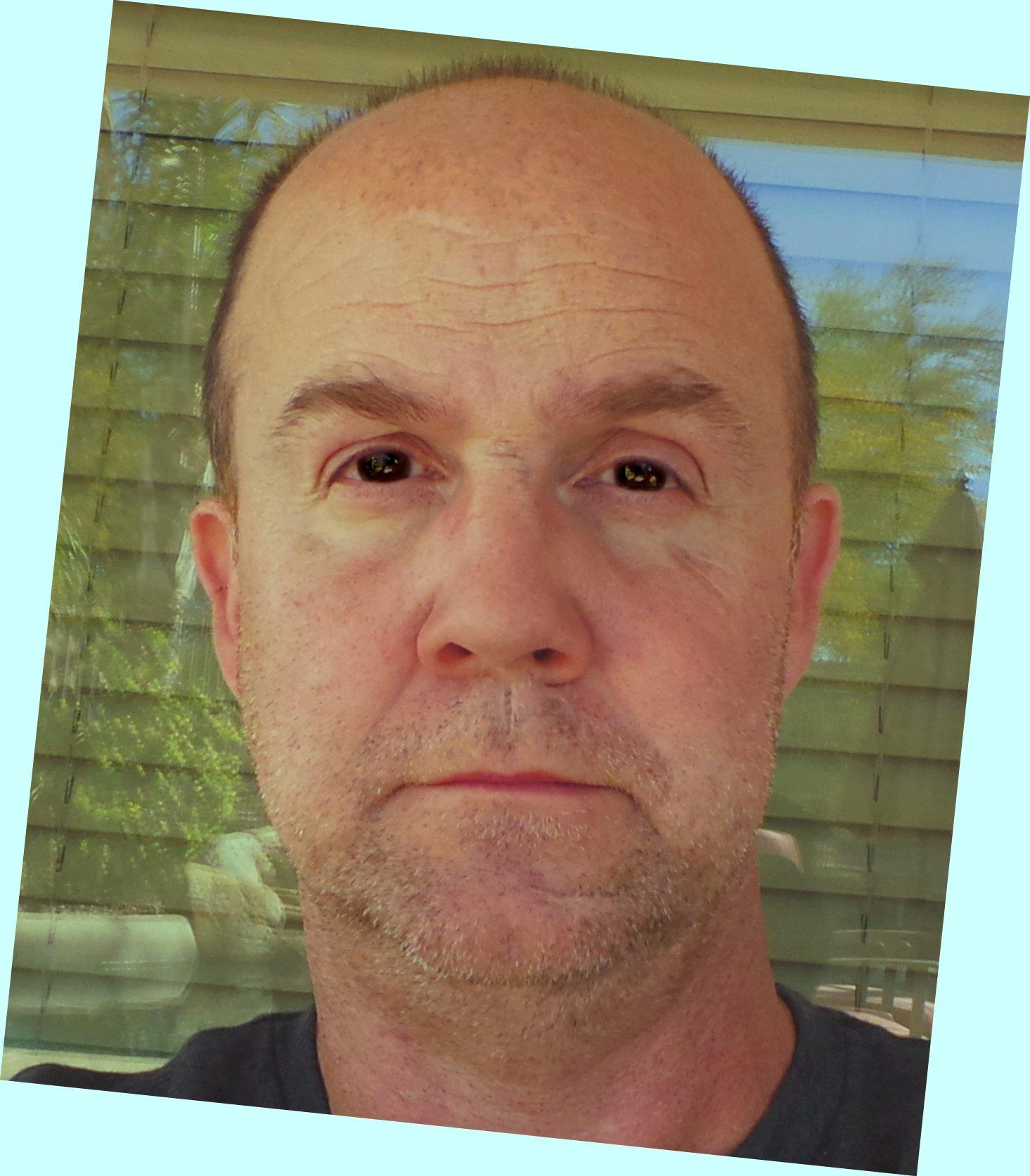
The first image is FaceGen Artist Demo morph and skin map.
The second is HeadShop 1 click morph and texture.
The third is HeadShop 1 click morph and texture, with some photoshop postwork to try and get a better color match.
The last is the HeadShop 1 click morph with some custom dialing of the cheeks and face length using the FaceGen textures.
And then, of course, the reference image I used for all of the imports.
HeadShop gets my nose right. I feel like FaceGen gets my chin, cheeks and eyes better. Maybe I could improve that by using a profile picture on Headshop. I feel like FaceGen takes about 20 years off me.
Now, for $10, when you generate the skin maps through FaceGen - it is a cheap, labor intensive way to get a character that looks vaguely like the person in the photograph.
But for $140 - clearly FaceGen runs circles around it. To me it looks like the difference between XBox 360 representations of real people and XBox One representations.
Well, they're getting the gist of it, and the mouth was the first thing I noticed that seems pretty darned close, along with the philtrum area below the nose. Thanks for showing us the comparisons!
@Barbult I finally had a chance to open this up and take a look at it tonight. I see the same things in my install that you do. I took some similar renders and I'm working on a submitting a ticket of my own. Hopefully, they will take care of it otherwise I'll have to think about returning it which is a shame. I really liked this tattoo set.
Thanks for the comfirmation, Knittingmommy. I think I'll end up returning it, too. Even if they fix the seams, it still is not what was advertised on the product page.
@IceDragonArt can you fix the link in this post that goes to Robbus Goblin? Your first link goes to your product library. I didn't catch it because I looked at the renders, not the product links.
I'm currently finishing up the summary page of the running tally of products you folks have picked so far, that way when you do March, April, etc you can double check to be sure you aren't repeating products. The link to that list is in the first post of the thread.
I think the place where HeadShop 1 Click really falls on its face is the skinmap textures it creates. It is silly that Abolone only takes the front of the face and doesn't try to wrap it around the head and blend it somehow with the rest of the body texture being used. The morphing may not be as good as FaceGen, but it seems to get close enough on the important details to recognize the person. Basically the FaceGen DEMO makes better textures for free than HeadShop 1 Click does as a paid program.
It is important to remember to name your morph and map texture at the first screen when Headshop launches. The default is FS, and if you don't do this, there is no way to change it once the actual program launches, and it will overwrite any previous morph without warning you.
LInk is fixed....
I hate to ask- but does the model in the renders use G3M base UV maps? If it doesn't, the seams will be there no matter what you do. The 'fuzziness' I can tell you is from the layering process with the tattoos itself in LIE, which is much more difficult to get rid of when you use vectors and such in the LIE instead of putting them directly on the skin maps. With the white, light blue coloring, it's just more apparent. I did not purchase this set, otherwise I'd test it out and see if I could do a work around for those issues.
BD Aether for Mika 7 Mischievous Fairy Outfit (Gen3F) Tropical Plants for Daz Studio Volume 2 Honey Buns Hair
The foliage you see is the Tropical Plants, with the exception of the purple flowers. Aether looks a lot more normal than I thought she'd look. The Honey Buns Hair has purple shaders but I used Slosh's Iray hair shader (and shine.) I like her teeth, they look very natural.
To be honest, I tried the Choppy Bob Hair and didn't care for it. It does indeed look choppy. I think with different lighting it may look better, such as very soft light. This outfit is nicely detailed, I really like it!
78% at 9 minutes (it's a large 1100 pixel render) 89% at 13 minutes 96% at 17 minutes Done at 21 minutes.
CLICK TO ENLARGE
I think this got a bit lost in all the buzz. The thread was very busy there for a while.
Congratulaions Sonja / Ice Dragon Art !
I posted early in the Mika Mika thread in the commons that I would be passing on her, but with the price ending up where it did on the Pro bundle it was too good to resist. The only thing I've used from it yet is the Choppy bob hair and I don't think it looks bad at all. As usual with EJ hairs, it has lots of morphs, which allowed me to make it look like it rested on an arm that was stretched up to the character's head. I had a big patch with white sparkles in it though, but I don't know if that's the fault of the hair or my lights or something else. I had several other problems (not related to the hair) with the render so it's not finished yet. (I will start rendering again when I go to bed tonight) but here's a crop from my first attempt, showing how the hair rests on the arm.
You can see the white sparkle area on the hair. This was taken at about 96% converge rate. There were even more sparkles as late as at 95%, so perhaps it just needs a higher convergence rate? I'll see when I re-render.
@DarwinsMishap The tattoo is loaded onto a G3M using the Base Male UV. At least in my attempt. I'm assuming that is the G3M base UV maps. I'm not sure what @Barbult's figure used. I would think possibly the same since we had practically the exact same issue with the tattoos. Barbult and I were also discussing how the genital area was done. I'm not even sure why the vendor would do something like that but that whole area is totally a mess and unusable. Why put tattoos down that low when no one does nude renders of guys without anatomical elements, especially if putting on the anatomical bits causes the whole thing to be completely covered up and not blended in well.
I just finished a render I had going overnight with the tattoo on my test model. Practically the only section of the tattoo that can be used is the chest and face or the back. The rest of it is a mess. Which is a shame because the artwork for the tattoos themselves is very nice.
Thanks Isidorn! Made my day lol. (ya, I'm easy to please).
That really is a shame about the tatoos, they do look gorgeous otherwise. I have several of her earlier sets and they are all beautiful with no issues. Not sure how that got past testing though, its a pretty obvious thing.
Anyone else having this problem with the Princess Aaliyah dress? It bends where it shouldn't. (I used shaders on it)
Hi @DarwinsMishap, thanks for the comments and explanations. Yes, my character is a Genesisi 3 Male and the UV is listed as Base Male in the surfaces pane, so UV is not the problem in my example. The product page says these tattoos can be applied to any Genesis 3 Male character. Having read your UV comment now, I'm guessing that the tattoos would not really work on all G3M characters. So I tried it on Kenji. Yikes! That looks bad. Look at the big gaps on the leg tattoos.
Which part are you asking about? I see a dress that is rigged to follow the thighs and has some modeled in "wrinkles" around the torso and waist. I'm not seeing it bend anywhere it shouldn't in the front (and I tried it with a lot of poses). Not saying there isn't a problem, just that I can't immediately identify which part you're asking about. Which pose did you use in your image? Does it do it with other poses? Rigging is generally built for "most" poses, but some poses will cause problems no matter what you do.
I do, however, see several instance where the inset panel in the front splits from the trim at the bottom hem and a strange indent in the back (dead center) of the dress at the bottom hem when certain (non-extreme) poses are applied.
Continuing to investigate the Inked Vol. 12 UV concern that @DarwinsMishap brought to my attention, I tried Ivan 7. I looked only at the upper body. It has so many gaps and misplaced tattoo areas, I don't see how it could be used at all. I've updated my help request to point out these issues and question the product page statement that Inked Vol. 12 "can be applied to any Genesis 3 Male Character". It can't even be used on the Daz original characters, unless they use Base Male UV. Do any of them use Base Male UV?
You can change the UV maps of any base model to the G3M base UV's in the materials/surfaces tab. I can't do a screenshot (at work), but the option is usually down by the displacement options. Change them there and try again?