Eyebrows!
 outrider42
Posts: 3,679
outrider42
Posts: 3,679
in The Commons
What about the eyebrows?
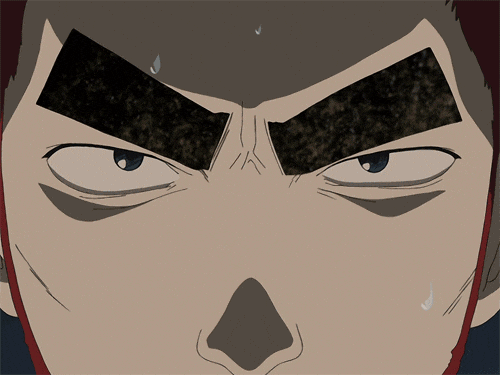
Our day has finally arrived! This will easily be my biggest purchase in a while here.
One question, I know the makeup and WoW Brow! say G3 only, but I was wondering if it is possible to fit them to G2 using Cayman's UV's or something without too much fuss.


Comments
ahaha FLCL gif so appropriate.
I think the products look awesome, though I'm also curious if the eyebrow products work for all of the products that the eyebrow remover does. It's a shame the makeup also only seems to be for G3F.
I also think it's really unfortunate that after today when they're all in the same spot, customers are never really going to be aware that these products are all made for each other (the blurb text suggests it but doesn't link to the other products.) That seems like it could really hurt sales in the future.
to make the brow wow flawlessly usable for the other figures I would have needed to make them on geoshells. there are a lot of scripting issues involved with that and that is the only reason that they say they only work for G3. Wow Brow does work on G3M and I just tested it on G2f... I had to move the brow down to -50... but it looks great.
SOOOOO... it DOES work, but you may have to tweak it a little on the other figures!!!!
see? .... this is G2F

Thank you for the Information. The eyebrows just made their way to the cart thanks to that G2 compatibility.
I added a little demo of Wow Brow on Genesis 2 Female!!
Scroll up please
Even if they all show up on a search, how is the average new customer meant to know the products work together with each other? The names are all quite different and the makeup package looks like any other unless you know what it was released with and read more closely. They're really missing out on cross marketing potential with these great products.
is the real eyebrows for g3f connected in any way to wow brow/remover/instant make up too or is it completely unrelated and is an alternative to wow brow/remover/makeup products
Initially I was going to rush to buy all of them, but I'm having the same sort of problem of not understanding them now.
So the eyebrow remover .. remaps the UV? to hide the eyebrows? That's the impression I get from reading the promo at least. Does that then affect later things added that aren't designed for it?
Wow Brow officially works for G3 but will work for older figures with a bit of tweaking (see Lyoness' post above)
Real Eyebrows is ... different somehow but I'm not entirely sure if there are noticable pros and cons to the two products (although Real Eyebrows only seems to be for G3F because ...other figures are no?)
Same thing for makeup - only G3F? Does it work with any character or only those you've ripped the brows off?
I really like the look of all of these products but they're doing new things and I don't entirely understand how things work with other things and that's making me hesitent to buy.
My understanding is that Brow remover does, in effect, what the old Genesis Brows by Cris Palomino does but does it in a shader rather than with mesh (and allows for more fine-tuning) - it looks to place a masked copy of the skin on a new layer and adjust the UV values in the shader to move it down over the brow area. As with Cris' product that shoulsd work fro many characters, but will fail for those with a marked tonal gradient up the forehead (though teh fine tuning may help there) or with strong patterning (but then, would such a character have brows?).
I think both Wow Brow and Real Eyebrows add new layers for the brows, they should on the face of it work on any browless texture regardless of whether it's a browless texture from one of the PAs who make those or one created with Brow Remover.
The Make-up tool also looks like an overlay product, the areas away from the brows would presumably work with any texture set (using the right UVs).
I'll point out that you can use Skin Overlay for Genesis 2 and earlier to add brows of whatever color you want via LIE.
Though personally I prefer to either grab those masks and place them on a decal or geoshell, so I can more easily move them around, or use fibermesh.
Ohh, it doesn't move the actual texture, it just copies the bit from further up the forehead and layers it in? That makes a lot more sense; I was wondering how it managed to look so seamless. Thanks for the clarification, Richard.
I'm still not entirely sure on the differences between the two eyebrow products and why you should pick one over the other, although the description on real eyebrows says 'modelled' and lists multiple options on them which makes me wonder if they're mesh brows? Anyone have them and have any idea?
Yes, in fact real Brows do have geoemtry according to the File List - that was my initial reading, but soem of the pop-ups made them look like texture overlays. There's a manual on the readme page http://docs.daz3d.com/doku.php/public/read_me/index/34563/start (the first part of which is dicussing ways to remove brows from a texture in an image editor). Hmm, having read the manual briefly through I'm not at all sure how they work - but it does look like it is stranded, possibly with a mask controlling basic visibility.
Instant Makeup uses L.I.E. It works quite beautifully on G3F! :)
I really like the product! :) My only real complaint is that you can't preview the makeup before you apply so one has to do a bit of "Control Z" a few times before you get the look you're going for. I think once I get the hang of it and get used to using it though I'll be able to get the makeup applied faster without redoing it a few times to get the colors and look that I want.
Edit - I tried it on G2F and it looks like you can use the blush on G2F but that's about it - as the placement of the eyes and lips are different on the G2F UV maps.
I added my own fibremesh brows, but the eyebrow remover works great (much faster than doing them individually; it can be a lot of textures to do; for Ry-Jeane it was only three). Had time for a quick test. I'm not seeing any obvious issues with the texture; the seam (well shader difference) you can see was pre-existing. It is possible to make out the duplication/cloning of areas if you look carefully. Personally, if it is an issue, it would be quick enough to take them into photoshop or gimp and adjust; I'll be keeping the product as it makes the process much faser for only a little cash (thanks Zev0).
One way of possibly avoiding the duplication pattern, it's symetrical, is to make a custom mask, and break some of that symetry. It might help.
so...
BROW REMOVER... uses a lovely script interface and LIE to copy an area of the forehead over the brow area ... it's very seamless and looks fantastic.
WOW BROW... uses a script interface to offer a variety of brow shapes where you can pick the color and apply it to your figure. Allows for some fine tuning of placement.
INSTANT MAKEUP... uses a script interface of offer a variety of makeup styles where you can pick the color.
These are all offered by ZevO, Lyoness, and Draagonstorm.
I don't know anything about the other product
Snagged the brow remover (I wasn't going to, I was going to wishlist it until I saw the companion products) and the make up and the wow brow and wishlisted the other brow application. I also have oh my brows from a different place. As far as the make up generator I would imagine that the geometry is just too different. I have the Instant Rainbow of make up for V4 V5 and Stephanie 5 and Instant Make Up for V5 (which works on Genesis 2 for the most part as well. I love them both and have no issue at all with purchasing the one for G3 its worth every penny.
I don't think it's necessary either, just that it's a missed marketing opportunity by Daz, especially since the products mention or at least allude to each other in the blurbs. Definitely agree that product discovery could be a whole lot better.
I'm hoping for some male eyebrows. Are they in the works?
I just used a Real Eyebrows preset and you get geometry. Very nice they are, too. It's like having a whole bunch of different eyebrows, and then you get to shape your own.
Thanks for confirming. Guess I'll go for all four products~
Alright, it's obvious I am going to pick up some combination of these products. No at all coincidentally, does anyone know how well Rendo's Oh My Brows fit to G2F and G2M if you've got the clones? I am mostly interested in knowing if the morphs do any funky stuff when fitted and if they are good at following expressions. They look so nice in close-ups, but genesis 2 is still my main figure...
If the brows are overlayed with a patch of skin from the forehead, then I assume this would look very odd when used on an elderly skin with a lot of forehead wrinkles. Am I correct in assuming this is best used with relatively flawless skin textures associated with young females? (which admittedly represents the large majority of skins in this store). All the promos of this product in use I have seen so far is for young female skins.
these will work with g3m, you may just need to tinker a bit for placement.
no skin, mine are just the brow hairs.
I bought WowBrow and the first attempt yeilded the picture below (screen grab from LIE editor). Note that right and left brows are quite different. What's up with that? In LIE it shows that the mask is WowBrow_11_mask.jpg
There is a free fiber mesh brow for Genesis 2 made by Laticis over at Deviant. It works fine, not as many options as these paid products, but its free. I'd link, but I'm not sure if I'm allowed. Genesis 2 is my main as well.
So do we have some more info on the Real Eyebrows product? Anybody have some pics showing it off? Does it work with G2 any at all?
I picked up Brow Remover and Wow Brow first thing. (Still on the fence with the other brow product. Wishlisted for now.) Anyway, I played around with it in 4.8 before I went to bed, replacing the "too-high" brows on Arabella. Such a lovely figure, but those brows! Then I tried applying makeup first, then removing the brows. I was rather pleased with the results. Here is a comparison of Arabella with makeup, before and after Brow Remover and Wow Brow. On the right is straight Arabella, on the left, the modified version.
Thank you for the explination! I picked up your WOW BROW and am tinkering with it. Thank you for not making mirror brows! lol I love what you said in the promo "Brows are sisters not twins". lol YES!
I have a question - is there a way to get some depth to the brows? Or would I need to take the L.I.E. image into a program like Photoshop and create a displacement map or something?