Adding to Cart…

Licensing Agreement | Terms of Service | Privacy Policy | EULA
© 2025 Daz Productions Inc. All Rights Reserved.You currently have no notifications.

Licensing Agreement | Terms of Service | Privacy Policy | EULA
© 2025 Daz Productions Inc. All Rights Reserved.
Comments
Thank you for this fabulous gift! I can't believe how well it works! I certainly don't need to spend money on a commercial converter.
I dont recall if this is listed anywhere, but we were told that the renaming of the skeleton was done to comply with industry standards. Its also why some of the pose controls are named differently than before.
Thank you SOOOO much! I have spent so much money on my G8 characters and nothing works correctly with G9. This scriipt made me fell a little better.
Thank you! It works great.
Hey cool! damn good job. It works really well even with more complex poses. Thanks for your efforts.
Richard, thanks again for making this script available!
I sent you several emails (per the note included with your zip) about changes I made; I've gotten no reply and so, I am posting here.
I wanted to use this script to substitute in a G9 figure through the animation range. I wound up making an extensive transformation of the script, although I did not (intentionally, at least) make any change to the functionality at the bone-and-property level (even though nearly all of the code is refactored). I thought it was easy enough to require the user to first select two firgures in the scene hierarchy panel, so, I dropped the hip selections from the dialog. This made room for the options that popped out as making sense to me, as I worked on it. I wound up with the dialog looking like this: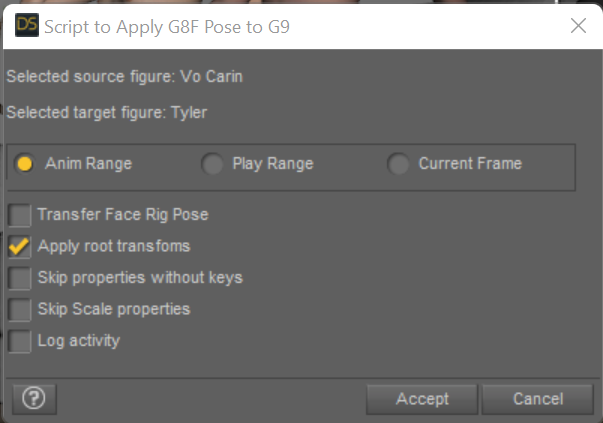
You can choose to process the entire timeline range (default), or limit it by setting the Play Range on the Timeline panel, or just process the current frame. The option to Transfer face rig pose is retained. To get the new figure in the same place in the scene as the old one, check the Apply root transforms option. If your timeline is an animation that you created by setting keyframes, the process may be faster and the result more flexible if you select the option to Skip properties without keys, which will check for a key in the G8 figure in each property in each frame, and if none is found then skip setting the corresponding G9 property in that frame (NB: the process of accessing keys by property has been made much faster in a recent DS release; this option might be very slow on older versions...) It seemed unlikely to me that I would want to transfer scale settings, so, I added the option to Skip Scale properties; finally, the option to Log activity, property-by-property, into the DAZ log file (quite a bit slower, if checked).
I've used this modified script on a 60-frame "photoshoot" and it took about 11 seconds to complete; small manual adjustments were then needed in about half the frames, such as bending an arm to get the G9 figure's fingers out of another figure's arm. This seems reasonable to me, and, the results on a single frame look the same to me as the result from (Richard's) original script. I also used it on 3800 frame animation, with the fastest options selected, and it took about 11 minutes and 16 seconds. From other tests I saw that the slowest option settings will slow it down from about 5.5 FPS to about 1 FPS.
It took several tries and a late visit but it seems I've finally gotten the files attached.
To use the script first just unzip it somewhere in your library where you can find it in your Content Library tab. Select the two figures in your scene hierarchy panel, first the G8 that is posed the way you want and second the G9 figure to be posed to match it, then launch the script to get to the options dialog. Set the options you want and click accept. The progress dialog is displayed and you can cancel if you want; on cancel it asks if you want to keep or undo the frames completed to that point. All effects from the script are part of a single undo scope and can be undone / redone from the regular DAZ Studio edit menu.
If you want to use the play range to limit the processing, set that on the Timeline panel before starting the script.
As for animations of your G8 figure, they either have to have been created in the Timeline or, if using aniblocks, those have to be baked to Studio Keys in order to be seen as bone poses tha can be transferred to your G9 figure. A good clue that your animation has not been baked is, if the script says it completed all the frames, seems to run very fast, and your G9 figure is not doing anything as you step through the timeline.
/t
NOTE added 27 Jan 2023, I hit a problem in the script a revision 104 is attached to another post a bit later in this thread.
Now that I finally have my computer back, thanks for the script Richard
@ richardandtracy Dear Richard
You have got plenty of free stuff at Renderosity, the poses for G8.
Some of these are within the Directory\File structure.
I have had a problem with my computer and I had to do a clean install of Windows 11, then installing the applications and drivers.
When I installed Daz Studio I did used my saved content Zip files with DIM.
After that, I have been adding the free content with the zip files as well.
Now some, some of your wonderful works, should be packed into a single Zip file for easier addition, these are the "g8f-free-pose" 100 small sized Zip files and the "g8f-walking-poses" spread into five Zip files.
Because is time consuming I had to extract all into one folder and then zip them again, so life can be easier for me; you as the content creator can do this and put it as a bundle.
I can happily download your new Zip file(s) but first you musdt take out the old ones.
Thank you very much for all of these works you do to give free to those who need something good but can't afford to buy anything.
You are the most recent in a number of people to ask about this. At the moment I don't have any 'collection of pose' files. I'm beginning to feel that there have been enough requests to indicate it's an issue.
I will look at the file sizes this weekend, and ask the Rendo freebie Mod if there would be a problem (they have a rule against double posting the same freebie that I don't want to fall foul of). I include 512px square .tip files with all my poses, and as a result they may end up being quite large. With the current resolution of screens, I do feel a big 512px square .tip image is much more useful than a 256px square .tip, though I try to save space with a 256x512 if the proportions are right. I am strongly reluctant to create download files greater than 60Mb, as until two years ago files bigger than 60Mb were a problem for me to download, with my ISP apparently disconnecting quite regularly with files that big or larger. I had immense difficulty getting DS to download with its 500Mb installation file. And, I don't want to inflict the same annoyance on anyone else.
Rendo have been playing about with the number of poses required in each download in the last couple of years. I can produce a maxumum of one adequate quality pose a day in the long run, and in 2020 rendo were allowing a single pose (to which I added a mirror and sometimes a zero) as an upload, so that's the main reason I produced 100 seperate ones as my first set of poses. The novelty of actually having an upload, and then watching in disbelief as the upload numbers ticked over was something I had never expected. Something I had done was actually not entirely useless, and it made me have an almost permanent grin for a few months. When they changed the rules to 5 poses in an upload, I went to five and five mirrors, and tried to stick at those numbers when they changed the rules back to 3 poses. I gather some uploaders are interpreting 3 poses as a pose, mirror & zero - which is pushing it a bit, but if Rendo are happy, who am I to complain if I'm wanting to play in their sandpit? Bbarbs & Itazura who both produced really good poses, seem to have pretty much dropped out since the '5 in a set' requirement, which is a real shame.
Sorry for the ramble. I will look at the possibility and report on the likely results here (provided I can remember, and I should do so).
Regards,
Richard
Richard, for the "g8f-free-pose" the file size would be 37.5 MB and the "g8f-walking-poses" the file size could be 9.36 MB.
I am using WinRar and the compression type is Normal (The license cost is reasonable, just to produce Rar and Zip files)
For most users PeaZip is a free option.
The other way could be to go and set an account with RenderHub, I am not sure about the file size limit but you can find out.
Then you can have a presence and try there, its up to you, good luck!
@ richardandtracy, Richard, Are you using the Windows Zip utility?
PeaZip is a very good compression utility, look at the page https://peazip.github.io/
You can have a better view of what it can do, after all is free to use.
It can read several compression formats and create Zip files and more.
Moreover is much better than the Windows 10/11 version.
I have used compression utilities for long time, I do not trust much the Windows half-baked version.
Have an informed decision.
It may seem utterly awful of me, but I really can't get excited about zip utilities. I once tried to programme my own as part of creating a native PDF export for my cross stich image to thread colour chart program, but my eyes crossed when the Acrobat standard 1.4 started talking about variable bit length bytes, between 8 & 10 bits IIRC for the zip compression found within a pdf file. After that I decided it was inside an SEP (Somebody else's problem) field and I'd use whatever was simplest. As a result I have 7zip and the most basic of basic ones with windows. They meet all my needs, so I'm happy.
[As an aside, uncompressed .pdf files from my chart program are huge, but they zip, on average, to about 30% smaller than a pdf file produced by acrobat utilising internal zip compression for some reason. I've had a 55Mb chart zip to 3.5Mb, while Acrobat opened the 55Mb file & then saved it reduced down to 5Mb]
Regards,
Richard
It appears the G8F Free Poses Collection 001 to 100 has been approved on Rendo.
Regards,
Richard
@ richardandtracy, Richard, PDF files are mostly for document that contain Text and Graphics.
PDF files can grow in size, there is no way to compress them when trying to sending e, via Mobile SMS, due to the file size limitation no more than 300 kb.
For computers, it does not pose a problem.
Before the Internet was being accesed by the public, there was the BBS (Bulletin Board System) Graphics with low resolution, applications and games provided on compressed files ZIP, RAR, ARJ and other compression formats on defunct storage media, Floppy Disks.
Windows 95 was the catalyst to bring the Internet to the masses.
By now Windows 95 is in some kind of computer museum in the USA.
I think PC World has covered about it in an article.
Thank you for the poses, I appreciate the work to make this into a collection.
And I love it that you are making 512px .tip files. It makes choosing a pose so much easier. I wish everyone would do that with their products.
I looked at the 256px square tip images & they really feel tiny these days, so I decided to go for 512 square or, if the proportions are suitable 512 x 256. I simply cannot inagine anyone using a VGA screen these days... Almost feel they should actually be bigger still. I've come across 4k monitors at a size of 27" on the diagonal, or 163 dpi. That means even a 512px image is only around 3" square on screen.
Regards,
Richard
I have one of those 4k screens and if someone does not add a .Tip image it is almost impossible for me to see what pose it is.
Well, unless I grab my reading glasses but I am too lazy for that so I just click on all the poses that look about right until I find what I'm looking for.
I got a 4k monitor at work in 2019 when we got new Win10 PC's. Gave me a migraine before 11am every morning. I did away with the migraines entirely by going back to the old 2k/96dpi monitors I had on the previous PC. Even on 150% font size settings inside Windows with the 4k monitors the text was too small for me to see without eyestrain, hence the headaches. Not ideal, maybe Win11 will be a bit better with that.
Regards,
Richard
I have a Gigabyte Aorus 43 inch 4K Monitor, at first I had problems with it due to the glaring.
Until I controlled it with Windows 11 display settings and Nvidia Studio Driver instead of the Gaming Driver.
I had to reduce the Brightness and Contrast as well.
The fonts can be enlarged via settings
I hit a problem with the call chain used to recognize the two figures in my revision of the script, as a result some valid selections still got an error message; I made a quick change that seems to be OK now, I attach the updated revised script here, for anyone wanting to apply the timeline sequence of Genesis 8 poses to a Genesis 9 fgure.
My only wish for this script, if it's possible, is to have it do batch processing. LIke point the script to a folder of G8 poses and have it save those poses with icon over to a G9 folder, selected in the script. Probably asking too much but it's a wish! I can wish can't I?? LOL
Which script Richard's or SpaceCat66 would you like to perform the function of processing a directory?
Thank You so much Richard
@richardandtracy - Hello Richard. As I do daily, I was browsing through my list of YouTube subscriptions for new or not before seen videos a short while ago and came across one that Rauko posted six months ago - How To Use Genesis 8 Poses On Genesis 9 – wherein he discusses and demonstrates your G8F/M Pose Transfer to G9 script. Thanks you! I haven’t yet installed Genesis 9 but when I do, I will certainly install your script as well.