Non-photorealistic Renders (NPR)
This discussion has been closed.
Adding to Cart…

Licensing Agreement | Terms of Service | Privacy Policy | EULA
© 2025 Daz Productions Inc. All Rights Reserved.You currently have no notifications.

Licensing Agreement | Terms of Service | Privacy Policy | EULA
© 2025 Daz Productions Inc. All Rights Reserved.
Comments
That looks really nice. I appologize if I've asked this before; are you using Visual Style Shaders, Toon Camy...?
Any of you used "Sketchy - Toon Edge and Art Style Shaders for Iray?" If so, how well does it do outlines? I've thought about buying it for some time, but haven't pulled the trigger. If it does't do a good job then I'd rather just keep doing my line work in post.
I'm not done experimenting with Poser 11 yet, but I'm examing all options as I always do.
Nope, it's my own, home made shaders and the 3Delight Scripted Outline render that comes with DS. I do a pass with the Scripted Outline then 2 passes with my shaders using regular 3Delight. (I use DraagonStorm's Mask and Multipass Toolbox to do the 2 render passes at once but it's easy to do it manually if you don't have it.) After that, I take the results into PS, combine them into one document with layers, run Cutout on one layer, and set the layer styles and opacity as desired. If anyone is interested, I can put up the link to my shaders and do a full tutorial on it.
I would very much like a link and turorial of your process. One question, 3Delight Scripted Outline? This is the 1st I've ever heard of it. Is it somewhere in the Render tab?
I tried Googling it the 3Delight Outline thing but can't find anything usefull.
Nice job... :-)
Rendered in Poser Pro 11.1 with comic book settings with a little Photoshop CC 2018 chicanery via Topaz Studio Impression & Filter Forge 7 plugins...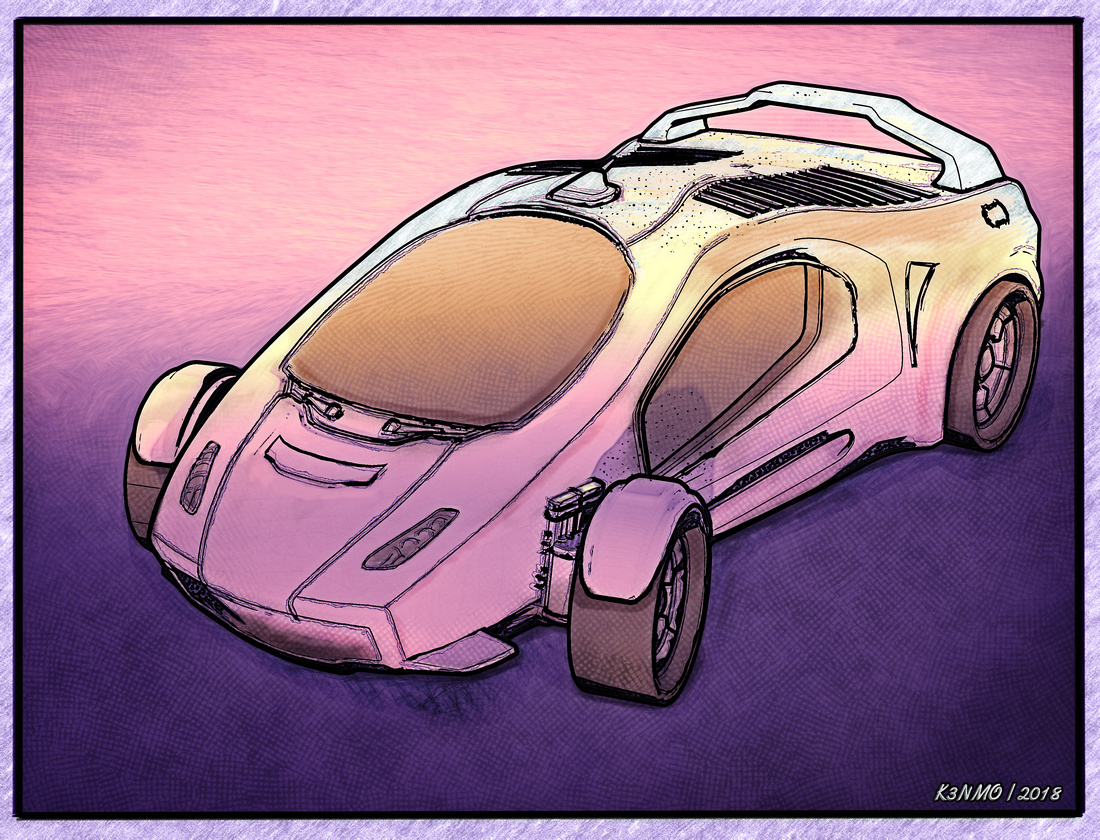
My second render using Poser
The sceane was set up in Poser 11. I used the Comic Book Render view to render out the line art. I touched up the line art and did all the coloring in Clip Paint Studio.
To get to the Render Outlines:
The Outline render system is twitchy. It may seem like it finishes quickly since it saves to disk, but it isn't finished until it pops up a render in a new window as well. You don't need to save this render, but you do need to wait until it's ready before doing anything else.
If you re-render the outlines later, the system may ask if it should overwrite the render files or it may decide to sit there and do nothing. Always immediately re-name the outline files after a render to be on the safe side.
The outline files will be in whatever folder you indicated as follows:
I uploaded my shaders plus a big tutorial on how to do all of this here: outpostecho.com/downloads/Crescent-ToonShaders.zip (One of these days I'll recreate my site.)
How, exactly, do I select the script? Where do I find it?
Very nicely done. I like the flat colors -- they really scream "comic book" to me.
This is a really cool car. I'm filing it into my memory bank for the next time I could use this in a story or illustration.
I have it and I've used it. I haven't had too much luck getting some of the looks I want. You can get outlines but you'll have to play with it to get decent outlines and not rely on the presets. I do enjoy using it. I find it a valuable tool but I wouldn't rely on just that one program to get good outlines. It also depends on what type of outlines you want. I rendered a few samples to show what you can do. In some instances, you might need to clean up lines you don't want in post if you can't get rid of them by changing settings or rotating a figure or something. All images are the exact same pose and camera angle to give you an idea of what you can do. Changing the camera angle and poses will change how things look so you might have to move things around if you don't like the look of a particular line. I do like that it renders super fast and you can see how things look in the nVidia preview mode.
Thank you. I'll check it out.
Those are decent results but I can get the same or close to it using Photoshop or Clip Paint Studio, so I'm not sure it's worth spending the money on it just yet.
It's got an old school look to it. I'm happy with it, but I'm going to work on my coloring more and see what I can truely do. I would like to get more variation in the shading.
Reminds me of the Jack Kirby era at Marvel Comics.... Very cool results....
That's why I dedicated it to him and Stan Lee on all of my galleries.
Yeah, if you have Photoshop or another tool, I'd probably only pick it up if you got a really good deal. I find that I use Filter Forge more. There are some looks that you can get with it that are really interesting but I haven't figured out how to get those. Like I said before it's fun to play with but it's not something that I would rely on it as my only tool.
Another experiment in Unity 3D. Lucas 8 exploring Cafe Luca.
https://www.daz3d.com/lucas-8
https://www.daz3d.com/cafe-luca
This time I have applied Toony Pro 2 sketch shaders to materials of Cafe Luca.
I have used also PRISM postprocessing with ACES and real time reflection probe.
Postworked in Topaz Studio using Topaz Simplify.
Been working with LAMH (the preset I made for Noodles) in conjunction with @Parris's new IBL Master product, so I ran the latest algos on an old scene - I still love me some Noodles!
A bit OT, but I know a lot of NPR people here render in 3DL as opposed to IRay in DS . . .
I would urge people to at least check this new product out, as it breathes new life into 3DL by bringing fast, vastly improved rendering of scenes lit with HDRI to 3DL in DS. IMHO, it's superior to IRay in some ways. For example, one of my favorite features is that it allows for independent adjustment of how the HDRI is rendered as a background vs. the intensity of the light it brings to the scene. This is something that IRay can't do. It brings new features for IRay users, too - including realtime visualization of the HDRI in the standard texture shaded mode. Anyway, you can check it out here:
https://www.daz3d.com/ibl-master-for-daz-studio
- Greg
I don't do a lot of NPR but here is one I did just recently.
@Algovincian Very nice! Noodles looks good in fur. :)
@IceDragonArt Not bad for someone who doesn't do NPR. I think it turned out great. It has a kind of retro feel to it.
This is my 1st attempt at using Cresent's 3Delight technique. I used Visual Style Shaders to see how it would look. I'll try her shaders too. What do you all think?
I'm really smitten by the highcontrast texture approach you used. All those little red squares almost floating in space... it's a very nice effect. I also like the body type you chose forher. This has a nice, sketched look to it.
Greg, that is really neat looking. Once more you leave me in awe. I will definitely check out the update to LAMH. It's one of my favorite tools (hard to tell because I mostly work with NPR in Poser, but nonetheless). And I appreciate the technical details.
Thank you! I really enjoyed putting this together, and may explore this a bit further with some other things. I always enjoy the art I see in this thread, you guys must have rubbed off on me just a little!
I like it. I think you could embellish/ink it and get close to the look you're going for. This is a pretty nice render.
I like it. Nice scene, interesting colors. But for me, this is one area where most of the "toon-style" renders fall apart: They do a good job of aplying lines to places where the different materials intersect, but usually fall short when it comes to like-on-like (in this case, under his armpit where we have skin-on-skin). Nevertheless, you've done more with Unity than I ever imagined possible. I'm very intrigued by the possibilities of adding physics to image creation (well, at least doing it more easily than you can in Poser and Daz Studio).