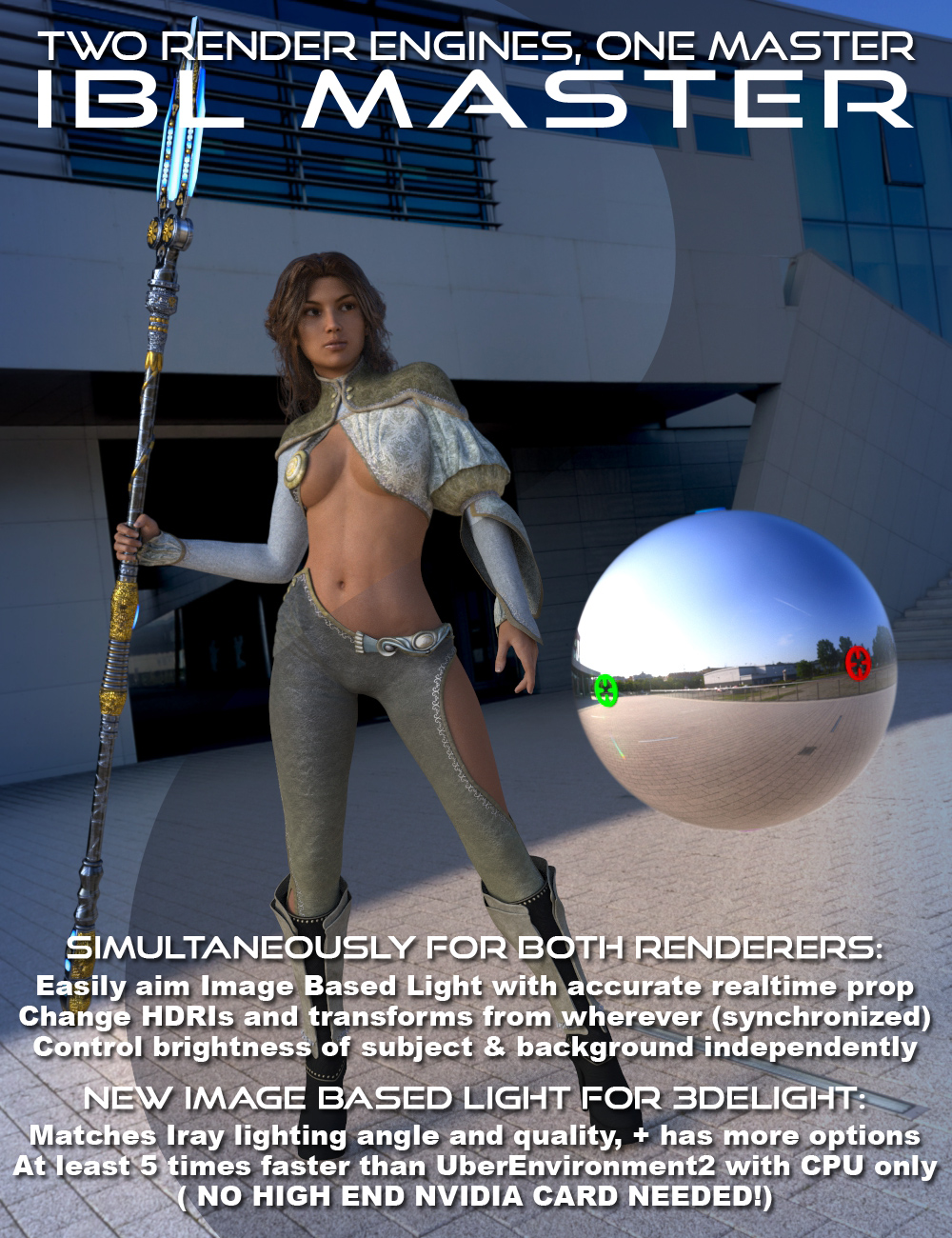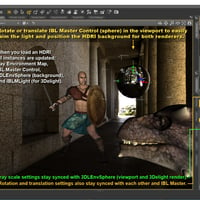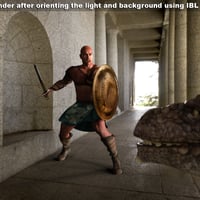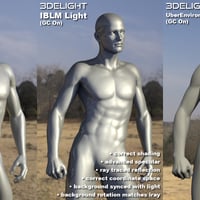-
-
-
-
$30.95
Optional License Add-Ons:
$50.00$1.99*Unless otherwise specified, no discounts or offers will apply to License Add‑Ons.
Optional License Add-Ons:
$50.00$1.99*Unless otherwise specified, no discounts or offers will apply to License Add‑Ons.
-
Details
Load it. Feed it. Turn it. Move it. Scale it. Let it do its magic.
IBL Master is simple to use, yet very sophisticated. It's a single load, lighting controller that provides a synchronized Image Based Lighting experience for both Iray and 3Delight. Its innovative IBL Light unlocks the hidden power in 3Delight, rivaling Iray's Environment light in both quality and speed, without the need for a high end Nvidia card. With IBL Master, existing HDRI products designed for the Iray Environment instantly work for 3Delight, doubling their value. And because lighting quality and direction remain consistent between renderers, you can now composite like never before, picking and choosing what you like best about each.
IBL Master gives you instant real time feedback so you can easily set HDRI lighting direction and position. And it Breaks new ground with bidirectional remote control. Simply rotate IBL Master in the viewport and both Iray's Environment light and this new 3Delight environment move in unison. Change HDRIs on the fly in one place, wherever, and all image properties stay synchronized.
Ease of use is the key focus. If you know how to load a product, apply a preset, and rotate an object, then you already know how to get great lighting with IBL Master. Easy to use instructions in the product's main directory explain how to take full advantage of more advanced features. See the "What's Included and Features" section for more detail.
What's Included and Features
- IBLMaster (.DUF)
- First product to offer bi-directional (synced) remote control - links Iray Environment Settings with the IBL Master Control figure in-scene.
- Bi-directional Links:
- Environment Map < > IBLM Master Control Base Color, 3DLEnvSphere Diffuse Color & Ambient Color, and IBLMLight Color.
- Dome Scale Multiplier < > Sphere Scale Multiplier (3DLEnvSphere)
- Dome Radius < > Sphere Radius ( 3DLEnvSphere )
- Dome Orientation X , Y, Z < > X, Y, Z Rotate (IBL Master Control)
- Ground Origin X, Y, Z < > IBLM Master Control X, Y, Z Translate
- 3DLEnvSphere : First product to use renderer detection - hides 3Delight background sphere from Iray to prevent blocking the light.
- First product to offer bi-directional (synced) remote control - links Iray Environment Settings with the IBL Master Control figure in-scene.
- IBLMLight : First 3Delight IBL to properly convert coordinate space, making lighting direction predictable and consistent.
- IBLMGroundPlane : First Shadow Catcher for 3Delight to collect ray traced shadows from the HDRI.Also Serves as a viewport preview and controller of Iray's Ground position. Note: Control Iray's Ground position by translating IBLM Master Control.
- Control intensity of the light on your subject separately from the background. IBL Master liberates you from be stuck with either a washed out background or a subject that is too dark:
- Currently in Iray native decoupling is not an option, so IBL Master provides 6
- Boost Lights : mesh ghost lights with targets rigged to the control sphere to match the lighting direction of light sources without affecting the background. Just rotate the target over an HDRI hotspot (like the sun) and turn on the light in IBL Master parameters.
- Boost Light property types include None (Off), 3DL Disk, 3DL Rectangle, Iray Disk, and Iray Rectangle ("Ghost Lights" in Iray; "Phantom Lights" in 3Delight).
- IBLMLight ( In 3Delight, properties for the HDRI background (sphere) and IBL Light can be adjusted independently. Optionally use different images for each by turning off the Image Sync property of IBL Master Control (Parameters tab > Light > Image Sync).
- IBLMShadowCatcher Shader
- Apply to any object to make it a shadow catcher for IBLM Light.
Notes
- The Minimum supported version of Daz Studio is 4.10.0.113
- This product includes:
- 2 DSON Core Installers
- Additional Products used in Promo Images:
- IBLMaster (.DUF)