All of my past products are now FREE
 Dartanbeck
Posts: 21,235
Dartanbeck
Posts: 21,235

 Back when I was still learning Carrara I asked forum members how they get space (star-filled) backgrounds and the only answer I got was to get images from NASA.
Back when I was still learning Carrara I asked forum members how they get space (star-filled) backgrounds and the only answer I got was to get images from NASA.
I wanted to have 3D stars that I could manipulate in 3D space!
In making my own starry environment, it evolved into something I thought that others might really like to have, so I polished it up into something nice and presentable and sent a copy to Daz 3D to have a look at.
Next thing you know I was signing papers and becoming a Daz 3D Premier Artist! Made my Millennium!
Well, life happened and I got pulled away from product creation and eventually just closed my store at Daz 3D - but in a very friendly kind of way.
Anyway, years have gone by and it just feels right to put these things up for folks who don't have them. After all, I find them really helpful in So Many ways!
So these downloads are the official products that used to be sold at Daz 3D, as the Install Manager would download them - so if you use DIM, you can simply drop these .zip files directly into DIM's Downloads folder and run DIM (Install tab, as they've already been downloaded) to install them.
If you do it this way, the main products will appear in the Scenes browser in Carrara:
- Starry Sky - is in Space
- EnvironKits are in Landscapes
EnvironKits will also have many other browser items, so check out the pdf included with them (they're on their respective download pages as well)
It's been a fun ride at Daz 3D and hope to get back in there some day. In the meantime I'll just keep on buying from them and making cool/fun stuff in my beloved Carrara with the help of Daz Studio!
- Download Starry Sky for Carrara
- Download Carrara EnvironKit - Woodlands
- Download Carrara EnvironKit - Underwater Realms
- Download Carrara EnvironKit - Badlands
Enjoy!
Dartanbeck








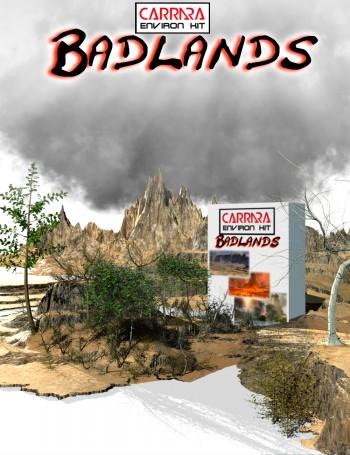



Comments
That's unexpected. Thanks for doing that.
My pleasure! I've been wanting to do this for some time now, but the file sizes on some of them (especially Woodlands) are too high for most Free sites.
A note about the EnvironKits: Woodlands was the first and it was designed around a base scene with a full atmosphere, lighting, cameras and instructional notes built into the scene. It also includes a base terrain with animated water and surrounding terrain for adjusting the horizon.
It's actually quite an elegant design that works great as an initial scene starter for pretty much anything. So I suggest setting up the Base scene (from any or each of the kits) to how you prefer to work and save it to your browser as a quick scene starter.
This video explains the Woodlands kit in detail and helps explain the reasons that I did what I did where I did it! ;)
...and this one shows how to meld purchased content into the scene.
The video was made for Woodlands before the other came out, but the procedures for what's done is the same. In fact, having all three EnvironKits makes for many more drag n' drop scene creation possibilities. For example, the terrains in the Objects tab all work with any of the kits - or even without them. The same goes for the trees in the Basic Plants, the shaders in the Terrains portion of the Shaders tab and so on. So just because a terrain preset is in the Underwater Realms category doesn't mean that it won't work as dry land - it does. We can then either make the terrain all the same shader or mix and match. It's really fun when you get into it! :)
A kit bash of Woodlands and Badlands, I've created my own custom EnvironKit called Forested Cliffs
EDIT: This image was actually a single frame of animation, where this ship was escaping from a cave underground (Badlands includes a Cave System preset). Well Carrara trees can be animated to blow in the wind (bend) and/or have their leaves flutter. In the animation I animated the trees bending and falling over and bouncing back upward (as a live tree would) with leaf rustling as well... it turned out really cool!!!
Here's the ship in the cave
...and here it is flying out of the cave (it's actually orbiting the camera and the camera follows it, so it really looks cool like it's flying through a cave system, which is how I designed the cave system presets to be) The animation looks better than the still frame here
This is how simple it can be:
I bought i13's Drawbridge (Awesome!!!) and wanted to try it out, so I loaded up the Woodlands base, which has a river (moat, in this case) and dragged the Drawbridge in and positioned it like so, and then added some of Faveral's Castle Creator kit to expand it a bit. Then dragged in one of the preset clumps of terrain that already has trees and shrubs on it and duplicated (making RAM-saving instances) that around, rotating and changing the height, etc., Grabbed the Sun light and rotated it until I saw the sun icon back behind the tree on the right, and then rotated it up and slightly out of view. Bam!
Speaking of dragging in a preset clump of woodlands and then duplicating it:
For this scene I wanted to see something like we see here, where I live quite a lot - bedrock poking up, pushing the earth away.
To do this, I dragged in one of those woodlands terrain clump presets from the Objects tab, opened the group and just duplicated the terrain piece and dragged it out of the group. Then I positioned and scaled that terrain piece to become one of those stands of bedrock we see, Then just duplicated that a few more times with a bit of scale and rotate... so much like home!!! I also added the largest of the preset terrain chunks, which is in the back right of this image, and one of the mid-sized as well.
The beauty of this system is that the trees are all made using duplication or replication. So to animate the trees, we only need to edit a few of them and the rest follow suit! The water already comes default to animate small river waves if an animation is rendered.
This short video shows the movement of the water, but with the Badlands Lava preset applied to it.
Thanks Dartanbeck!! I had bought 2 of them already so only need to download the other 2. Also thanks for all your helpful posts and Carrara tips in the forum.
It's my pleasure! Thank you for the kindness!
jaw drops
--ms
LOL!
Um... here... you seem to have dropped something ;)
the amount of information communicated in that little snippit is simply mind-boggling.
only after animating expressions badly for years can you really appreciate the brilliance of the mechanism called the human face. (dogs too, actually - as probably all creatures)
I picture any scene in a "Wallace and Grommit" episode and truly appreciate the genius.
cheers,
--ms
I still cannot get enough of that crazy movie! It's not the story, so much - even though I really like that too. But just watching Alita herself is just pure magic for this animator/texture artist! Drives me Nuts!!!
(In a good way! LOL)
Oh these are such excellent products, thank you Dart
I wonder if there is a way for me to use these free products in DAZ Studio? If not, I wonder if I could download a free trial version of Carrara so I could convert certain props to .OBJ or DAZ format?
Thanks so much Dart! Love your sets. I've used Starry Sky in so many images that it would harder to find ones I didn't use it in.
I tend to just use bits and pieces from Woodlands, but here's a couple I really like that I made using Badlands: https://www.daz3d.com/gallery/images/104919/ and https://www.daz3d.com/gallery/images/59753
Thank You so much, I just now am trying to make few renders with these sets I have... Will post links below. I have Carrara but to be honest I have it only installed and never used it, but this might be a good time to get things started. Actualy after I finish my exams... It seems I will be able to make some nice terrains at least. I know how to use Bryce for now it is my fav software, I just may jump into the Carrara too. Thank You very much, I will download it and try to use soon and will post pictures of my progress. Here are links of products I am right now trying to use
https://www.daz3d.com/the-heart-of-space
https://www.daz3d.com/heart-of-space-2-nebulas
https://fantasiesrealm.com/market/Designers/Summoner/Gothic-Dominator-Exclusive?cPath=2_35&;
Watch the sales ;-) Now and then Carrara Pro goes on sale for a very good price - and it comes with lots of content too!
Thank you, Dartanbeck.
I recently used your Starry Sky product in a render, and was looking for it in the store so that I could credit it appropriately in my gallery post and on my personal website. I was sad that I couldn't find it in the store, so I'm very pleased to see that it's available again, so that others can enjoy it.
All your products for Carrara are excellent, but Starry Sky is a must-have for space scenes.
you can use the 360 backdrops, open them in Gimp and save as HDRi to get a better lighting effect
These look absolutely awsome and I even have Carrara but never have really used it. I think it was because I wanted to use G3 or G8 figures and they were not supported. I did get the clones for G3 Female and Male but as I remember textures were an issue. Is all that still the case?
I will download it soon :) and need to install Carrara on my new laptop, as soon as I finish cleaning up my External HDs. I guess I really should start using it. Thanks again :D
Thanx , Dartanbeck
_ and where are these Install to in Carrara ??
EDIT: read the Read-me for one thing _alrite then
And installed with DIM _ !whew! _ the Starry Sky for Carrara
These look so nice, any chance these can be made to work in Daz?
Thank you, Dartanbeck. I really am going to have to spend some more time with Carrara. I appreciate your generosity.
Dartanbeck:
Wow - thanks very much, these are excellent!!
Just installed Carrara on the new workstation.
I was a fan of Kishiro's original manga: GUNNM (A Gun's Dream), published in the U.S. as Battle Angel Alita. I waited 20 years for the movie, and my expectations were high. I was not disappointed!
Hoping they do more.
This series was one of the main reasons I got interested in the whole Manga/Anime area in the first place. Since I can't draw, this lead me to POSER, and then to DAZ.
For those interested, the THIRD GUNNM series from Kashiro is available now (Memories of Mars). The second series (GUNNM: Last Order) is also available.
I might be interested, it looks good just need to find out all details about it, reminds me of Battletech I used to like... Right now watching this will post link at the end :) For now I have Carrara installed on my new lap top. Now I will try to download and try it, ... and I am completely new to it. Thanks again... Here is the video (click on picture to watch the video), mostly watching things like this :D, song is nice by Bobby Saint - Star
Here is the video (click on picture to watch the video), mostly watching things like this :D, song is nice by Bobby Saint - Star
Downloads seem to be gone today.
Here is the link. I hope they work, I need to downlaod them, should do it I guess :D https://www.dartanbeck.com/gallery/downloads
Ok I got everything downloaded including tutorial videos, which I have yet to watch. Thank You so much, possibility to make animation of my characters and interact with environments is really good. as I am still working with mainly G1 figures. But as I am busy now I will try to do it later and I guess I will need to learn how to do it as I am new to this all, I just hope PW Toon shaders will work :), might be complicated to make it work but I will give it a try. Here is character I am working on right now, he is Rogue Scout, Ral Clearwater, hoping to make story with few more characters including Black and White pictures. Here it is...