Morphs from G3 to G8
 missuskisses
Posts: 918
missuskisses
Posts: 918
Edited to add link to Singular Blues's helpful post: https://www.daz3d.com/forums/discussion/comment/2707576/#Comment_2707576 (can check out links in Blues's signature as well)
Feb. 5, 2018 prototype script: https://www.daz3d.com/forums/discussion/comment/3309101/#Comment_3309101
Second edit to note that following Sickleyield's tutorial below (since updated) should work to convert FaceGen morphs.
It's going to be a pain without GenX, but SickleYield's tutorial still seems to work from G3 to G8 with the Transfer Utility (http://sickleyield.deviantart.com/journal/Tutorial-Transferring-Character-Morphs-G1G2G3-409437916), at least with V7. Just substitute G2 to G3 instructions with G3 to G8.
(Renders: Left side is G3 with V7 mats and V7 morph (not HD) dialed in, Right side is G8 with V7 mats and V7 morph (not HD) dialed in.)


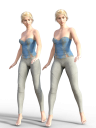
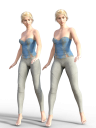


Comments
I removed this as later suggested methods are better and it was causing confusion
I read in another thread in a post that the Transfer Tool automatially takes into account the zeroed poses being an A Pose in Genesis 8 Female and a T Pose in Genesis 3 Female.
I discovered that my tranferring a FaceGene morph only (or so I thought) caused a belly button morph to get transfered and the legs and arms to be posed slightly differently. The arms & legs shifting was probably cause by the 'adjust rigging to shape' step of the tutorial.
I'll have to do the transfer morph again tomorrow with and without the adjust shape to rigging step and pay attention to the belly botton. I just want the FaceGen Morph(s) transferred and that's all. The teeth, mouth, and eyes I'll have to look more closely zoomed in at as different face geometries result from different shaped eye sockets, checkbones, jaws, and teeth....
autofitting her as a figure rather that a prop that may work, was not sure that would so I made it a prop as we do not have Genesis 8 clone for Genesis 3F AFAIK
Hmmm tried this and ended up with distorted arms transfering a body morph. Also at this point "pose her right thigh bend 6 left tthigh bend -6 right shoulder bend 45 left shoulder bemd -45" Is that percentage or -6 or -0.6 or -0.06 ? That's another thing that's got me confused.
yes
Okay got fairly far but having issues with body morphs. The arms end up distorted, also can't find the bone tool with the bandaid that was mentioned in the deviantart tutorial.
This is my alternative method, but I've found it better than the transfer utility for body morphs especially
Tutorial and helper scene/morphs included
Updated the tutorial file that (hopefully) sorts out those fingernail issues. Let me know how you get on with it. And huge thanks to everyone providing ideas and feedback, We'll get there together :)
DOWNLOAD REVISED FILES HERE
Thanks Redz! Having a look now :D
This is working fantastic! Thanks :D
This is my alternative method, but I've found it better than the transfer utility for body morphs especially
Tutorial and helper scene/morphs included
DOWNLOAD HERE
Good to hear :) The tips of the fingernails sometimes come out a little distorted. Not sure that can be helped.
This is a good method for the moment, we've only just got G8 after all. It's looking good though.
Has anyone figured out how to easily transfer old morphs like Aiko4 / Hiro 5 to Genesis 8? Would love to take advantage of the new Power Pose. It finally allows you to do those delicate eye corner adjustment to finally make anime eye socket look like anime. Not to mention it's really easy to make meme faces now.
Very excited to try this out tonight!! Thanks.
thank you so much, Redz! can't wait to try this out...
j
It works pretty well!
There's a way to tranfer from Genesis 1?
Thank Redz!
Got this working on the first try, now I can morph my G3 library!
I'm following this tutorial to the letter, and it ALMOST works, except I end up with distorted arms and hands, like this:
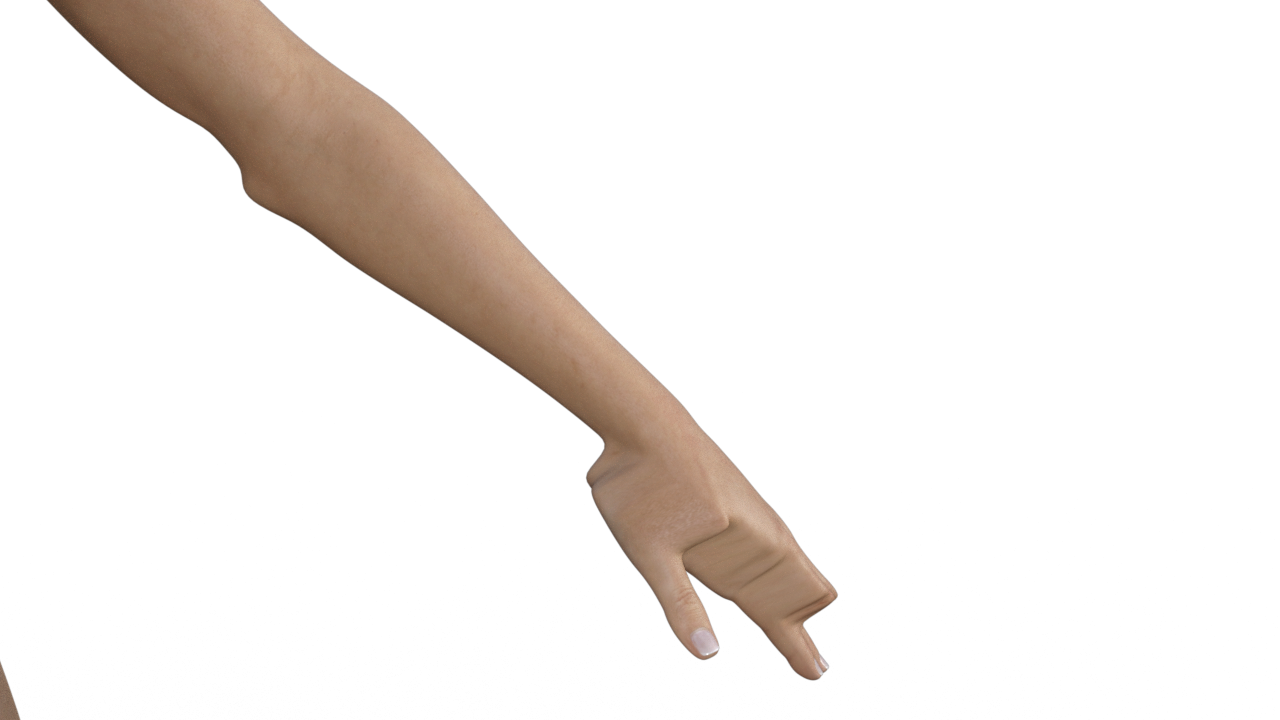
Any idea what I could do to correct these?
I may have mixed up left and right typing my workflow
rendering now cannot check,
I do such silly stuff
Thanks!
When I try to export and choose To: Daz Studio and uncheck 'Write Groups' the to changes to: "custom". If I choose to: Daz studio again the White Groups becomes checked again. Is it supposed to work like this or am I doing something wrong?
You shouldn't adjust the zero poses (A Pose & T Pose). The Transfer Utility automatically adjusts for them.
yes it's probably better to follow the later tutorials than what I tried as I was totally new to Genesis 8 like everyone so did what I do for other mismatched figures.
No just leave it at custom after you've chose Daz and unchecked write groups.
Awesome! Thanks so much :)
Laurie
Thanks for the reply! :) What does zero the figure mean?
It makes it perfectly center
I think the provided G3F clone just isn't up to the job. If you're reasonably confident with the techniques and using the transfer utility as per Sickleyield's tutorial, a way to do this is to make a better clone of G3F, One way is to load the G8F_G3FMorphs.obj ( export it from my downloadable tutorial file ) onto G8F using morph loader pro. In the parameters choose your new morph and set path as hidden-clones and type as modifier/Clone. Save the morph and reopen Daz. Now when using the transfer utility as per Sickleyield's tutorial choose your new clone instead of the default one for G8F. I've found the transfer of body morphs much better, though a few extreme face morphs don't transfer well.
Select G8F in the scene. Over on the parameters tab click the box with four lines and an arrow, and select Zero = Zero Figure. It just makes sure you're loading your morphs onto a clean, unmorphed G8F
I tried this method, and it works perfectly! THANK YOU! :)

Next question. ;) Will you also make a G8M version of this?
This takes care of so many of my worries I don't even know how to start thanking you and the community. Just a question though, does this work on HD morphs like the vascularity sets?
Thank you so much for the tutorial and the replies! I'm a beginner at Daz but I could easily follow the tutorial, I have succesfully transfered my Lara morph to G8, she seams to be in working order except for the distortion in the wrists as you can see in the render:
I'm a beginner at Daz but I could easily follow the tutorial, I have succesfully transfered my Lara morph to G8, she seams to be in working order except for the distortion in the wrists as you can see in the render:
G3 on the left, G8 on the right
Is there a way to make the transfer without the distortion?