Iray Ghost Light Kit 2: Render and Support Thread [Commercial]
 KindredArts
Posts: 1,335
KindredArts
Posts: 1,335
Iray Ghost Light Kit 2
LINK TO DOCUMENTATION
Iray Ghost Light Kit 2 is a follow-up to the widely adopted Iray Ghost Light Kit. When I developed the first kit, I didn't quite expect the following it would create, and I'm very humbled by it. Not a week goes by however, without a message in my inbox requesting certain features and options which aren't available in the original kit. With that in mind, I worked with a very gracious set of community members to provide a more fleshed-out, well rounded set for general use.
Note: You DO NOT require Iray Ghost Light Kit in order to use Iray Ghost Light Kit 2. This is a stand-alone set, not an extension.
Features
Props: Ghost Lights are diffuse mesh lights which I intended for people to use as a *boost* to their pre-existing light set-up, rather than a replacement. The reason for this is that Ghost Lights on their own, while fast, don't provide a lot of meaningful specular feedback, which can make your subject look dull and matte.
With that in mind, Iray Ghost Light Kit 2 includes a range of props with rigged Ghost Lights. Each prop is designed with performance in mind, ditching costly shader effects and large texture maps for a more streamlined approach. You can now add a logical specular light source without ruining render performance. There is a range of props from ceiling lights, to lamps and even hand-held devices.
Extended Primitives: The original kit is limited to planes, and whilst that is good enough for most users, I have had requests for a range of extended shapes to cover larger areas. IGLK2 includes a broader range of primitives with both inverse and regular normal direction.
Mod-box: The mod-box is a cube primitive with rigged faces that can be controlled and shaded independently. This gives the end-user omnidirectional diffuse light transport into a scene, boosting ambient light levels without having to load and manually place several Ghost Lights. The mod-box light output is controlled via shader presets applied to mat zones rather than material presets.
Improvements: I do get a lot of requests for miscellaneous improvements such as a Two-sided switch, and an extended range of kelvin/lumen presets. These have been addressed in the new kit along with several other little quality of life improvements.
Documentation: This is probably the biggest criticism of the last set, the lack of any documentation, which left some customers a little bit befuddled. I worked with Digital Light Design who is a whizz with tutorials and documentation, in order to bring you a comprehensive guide to the system and features. Each element that makes up IGLK2 has been documented and a few mini-tutorials have been added to get you moving in the right direction.
Images:
Summary: Both myself and my little elves have spent a long time developing a utility that isn't just useful for every other render, but every render. Ghost Lights are both highly performant and durable across scenes, so whatever the render, Ghost Lights have a place. If you are new to Ghost Lighting you can ask questions here, both myself and several community members would be happy to help you. You're also more than welcome to show off ghost light renders in this thread if you so choose, I would be more than happy to see them!
Credits:
@Digital Lite Design (Beta tester and documentation editing)
@Novica (Beta Tester)
@RGcincy (Beta Tester)
@Ice Dragon Art (Beta Tester)
Also, a HUGE thank you to everyone who offered to beta-test for me, i simply picked from a few people who approached me first. I will keep you all in mind for the next project though!












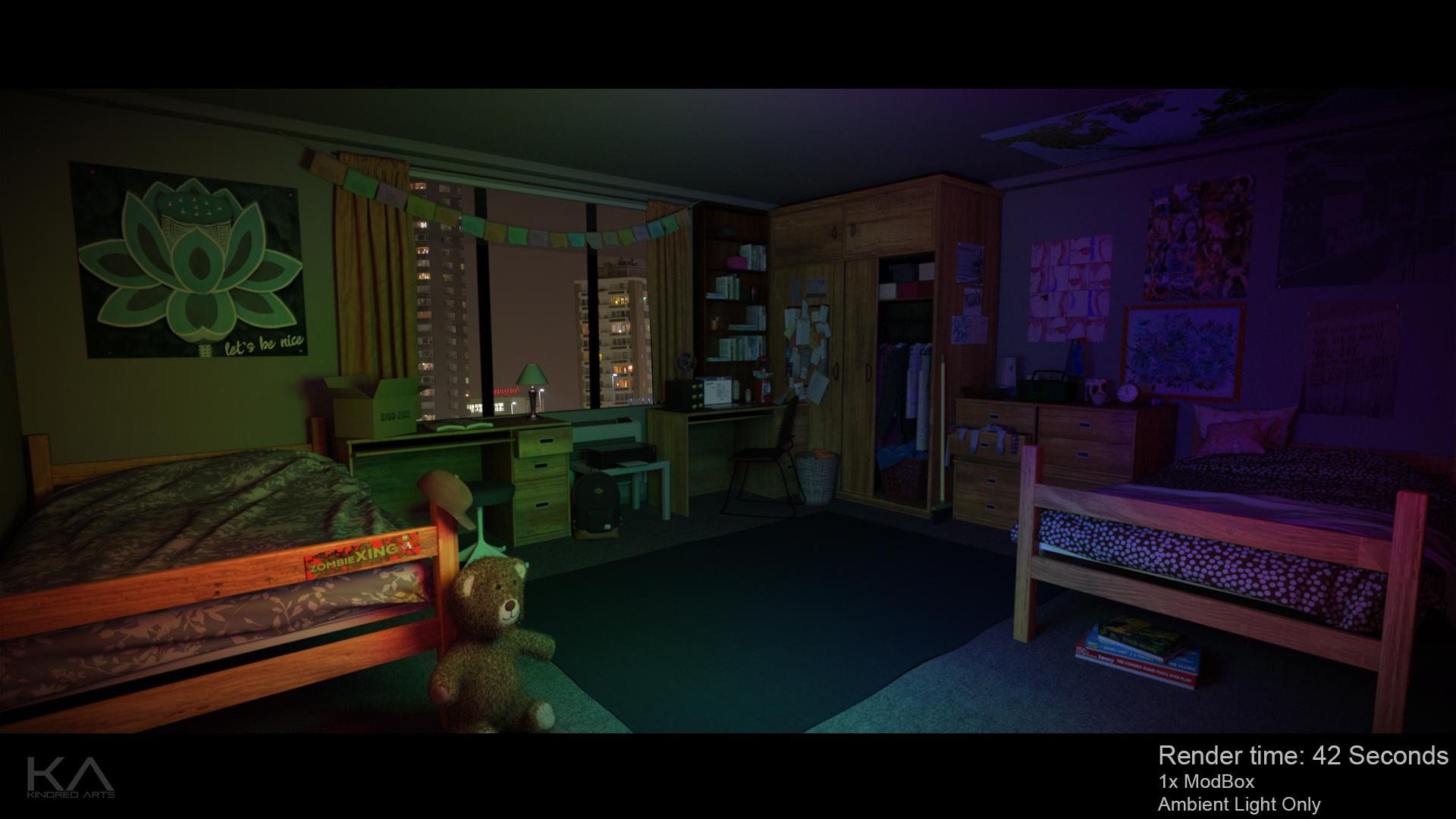




Comments
Does this mean IGLK2 is about to be released?
(I gots money right now... this will be an instant buy. And I haven't said that about much of anything since the first of the year!)
Sooon L'Adair, mega soon, SUPER SOON. I just can't tell you when though because i'll be put in the naughty corner. If i wink at you furiously though , you'll gather just how soon. Make sure you bring some renders with you when you come back!
, you'll gather just how soon. Make sure you bring some renders with you when you come back! 
Oh awesome! I love your original Ghost Lights, have even gotten a couple of people to buy them as well, can't wait for this one to hit the market
Glad to be of service!
Thank you dragotx, very nice of you to spread the word, i appreciate it!
I was one of the beta testers on this, and I think you guys are going to love these! Really easy to use, and you are going to be able to do some really cool stuff with it. This was done entirely with this kit except for one small point light by her face. All the multicolored lights are done with one item
THIS is how you launch a product.
[Slow, hard clap follows]
Well done, sir.
I hope you provide sales feedback (not really specifics but say "hell, yeah, i sold a lot of these")
So that it inspires this level of detail and response to your customers concerns.
I use Ghost lights all the time and this is a MUST BUY.
thank you.
I don't think I've rendered a scene without Ghost Lights 1 since I bought the product. Scene Optimiser is now another but there are very few items in my library that get such universal usage.
By the way - that prompts a question. I mostly use Ghost Lights in combination with a spot light because I find the skin tones are rather flat (no gloss or reflections). Will the new set be easier to use without the need for photometric lights in the scene too?
Thank you avxp, what a wonderful comment. This community has been very good to me, and it's only fair that i return the favor. I sincerely hope you enjoy the new set as much as i do.
Thank you Marble. A lot of people seem to rely on the first set, me included. I very much hope that people find it as useful as the first offering.
Very excited about this. I was using some products today that are stuffed full of traditionally modelled emissive surfaces (aka 'lightbulbs') and it was SO PAINFULLY SLOW and it was just so much work to replace everything with flat plane ghost lights that I finally gave up.
What's the set for the second-from-the-bottom sample, if I may ask?
I feel your pain dreamy! I've got a pretty beefy pc but iray can still cripple it with an expensive set-up (AKA high poly lights everywhere). The set is I13's loft.
This will go into my cart so fast my credit card wont even have time to begin to whimper. I use the first ghost lights product all the time. More options will be very welcome
This is looking really good. I love the first set and this looks like it will be another must have for me. Well, done, KA!
Thank you Daikatana! The price hasn't changed so hopefully that credit card will have a swift and speedy recovery.
Thanks KM! I Hope you enjoy it.
Not soon enough! lol... I was so disappointed when it wasn't part of today's promo.

But soon... just not DAZ soon. Please, not DAZ soon!
Yah, honestly, ive stopped using alot of the fancy light packages ive purchased and use only ghost lights whenever I can. Was so hopeing for an expansion. To quote my Mother, "cool beans" KA. Keep building on this system for as long as you can. One of the most inovative products of the iray generation.
Is there any reason to buy the original Ghost Light Kit, if I buy this?
Ok, not quite that soon, but soooon. I can't be more specific because dates can swap and change, but i wouldn't have put up a thread if it was weeks from release.
"Innovative" is a very nice way of putting it, i've often referred to it as "tactical cheating" instead, but your phrase is much more pleasant! If i can find ways to innovate on what's already available, i will do so, so long as it provides more value to the community. I have a few idea's in the old think box.
Hmm, i don't really have a straight forward answer to this. IGLK2 can technically do everything that IGLK can do, even the materials are backwards compatible. I do, however, still use the original set on a regular basis because the simple planes are very handy if i just need to boost an area. I would say that ultimately they both have value, but if you are budgeted for one set, i would make it IGLK2 instead of the first release. IGLK2 comes with both shaders and materials, so you can actually use daz primitives with shaders to reach the same effect as IGLK. You just dont have the directional arrows and joint set ups etc.
This is my own personal opinion on the matter. You can of course hold off until other users have used both sets and can provide better feedback. I think that's a fair summary though.
Sounds great, thank you! :)
Nice use of the modbox feature!
I also was a beta tester. I do a lot of interior scenes, so picked Gentlemen's Game Room. The image below uses four lights from the upcoming product: table lamp prop, ceiling light prop (not visible but above the table), a light ball, and a modbox. Render time on my laptop with a Nvidia card for a 1200x1200 image was 19 min 25 sec.
The modbox is in the corner to give it more light. I did a second image that does not include it. Render time drops to 14 min 12 sec.
This is a beta render I did with Stonemason's "The Venezia Suite". It has lighting from TerraLuna (darkest night sky, so almost zero lighting), the candles in the room, and 2 Ghost Light Extended props. One being the MudBox utilizing it's fun options. Rendered in 7 min 29 sec using an Nvidia 980ti with 6GB.
Thanks! I think this was one of my absolute favorite features, because the options are just endless. I will post another using the the half done probably in the next day or two, I will be mostly out with family stuff the rest of the weekend
Thanks for the update KA. Impatiently waiting for Iray Ghost Lights 2. I was fighting lights trying to relearn Daz Studio (just came back to doing digital art after a long hiatus) until I found Ghost Lights. Now all of my renders are lit with sky domes and ghost lights for the most part. Glad to see you adding to them.
Hi all! I am a beta tester for KindredArts and you may remember I did the testing for the first set, and created Boo Lights from that set- so I can relay you will be extremely happy with this new product. For this post, I wanted to call attention to one part of the product, and future posts will address different things. Let's look at the lamps.
What I like about the lamps:
1. there are multiple material options (such as chrome vs plastic) and colors
2. several options are light colors, which is important for making other colors more easily. I took a light color that was more silverish, and turned it into a brown to complement the colors in the wall art.
3. the material zones for the lamp are awesome. See the trim around the lampshade? A separate zone. Great attention to detail.
Tip: use a background jpg or png for that strip that goes horizontally in the middle of the lamp, and for that image, select one with a dark circle in the middle which lightens as it radiates out. That gives you an uneven darker area in the upper part of the strip. (See mine, it's more rusty near the top of the light strip.)
4. the smaller lamps go with the floor lamps, they're the same style.
5. there are several styles available.
1000 x 1300 px so click to enlarge. The KindredArts light is the brown one, not the silver ones in the background.
What I did with my lamp- I flipped the ghost light so it was pointing down, then scaled it to go inside the lamp and near the bottom. But as usual with KindredArts products, there's one click utility options so you can make the ghost light double sided too.
I added one Ghost Light, but this particular set (Brilliant Loft but not the pose) was loaded with light presets so I didn't need more than that.
I also made a few suggestions that got incorporated, and I'm big into portraits, so yes, this set is worth getting even if you have the first one. It's different. I'll be getting more renders done for you, just wanted to show you one of the lights.
And it's out!!!! So now I can discuss a detail I was dying to share. In the cube that emits lights, KindredArts made each side a separate zone so you can change each wall of the cube for different emission settings. Great for portraits- dramatic lighting!
Wait, so how do the lamps normally work? Like, if you flipped and scaled, what's the normal configuration?
The ghost light is above the lamp, with the arrow pointing up so the light is emitted upward. It's easily changed so it will go down, but pointing up made sense as your light bulb is near the top and points up. There's a Utility option, and all you do is click to change the functionality. Easy! My lamp didn't have a large lumens setting because that particular set had a lot of point lights already in place.
A couple things to note:
As you will recall if you have the first set, you must "Apply Before Presets" to make the red paneled Ghost Lights "disappear" so the panels don't show. If you use the Inverted Box (found in Utility Props) be sure and open the sub-menu and continue to ModBox MAT and GO TO THE LAST ROW- that is where the "Apply Before Presets" is located for those box props. There's another one in GLK Materials, but it won't hide those box Ghost Lights.
Debug (to turn the panels "on" again so you can see them) and the Two Sided Off and On are also located there.
I was hoping you'd be a featured artist today, so I could grab the original Ghost Light kit as well. No such luck. Do you have any plans for a bundle within the next... maybe few days?