Novica & Forum Members Tips & Product Reviews Pt 8
This discussion has been closed.
Adding to Cart…

Licensing Agreement | Terms of Service | Privacy Policy | EULA
© 2025 Daz Productions Inc. All Rights Reserved.You currently have no notifications.

Licensing Agreement | Terms of Service | Privacy Policy | EULA
© 2025 Daz Productions Inc. All Rights Reserved.
Comments
I just tested it and a 100.00 one is 81.00 So apparently you have lost the BB status, or it's not recognizing you've bought one or the other of those figures/bundles. Strange. When was the last time you bought something?
This morning lol. I did finally get it to work, I just refreshed the page a couple of times. Sometimes, this just makes me crazy lol
Just wanted to post about a couple of products I got during MM. I needed to redesign a statue for a game and was having trouble with shaders working with the character skin correctly, so I bought Sculptural Genesis Ultra Fun Kit. I used G2M, and the shaders from the kit worked on G2M even though it says it's for Genesis. I also used Viking for Genesis 2 Male(s), which I got back when it came out, for the outfit and IGD Valborg Poses for Genesis 3 Male (I bought the G3M version, but modified a pose from the G2M version, which I think is coming out sometime soon. I got the poses from @Islandgirl). The set has a lot of really awesome poses and some incredibly useful hand poses. I think of it as an addon in a way to the original IGD_Valborg pose set; I'd have to look through and compare them, but I think there's a difference between the pose sets based on recalling poses that I've used.
I used some metallic shaders and textures for the outfit first, then removed the textures to experiment with using a simple diffuse color to try to make the cloth look like part of the statue. I ran each render through a Topaz filter. Still working on it and fiddling with 3Dlight lights, as I'm rank amateur with DAZ, art, and everything. Here are the original files and the photoshopped version of them. Still trying to decide what to do to tweak the hand/sword pose.
Well, can't upload the files... will try again tomorrow. Hopefully, life will calm down and I'll get animations rendering again. Hmm.... Can upload to my gallery, so insert images from that. Rats. I obviously don't know how to do that. All I get is a broken image icon. Okay, just providing links to the images in my gallery.
Viking Statue Stone & Metal
Viking Statue Stone & Metal Adjust Dyn Bright
Viking Statue White
Viking Statue White Clean
thanks Nath and Isidorn for the Leonora renders! her skin looks quite good! I have a few of those "Extreme Makeup" products so lack of more makeups isn't really a problem.
@firewarden the links posted take you to your purshased content as the customer. So, I get blank pages with and on left is content I purchased.
@cismic
Thank you! I should have realized it would do that. I'll fix the links.
Okay, I corrected the links to products in my original post and posted links the images in my gallery, as I can't seem to upload images to the forum today and inserting gallery images isn't working for me either. I'm also including the links here.
Products I mentioned:
Sculptural Genesis Ultra Fun Kit
Viking for Genesis 2 Male(s)
IGD Valborg Poses for Genesis 3 Male (I bought the G3M version, but modified a pose from the G2M version, which I think is coming out sometime soon. I got the poses from @Islandgirl).
IGD_Valborg
Statue re-design prototypes:
Viking Statue Stone & Metal
Viking Statue Stone & Metal Adjust Dyn Bright
Viking Statue White
Viking Statue White Clean
A note on Viking for Genesis 2 Male(s). It looks fantastic and I love that I can mix and match textures; however, it is a major pain to work with. Yes, I'm a rank amateur, so maybe I'm missing something. But to adjust for poses, I had to use the "skirt" bones for the two tunics and turn off limits for the bones and for the two pose adjustments for them and really fight with it. Next time I work with it, I would probably read back through this thread and see if I could find tutorials on editing geometry or whatever is the easiest way to work with clothing that doesn't have enough adjustments built in.
Great products! I really like that Sculptural Genesis Ultra Fun Kit, and the Valborg poses are amazing. I took a look at some of IslandGirl's other pose sets and all of them are top notch. I've wishlisted quite a few of her sets.
@Firewarden...
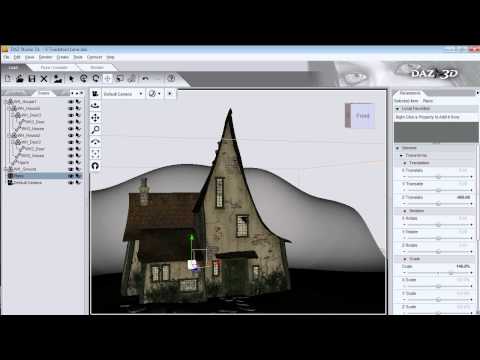
@donovancolbert
Thank you! I know what I'll be watching and working on later today! :)
She is right... spend 30 minutes playing around with this, do her demo... and it'll change the way you work with DAZ.
Every morph in Zev0's Fit Control *can* be done with a custom d-former with enough practice. His scripts just make it convenient. Which is totally worth the money. D-Formers can be frustrating.
But - often, when you just can't get something to work right, a D-former turned into a custom morph is your best bet.
I wish I understand bones and what you were talking about in your original post. I feel like I might be making D-Formers when there are already tools to fine-tune that I just don't know about that would be easier.
I just watched it, and I can tell you that at least on the Viking for Genesis 2 Male(s), it appears deformers would be a much easier fix. I think because the adjustments are not provided and the bones kept moving larger parts of the tunics than I wanted - or nothing at all - that deformers appear a much better fix.
Although, because I was planning to use this outfit for some animated figures, I may end up looking into VWD Cloth And Hair 3D Software. Then again, there may be another Viking out fit that follows figures better. I wish I knew more. Everytime I turn around, I'm having to learn a whole new process or that is how it feels. And/or buying new products. Wish they sold VWD through DAZ.
You can turn the D-Formers into morphs... then in each frame, you just adjust the morph - and you shouldn't have to recreate the wheel for every frame. You can make a couple of different D-formers that convert into morphs for the same area to give yourself more control too - the BIGGEST problem with D-formers is that they can distort the UV mesh in ways that are hard to control, so textures, maps, patterns can get distorted.
A lot of times I buy a new product and realize it just automates some process I already know or is content that has a process I already know built into it. But... DAZ is a deep program - no matter what you learn about it, there are always going to be other areas of expertise in it you either don't know about, or aren't real competent in. I agree... I just started learning how to model my own content... and the more I learn about it, the more I realize I have to learn. I also sometimes do something and realize there was a better way to do it. I forgot who suggested turning limits off on short hair to be able to morph it into longer hair - but that was a brilliant idea that never crossed my mind. Another thing you can do sometimes is HIDE portions of an outfit... either morph it below the figure or hide parts of it by turning it off OR making the opacity of material zones 0... then kind of kit-bash your own outfit by putting another piece of content where you made the one piece disappear. So if you like the top of the Viking outfit and you can hide the skirt, you might be able to put another skirt on that character that flows better.
Thinking outside the box with DAZ really expands your horizons. Heh. Realizing there IS no spoon. :D
You and me both! Thank you!
Does anyone else ever feel that the amount off stuff to learn grows exponentially the more you learn to use the program? I sometimes feel like the more I know the more I need to know and I can't keep up lol!
To add bones and rig a figure/object, you use a few different tools. The best place to start is to load a Genesis 3 figure into your scene, open up the Tool Settings (if you go up to Window>Panes(Tabs) you can drag it down) then go into the Joint Editor so you can see the bones. Each bone has a specific XYZ orientation, and instead of trying to figure that out on your own, you can see what the Genesis 3 figure uses. That's one quick tip/cheat.
IF you assign polygroups in Zbrush, then in the Figure Setup, it will assign bones to those sections for you. However, they need tweaking. There is an Align Bones option which helps. If you don't have polygroups assigned to each section, it is easy to create a bone and put them where you want.
So, in Panes(Tabs) I used Figure Setup to add bones to my toon animal that I'm working on, if you Google that you'll see how to do it in more detail. It's basically a drag and drop into the hierarchy. (Again, have the Genesis 3 figure in Scene so you can see how that's done.)
Thomas and Blondie both have in-depth products on rigging, which are good, and the Daz documentation isn't half bad (surprisingly.) The thing I learned was rigging was the beginning, weight mapping assigns the polygons (skin) to attach to the bones so they move.
I'll do the drawing for the Top 3-5 in a few minutes, I need to assign numbers and coordinate with Serene Night for the drawing. I got busy watching the The Masters golf yesterday (Congrats Sergio Garcia!) and forgot about it. It's his first major championship and so happy for him- and Justin Rose was a real trooper about coming in second- such class.
I'm sorry I have to rant a bit. Why do archery poses so often have the arrow on the wrong side of the bow? This set for example: https://www.daz3d.com/i13-epic-archery-collection Yes, it's an oldie, but I see it in new sets - and in movies etc - as well, and it drives me up the wall. I'm hardly a proficient archer, but the first thing I learned was how to hold a bow and how to place the arrow. Hint: the pointy end goes over the hand that holds the bow, not swinging free over the thumb side... Most bows even have a little thingammie in the right place.
Disclaimer: there may be exotic trickshots or techniques that do it differently, and these modern bows where the arrow goes through the middle; well...
@donovancolbert, I had thought of hiding it, but like the "skirt" too much. I hadn't thought of using a different bottom for the tunic. I may try that if I can't get it to pose well in animation. But I'll definitely see if I can make my own morphs for it.
@Novica, your thread is SO much help!!! I hope to have time in a few weeks to check out all the linked tutorials here and in your older threads. You have no idea what a lifesaver this thread is! I've tried two other times to use DAZ and gave up for years at a time. No joke. I went back and looked at my order dates. The lack of documentation is depressing. This time around, I'm tracking your thread and links, plus spending time just banging away at it AND using tutorials.
While I still wish DAZ would put out some type of encompassing user manual, your thread is the next best thing. Actually, it's probably better, since so many folks are helpful and answer newbie questions. ;) Not to mention it's pointed me toward many good products and saved me from buying a few not-so-good items.
I'm right there with you!
Always good to hear- thanks so much! The folks contributing to the thread (yourself included) make it what it is. Sadly, quite a few newbies never knew the thread was here when it was in operation the first few years, because Daz didn't include the Art Studio in the Forum dropdown menu. It was a link waaaaaay down at the bottom of the Forums page, IF you opened it. Most people (newbies) used the dropdown and thought that was it (and I KNOW because of all the PMs saying "I didn't know you were here.") The new Forums page is more sensible as it shows all the sections. Thank you Daz!
If you get bogged down on something, do look at the References in the second post. It's a fast way to find info not only from this thread, but The Commons in some cases.
Appreciate everyone's support!
English method is to fire as we traditionally see it, however, this is not true for all cultures.
A lot of the archery poses on DAZ show incorrect placement. I've wondered about it myself.
Thanks! I am going to definitely keep checking the Reference and chasing new learning from there. Making a mental note to check 1st post first.
Okay, for those of you who have galleries and want more love, or Art Studio threads that you would like to get known out to the public, I'd love a bit of help kicking off this thread I started it so people who have favorite / best renders could call attention to their work, as the chat about how many products we own got me thinking. Many of us buy to simply render and enjoy, or we render to share because of the social experience. It's disheartening when you do something really notable or you just happen to love it, and then there's very little feedback. Let's see if we can jumpstart the "I should comment on this, I do really like it," mentality.
I don't worry about this thread, it's established, obviously, people get the information they need and that's the purpose, but even so, it is a warm and fuzzy when people take time to comment now and then. So I'd love to see quite a few Art Studio renders getting mentioned out there. Whatcha think team?
The winning number is... 18! Congratulations number 18! =)
Hey that's me! Now what?
I will PM the gift card code to you. Congratulations!
BTW, did anyone see the screwup in the forums regarding new posts? Go click on Art Studio from the Forums page. WOW, have we been busy. Look at mine!!! And yes, I'm logged in, and was at the time. I've done consecutive posts and haven't gone into the Store area at all.
Holy cow lol!
Congrats Dreamfarmer!
Yeah, you and I are definitely spending too much time chit chatting on the forums! That number doesn't even make sense, it doesn't match the number of posts for this thread, nada. Wonder what's going on?
Congrats!!! :)
Well, this is rather fun. We've had no duplicates in the gift card winners! Happy to see it's scattered around (but it's not done on purpose. You can win twice in a row.)
It's rather strange not to see that good ole' Bonus Buyer at the top of the page. I'm going through withdrawal. The Fast Grab is back up, in case you hadn't shopped it today. I'm getting the high heeled shoes, (no boots) because I need those to fill stores with (in case you have the mall, it's never a bad thing to scoop up shoes, purses, etc. They go well in closets, stores, bedrooms, etc.)
I am looking right now for my render of Whitley, I know I did her in this thread.