Announcing: Daz Deals Browser Add-on
This discussion has been closed.
Adding to Cart…

Licensing Agreement | Terms of Service | Privacy Policy | EULA
© 2025 Daz Productions Inc. All Rights Reserved.You currently have no notifications.

Licensing Agreement | Terms of Service | Privacy Policy | EULA
© 2025 Daz Productions Inc. All Rights Reserved.
Comments
OK, when it totals the column in the table it gets $0.00 for orders paid with store credit and the Grand Total (which is the real price paid for the items in that order) for orders paid with Paypal etc ...
Eeeek.
As I prefer to buy myself Gift cards during sales, I probably spent even more ...
Eeek, eeek.
ROTFL
"Awesome"
I know it's halloween, but...
That is awesome!
On my browser preference, I actually love Edge when Microsoft has it working right. With a Surface Pro 4, the "write on web" feature and the lightweight nature of the browser makes it awesome. Microsoft keeps breaking it with updates - and I suspect that the breaks are usually related to ad-serving... and that drives me back to Chrome... although Chrome has been a memory-leaking hog the last year or so, too.
A long time ago I used Firefox... but Firefox also has had a lot of difficulties with memory leaks...
I'm not very loyal. I even keep IE on my system, as SOMETIMES when all else fails... :)
I don't understand what "It totals the column in the table" means. What table is it looking at? Most of my orders say $0.00, because I almost always use store credit to make my purchases. About the only thing that shows up as non-zero in that list is the purchase of gift cards. So is it just totaling all those zeros and a few occasional gift cards?
I have 1.1.14 and can't seem to find a later version, even if I follow the links in Overdrawn's sig to the Chrome Store.
This table:
https://www.daz3d.com/sales/order/history
Same for me. I have 1.1.17 in Firefox, but can't find any way to get it updated from 1.1.14 in Chrome.
You DO buy the giftcard, so that's in the total.
Yep. But since those giftcards cover every purchase in this case, that will be a correct total.
Everything I add has an on-off switch on the extension's options page. This is one of the things I loved about userscripts, that you can run the ones you want, and not run the ones you don't want. So even with the extension, you now have total control over what features you want to see.
I knew this feature would be one that many of you will want to turn off. ;)
Thanks, that makes sense.
Everytime I click on Load Ownership Info on this product that I own, it adds another Product Library icon next to the wishlist icon. I kept clicking, because at first I didn't see anything happening. I expected to see something get greyed out on the bundles. I think the only thing that did happen was adding the additional Product Library icons. This is in Firefox with extension 1.1.17.
Ohhh...I'm really pretty sure I don't wanna know that. It may damage me forever ;). LOL
Laurie
I recommend you don't look! I looked, and now I wish I hadn't...

Ah, I was wondering where that came from.
How do I update to the newest version?
How accurate is the total spent thing. I think mine is saying too much
So without having to read through 8 pages to find the answer...
Does this work with MS Edge?
Not yet.
Thank you! Hooray ... I was getting worried. Well, I am worried ... did I really spend that much? Uhm ... LOL
Where do I find the total money spent? Is it the total of everything I have purchased at DAZ?
Using FF 47.0.1
If you have version 1.1.17 of the extension, then it's on your Orders page. Blue guy in top right corner -> Orders. Or directly: https://www.daz3d.com/sales/order/history
It's the total of everything you spent, not purchased. (For example if someone gives you a giftcard and you buy stuff, you are not actually spending money on that, so it's not counted. If you buy a giftcard on sale, you pay $100, and can spend $120, only the actually spent $100 is counted. Etc. Basically the sum of the numbers on the Orders page.)
I just installed the extension so it should be version 1.1.17 but I don't see anything different on my orders page, what exactly should I see and where? Could you post a Screenshot?
I took a screenshot before it added the numbers - I prefer NOT to show that! ROTFL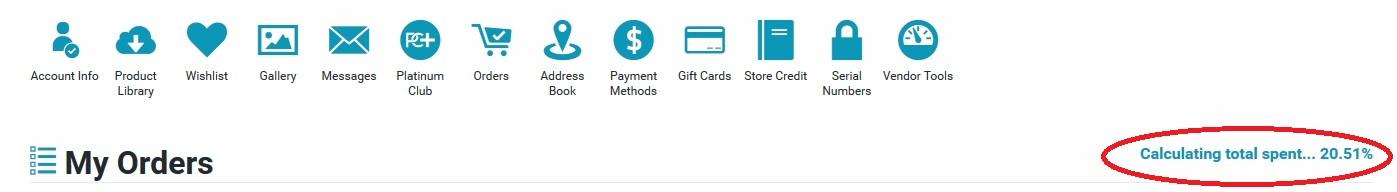
Can you leave the total off by default? I'm not sure I'm psychologically ready to see how much I've spent. :/ I'd lke to choose when I want to see it.
Is version 1.1.17 available in the Chrome app store?
Nope my page does not show that...is there a setting I have to change to make it show up?
Just checked in my Chrome browser and the total spent doesn't show up there either...how do I make it work?