Announcing: Daz Deals Browser Add-on
This discussion has been closed.
Adding to Cart…

Licensing Agreement | Terms of Service | Privacy Policy | EULA
© 2025 Daz Productions Inc. All Rights Reserved.You currently have no notifications.

Licensing Agreement | Terms of Service | Privacy Policy | EULA
© 2025 Daz Productions Inc. All Rights Reserved.
Comments
The category list does not have vendor information. To look it up in real time would be bad for both your browser and the Daz servers. Daz Originals could be hidden, they have a special designation, but then this would only work for hiding DOs, and you would not be able to exclude any other vendors.
Would hiding just the DO items be any help?
I think this will be a very specialized solution, so let's continue this in private. I've sent you a message here on the forums.
What about excluding PC items? I would like to be able to do that when searching lowest to higher mode...
Thanks!
You can do that on the wishlist page now. For the rest of the store (main page, category pages etc.) it is coming soon--already in the development version.
In the short term, you can use this: https://www.daz3d.com/shop/#index=0&filter_platClub=0&filtered=1
Hi, ATI.
No Sync button in that place (still assuming that's because I'm already syncing), and I had 'automatic updates' enabled (and it even said it had updated today). But... I disabled it, and saved, and then re-enabled it, and saved, and then added something and reloaded three times (very ritual-like!) and lo, the latest restore point now has the right number of items listed. So yay that.
Here's what I've wondered. I don't actually look at my wishlist very often these days, now that I can filter any given sale page by my wishlist. Could this false syncronization have occurred because, say, I hadn't reloaded my wishlist in my browser window a few times on a regular basis?
Not really. Syncing is done from all Daz pages, so if you're just browsing the store, and there's a change, it syncs. I've no idea why it stopped doing that for you. Take a look at the last sync date every few days, and see if it's now keeping your list up-to-date.
Hello, I couldn't find that anyone else asked this (sorry if I missed it) but once you put in a notification amount on an item, how do you change that amount? I am using the Chrome version and I totally LOVE it!
Thank you for the work you put into this.
When you reload the product page (visit again in the future), you'll see the set notification price filled in. Change that to whatever you'd like instead, and click to save.
Hi all! Daz-Deals v2.3.0 just shipped today for Firefox & Chrome!
Firefox: https://addons.mozilla.org/en-US/firefox/addon/daz-deals/
Chrome: https://chrome.google.com/webstore/detail/daz-deals/nagnffdgedlcmlibjhmalgcaekfgiehc
The major additions in this update include:
I hope everyone enjoys this new release!
@Overdrawn & @Ati
Love it! I got rid of those space-wasting interactive licenses and tried out View These Artists Together.
Great! I love the interactive license removal option and the "View These Artists Together" (I've been tediously selecting the vendor names from the list on the main shop page so this will save me some time) - I even appreciate the "Hide PC+" even though I have a bookmark for this setup.
I'm not seeing an "Add to Wishlist" icon anywhere though - do you have to be signed up for WIshlist notifications if you want to see that?
Which browser are you using?
I love the "hide interactive license" option. Thanks @Ati and @overdrawn.
@barbult - it's right next to the 'add to cart' icon. You do have to turn the option on in the settings for the DD plugin first, though.
Sure. In Chrome, the new buttons appear next to the cart button, like this:
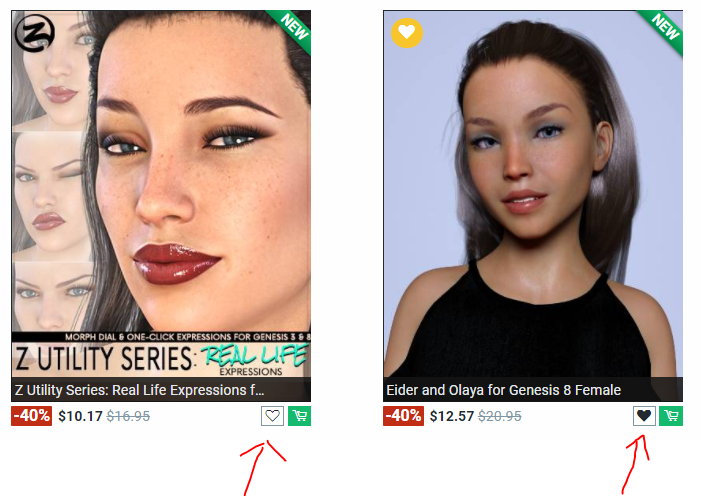
I do seem to have a hard time getting them to appear in Firefox, though.
Thank you both for the help. I see that wishlist icon. Although I'm confused by the fact that the options say I have to have a Daz-Deals Account for it to work. I don't believe I have a Daz-Deals account, but I see the icon.
Hrm... Good point. I'll double check that option placement as well as the Firefox situation and see if I can sort out when and where it might be failing.
Sorry folks, but thank you for letting us know!@barbult that option is indeed in the wrong place. It does not require you to have setup a "Daz-Deals account" (aka signed up for email notifications). We'll move that in a future release.
@Ati it's working in Firefox for me (still), so we'll need to keep exploring what might be tripping that up...
If anyone here's a Firefox fan and wants to play with that feature specifically, we'd love to hear if/when it works for you. I'll be working to try and get mine to break. ;-P
Hmm, yeah, it does work. False alarm. Again. Today is not my day. :D I wasn't logged in, despite the blue icon. And, of course, I can't wishlist something when I'm not logged in.
So it DOES work in Firefox as well, just make sure you are logged in... ;)
I see the Add to Wishlist icons in Firefox. After configuring the new options, I had to log out, log back in and refresh the page.
Oh that's great info. Thank you!
Sorry for the delay - I'm using Chrome. I wasn't seeing the icons earlier (I swear I was wearing my glasses!) but now I am. Thanks @Ati and @overdrawn - it's a great feature!
These new features are very useful, thank you. What I would like next:
- price range and discount % range selection in wishlist
- possibility to filter items in wishlist by multiple categories selection (i.e: "hair"+"male"+"sci-fi")
- "show in wishlist" button from product's promo page
Know these may be tricky to add, so thank you anyway for all of your efforts :-)
Can you give an example for this?
Well, I mean: if I already wishlisted that Item, the button in the promo page (one more or less like the "add to wishlist" one) should open my wishlist page where the item appears; this may be useful when I then want to see how many of that kind of item I have in wishilist by filtering by categories.
From the product page (or any other page) you can click on the little blue guy in the top right corner, which brings down a menu. Choosing "Wishlist" from there takes you to the wishlist page immediately.