Announcing: Daz Deals Browser Add-on
This discussion has been closed.
Adding to Cart…

Licensing Agreement | Terms of Service | Privacy Policy | EULA
© 2025 Daz Productions Inc. All Rights Reserved.You currently have no notifications.

Licensing Agreement | Terms of Service | Privacy Policy | EULA
© 2025 Daz Productions Inc. All Rights Reserved.
Comments
How do you add to multiple categories? I feel like I missed something in the instructions. (Also thanks so much for answering and the the amazing app)
Use a semicolon to separate the categories, like this:
*category1; *category2; *category3; #category4; +category5; *category6; this is not a category, just a comment; *category7
When you use a + sign, then the category label will be overlayed the item in the shop as well. Don't forget to update the wishlist labels by clicking the button at the bottom of the page after you make changes.
Thank you! *off to spend the next six years organizing*
Ok I haven't been able to get my wishlist update to work for a long time now. It keeps telling me to check my settings... Any thoughts?
Wrong email+passcode pair. Make sure the passcode entered in the options page is the one you received when signing up for the notifications, and that you are using the same email in the settings as the one you signed up with (it doesn't have to be the same email address you use with Daz). If you unsubscribed from the wishlist notifications, then you need to sign up again to get a new code, and then you need to use this new code.
View These Artists Together is not working correctly for me with Chrome and the Flash Sale artists today. I noticed that RiverSoft Art is not included in the products that are shown. Jericho Hill Publishing may also be missing. The Artist filter says 12 artists are selected, but only 10 have checkmarks by them.
I'm having this problem again today. David Brinnen is not included when I select View These Artists Together.
For some reason the "View All Artists" link is adding a spurious %20 to the front (and some days the end) of the vendor name, so it isn't working correctly. I've been manually changing the url to remove them. It's been happening for several days for me now.
Aha! I see what you mean. How on earth did you figure that out? I hope Ati and Overdrawn can fix the feature.
I noticed that the "Artist" filter had the right number but the pulldown had too few ticks, so I checked the url to see who was missing and spotted the %20's. I'm nosey that way!
Will there ever be an android version?
I'm getting @Overdrawn's attention here, these are all questions that he can best answer.
Thanks @Ati! :)
The "View All Artists Together" link is constructed from the links Daz generates for each artist image link on the promo page. Consequently, if there are issues with any of those links (such as spurios spaces ;) ), there will be issues with the ones we generate.
However, there's a bit of tweaking I can do to clean up some of those more common mishaps and deal with the & issue reported earlier.
Lastly, the Firefox version does work on the Firefox for Android browser, but you may have to follow a link from here directly to the addons page as their search is less than optimal. Here's the link for your convenience. :)
https://addons.mozilla.org/en-US/firefox/addon/daz-deals/
Cheers!
Not to be picky, but it's really slowing down the website lately. I'm on v59.0.2 and keep getting little orange banners that say "An add-on is slowing down this website. You might want to disable it." I can't remember if that was before or after I updated Daz-Deals. I really do like it - I almost never shop unless I'm at my desktop where I've got enough horse-power to support Firefox with DAZ -deals (I7 cpu with 32gb ram). But today, I couldn't stand it anymore. Every webpage, click............... and wait............click ........ and wait. So I disabled it. Amazingly enough, the orange banner was right. Now it's like click-click-click-click. DAZ is super-responsive. I went back and turned off the price history and the forum/product links and now it's tolerable. That might be something to look at.
Thanks for that feedback! There are some optimizations I've got planned for the next release (or so) which should help. Turning some features off in the meantime is not a bad way to survive the show down. I'll try and get things improved soon. Thanks again!
While you're tweaking, another ticky little thing that bugs me is that setting the price notification creates a new entry on the browser Back button, so when you're trying to navigate back to where you started, it's an extra step which is sometimes confusing...e.g. "why isn't it going back to the sale page????" Is there anything you can do about that?
That's how it should be. You go one page forward from the product page (set notification page) to the "notification set" feedback page. When going back, you first go back to the set notification page, then to the sales page.
A way around this is to use tabs, and just close the product page after setting the notification. That takes you back right to the sales page, with all your filters and scroll position still in effect. Using the browser's back button resets the sales page's filter settings, so it's usually not what you want to get back to anyway.
I just tried to use the Save6 coupon, for the first time in a long, long, time. I went into Chrome and used your link to see what the coupon will work with, in the FastGrab, and the items I chose were all in there. But checking out, it says, the coupon code is not valid. Is that script not working right?
Dana
Coupons do not work on FastGrab items.
I thought for sure I used one once. Shows you how often I get the chance to use one...it will be even more rare, now. Oh, well. No sale on a couple of items, then. Thanks.
Dana
While I'm here...any word on the Edge version yet? Waiting patiently...
Dana
How does the app know what topics have mentioned a particular item? I guess the images with that item is if the images get tagged with the product.
So are we... :-/ I'll see if nagging them a bit produces any results. Sorry, Dana.
For images on the gallery that's exactly how it works. The Forum links we generate work the same way. We hunt them down by finding the product links used in a forum post and link directly to that post. Pretty handy to find out what's being said (or has been said) about a specific product. I often use it for products I already own--which is helpful for finding tips and tricks. So link to those products folks! ^_^
Thanks, but it's not your fault!
Dana
I just found out about this. Thank you so much for providing it to the community. I'm not sure where to look to see if there's already such a feature, but is it possible for me to have the one thing Daz should've already added but hasn't--a checkmark to allow me only to search for items that qualify for my $6 Daz Originals coupon? Is there something like this already in the app?
Sorry, but I wanted to say--I had to dig for this because it wasn't working for me at first either. Figured it wouldn't do any harm to highlight it since others might need the information as well.
I was just wondering if you removed the total amount spent from the add-on? It used to show the total and the current value, but now it does not.
EDIT: OK, I unchecked and rechecked the checkbox and it seems to start to work again.
You can use the coupon filter for this:
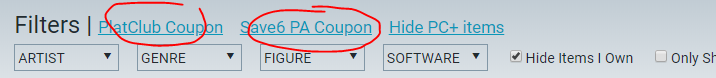
How would an iPad Daz deals browser add on work? Or is it not possible?