Way to use boolean to fill large amounts of holes at once?
So I use boolean alot to take away, but wondering how to use it to add to. In the example below I have a big box and the lower half has holes that I want to plug (yellow object to plug) Union merges, intersect takes away all but where the big box and yellow cube intersect, Box minus cube take out where yellow was including the box as expected and cube minus box for some reason is just like union. What I want to do is box minus yellow cube except where they intersect. Hope this makes sense. Holes are all the way around the bottom all side but left some and not doing so you can see. what is there
Post edited by kylegonyer on


Comments
had a brief play with a donut like cylinder and a cube
the only way to get what you I could find want was to to make the sure the walls of the cube were aligned exactly with or slightly below the box walls
before alignment
box in cube
box minus cylinder
result - interestingly you loose the box colour
thanks for reply, It seems to loose the box though. I am wondering if I am going about it all wrong and if boolean is not the way to fill a hole left from a boolean. For very simple shapes with a hole I did see I could use bridge (must do on both sides of the wall or object, but with the current box and lots of holes would take alot of time. I did see some videos where users are using blender and it has a fill operation if you select the edge of the circle/s .....again not a quick plug of all the holes in two clicks thing, but does anyone know if carrara has a fill type tool, operation or modifier? or is that pretty much what bridge is?
sure it's in the model room
just make sure you select the vertex object withh the holes first
wouldn't it be simpler to just duplicate yellow cylinders to plug them?
The best I was able to do is copy the objects along the same axix and only do a side at a time. That is if I want to do the long way. Just a test for now
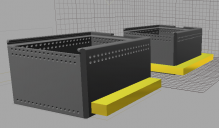
Which results in a union of the filled holes (minus the ends, ill get into that later) + what overlap was there for the box
Then 2 more boolean operations needed to take box section out
Which no matter how it is done results in no end caps for plugs, so a selection of just the edges and fill (Thanks for showing Headwax) gives me a row of exactly spaced and sized "plugged" (but unfortunately only 1 side a time ....very tedious)
Yes WendyLuvsCatz, this can be used to just shift back along the same axis and plug using duplication your idea got me going this route
However, I was looking for a 2 click or very simple way to do it all with Boolean. I am not sure if Carra is capable (at least not in the assembly room)
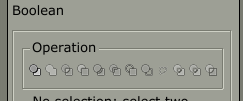
I think what I want to do is use some of the other 8 (of 12) but they are not accessable from the assembly room and in modeling I can only have the one object. Unless I am doing something wrong
probably quicker to just delete the section and redo with no holes....