Program Closes When Opening File
 MoonCraft3D
Posts: 379
MoonCraft3D
Posts: 379
I spent the better part of today learning how to use Hexagon and made a fairly simple book. The file was saved. I was able to open and close it other times during the day. I did nothing fancy when saving, just a straight up normal save.
When I open my file now, the program just hard shuts down. No error message. Just closes.
Suggestions? Is my file gone forever? :(
This is the book I made. It has a name plate, text, pages, and even shapes bookmarks.
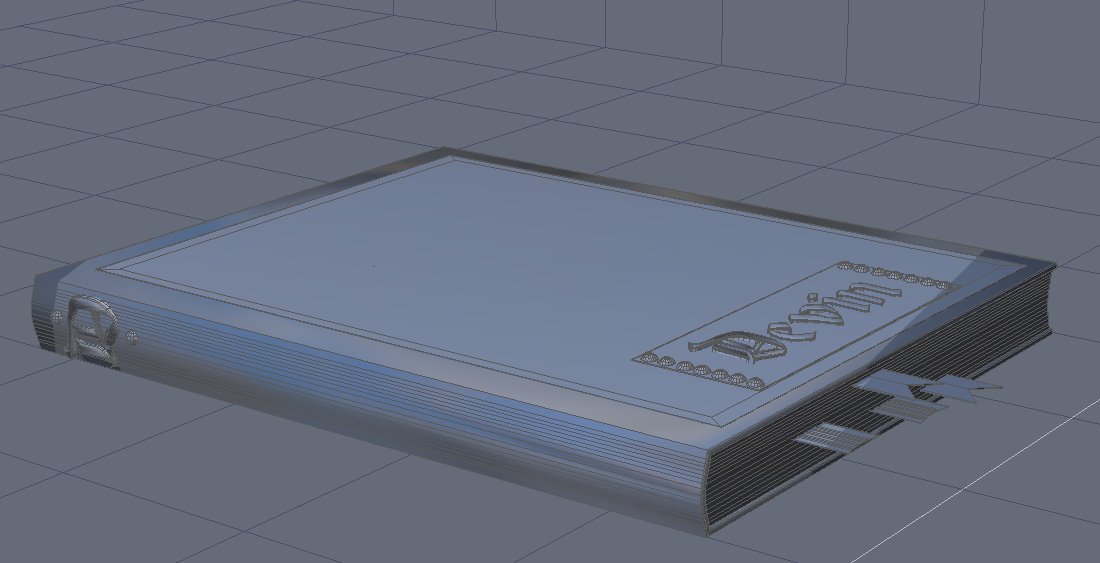
Post edited by Chohole on


Comments
Have you tried importing the file into a blank project instead of opening it? Not sure it would matter, but it might be worth a shot.
I tried importing it, and the program closed again - no error message or warning. Hard close.
Apart from uninstalling and reinstalling Hexagon I have no idea what to suggest.
You could fill in a bug report and see if they have any answers.
If you want, you could send me a PM with the saved file (HXN or OBJ) and I try to open it for you.
Def - Ill shoot you the file and see if you can open it. I may just have to uninstall and reinstall if you can open it.
As John suggested, this may be a case for Daz support as well. I'd definitely try: Submit Daz Support Request
I have sent in a bug / tech support with both of the files that are causing these issues. When they get back with me Ill share the info.
As a note - I just made certain that all my video card drivers for my Nvidia GeForce were current and up to date - I still have the same errors
Not sure if this will work - Have you tried saving a cube as a HXN file and seeing if that will load, I'm just wondering if its a bad geometry problem (doubt it coz I've made worse mistakes) or if its a memory problem ?
I'm not techy so I've got my fingers crossed Tech Support can help you.
Update: Hex tech support said they could not recreate the error and were without suggestions or ideas.
Sorry to hear that. Have you tried saving a simple object, your book was rather complex.
You could try throwing out the Hexagon preferences file. I would have expected you would have a problem opening or saving any file if the prefs file was the problem, however, it might be worth a try.
I really suspect that something happened to the geometry which Hexagon was having a problem resolving when it re-loaded the mesh.
This is another reason that I'm such a huge fan of the incremental save (ctrl-shift-s on Windows). Incremental saves over time would allow you to go back to a previous version of the file if you find a corruption somewhere (or if you realize a choice you made 2 days ago is causing you problems now). Even my small projects may have 30 incremental saves and larger, longer term ones I may keep 100+ of them.
In my workflow, I hit ctrl-shift-s everytime I...
...have just completed some activity that I wouldn't want to have to repeat (like manually cleaning up n-gons)
...am about to do something which has potential significant impact (like extruding a major section of geometry)