I'm sorry for my stupid questions, but I really am a newbie regarding scripts.
The thread is pretty long and I can't manage to find instructions.
First of all, thanks for your hard work! The interface is much more clear than I was expecting too!
I've loaded 2 G8 (one F and one M) characters into the scene, then I've opened the script.
The problem is that I can't select them in the menu of the script. I see "Genesis 8 Male/Female etc.", but if I select them (but the figures are not named that way), no morph appears.
SB, I've had this running for over thirty minutes now, and it remains stuck at 33% on "Geometry Imported:BaseShp.obj"
EDIT: When I installed v0.6.2.2b I simply overwrote the the old files. Should I have deleted the old files first? In any case, I'll leave this running. In an hour I have to go out, but when I return home I'll try and see what I can find.
EDIT 2: I closed the script and Studio after the script was still stuck at 33% after 1 hour and 10 minutes. Will try again later.
The biggest change from the last version (that was not motivated by legal issues) is error catch. When the process errors out, it still doesn't notify you, but when you cancel, the error message no longer says check logs. But has the actual error. I have learned that this is stopping the error message being logged. So that needs fixing. One thing I should have reactivated before shipping is likely the cause of the hang up. If it doesn't finish correctly load a new scene. The objects left behind interfere with the process.
Yes, if you don't bake the source shape of a morph, it will do pretty much that. But keep in mind, this typically causes the male figure's nipples to track downward and contract. (Exactly why, I dunno. I suspect I've only tested shapes that cause that effect.
Also keep in mind that this overall effect is most reliable when transfering between M/F of the same Genesis, and won't work well at all with G1 (it can still work, but you need to add the male/female base shape manually, and I won't warrant the results.
ALSO keep in mind, the script only transefers by product. so if you want to transfer, for example, whymsically misspelled name for V7 (hereafter WMNV7) to G3M, you need to also transfer V7, and in both cases, unbaked. (in fact, you should never bake a shape that depends on and shape. Baking prevents the differences between the base figures' shapes from distorting the final morph. So, when baking, V7 sent to G3M will look nearly exactly like V7 on G3F. If you bake WMNV7 AND V7, when you dial the final shape on G3m, it will, essentially, add G3F's based shape to the result twice. Once from being baked into V7 and once from WMNV7. So shapes "for" other shapes should not be baked. If you mean to send a shape "for" another cross gender to create a Rule 63 version of that shape, then you have to send both the shape you want and the shape it depends on across unbaked.
ALSO keep in mind, the current way the script runs involves creating a copy of the source figure with twice the mesh density or a bit over 3 times the number of verts. So it takes it a while to get started. Not a super long while, but a couple of minutes, maybe. All I can say is, if you think it's hung, you can cancel out, but if you don't get an error messages after closing all of the script windows, the script is still running. You just have no means to see what it's doing. And you can interface with Studio while this is going on, which will make the whole thing unstable and crash both, eventually. So if you think it hung, close it and don't get an error message, your best bet is to force stop Studio.
yeah i would love to do some test on characters like reptilian and minotaur 6
but here what i'm say, this is the catguy from catworld 8 from rawart, this is just his base and enabling the hidden options, you can see the dials to both genesis male and female for genesis 2, 3 and 8 to change the character shape
this is not using your addon just the hidden dials for old body clones
now when i use the genesis 8 female dial:
now comparing with the original catworld female.
not a really big difference, the only thing i would say that dial does a little weird is niples position which normally ending a little in the borders rater than more centered.
then if your addon allow me to transfer morphs like this:
to have a female version without need to create a new one, by just using the default one and transfering female morphs to him, that could turn this addon in one of the best addons ever made, because of the power of the compatibility could easy go crazy allowing basically any character from genesis 1 to genesis 8 be "anything"(as long it have proper support).
You can have a female version of anything, but that is not how you would do that. I'll explain more later. For now, just trust that the process you have in mind is flawed .
For any characters that require the Genesis 3 Head Morphs, do they also need to be selected in addition to the character itself?
Basically, yes. And it gets worse. The process seems to take about 20 seconds per morph, now. Allow 2.5 minutes to set up and shut down and you hit a small snag when transferring hundreds of morphs. 200 Plus sent as a whole, will take 4000 seconds plus setup and shut down time (4 kiloseconds is 1 hour 6 minutes 40 seconds). Call that about an hour and 10 minutes total.
Sending a basic character can be done in less than 5 minutes. But a complex character takes a lot of time. This is why transferring whole products is not the default setting any longer. It eats too much time, and the jcms may not be needed. This way. You can test adding jams when you see the need rather than lose 40 minutes to each transfer.
Any changelog for the differences between the old (nuked) and new GenNext at github?
Not really, other than it does not presently work with g1/2. I didn't make any user facing changes. Not will I be making any soon. I will try to keep track of that going forward.
I'm sorry for my stupid questions, but I really am a newbie regarding scripts.
The thread is pretty long and I can't manage to find instructions.
First of all, thanks for your hard work! The interface is much more clear than I was expecting too!
I've loaded 2 G8 (one F and one M) characters into the scene, then I've opened the script.
The problem is that I can't select them in the menu of the script. I see "Genesis 8 Male/Female etc.", but if I select them (but the figures are not named that way), no morph appears.
What am I doing ...(accidental snip I don't want to fix because typing on phone - - SB)
The script doesn't do characters. It does morphs. Most characters are labeled as characters when launched as a character preset. While the script identifies the figure by name, it accesses them by label expressly to prevent presets being used. Transfers should be between unmorphed base figures, or it will not work correctly. What you call "not named that way" Daz calls changing the label. Since the labels are changed, the script can't see the figures.
SB, I've had this running for over thirty minutes now, and it remains stuck at 33% on "Geometry Imported:BaseShp.obj"
EDIT: When I installed v0.6.2.2b I simply overwrote the the old files. Should I have deleted the old files first? In any case, I'll leave this running. In an hour I have to go out, but when I return home I'll try and see what I can find.
EDIT 2: I closed the script and Studio after the script was still stuck at 33% after 1 hour and 10 minutes. Will try again later.
The biggest change from the last version (that was not motivated by legal issues) is error catch. When the process errors out, it still doesn't notify you, but when you cancel, the error message no longer says check logs. But has the actual error. I have learned that this is stopping the error message being logged. So that needs fixing. One thing I should have reactivated before shipping is likely the cause of the hang up. If it doesn't finish correctly load a new scene. The objects left behind interfere with the process.
Yes, if you don't bake the source shape of a morph, it will do pretty much that. But keep in mind, this typically causes the male figure's nipples to track downward and contract. (Exactly why, I dunno. I suspect I've only tested shapes that cause that effect.
Also keep in mind that this overall effect is most reliable when transfering between M/F of the same Genesis, and won't work well at all with G1 (it can still work, but you need to add the male/female base shape manually, and I won't warrant the results.
ALSO keep in mind, the script only transefers by product. so if you want to transfer, for example, whymsically misspelled name for V7 (hereafter WMNV7) to G3M, you need to also transfer V7, and in both cases, unbaked. (in fact, you should never bake a shape that depends on and shape. Baking prevents the differences between the base figures' shapes from distorting the final morph. So, when baking, V7 sent to G3M will look nearly exactly like V7 on G3F. If you bake WMNV7 AND V7, when you dial the final shape on G3m, it will, essentially, add G3F's based shape to the result twice. Once from being baked into V7 and once from WMNV7. So shapes "for" other shapes should not be baked. If you mean to send a shape "for" another cross gender to create a Rule 63 version of that shape, then you have to send both the shape you want and the shape it depends on across unbaked.
ALSO keep in mind, the current way the script runs involves creating a copy of the source figure with twice the mesh density or a bit over 3 times the number of verts. So it takes it a while to get started. Not a super long while, but a couple of minutes, maybe. All I can say is, if you think it's hung, you can cancel out, but if you don't get an error messages after closing all of the script windows, the script is still running. You just have no means to see what it's doing. And you can interface with Studio while this is going on, which will make the whole thing unstable and crash both, eventually. So if you think it hung, close it and don't get an error message, your best bet is to force stop Studio.
yeah i would love to do some test on characters like reptilian and minotaur 6
but here what i'm say, this is the catguy from catworld 8 from rawart, this is just his base and enabling the hidden options, you can see the dials to both genesis male and female for genesis 2, 3 and 8 to change the character shape
this is not using your addon just the hidden dials for old body clones
now when i use the genesis 8 female dial:
now comparing with the original catworld female.
not a really big difference, the only thing i would say that dial does a little weird is niples position which normally ending a little in the borders rater than more centered.
then if your addon allow me to transfer morphs like this:
to have a female version without need to create a new one, by just using the default one and transfering female morphs to him, that could turn this addon in one of the best addons ever made, because of the power of the compatibility could easy go crazy allowing basically any character from genesis 1 to genesis 8 be "anything"(as long it have proper support).
You can have a female version of anything, but that is not how you would do that. I'll explain more later. For now, just trust that the process you have in mind is flawed .
For any characters that require the Genesis 3 Head Morphs, do they also need to be selected in addition to the character itself?
Basically, yes. And it gets worse. The process seems to take about 20 seconds per morph, now. Allow 2.5 minutes to set up and shut down and you hit a small snag when transferring hundreds of morphs. 200 Plus sent as a whole, will take 4000 seconds plus setup and shut down time (4 kiloseconds is 1 hour 6 minutes 40 seconds). Call that about an hour and 10 minutes total.
Sending a basic character can be done in less than 5 minutes. But a complex character takes a lot of time. This is why transferring whole products is not the default setting any longer. It eats too much time, and the jcms may not be needed. This way. You can test adding jams when you see the need rather than lose 40 minutes to each transfer.
Any changelog for the differences between the old (nuked) and new GenNext at github?
Not really, other than it does not presently work with g1/2. I didn't make any user facing changes. Not will I be making any soon. I will try to keep track of that going forward.
I'm sorry for my stupid questions, but I really am a newbie regarding scripts.
The thread is pretty long and I can't manage to find instructions.
First of all, thanks for your hard work! The interface is much more clear than I was expecting too!
I've loaded 2 G8 (one F and one M) characters into the scene, then I've opened the script.
The problem is that I can't select them in the menu of the script. I see "Genesis 8 Male/Female etc.", but if I select them (but the figures are not named that way), no morph appears.
What am I doing ...(accidental snip I don't want to fix because typing on phone - - SB)
The script doesn't do characters. It does morphs. Most characters are labeled as characters when launched as a character preset. While the script identifies the figure by name, it accesses them by label expressly to prevent presets being used. Transfers should be between unmorphed base figures, or it will not work correctly. What you call "not named that way" Daz calls changing the label. Since the labels are changed, the script can't see the figures.
thanks i would really love a a good explanation and would be really good have some "tutorials in future in how to use it" and i know it flawed it was just what come to my mind without using your tool as base, this was just a basic mind blow, if you tool alone would do all the process alone and better that would be perfect and really the best thing ever.
One question, the tool is just to export any genesis(1, 2, 3) and gender to G8, like G2F to G8F&M or G3M to G8F&M or it can be used to transfer morphs in any Generation?? like from G2F to G2M or G3M to G3F or like G3M to G2M&F??? if like that then it really is a big mindblow in the mixmatch you can do with it.
GenNext doesn't support Generation 1-4 at all. That's completely different technology from Genesis, and I haven't even begun to figure out how it works. After the last clones are done, it will support every Genesis (hopefully correctly, but I suspect issue with Genesis. Stupid curled fingers ruining everything). Any figure it supports, can transfer to any other figure it supports. It does not transfer HD morphs, but it will transfer the LowD morphs that control HD morphs, so you might see sliders for "whateverHD" and those sliders might make the figure shape change a bit, but they won't be HD.
As far as explaining how you go about transfering "gender," you don't. The products that say "shapes for G#F" aren't "female" shaped. outside Genesis, no morph is (I'm sure there are exceptions, but that's beside the point). Transfering a female morph set to a male figure will not feminize that figure much at all. Narrowing the waist and making the hips rounder won't be as effective as you might think because the basic shape it is being applied to is incorrect. You need to have a female shape on the male figure, already, to make that work (Rigging the transfer clones won't work as well as you might think, but it is one way to do it on Genesis 8--Edit: rigging the clones themselves is another bad idea, but you can make a new shape by dailing in the clone, exporting it, and importing it as a morph).
The way you go about making a female version of a male shape is to transfer the male shape to a female figure, without baking. Male shapes tend to be buff and defined, so expect that to happen to your female reproduction.
Why do you do it this way, you ask? Because transferring morph packages is generally a bad idea. If you know you will never get the version of that package that was made for that figure, it might be okay, but it will be an issue, otherwise. From what I can see, the base sets for all the figures have the same names. 200+ seems to be similar. Vendors tend to just remake the old version with a few new tricks. Having both installed on a figure can lead to bad things. (Edit: To be clear, Package X for G8F and Package X for G8M will have many of the same morphs names, as well. It may be safe to transfer gender specific morphs, individually, but you need to check and make sure you aren't creating a conflict.)
GenNext doesn't support Generation 1-4 at all. That's completely different technology from Genesis, and I haven't even begun to figure out how it works. After the last clones are done, it will support every Genesis (hopefully correctly, but I suspect issue with Genesis. Stupid curled fingers ruining everything). Any figure it supports, can transfer to any other figure it supports. It does not transfer HD morphs, but it will transfer the LowD morphs that control HD morphs, so you might see sliders for "whateverHD" and those sliders might make the figure shape change a bit, but they won't be HD.
As far as explaining how you go about transfering "gender," you don't. The products that say "shapes for G#F" aren't "female" shaped. outside Genesis, no morph is (I'm sure there are exceptions, but that's beside the point). Transfering a female morph set to a male figure will not feminize that figure much at all. Narrowing the waist and making the hips rounder won't be as effective as you might think because the basic shape it is being applied to is incorrect. You need to have a female shape on the male figure, already, to make that work (Rigging the transfer clones won't work as well as you might think, but it is one way to do it on Genesis 8--Edit: rigging the clones themselves is another bad idea, but you can make a new shape by dailing in the clone, exporting it, and importing it as a morph).
The way you go about making a female version of a male shape is to transfer the male shape to a female figure, without baking. Male shapes tend to be buff and defined, so expect that to happen to your female reproduction.
Why do you do it this way, you ask? Because transferring morph packages is generally a bad idea. If you know you will never get the version of that package that was made for that figure, it might be okay, but it will be an issue, otherwise. From what I can see, the base sets for all the figures have the same names. 200+ seems to be similar. Vendors tend to just remake the old version with a few new tricks. Having both installed on a figure can lead to bad things. (Edit: To be clear, Package X for G8F and Package X for G8M will have many of the same morphs names, as well. It may be safe to transfer gender specific morphs, individually, but you need to check and make sure you aren't creating a conflict.)
interesting, well i wanted to means "genesis" not generation, my bad, well i will keep testing, well for me at last it's for game development, i will give some tests later.
then a good way would be:
let's say get the minotaur 6 male, dail it into female, export it then get the exported one then import back to daz as a "morph to female", then use it right?
As far as explaining how you go about transfering "gender," you don't. The products that say "shapes for G#F" aren't "female" shaped. outside Genesis, no morph is (I'm sure there are exceptions, but that's beside the point). Transfering a female morph set to a male figure will not feminize that figure much at all. Narrowing the waist and making the hips rounder won't be as effective as you might think because the basic shape it is being applied to is incorrect. You need to have a female shape on the male figure, already, to make that work (Rigging the transfer clones won't work as well as you might think, but it is one way to do it on Genesis 8--Edit: rigging the clones themselves is another bad idea, but you can make a new shape by dailing in the clone, exporting it, and importing it as a morph).
The way you go about making a female version of a male shape is to transfer the male shape to a female figure, without baking. Male shapes tend to be buff and defined, so expect that to happen to your female reproduction.
I have G8F rigged for G8M and viceversa, so adding that to the other morphs should do the trick.
Now I've managed to see a long list of morphs, transfering the shape presets of the characters I wanted to transfer on a base G8 figure.
The problem is that my characters use hundreds of morphs, and from what I've understood, this way I would have to check each one of them one by one, and the all transfer would take hours, am I right?
In any case, that wouldn't create a single slider with all the morphs, right?
So, I was thinking (I don't want to go off topic, but you seem the best people for this stuff), what if I created a custom character from a set of morphs, and then I applied it on the figure of the other genre?
I'm talking about the instructions contained in this video:
Do you think it would work right away?
Would I need to rig them afterwards? Could that be done with Shape Rigger Plus? (https://www.daz3d.com/shape-rigger-plus)
Basically, what I'd like to obtain in the end, is a single slider containing those hundreds of morphs that I could use to create slow transgender transformations...this is so hard
If you create a custom character AND save the shape as in the video AND reload the figure in a new scene the script will transfer it like any other morph.
The script doesn't care where the data come from. It only needs the files to be saved and the figure to be properly connected to the files (that is why new scene. It clears the cache).
Remember, a custom dialspun character converted to a morph can't be distributed. You can't share the shape, only the dail settings and products you used to make it. Edit: Obviously, that limitation doesn't apply to products that say you can use them to make morphs. Check your licenses.
Were M5 based morphs tested on the previous GitHub iteration? Every M5 morph I've attempted looks like it's missing something, and dialing in the separate M5 shape almost gets it there but still not there.
Attached file is SAV Alpha Male M5, Conversion to G8M, and Conversion to G8M with M5 added. Non-Daz, I know.
Were M5 based morphs tested on the previous GitHub iteration? Every M5 morph I've attempted looks like it's missing something, and dialing in the separate M5 shape almost gets it there but still not there.
Attached file is SAV Alpha Male M5, Conversion to G8M, and Conversion to G8M with M5 added. Non-Daz, I know.
I suspect the CNTRL morphs aren't activating. As khorneV2 said you will probably need to transfer the base M5 Genesis morphs, if you haven't already, as when you dial in Michael 5 on Genesis it activates a lot of those.
A lot of the G3 to G8, and vice versa, work because the base morph packages are very similar in content and naming.
Sorry for late reply, back from vacation.
I wouldn't think I would have to convert the shapes if I already had the shapes... Besides I mentioned I was dialling in the M5 shape.
Anyway, I think I found the problem. Once I dialed in both M5 AND M4 I got the shape. Wouldn't have thought I would have needed to since the M4 shape wasn't showing under Currently Used.
If you create a custom character AND save the shape as in the video AND reload the figure in a new scene the script will transfer it like any other morph.
The script doesn't care where the data come from. It only needs the files to be saved and the figure to be properly connected to the files (that is why new scene. It clears the cache).
Remember, a custom dialspun character converted to a morph can't be distributed. You can't share the shape, only the dail settings and products you used to make it. Edit: Obviously, that limitation doesn't apply to products that say you can use them to make morphs. Check your licenses.
Thank you, as always, for your fast answer! :D
I have no interest at all in selling products. I refuse every commission they ask me, I only want to make my stories, since this won't be my main job!
Thanks, I'll learn that stuff then! :D
One thing: would it transfer that morph directly to 100%, or would I be able to slowly apply it with steps along the way? With a slider?
That raises a bunch of highly technical stuff I'm not going to go into. The short answer is that the script doesn't change presentation, so if the item transferred was a slider, it will be a slider after transfer. If it was a button or combobox it will be thar after. I skimmed the video, and I didn't see anything about advanced property creation, so anything you save ought to be a slider.
That raises a bunch of highly technical stuff I'm not going to go into. The short answer is that the script doesn't change presentation, so if the item transferred was a slider, it will be a slider after transfer. If it was a button or combobox it will be thar after. I skimmed the video, and I didn't see anything about advanced property creation, so anything you save ought to be a slider.
Playing around with this some more, I've used Blender to tidy up a couple of tiny niggles in the Lekkulion morph I transferred before - GenNext took an exceptional stab at the very challenging task of morphing away a finger from each hand and two toes from each foot, but the the transfer was just imprecise enough to leave some small scars that I wanted to remove. (However, I emphasise, morphing away a finger entirely is a much tougher task than trying to match normal changes in the shape, which is part of why I picked this morph as a test).
As such, I've started trying to port "Kate", the gorgon character I based on the morph, to G8F. It's only a rough attempt for now as I don't actually have the proper recipe for the G3 version of the character on this laptop (and so I'm mostly guessing), but it's allowed me to experiment more with my methods to transfer HD information between figures. (Hopefully something I'll be able to share the method for once I've refined the process).
Apologies for it being a fairly crude and simple render, I'm still on a fairly low powered laptop.
ok if not ask too much someone which already using the addon could provide a proper full noob beginner tutorial step by step from install to the convertion point???
When you say "addon" are meaning there's an add-on to the script or are you referring to the script itself? I've heard the term "addon" bandied about on here a few times as of late and I feel like I'm behind the curve somewhat.
When you say "addon" are meaning there's an add-on to the script or are you referring to the script itself? I've heard the term "addon" bandied about on here a few times as of late and I feel like I'm behind the curve somewhat.
yeah i mean the script, is really hard how to proper call it, normally this type of script i see being called addon or mod in others places then is complicated know what to call him here.
When you say "addon" are meaning there's an add-on to the script or are you referring to the script itself? I've heard the term "addon" bandied about on here a few times as of late and I feel like I'm behind the curve somewhat.
yeah i mean the script, is really hard how to proper call it, normally this type of script i see being called addon or mod in others places then is complicated know what to call him here.
Bummer, I thought I found a solution for a replacement for GenX but the script freezes after %27. Can you please help me?
When you say "addon" are meaning there's an add-on to the script or are you referring to the script itself? I've heard the term "addon" bandied about on here a few times as of late and I feel like I'm behind the curve somewhat.
yeah i mean the script, is really hard how to proper call it, normally this type of script i see being called addon or mod in others places then is complicated know what to call him here.
Bummer, I thought I found a solution for a replacement for GenX but the script freezes after %27. Can you please help me?
srry i not tried yet use this script yet, then i can't help for now.
hey guys going back to my "crossgender" talk back, here my first attempt to make a "female reptilian and i can say which it worked really nice:
the only issues i get where on the tail, because the tails is a "male acessore" and i used the autofit on it and the other issue i noticed was some poses with the hands, like the fingers streching too much but overal, the transfer was almost a sucess, to make the repitilian "more round and big breast" i've used victoria 6 body as base, but i'm planning to use the true genesis 2 female body as mold base then add the body later, because when i was making the morph for head and body it ended a little bugged because the head also morphed the body a little more due to victoria morph but i'm planning to fix it later, if everything works fine then it's really possible to make a cross gender, even without need to use teh xgen script, i did that following the tutorial video someone posted few pages ago and this is a full female character which can use any "female morph" or cloth for genesis 2, soon i'm fix the lizard i will get my hands on the minotaur to test it too, if everything goes as planned then it can be done with any genesis from 2 to 8, the only issue would be which for the "texture" you would need to use a swap uv addon from here for genesis 3 and 8 characters, genesis 2 looks like don't have that issue since it's seens which both male and female share exactly the same uv form, then you can use a male texutere in female character and the opposite while g3 and 8 would need a addon from here to work(well so far at last the lizard base male texture can be used without any trouble for a female character).
When you say "addon" are meaning there's an add-on to the script or are you referring to the script itself? I've heard the term "addon" bandied about on here a few times as of late and I feel like I'm behind the curve somewhat.
yeah i mean the script, is really hard how to proper call it, normally this type of script i see being called addon or mod in others places then is complicated know what to call him here.
Bummer, I thought I found a solution for a replacement for GenX but the script freezes after %27. Can you please help me?
I've not been able to test the new script much, but I THINK it might have something to do with the folder in "data" >> "Architect" >> "GenNext" >> "Holding" >> "Objs" - I think if you remove everything from that folder except the "null.gnxt" that seems to do the trick as far as getting it to go past 27%.
Every morph one tries to transfer puts Objs there and that seems to keep the script from going forward with the next morph transfer. That's just my guess though, as it seemed to work better once I cleared out the Objs from that "Holding >> Objs" folder and just left the null.gnxt file there and nothing else. One would have to clear that folder of everything except for "null.gnxt" after every morph transfer.
When you say "addon" are meaning there's an add-on to the script or are you referring to the script itself? I've heard the term "addon" bandied about on here a few times as of late and I feel like I'm behind the curve somewhat.
yeah i mean the script, is really hard how to proper call it, normally this type of script i see being called addon or mod in others places then is complicated know what to call him here.
Bummer, I thought I found a solution for a replacement for GenX but the script freezes after %27. Can you please help me?
I've not been able to test the new script much, but I THINK it might have something to do with the folder in "data" >> "Architect" >> "GenNext" >> "Holding" >> "Objs" - I think if you remove everything from that folder except the "null.gnxt" that seems to do the trick as far as getting it to go past 27%.
Every morph one tries to transfer puts Objs there and that seems to keep the script from going forward with the next morph transfer. That's just my guess though, as it seemed to work better once I cleared out the Objs from that "Holding >> Objs" folder and just left the null.gnxt file there and nothing else. One would have to clear that folder of everything except for "null.gnxt" after every morph transfer.
@Divamakeup - I saw your tip on Github and tried it, and didn't have any luck :( I've only been able to have it run successfully once or twice for the entire figure (head & body), but mostly it's worked for just the head. I'm really excited at the possibilities though! :)
The most likely reason for the current script to freeze at 27% is that you had a previous transfer and didn't clear the scene. If you attempt to do two transfers in a row (whether the first worked or not) it will fail, because the objects it used the first time interfere with the process.
At present, the script doesn't remove those for you because it can be helpful to determine the cause of failure to have those objects available. There are a whole lot of fiddly steps involved in getting this thing to do the thing, and tthere's no way to record the state of those steps except to look at the objects.
Bear in mind, this is not a working product. It's an open source project to reach a working product. If you have an issue that you want me to resolve, that issue needs to be on the Git. Otherwise, I'll assume you want advice from the community, and let them handle it.
Thank you @SingularBlues fir your hard work and dedication in getting this script out to us. I also had the 27% issue and ran through the debugger. I tried using the script to transfer head/body character morphs from g8f to g2f and g3f. Here's what I noticed:
The script uses the target clone morphs NuGNXarc for g8f/m only, but it looks for another target clone morph for g1-g3 called GNXALTARC when transferring to a legacy character. The NuGNXarc.dsf files were provided as part of tge distribution for g8f/m (and even g3f/m), but no GNXALTARC.dsf. The method findPropertyByLabel returns null since that property can't be found. There's no error handling for the null so the script hangs.
This in the doIt() function. Hope this helps.
Thank you @SingularBlues fir your hard work and dedication in getting this script out to us. I also had the 27% issue and ran through the debugger. I tried using the script to transfer head/body character morphs from g8f to g2f and g3f. Here's what I noticed: The script uses the target clone morphs NuGNXarc for g8f/m only, but it looks for another target clone morph for g1-g3 called GNXALTARC when transferring to a legacy character. The NuGNXarc.dsf files were provided as part of tge distribution for g8f/m (and even g3f/m), but no GNXALTARC.dsf. The method findPropertyByLabel returns null since that property can't be found. There's no error handling for the null so the script hangs. This in the doIt() function. Hope this helps.
Would probably help him more if you put this on GitHub :)
Bake mode is off when transfering JCMs, MCMs, partitial shape morphs (e.g. long nails, nose 01, etc), and any morph that you DO NOT want to look exactly as it does on the source figure (e.g Star 2 to G3M to make a male version. You don't bake). Bake is on whenever you want to create a nigh exact match between the the original and the transfer (e.g Moving M6 to G3M and having the sampe dial in correctly with no additional steps, or transfering M7 to G3F and having G3F turn into a male shape, not a buff female).
The term bake is derived from general 3D where you take something that is generated manually or procedurally, and Bake it to a format where it no longer takes much effort to generate. For example, you can build a material with no textures at all, and make it look real, but the result is usually expensive to compute. So you bake the results into diffuse maps, specular maps, bump maps, normal maps, and you can then apply that to a simplified model, and save a bunch of time and electrons in rendering it.
Similar, you can bake the shape to include all the stuff that it had originally, or you can not bake it, which will typically require you to do manual fixes, and or get a copy of the original figure's shape and dail that in manually.
The reason you don't bake all of those things listed as no bake, even though it might mean results that need fixing, is that baking impacts the whole model. Say uo transfer nose 01 from G2F to G3F, and you don't think it looks as good, as the original, so you do it again, but with bake turned on. Well, you will get a nose 01 that looks very like the original, but the rest of G3F will shift to the shape of G2F. Because baking impacts the whole figures, excepty when the head and body options are enabled, and then it impacts the whole head and the whole body respectively. It would be impossible to put together a computationally reasonable way to do the head/body thing for arbitrary body parts because the figures don't line up exactly. So even if I could bake G2F's shape only into the nose (there is a way to do so, but the results really, really suck and) the nose would end up moving out of place, because G2F's nose is lowere than G8/3Fs because they are toller than G2F (and way taller than Genesis). So you don't bake JCMs because if you do, the figure will change shape every time you bend the referenced joint. You don't bake MCMs because--say you've activated Star 2 head and thus the eye closed MCMs--the controlling figure's (Star 2 in this case) shape will be doubled up. Once from the active shape, and once from the MCM. And this will continue to build with each MCM (i.e. both eyes closed mean 300% Star 2 shape, and so on).
So, for example, Elijah 7 to G8M, good idea to bake? Or try both and see which works better?
FWSA Seth for Elijah 7 don't bake because it's a shape based off of Elijah 7.
I'm just making sure I'm following your logic in regards to the script. I've done work in SQL, Oracle, etc., so I'd like to know I'm following the author's thoughts where the process is concerned.
Comments
For any characters that require the Genesis 3 Head Morphs, do they also need to be selected in addition to the character itself?
Any changelog for the differences between the old (nuked) and new GenNext at github?
I'm sorry for my stupid questions, but I really am a newbie regarding scripts.
The thread is pretty long and I can't manage to find instructions.
First of all, thanks for your hard work! The interface is much more clear than I was expecting too!
I've loaded 2 G8 (one F and one M) characters into the scene, then I've opened the script.
The problem is that I can't select them in the menu of the script. I see "Genesis 8 Male/Female etc.", but if I select them (but the figures are not named that way), no morph appears.
What am I doing wrong?
The biggest change from the last version (that was not motivated by legal issues) is error catch. When the process errors out, it still doesn't notify you, but when you cancel, the error message no longer says check logs. But has the actual error. I have learned that this is stopping the error message being logged. So that needs fixing. One thing I should have reactivated before shipping is likely the cause of the hang up. If it doesn't finish correctly load a new scene. The objects left behind interfere with the process.
You can have a female version of anything, but that is not how you would do that. I'll explain more later. For now, just trust that the process you have in mind is flawed .
Basically, yes. And it gets worse. The process seems to take about 20 seconds per morph, now. Allow 2.5 minutes to set up and shut down and you hit a small snag when transferring hundreds of morphs. 200 Plus sent as a whole, will take 4000 seconds plus setup and shut down time (4 kiloseconds is 1 hour 6 minutes 40 seconds). Call that about an hour and 10 minutes total.
Sending a basic character can be done in less than 5 minutes. But a complex character takes a lot of time. This is why transferring whole products is not the default setting any longer. It eats too much time, and the jcms may not be needed. This way. You can test adding jams when you see the need rather than lose 40 minutes to each transfer.
Not really, other than it does not presently work with g1/2. I didn't make any user facing changes. Not will I be making any soon. I will try to keep track of that going forward.
The script doesn't do characters. It does morphs. Most characters are labeled as characters when launched as a character preset. While the script identifies the figure by name, it accesses them by label expressly to prevent presets being used. Transfers should be between unmorphed base figures, or it will not work correctly. What you call "not named that way" Daz calls changing the label. Since the labels are changed, the script can't see the figures.
thanks i would really love a a good explanation and would be really good have some "tutorials in future in how to use it" and i know it flawed it was just what come to my mind without using your tool as base, this was just a basic mind blow, if you tool alone would do all the process alone and better that would be perfect and really the best thing ever.
One question, the tool is just to export any genesis(1, 2, 3) and gender to G8, like G2F to G8F&M or G3M to G8F&M or it can be used to transfer morphs in any Generation?? like from G2F to G2M or G3M to G3F or like G3M to G2M&F??? if like that then it really is a big mindblow in the mixmatch you can do with it.
GenNext doesn't support Generation 1-4 at all. That's completely different technology from Genesis, and I haven't even begun to figure out how it works. After the last clones are done, it will support every Genesis (hopefully correctly, but I suspect issue with Genesis. Stupid curled fingers ruining everything). Any figure it supports, can transfer to any other figure it supports. It does not transfer HD morphs, but it will transfer the LowD morphs that control HD morphs, so you might see sliders for "whateverHD" and those sliders might make the figure shape change a bit, but they won't be HD.
As far as explaining how you go about transfering "gender," you don't. The products that say "shapes for G#F" aren't "female" shaped. outside Genesis, no morph is (I'm sure there are exceptions, but that's beside the point). Transfering a female morph set to a male figure will not feminize that figure much at all. Narrowing the waist and making the hips rounder won't be as effective as you might think because the basic shape it is being applied to is incorrect. You need to have a female shape on the male figure, already, to make that work (Rigging the transfer clones won't work as well as you might think, but it is one way to do it on Genesis 8--Edit: rigging the clones themselves is another bad idea, but you can make a new shape by dailing in the clone, exporting it, and importing it as a morph).
The way you go about making a female version of a male shape is to transfer the male shape to a female figure, without baking. Male shapes tend to be buff and defined, so expect that to happen to your female reproduction.
Why do you do it this way, you ask? Because transferring morph packages is generally a bad idea. If you know you will never get the version of that package that was made for that figure, it might be okay, but it will be an issue, otherwise. From what I can see, the base sets for all the figures have the same names. 200+ seems to be similar. Vendors tend to just remake the old version with a few new tricks. Having both installed on a figure can lead to bad things. (Edit: To be clear, Package X for G8F and Package X for G8M will have many of the same morphs names, as well. It may be safe to transfer gender specific morphs, individually, but you need to check and make sure you aren't creating a conflict.)
interesting, well i wanted to means "genesis" not generation, my bad, well i will keep testing, well for me at last it's for game development, i will give some tests later.
then a good way would be:
let's say get the minotaur 6 male, dail it into female, export it then get the exported one then import back to daz as a "morph to female", then use it right?
I have G8F rigged for G8M and viceversa, so adding that to the other morphs should do the trick.
Now I've managed to see a long list of morphs, transfering the shape presets of the characters I wanted to transfer on a base G8 figure.
The problem is that my characters use hundreds of morphs, and from what I've understood, this way I would have to check each one of them one by one, and the all transfer would take hours, am I right?
In any case, that wouldn't create a single slider with all the morphs, right?
So, I was thinking (I don't want to go off topic, but you seem the best people for this stuff), what if I created a custom character from a set of morphs, and then I applied it on the figure of the other genre?
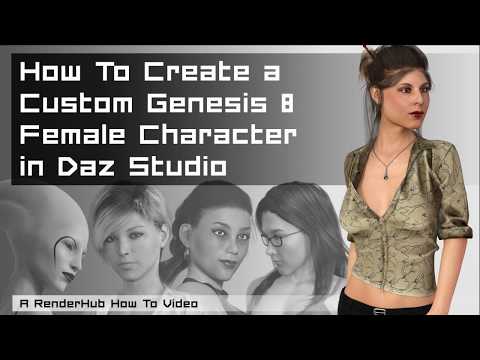
I'm talking about the instructions contained in this video:
Do you think it would work right away?
Would I need to rig them afterwards? Could that be done with Shape Rigger Plus? (https://www.daz3d.com/shape-rigger-plus)
Basically, what I'd like to obtain in the end, is a single slider containing those hundreds of morphs that I could use to create slow transgender transformations...this is so hard
If you create a custom character AND save the shape as in the video AND reload the figure in a new scene the script will transfer it like any other morph.
The script doesn't care where the data come from. It only needs the files to be saved and the figure to be properly connected to the files (that is why new scene. It clears the cache).
Remember, a custom dialspun character converted to a morph can't be distributed. You can't share the shape, only the dail settings and products you used to make it. Edit: Obviously, that limitation doesn't apply to products that say you can use them to make morphs. Check your licenses.
Sorry for late reply, back from vacation.
I wouldn't think I would have to convert the shapes if I already had the shapes... Besides I mentioned I was dialling in the M5 shape.
Anyway, I think I found the problem. Once I dialed in both M5 AND M4 I got the shape. Wouldn't have thought I would have needed to since the M4 shape wasn't showing under Currently Used.
Thank you, as always, for your fast answer! :D
I have no interest at all in selling products. I refuse every commission they ask me, I only want to make my stories, since this won't be my main job!
Thanks, I'll learn that stuff then! :D
One thing: would it transfer that morph directly to 100%, or would I be able to slowly apply it with steps along the way? With a slider?
That raises a bunch of highly technical stuff I'm not going to go into. The short answer is that the script doesn't change presentation, so if the item transferred was a slider, it will be a slider after transfer. If it was a button or combobox it will be thar after. I skimmed the video, and I didn't see anything about advanced property creation, so anything you save ought to be a slider.
Thank you very much, I'll find a way! :D
Requesting a step-by-step tutorial since i'm not seeing any G3 Morphs to transfer to G8 when they are both in the scene. Thanks.
Playing around with this some more, I've used Blender to tidy up a couple of tiny niggles in the Lekkulion morph I transferred before - GenNext took an exceptional stab at the very challenging task of morphing away a finger from each hand and two toes from each foot, but the the transfer was just imprecise enough to leave some small scars that I wanted to remove. (However, I emphasise, morphing away a finger entirely is a much tougher task than trying to match normal changes in the shape, which is part of why I picked this morph as a test).
As such, I've started trying to port "Kate", the gorgon character I based on the morph, to G8F. It's only a rough attempt for now as I don't actually have the proper recipe for the G3 version of the character on this laptop (and so I'm mostly guessing), but it's allowed me to experiment more with my methods to transfer HD information between figures. (Hopefully something I'll be able to share the method for once I've refined the process).
Apologies for it being a fairly crude and simple render, I'm still on a fairly low powered laptop.
ok if not ask too much someone which already using the addon could provide a proper full noob beginner tutorial step by step from install to the convertion point???
When you say "addon" are meaning there's an add-on to the script or are you referring to the script itself? I've heard the term "addon" bandied about on here a few times as of late and I feel like I'm behind the curve somewhat.
yeah i mean the script, is really hard how to proper call it, normally this type of script i see being called addon or mod in others places then is complicated know what to call him here.
your script freezes at %27
Bummer, I thought I found a solution for a replacement for GenX but the script freezes after %27. Can you please help me?
srry i not tried yet use this script yet, then i can't help for now.
hey guys going back to my "crossgender" talk back, here my first attempt to make a "female reptilian and i can say which it worked really nice:
the only issues i get where on the tail, because the tails is a "male acessore" and i used the autofit on it and the other issue i noticed was some poses with the hands, like the fingers streching too much but overal, the transfer was almost a sucess, to make the repitilian "more round and big breast" i've used victoria 6 body as base, but i'm planning to use the true genesis 2 female body as mold base then add the body later, because when i was making the morph for head and body it ended a little bugged because the head also morphed the body a little more due to victoria morph but i'm planning to fix it later, if everything works fine then it's really possible to make a cross gender, even without need to use teh xgen script, i did that following the tutorial video someone posted few pages ago and this is a full female character which can use any "female morph" or cloth for genesis 2, soon i'm fix the lizard i will get my hands on the minotaur to test it too, if everything goes as planned then it can be done with any genesis from 2 to 8, the only issue would be which for the "texture" you would need to use a swap uv addon from here for genesis 3 and 8 characters, genesis 2 looks like don't have that issue since it's seens which both male and female share exactly the same uv form, then you can use a male texutere in female character and the opposite while g3 and 8 would need a addon from here to work(well so far at last the lizard base male texture can be used without any trouble for a female character).
It's a known issue: https://github.com/ArchitectMCP/GenNext/issues/1
I've not been able to test the new script much, but I THINK it might have something to do with the folder in "data" >> "Architect" >> "GenNext" >> "Holding" >> "Objs" - I think if you remove everything from that folder except the "null.gnxt" that seems to do the trick as far as getting it to go past 27%.
Every morph one tries to transfer puts Objs there and that seems to keep the script from going forward with the next morph transfer. That's just my guess though, as it seemed to work better once I cleared out the Objs from that "Holding >> Objs" folder and just left the null.gnxt file there and nothing else. One would have to clear that folder of everything except for "null.gnxt" after every morph transfer.
@Divamakeup - I saw your tip on Github and tried it, and didn't have any luck :( I've only been able to have it run successfully once or twice for the entire figure (head & body), but mostly it's worked for just the head. I'm really excited at the possibilities though! :)
The most likely reason for the current script to freeze at 27% is that you had a previous transfer and didn't clear the scene. If you attempt to do two transfers in a row (whether the first worked or not) it will fail, because the objects it used the first time interfere with the process.
At present, the script doesn't remove those for you because it can be helpful to determine the cause of failure to have those objects available. There are a whole lot of fiddly steps involved in getting this thing to do the thing, and tthere's no way to record the state of those steps except to look at the objects.
Bear in mind, this is not a working product. It's an open source project to reach a working product. If you have an issue that you want me to resolve, that issue needs to be on the Git. Otherwise, I'll assume you want advice from the community, and let them handle it.
Would probably help him more if you put this on GitHub :)
Laurie
The script doesn't currently support Genesis 1 or 2. That will happen when I figure some other things out.
When do you change the Bake Mode? Is it default(no bake) unless it's a base character (like Michael 7), or always change it off of default?
It depends on what you are trying to do.
Bake mode is off when transfering JCMs, MCMs, partitial shape morphs (e.g. long nails, nose 01, etc), and any morph that you DO NOT want to look exactly as it does on the source figure (e.g Star 2 to G3M to make a male version. You don't bake). Bake is on whenever you want to create a nigh exact match between the the original and the transfer (e.g Moving M6 to G3M and having the sampe dial in correctly with no additional steps, or transfering M7 to G3F and having G3F turn into a male shape, not a buff female).
The term bake is derived from general 3D where you take something that is generated manually or procedurally, and Bake it to a format where it no longer takes much effort to generate. For example, you can build a material with no textures at all, and make it look real, but the result is usually expensive to compute. So you bake the results into diffuse maps, specular maps, bump maps, normal maps, and you can then apply that to a simplified model, and save a bunch of time and electrons in rendering it.
Similar, you can bake the shape to include all the stuff that it had originally, or you can not bake it, which will typically require you to do manual fixes, and or get a copy of the original figure's shape and dail that in manually.
The reason you don't bake all of those things listed as no bake, even though it might mean results that need fixing, is that baking impacts the whole model. Say uo transfer nose 01 from G2F to G3F, and you don't think it looks as good, as the original, so you do it again, but with bake turned on. Well, you will get a nose 01 that looks very like the original, but the rest of G3F will shift to the shape of G2F. Because baking impacts the whole figures, excepty when the head and body options are enabled, and then it impacts the whole head and the whole body respectively. It would be impossible to put together a computationally reasonable way to do the head/body thing for arbitrary body parts because the figures don't line up exactly. So even if I could bake G2F's shape only into the nose (there is a way to do so, but the results really, really suck and) the nose would end up moving out of place, because G2F's nose is lowere than G8/3Fs because they are toller than G2F (and way taller than Genesis). So you don't bake JCMs because if you do, the figure will change shape every time you bend the referenced joint. You don't bake MCMs because--say you've activated Star 2 head and thus the eye closed MCMs--the controlling figure's (Star 2 in this case) shape will be doubled up. Once from the active shape, and once from the MCM. And this will continue to build with each MCM (i.e. both eyes closed mean 300% Star 2 shape, and so on).
So, for example, Elijah 7 to G8M, good idea to bake? Or try both and see which works better?
FWSA Seth for Elijah 7 don't bake because it's a shape based off of Elijah 7.
I'm just making sure I'm following your logic in regards to the script. I've done work in SQL, Oracle, etc., so I'd like to know I'm following the author's thoughts where the process is concerned.