GenX2 - Need Help
 3Diva
Posts: 11,287
3Diva
Posts: 11,287
in The Commons
I finally got them! YAY! :) Took about a year but I finally got them. I'm so excited to transfer my V4 and G2F characters to G3F. But I need help!
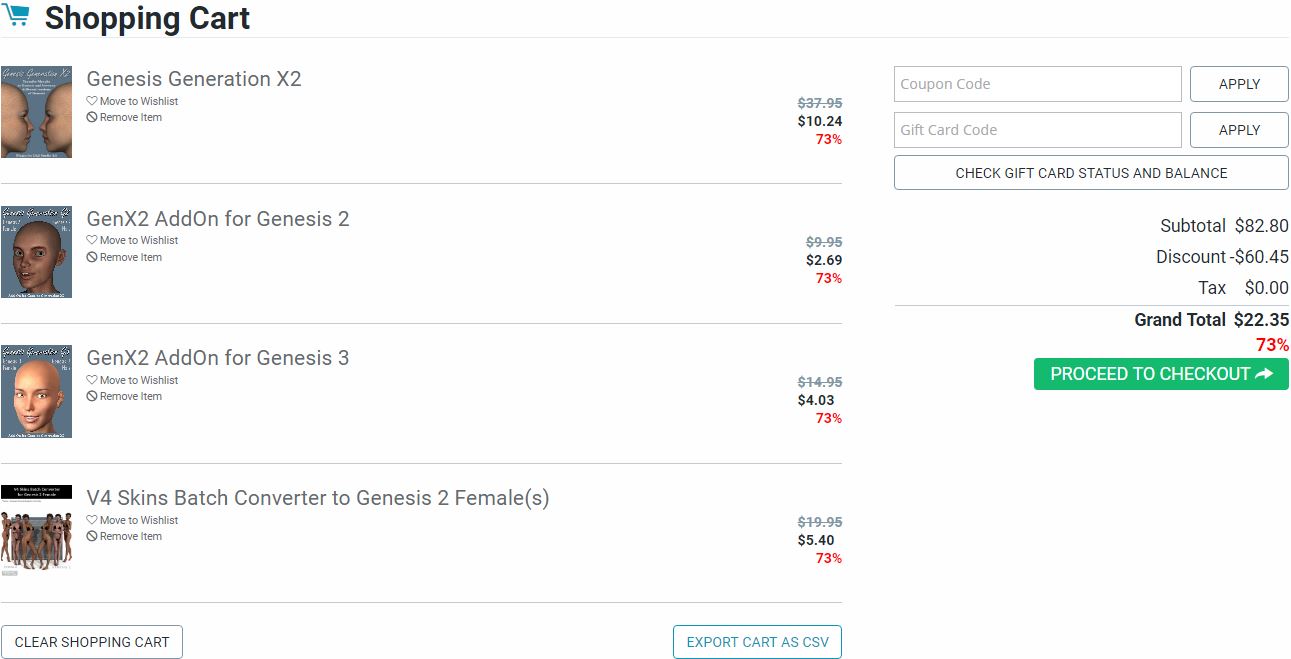
I can't seem to find GenX2 in Daz. I installed it via install manager, but I can't find it. The PDF says something about entering a serial number but doesn't say where to find the serial number and it's all confusing. Is there a step by step layman's tutorial on how to install and use this product? Something that even a dummy can follow ...because yes, I am a dummy. lol


Comments
When you first install GenX, you need to add it as one of your tabs. Either right-click on an open space where your tabs are and select Open Tab and find GenX in the list or choose Window>Panes(Tab) from the main menu and select GenX in the list there.
A dialog box should pop up asking for a serial number. You can find serial numbers on your My Account page and choose the button that looks like a lock and says Serial Number and all serial numbers for any plugins you've purchased will be on that page. Just copy it and paste it in the dialog box.
When I go to add a Tab GenX doesn't show up on the list.
If it doesn't show up on the list, it sounds like it hasn't been installed properly. I didn't use DIM to install GenX this time around. I had to manually install since I'm on a different system. The only thing I can suggest is to make sure DIM installed it properly. Make sure it shows up on the list of installed products. You can also right-click with the mouse while hovering over a product to open the file browser to see where it is installed. If everything looks like it is installed, try asking over on the Commercial thread GenX. Dimension3D is pretty active in the thread and should be able to help you get squared away.
Where did you manually install it? I think that DIM is putting it in the wrong place. I have Daz Studio on my C drive but that got full so I now have DIM directed to install things to my E drive. I will go ahead and try and manually install it to my C drive, but am not sure what folder I should be installing it to.
The plugin needs to be installed on whatever drive you have Studio installed because GenX gets installed in the Plugins folder which is in the DAZ Studio folder under Program Files>DAZ3D>DAZStudio4>Plugins or something close to that depending on which version of Windows you are using. Look in that directory and see if you see a file "d3dGenX2.dll" and that should tell you if the plugin is installed or not. I think the other files can be installed where DIM puts them but I'm not positive about that.
Thank you so much! That helped a ton. I finally got it installed - yay! :D
Thank you for your patience. I REALLY appreciate it! *hugs*
I REALLY appreciate it! *hugs*
No problem, Diva! I'm glad you got it sorted out. Just ask if you need any help figuring out how to use it. I have a tutorial on my thread and a few other examples. There are a few tutorials around. I think some just got linked over on Ice Dragon Art's thread yesterday, too, when she was having trouble with it.
Glad to hear you got it installed, Diva. It gave me a few hiccups when I was installing it awhile ago, too, if that is any consolation. While it does come with a PDF user manual, I have found the tutorial that ChildeofFyre prepared that gives step-by-step instructions for converting generation 4 characters using GenX to be worth its weight in gold starting out - even though its free! It comes in PDF format as well, in both a text version and a screen capture version. They are both useful. If you want to check it out, go here:
http://www.childeoffyre.com/genx-tut.html
Oh, the tutorial was done prior to the release of the Genesis 3 addon, but the instructions are the same for that anyway.
Thank you! I'm definitely going to try and find those tutorials. I've transfered a couple of older V4 figures to G3F, but can't seem to figure out how to transfer my custom G2F characters to G3F. It seems to only want to find CR2 files. So maybe I have to figure out how to save the custom characters as CR2/Poser files?
Thank you for the link! :D I'll check it out. Hopefully it can help me with my issue. I can't seem to get it to find any character that isn't saved as a Poser file. So I'm going to have to try and figure out how to save my custom G2F characters as CR2, I think.
I managed to get The Girl 4 and Aiko 4 transfered to Genesis 3 Female. Yay! :D
Now on to check out some tutorials and see if I can figure out how to transfer custom G2F characters to G3F.
I don't know about custom figures. I haven't tested that out yet. While I know there is a way to make the .cr2 files, I haven't done that yet either. I might have to try converting a couple of my custom figures and see how it goes.
Btw... I successfully transferred a v4 shape directly to g3f. The hardest part was getting v4 loaded as a source figure. For some reason, genx didn't load it automatically. I had to go down to products / v4.2 and browse to folder, then drag the v4 base model to the box next to source. Now, it shows up in the drop down menu as a choice.
I've had genx for months but just now am starting to really learn it.
Thanks for the tutorial link. Added the link to the GenX-Tutorial Link List in Novicas Artstudio Thread .
Maybe this is helpful: http://www.daz3d.com/forums/discussion/comment/1046693/#Comment_1046693
Load your customized character in the scene, in the GenX Tab your source needs to be G2F and your target needs to be G3F. Now you can follow the steps in the link above.
Actually, ChildeofFyre's tutorial explains how to create the cr2 if needed. Pretty simple, really.
It doesn't work in beta for me; I load up 4.8 to use it. Something to consider perhaps.
Having your Base Figures and morphs installed in one runtime/library makes life easier and you can skip the multi-cr2-file-process. ;-)
If everything is installed correctly, you don´t need to create .cr2 files. The Genesis Figures should be listed by clicking the source button. Only for V4/M4 and older figures you need to point out the .cr2 files. You can point to standard V4 and M4 for the first time you convert it, than they should be listed in the source button with the Genesis Figures.
If your Genesis Figures are not listed in the source button. You may post your issue in the GenX2 Discussion: http://www.daz3d.com/forums/discussion/94881/genx2-update-genesis-3-add-on-commercial/p1
There is a workaround to make it work in the DAZ Studio Beta, it is explained somewhere in the GenX2 Discussion.
Edit: Added Screenshot.
A custom G2F character does not need saving out as a CR2 in order to move it. Just select G2F as the source and then look in the main list to find your custom morph. Select it, and then transfer using Selected Morphs Only, and G3F as the target. It should then transfer and appear in the same place as the other Gen X morphs you have moved under Genesis 2 Female.
Whelp. After trying to figure it out for the past 24 hours and reading various different things about it, I still haven't figured out how to do a custom G2F shape to G3F. I keep getting "not a valid figure" error.
My brain is now about to ooz out of my ear. Argh... this is massively frustrating.
It doesn't seem to have any trouble at all with V4 shapes and figures, but G2F I can't seem to figure out. I tried this: http://www.daz3d.com/forums/discussion/comment/1046693/#Comment_1046693 - and I still get the error message.
I've tried this tutorial: http://www.childeoffyre.com/genx-tut.html - and still get the error message.
I've tried exporting as a CR2 file first (that takes AGES) and loading that and it still gives me the 'not a valid figure" message.
Do not load Genesis Figures via the Load Figure Button. They should be listed in the Source Button.
Maybe I have misunderstood what you mean with >Custom G2F shape<. Do you mean your own dial-spun character based on a variety of morphs? Or do you mean shapes like Victoria6, Lilith6 etc.?
My impression was you would like to transfer your own Dial-Spun Characters and the link I have posted would be the best way to transfer.
But if you would like to transfer single morphs (Victoria6, Aiko6, Lilith6 etc.) , follow these steps:
1. Choose Genesis2 Female via the Source Button ( this should load Genesis2 Female in GenX, does it? )
2. Choose Genesis3 Female as your Target
3. Mode needs to be Selected Morphs
4. Expand the Region Actor Section
5. Check all Morphs you would like to transfer on the left side of the morph list
6. At the bottom of the GenX2-Tab , make sure the option Transfer Conditional Morphs is selected.
7. Click the Transfer Button
8. When the Transfer is done, reload Genesis 3 Female to your scene and take a look at the Shaping Tab
In the Shaping Tab, there should be the G2F-Clone Shape in Genesis3 Female => Actor => Generation X => **People**
and the character morphs in Genesis3 Female => Actor => Generation X => Genesis 2 Female
As a sidenote HD Morphs can only be transfered between Genesis2 Figures. It will not work between different Genesis Generations.
You may take a look at this one: http://www.daz3d.com/forums/discussion/comment/1043390/#Comment_1043390
And this one too: http://www.daz3d.com/forums/discussion/comment/1060726/#Comment_1060726
Let me know if this was helpful.
Edit: Updated the Screenshots.
To add to what MN-15037 said.
You do NOT need to export anything to CR2 when transfering characters or shapes between the different Genesis versions, this simply will not work. Instead, to move your custom shape from G2F to G3F you need to do the following:
1) Select G2F as the source.
2) Load your custom G2F character into Daz Studio and select her.
3) In the GenX tab, right click where the morph list is (ie the list seen in MN-150374 pic above), and select "Get Values from Figure in Scene"
4) Right click again in the same place and select "All->Transfer On for non-zero values"
5) Select G3F as the target and Mode as "Create Single Morph".
6) Press transfer and in the popup box name the morph whatever you call your customer figure.
Load a fresh G3F, and under the Actor->Generation X->Genesis 2 Female you should find your custom morph. Remember to dial in Genesis 2 Female as well, otherwise the match will not be as close.
To illustrate what Havos posted, here is the transfer of Imogen V6 and G6 Promo Girl by AprilYSH . She is a character based on V6 and basic G2F-morphs. No slider in the shaping tab and no entry in the GenX Morphlist. I have loaded G2F to the scene and the Imogen V6 preset is applied.
Now go to the GenX tab and follow these steps to convert a character like Imogen:
1. Choose Genesis2 Female via the Source Button
2. Choose Genesis3 Female as your Target
3. Mode needs to be Create Single Morph
4. Click the Select Button and select the Option Set all Values to Zero
5. Click the Select Button and select the Option Get Values from Figure in Scene
6. Click the Select Button and select the Option Transfer On for all Non-Zero Values
7. At the bottom of the GenX2-Tab , make sure the option Transfer Conditional Morphs is selected.
8. Click the Transfer Button
9. In the Dialouge Box, type in the Name of the Character ( Optional: Click on File to assign an image ) and click on Accept
10. When the Transfer is done, reload Genesis 3 Female to your scene and take a look at the Shaping Tab
Again the character is in Genesis3 Female => Actor => Generation X => Genesis 2 Female
You may compare this Transfer Method with the Selected Morph Method . Choose the one that is necessary and you should be able to transfer pretty much every character from Genesis2 to Genesis3.
Hope this explanation was helpful.
Edit: Spelling mistake removed. :-)
By coincidence, I spent a day playing with this yesterday. At first I was also stuck on the Not Valid error until Havos helped out with an explanation. I then successfully managed several character transfers from G2F to G3F.
However, late in the evening I realised that my regular G3F base figure (and thus all my G3F characters) was being oddly distorted when posed. Things like the rear thigh muscles became badly indented and a geograft I use for G3F became mis-shaped. I'm not sure what I did wrong in the transfer but I suspect it was something to do with conditional morphs as I had no idea which option to choose.
Anyhow, I found the GenX folder under data and deleted it - removing all the work I had done yesterday. Thankfully, my G3F women and their thighs are now back to normal.
Normally odd things start to happen when there are two morphs with the same name. Thus if GenX transferred a morph with the same name as one you already had under G3F this can sometimes end up being applied twice, thus distorting the model in undesirable ways. Strange though that you were seeing this simply by posing a bare G3F with no morphs, did this happen even when the additional geograph was not added?
As you can see in my example of the Aiko6 Transfer, with Transfer Conditional Morphs, there is also the Aiko Body Shape transfered and everything Aiko6 related gets transfered too. Not sure if there are correction morphs included to prevent distortion.
You can switch inside GenX from Transfer to Morphs. Choose your Base Figure and click on the GenX button to list all GenX generated Morphs. And there are the options to delete and to disable morphs.
When I transfer characters/shapes I normally use "Ignore Conditional Morphs", which is the default (I think), I will have to try with them set sometime, and see what the difference is.
Grabed the GenX Genesis3 AddOn a few days ago in the Tools&Tutorial-Sale. So I do not know if Marbles distortions are caused by GenX or if this is a Genesis3 related issue. I would need some experimentig too.
But I have never experienced any wierd distortions on Genesis or Genesis2. And I do all my transfers with Transfer Conditional Morphs. I can´t remember why I choose always this one. I have somehow in mind, this is the best way to do it. Don´t trust me, do what suits you and works best for you. ;-)
Confirmed, it is possible to have overlaping morph names and sliders. In the screenshot, one is the Victoria4 Clone Shape and the second one is Victoria4 for Genesis. You get weird results when you dial in the slider (2): Victoria4 in the first section of the screenshot.
Yes - I also suspected the geograft so I removed it. Same problem. Then I shut down DAZ Studio and restarted then loaded the base G3F figure - no morphs, character or geografts. Still had the distortions. That's when I concluded that it must be GenX and deleted the GenX data folder.
I have had one or two distortions like this when transferring characters and I have almost always managed to track down issue to being a duplication of morphs for most of them. Finding those duplicates or the morphs causing the problem and unchecking them in the list usually resolves the issue. Once in a while, it is something super easy to spot, but mostly it's one of those hunt and seek things that has you pulling your hair out until you figure out which morph it is. MN-150374 has given some really great advice. Knows more about GenX than I do that's for sure! :)