Product Updated: UHT2: Ultimate Color [Commercial Product] with video links... Share your renders!
 Slosh
Posts: 2,391
Slosh
Posts: 2,391
Edit: 06/24/2016, New Shine Presets added, changes should be live in your accounts as of today. The four I added are two for light colored hair and two for dark colored hair, but of course they can be used on any hair, just try them all and see which gives you the best results. With 8 shine presets to choose from now, you should be able to get the look you want, or close to it then tweak the settings a bit if needed.
UHT2: Ultimate Color is a versatile, all inclusive hair texturing solution for Iray renders in Daz Studio. The quality of the hair in your scene can make or break a render, which is why it is so important to start with great textures and shaders. What is UHT2? Universal Hair Textures 2, the much anticipated follow-up to UHT Hair Shaders for Iray.
UHT2: Ultimate Color is a set of custom hair textures and shader presets meant to replace those on Hair Objects that do not have their own Iray material presets. But, UHT2 is so much more than that. With the option to use the original textures that come with the Hair Object in your scene, you have the ability to add just the optimized settings for shine, translucency, and bump that UHT2 has to offer, then further refine those settings with the Utility presets.
UHT2 also has the ability to convert the scalp textures to Iray and apply optimized settings to the scalp, as well as color match the scalp to a wide array of hair colors. But wait, there's more!
UHT2 Color Mixer is a specialized script written by DraagonStorm, which enables you, the artist, to mix your own custom hair colors with an almost endless variety of color variation, highlights, lowlights, balayage, or ombre effects. Color Mixer can be used over ANY hair object with vertically aligned UVs. That includes hair that uses its original textures. UHT2 Color Mixer does not change the shader settings. It only affects the Diffuse and Translucency channels, so mixing the colors over existing textures is quite effective.
Additionally, with UHT2 you have the option to tile the hair textures as many as ten times across the hair model, allowing you to get realistic hair widths no matter the size of the strands on the UV map. Use translucency presets to allow more or less light to pass between the layers of hair, which adds to the richness of the hair model in your renders. Use brightness presets to slightly darken or brighten the hair where needed without actually changing the color or tone of the textures. This is great for adding just a bit of light in darker scenes, or toning down blown out colors from bright lights.
There is no guarantee that UHT2 will work on literally any hair available, but it does work wonders on the vast majority of transmapped hair in your runtime, no matter the vendor, marketplace, figure or generation. Some hair was made with UVs that run horizontally rather than vertically, or the UVs have not been laid out in strips, or maybe there are no UVs at all (such as with some fibermesh hair). These hair objects will not benefit from UHT2 quite as well as hair objects modeled with vertical strips for UVs, but in many cases they can still be improved with the UHT2 Utility Settings.
A complete User's Guide in PDF format is supplied in the download, and a series of videos have been made to demonstrate some of the steps and techniques outlined in the guide. At the end of each section, if a video has been made, there will be a link to the video that corresponds to that section. Additionally, a few other videos have been made to demonstrate some layering techniques not explicitly described in this Guide, such as using Color Mixer to create an Ombre Effect to the hair in your scene. All of the User's Guide videos and the additional videos have been collected in a Playlist on YouTube for easier viewing.
Be careful, though... the Color Mixer can be quite addictive! Never settle for "almost the right color" again. With UHT2: Ultimate Color, the possiblilites are endless.



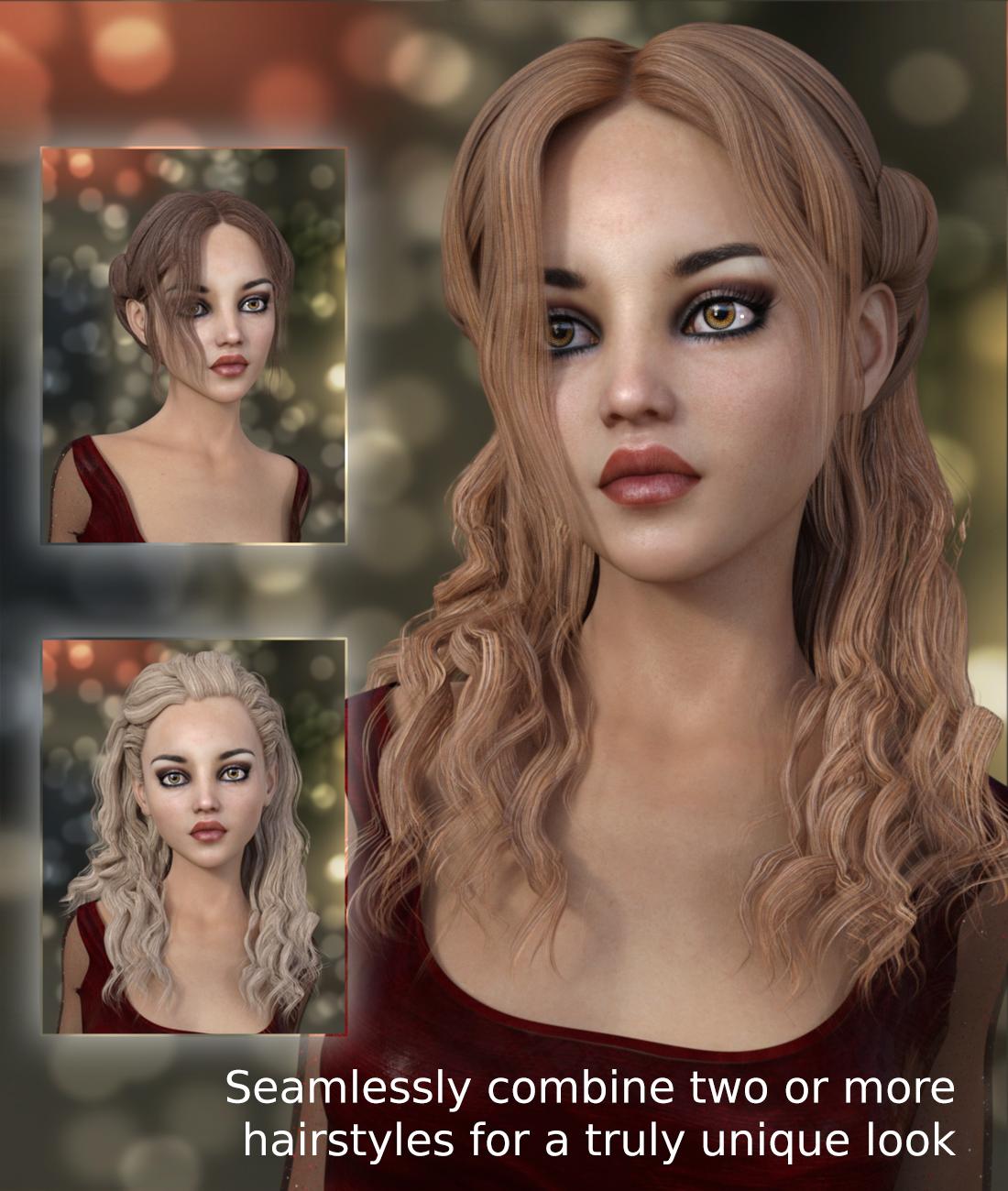













Comments
This space will be reserved to answer any questions (all answers kept in one place for easy access)
An additional pack of fantasy colors will be available at the same time, discounted when bought with UHT2: Ultimate Color.
Fantasy Colors is a huge set of addtional textures and scalp colors for UHT2: Ultimate Color. A large selection of fantasy colors, rainbow blends, and neon colors are included. This set will add 39 additional blend colors to UHT2 Color Mixer (part of UHT2: Ultimate Color) as well, expanding your color mixing possibilities exponentially.
UHT2: Fantasy Colors includes multiple shades each of Blue, Red, Green, Purple, Pink, Aqua, Rose, and Yellow, as well as 4 Rainbow blends and 4 Neon colors, and a special "Pearlescent White". These same base colors and 6 additional shades are included in the Color Mixer list of Blend Colors, which can be mixed with each other or with the colors included in UHT2: Ultimate color, meaning you will be able to blend, streak, layer and color with 64 total blend colors and 42 masks for an endless variety of possibilities. What's more, these colors can be blended with the original hair textures that come with the hair model you are using. Results with original textures can vary.
Be sure to check out the UHT2 User's Guide for instructions and links to instructional videos. This might be the most fun you can have creating the perfect look for your characters' hair.
Wow This looks like another must have! I certainly envy the ingenious abilities all you PA's have created to take all my hard earned cash...oh I meant the ability to create such fantastic products that make me want to spend my hard earned cash! Really this looks like an amazing and much needed product to create super, shiny, beautiful hair.
Balayage? Ombre? I'm a man, dammit, it's as much as I can do to find the barber....!!! ;)
I use UHT on nearly every hair I use, so... looking forward to it. ;)
Is there any special adjustment for fibermesh and similar?
Fibermesh most often does not have traditional uvs (if any at all), nor does it usually have transparency maps. I tried it on a few styles, and while UHT2 does add color to the fibers, you won't necessarily see "strands" unless the hair maker created vertically aligned uvs. The Utilities in UHT2, however, will allow for quick adjustments to the fibermesh hair, such as translucency and shine, brightness, etc. Fibermesh hair is one thing I am studying closer to see what can be done for it (though, to be honest, I don't see much need for improvement in that area, aside from adding different colors). Using the "Original Textures" presets on Fibermesh Hair is a good place to start
this is an outstanding product, sadly I've spent WAY too much time playing with the hair masks and of layering colors.
I love that the utilities included work on ANY hair and texture. That means I can tile up any of my hair textures and make them look more refined.
THIS IS A MUST HAVE PRODUCT.
The weird thing is, most of the utilities will work on ANY Iray surface, not just hair. For example, the tiling presets will tile a texture on fabrics, the brightness settings can bring a pop of vibrancy to fabrics, wood, etc. They have been set up to affect only specific channels in the material, so be sure to try them on all sorts of things. You only need to select a material in the Surface Tab (and of course the item in the Scene Tab) and the Utility Shaders will change things. None of the Utilities actually change a texture map, they only affect values on specific channels
Looks like a must-have - I use UHT (1) all the time!
...so is this an upgrade of the orighinal UHT? Does it make the original UHT obsolete?
On a fixed income here so have to watch my expenses.
It has more features than UHT, and the textures are completely new. So, while it may be a step or two up, I hesitate to call it an upgrade. Upgrades usually result in people wanting upgrade prices, despite the fact that UHT2 was redesigned from the bottom up. UHT is still a very useful and viable product, but I have learned a few things since then and, along with DraagonStorm, have added capabilities that I just didn't have the skills or knowledge for when I made UHT. The Color Mixer and the scalp colors in UHT2 will work alongside UHT.
I completely understand the constraints of living on a budget. There is only so much one can devote to this thing we love so much (3D Art). I honestly hope this thread does not veer too far into the topic of cost. While I don't have a problem addressing that, I really would like to keep this thread geared toward answering questions the users might have about the product's use, which might help them decide whether they will buy now or wait until they can work it into their budget a bit easier.
UHT (original) gives great results for Iray hair, just as UHT2 will do. To me, the biggest changes in UHT2 are the ability to use the original color textures, the "scalp matching" scripts (one of the hardest things for people to do with UHT or with some of the other options in the market), and Color Mixer, which will make it possible to come up with your own custom colors and complex hair textures, and finally the Utilities, which includes more quick settings than UHT(1) had. The amount of flexibility in UHT2 makes it a very good solution for creating the hair that YOU want, rather than what you are given.
It's difficult not to make this sound like a sales pitch, but I honestly really enjoy using UHT2, as do all of my testers. It's very easy to find yourself playing with the color mixer, adding roots to your hair, or streaks of gray, or highlight/lowlights, then experimenting with the the Utilities to get the best overall look to work with your particular scene. Even if I wasn't involved in making UHT2, I would be very excited about it. And, with the complexity and material zones of today's 3D hairstyles, there is just an endless variety of things to do with it. UHT was geared toward helping make "older" pre-Iray hair look good in Iray, but UHT2 is all of that and more. You can use it to enhance the great Iray textures you are getting with the new hair as well. Take a look at some of the videos I prepared on YouTube (the link is in the first post). It is fairly easy to use, with a quick learning curve. And the fact that you can save your "Mixes" and use them on other hairstyles is a game changer.
So, that was my long-winded answer. To make a short answer, I would have to say "no", it isn't just an upgrade to UHT and it doesn't make UHT obsolete. It's just a great product that I think (hope) everyone will eventually want in their shader library. I would love to say "buy it now, please... don't wait", but I do understand why we have to be careful with our purchases.
I haven't been to sleep in 26 hours, so that explains my rambling, lol. I hope I don't wake up later and cringe when I read this back again :) I'm just so excited about UHT2 and I want so badly for everyone to like it and share some renders with me. To see what you all come up with and to enjoy your creations as much as I enjoyed my own is the most I could hope for.
not exactly obsolete... UHT2 offers more of everything plus the fabulous color mixer that will change the way you want to do hair colors!
UHT is a very simple solution to Iray hair. I think 48 colors with thin & wide options? You apply it to the hair, and you're done.
UHT2 is literally limitless in the color/style options. It comes with a ton of solid color options to start with so you still have that apply and done solution, then with the mixer, you can make ombres, streaks, triple ombres, quads... and the strand width can go from thick to silky thin (I think there's 10 base width options). It's gorgeous and awesome, and frankly, it's just really fun to play with. If you apply the purple hair, and you want it to be just a little more blue, color mixer can do that. If you put on brown hair and want it to have some faint pink streaks, color mixer can do that. As far as I'm concerned, it's the hair color add-on to end all hair color add-ons. Those of us that have been testing it have been using it for hair exclusively since we got our grubby little hands on it. It's that awesome. If you can't get it immediately, it's definitely something I'd save for.
I'm so happy to see this coming up soon, Slosh! I've been SO looking forward to seeing this in the store so I could get it! I love UHT and UHT2 looks like a very nice product with lots of options. I think I'm going to have loads of fun playing with all of the possibilities.
edit: grammar fix
To say that UHT2 does more of everything means I wouldn't need UHT anymore. That sounds like obsolete to me. Sadly, I'm past the 30 day mark and won't be able to return UHT. So, unless there is a substantial discount I guess I'll just have to continue using UHT for now.
Okay, I know this question kinda goes against the intent of the product, but hear me out.
I don't do a lot of straight Iray images. I'll often render once in 3DL, and then apply Iray surfaces, adjust the lights and render again, then compositing the two. (sometimes I reverse the process, but since the majority of my stuff doesn't have Iray settings yet, it's usually 3DL first)
So how much does the hair color feature rely on the Iray shader, and is it in theory possible for me to re-create the color in 3DL?
Please note I'm not asking for the scripts to make something instantly compatable with 3DL, or for 3DL results to be as fantastic as the Iray results. I am perfectly aware of the limitations. I just want to know if I use this to set up an image where the character has black hair with an electric blue skunk stripe, for example, if I can keep the basic "Black hair with blue stripe" part when I change the shader to a 3DL compatible one?
I just checked. If you do the color mixer and stuff to get the color you want in Iray, then apply a 3DL shader to it (that doesn't replace the images), then you do get to keep the color you mixed. You might have to manually replace the trans maps though as some of the 3DL/Iray shaders don't relate cutout opacity and transparency to one another for some reason.
UHT1 has been an incredible asset. can't wait to see what UHT2 can do! :)
I've had decent luck using UHT to make 3dl hair; it helps adjust older 3dl stuff to more physically based 3dl approach. It sounds like UHT2 will be even more interesting in this respect, though as always the big problem in most 3dl is lack of tiling of individual textures.
Excellent. :) Thank you.
Am I the only one that went WOW on the part about combining two or more hairstyles? Ther have been so many times that I just wanted some change that I couldn't make happen with existing morphs/bones.
I would buy for that alone. Frankly, for me, "Ultimate Color" sort of sells the product short. Based on the desctiption and the promos, I'm thinking "Ultimate Hair". Instant buy for me.
Am I the only one saying what the heck are ombres? I know it's the Spanish word for men said verbally.
Ombres were popular here about two years ago, especially with my teenage niece and her friends. They could well still be in vogue - I may have lost the plot there a bit! I like the thought of being able to make roots the same colour as eyebrows, as you can't usually change the colour of the eyebrows and so having them the same colour as the roots does at least make it obvious that the rest of the hair color is meant to look unnatural. I like the idea of grey streaks in the roots of older ladies who haven't stepped out of the salon so recently too. Or grey-haired old men with yellowy-brown nicotine stains at the front of their hair, maybe.
I hope this comes 'soon' soon and not 'Daz' soon :)
I use your UHT iray hair shaders on every hair I use - it's brilliant, and I couldn't be without it. I even use it on newer models that have iray shaders - 9 times out of 10, I prefer the look of your shaders. So this one will definitely be hitting the cart when it's released :) (depending on finances obviously LOL)
I'm curious about that "blending two hair styles" thing.....Ive been staring at that promo and can't for hte life of me figure out how you did that....got rid of the top of the second longer hair to have the top of the first shorter hair been seen and not the other.
You can hide material zones from one hair or the other, and you can use deformers to hide parts in the head. I've combined several hairs together and love the results. I've been using Legacie hair's long bangs (which this one is really cool for combining because there are separate pieces to the hair you can pick and choose to load in) with a few different hairs (notably Geneva hair, Anjou hair and BlueBell hair). I've also combined Dimi & Kono hairs by SWAM all with great results.
Hi Slosh, I was wondering if there was any technique to fix a particular problem I have with the original UHT product since I'm not sure what I'm doing wrong -- certain hair products have a "chunky" look to them, as if the ends weren't properly "stranded". I have the opacity preset applied and other wispy parts of the hair seem to work properly, so is it just a consequence of that particular hair? If so, does UHT2 get around this problem somehow? Because I really really looove the UHT product :)
Which hair? That will help him answer.
See http://www.daz3d.com/forums/discussion/comment/1288376/#Comment_1288376 :)
No, that would be HOMBRE. :) Ombre is a more well known term because of use in fabrics where the fabric gradually changes from one color to another.
Wow, good... lot's of good questions to answer here. I will try to answer all of them. I just slept about 12 hours since I was awake for 26, lol. Let me first point out the videos on YouTube, which will show how most of these techniques are done: https://youtu.be/IgtZEhFcYRs?list=PLGoNdEFf-1xJamoKmBUlMrlhHAwMLqfxf
There is a video showing ombre (which is the gradual color change from top to bottom of hair, shown in the 2nd image at the top of this page). There is also a video demonstrating combining two hairstyles :)
Yes, "hombre" is Spanish for "man" :), but "ombre" is a a hair coloring style that is a graduated color change, usually from dark at the roots to lighter on the ends, and balayage is the techniques often used to accomplish this. Check out the video to see how it's done. https://youtu.be/5eJQ4VgHqVE
I had originally named this product "Ultimate Hair", lol! I don't remember why I changed it, though. I think someone else might have done something with that name? Not sure.
Hi Jakiblue :) Check out the video on combining hairstyles. It will show you exactly how I did the one in the render above. https://youtu.be/WboMNdYV86M