1) the biggest issue is that I can't get the crowds to finish generating....it will generate crowds, figures will appear, but then when it appears to finish, it just hangs, for hours (a spinning circle), and I have to kill Daz Studio to get it to stop. I've tried with 50 figures, then 40, then 20, but get the same result every time. I've got a GForce GTX 3060 and 64 GB of RAM, so I doubt that computer specs are the issue, but dunno.
I'm running into the same issue and found the problem, it's the popup to confirm the process after the script has finished. The script runs perfectly fine till the end, but the popup in the end(I don't remember it's exakt message, but the popup that tells you that everything was generated) is locked beneath the DS interface. You can't tab to the popup and there's no way to click the confirm button, so DS acts like it's frozen. The only way to get out of it is to shut down DS via taskmanager. When I do that, I can see the popup on my desktop for a brief moment.
Sorry, nothing I can control. That's a typical "Windows bug", letting dialogs ending up behind the main Window.
I think you need to refrain from putting DS out of focus when working to prevent this.
Isn't there any function to focus the popup after creating it? Or maybe remove the popup completely? Wouldn't that be an alternative if it's causing such problems? It's kinda sad when a really great tool becomes unusable because of an rather unnecessary popup. I'll try the focus thing, maybe that will really help. The script worked for me once where the popup was in focus. Every other time I tried it, I thought it crashed DS. So there is probably a way to make it work with the correct behaviour.
1) the biggest issue is that I can't get the crowds to finish generating....it will generate crowds, figures will appear, but then when it appears to finish, it just hangs, for hours (a spinning circle), and I have to kill Daz Studio to get it to stop. I've tried with 50 figures, then 40, then 20, but get the same result every time. I've got a GForce GTX 3060 and 64 GB of RAM, so I doubt that computer specs are the issue, but dunno.
I'm running into the same issue and found the problem, it's the popup to confirm the process after the script has finished. The script runs perfectly fine till the end, but the popup in the end(I don't remember it's exakt message, but the popup that tells you that everything was generated) is locked beneath the DS interface. You can't tab to the popup and there's no way to click the confirm button, so DS acts like it's frozen. The only way to get out of it is to shut down DS via taskmanager. When I do that, I can see the popup on my desktop for a brief moment.
That's an interesting discovery. I've generated dozens and dozens of crowds of small and large sizes, (PC Windows 10) and that has never happened to me. Did you switch to a different application while DS was generating the crowd, and then come back to DS? I wonder if that could confuse it. What would happen if you make the DS interface small (not full screen) and put it up in a corner of the screen, before clicking the button to generate the crowd, Would the popup be visible then in the center of the screen? Or would it still be hidden behind the center of the small DS window?
I've tried the tool like ~10 times, mostly with very little crowds, maybe 10-20 people. It worked on my 2nd try(if I remember correctly), where the popup was in focus and on top off everthing. All my other tries failed with said bug. I can't remember for sure, but I highly doubt that I switched applications in all of my tests. The script ran pretty fast and I was interested to see how it's working, so I think I didn't switched/focused anything in most of my tests. But maybe in the one case where it worked, maybe the opposite is the key. I sadly have no time for experiments today, but I will try some more on the weekend and will report here. I like your idea of running DS in a window, I guess that could help and I will definetly try that. Thanks for the input so far.
The dialog is a standard MessageBox, the issue is that if switch out of the current running application on Windows and it shows a dialog and then bring that forward again Windows has a a bug (since Windows 3.11) that does not keep dialogs in front of the main window.
It's has nothing to do with the script or evn Studio, it happens a lot on Windows with almost any application.
I tried the idea of reducing the size of the Daz Studio window, but the popup appeared in the center of the DS window, not the center of the monitor, so I don't think that idea is going to make the popup any more visible when it gets hidden for you users. I am on Windows 10 and using DS 4.23.1.40 Public Build (Beta).
1) the biggest issue is that I can't get the crowds to finish generating....it will generate crowds, figures will appear, but then when it appears to finish, it just hangs, for hours (a spinning circle), and I have to kill Daz Studio to get it to stop. I've tried with 50 figures, then 40, then 20, but get the same result every time. I've got a GForce GTX 3060 and 64 GB of RAM, so I doubt that computer specs are the issue, but dunno.
I'm running into the same issue and found the problem, it's the popup to confirm the process after the script has finished. The script runs perfectly fine till the end, but the popup in the end(I don't remember it's exakt message, but the popup that tells you that everything was generated) is locked beneath the DS interface. You can't tab to the popup and there's no way to click the confirm button, so DS acts like it's frozen. The only way to get out of it is to shut down DS via taskmanager. When I do that, I can see the popup on my desktop for a brief moment.
Sorry, nothing I can control. That's a typical "Windows bug", letting dialogs ending up behind the main Window.
I think you need to refrain from putting DS out of focus when working to prevent this.
Is this also my problem? Because it comes back eventually as I showed above. When the dialog box to exit the script pops up (created 50 low pi figures and 50 instances in 55 minutes) with the actual time, even thought the script progress dialog says 2:15 was the time. Something is happening during that time. Whent he dialog displays, it beeps. I have left the screen fullscreen and not tasked away. There is still this dead wait time after the script stop putting out traces and then it unlocks the viewport.
I tried a crowd on 100 (50 LowPi and 50 Instances). I used the FF Standing set. It completed in less than 7 minutes and the popup came up almost instantly. (Screenshot Attached) My computer is pretty old, so I definitely don't have any powerhouse CPU.
Here are some more thoughts:
I generated this crowd after restarting DS and with only the primitive plane and 4 border markers in the scene. I now that DS can slow down with large scenes. Did you have a lot of other things already in the scene?
I didn't use any extensions in my test of 100. Did you use extensions like PopPlus or Slope? They might take some time to process after LowPi creation.
If I keep working with the same scene and create a crowd and delete it and repeat this several times, the crowd creation process gets incredibly slow. Maybe DS is keeping all these LowPi crowds in the Undo buffer or something, but I need to restart DS, or at least load a new scene, after much experimentation with crowd generation.
It seems like I remember slowness problems related to plugins that "watch" for creation of items in the scene, like Animate2 and the Timeline pane, but I don't remember if that slowness affected LowPi generation or something else. I have disabled Animate2 and closed the Timeline pane when I don't actively need it.
There was also a plugin conflict between LAMH (Look At My Hair) and another plugin I used. I never understood why they would conflict, but uninstalling LAMH (which I didn't use anyway) resolved the performance issues with the other plugin. LowPi crowd generation is a script, not a plugin, so I don't know if any of these plugin conflict ideas affect it.
Screenshot 2025-03-27 165527 LowPi Crowd 50 and 50 Instances.jpg
I tried a crowd on 100 (50 LowPi and 50 Instances). I used the FF Standing set. It completed in less than 7 minutes and the popup came up almost instantly. (Screenshot Attached) My computer is pretty old, so I definitely don't have any powerhouse CPU.
Here are some more thoughts:
I generated this crowd after restarting DS and with only the primitive plane and 4 border markers in the scene. I now that DS can slow down with large scenes. Did you have a lot of other things already in the scene?
I didn't use any extensions in my test of 100. Did you use extensions like PopPlus or Slope? They might take some time to process after LowPi creation.
If I keep working with the same scene and create a crowd and delete it and repeat this several times, the crowd creation process gets incredibly slow. Maybe DS is keeping all these LowPi crowds in the Undo buffer or something, but I need to restart DS, or at least load a new scene, after much experimentation with crowd generation.
It seems like I remember slowness problems related to plugins that "watch" for creation of items in the scene, like Animate2 and the Timeline pane, but I don't remember if that slowness affected LowPi generation or something else. I have disabled Animate2 and closed the Timeline pane when I don't actively need it.
There was also a plugin conflict between LAMH (Look At My Hair) and another plugin I used. I never understood why they would conflict, but uninstalling LAMH (which I didn't use anyway) resolved the performance issues with the other plugin. LowPi crowd generation is a script, not a plugin, so I don't know if any of these plugin conflict ideas affect it.
LOL. I was just doing the same thing. A plane with 4 corner markers. Now, the interesting thing is I enabled PRO extensions (and then hit No Extensions) and the delay is gone. It generated 50/0 in about 2 minutes with no meaning delay after the progress dialog disappeared.
So something in the extensions script removes whatever delay I have. (IIRC, there's something about the extension script improving performance in the pro script description.)
I have another feature request: A marker of some kind, like LP Masking Marker, that only applies to instances. Wherever that marker is, instances are never placed. Then you could do stuff like front/back of crowd easily.
Sorry, nothing I can control. That's a typical "Windows bug", letting dialogs ending up behind the main Window.
I think you need to refrain from putting DS out of focus when working to prevent this.
Is this also my problem? Because it comes back eventually as I showed above. When the dialog box to exit the script pops up (created 50 low pi figures and 50 instances in 55 minutes) with the actual time, even thought the script progress dialog says 2:15 was the time. Something is happening during that time. Whent he dialog displays, it beeps. I have left the screen fullscreen and not tasked away. There is still this dead wait time after the script stop putting out traces and then it unlocks the viewport.
I just did another test while busy with other things. This was 30 low pi with 25% instances. After I hit CREATE on the Low Pi dialog, I didn't touch the keyboard/mouse. (Yes, the viewport was in IRAY mode when I hit go.) It says it took 47 seconds but and extra 1 minute nothing happened. There was no change in the viewport until right before the dialog popped up saying it took 1:47 to run the script. Is Daz just having problem chewing on all the new scene assets?
EDIT: Yeah, this was before the post above it. Not sure why they're out of order. this one can be ignored. The pro script extension solved most of my issues. Don't know why I didn't try it sooner.
Running any kind of generator scripts in Iray viewport mode is a bad idea as it will just waste a lot of time. The reason the viewport doesn't update during genetation in DS 4.23 is because DS spent a ton of time recalculating viewport info while populating. That is what now happens when the script is done, DS recalclulates the viewport, that is that minute or so it can take depending on what it is. The reason this happens with LowPI and not for example UltraScenery is that LowPi is a rigged skeleton and all the clothes are too, and this is something DS needs to do internally after items has been loaded.
I was able to go through your tutorial, TheUltimateGuidetoBuildingLowPolyFigureScenes, and I keep thinking about your mention that Decimator no longer worked. I just brought it up on my Win 11, in DAZ 4.23.1.44 and then on my MacMini Pro M4, again in DAZ 4.23.1.44 and was able to use it on the Tavern Keeper Vest from Tavern Keeper for G1M. Of course this was my first time to use Decimator, so I may not be seeing what you expect, but I am seeing the vertices reduced on both machines. When I switch to Iray, the vests still look fine. Could someone have fixed the Decimator? Or am I missing something?
I was also wondering if any of the MMX Resource Saver Shaders could help when converting products for Low Poly use?
Thank you for an excellent tutorial, I appreciate it.
I was able to go through your tutorial, TheUltimateGuidetoBuildingLowPolyFigureScenes, and I keep thinking about your mention that Decimator no longer worked. I just brought it up on my Win 11, in DAZ 4.23.1.44 and then on my MacMini Pro M4, again in DAZ 4.23.1.44 and was able to use it on the Tavern Keeper Vest from Tavern Keeper for G1M. Of course this was my first time to use Decimator, so I may not be seeing what you expect, but I am seeing the vertices reduced on both machines. When I switch to Iray, the vests still look fine. Could someone have fixed the Decimator? Or am I missing something?
I was also wondering if any of the MMX Resource Saver Shaders could help when converting products for Low Poly use?
Thank you for an excellent tutorial, I appreciate it.
Mary
Thanks!
Decimator no longer works on macOS, that was what I "planned" to say. The resource savers are usually skin resources, but Texture Atlas is a very good tool to lower texture footprints with. Much of what is said when it comes to population and markers is quite old now since PopPlus has been released, and Area and Slope, which adds much more and better population control options.
I brought up my M1 and it seemed to work there on D|S 4.23.1.44. Is it possible that something was fixed in that release that allowed Decimator to work? Or my own ignorance of the program is making me think it is working when it is not? I bought it years ago and never touched it.
Regardless of what ancestryDNA said about my DNA, I have a mixture they could not recognize (Native American from two great-grandparents). My luck is scewed. I also inherited one's ability of 'second sight' and that seems to come with no luck for myself. Counter-balance. I may see something but not be able to take benefit from it. On the other hand, I have barely missed being killed at least two times in my life. I am also Welsh, English, Scot, a smidge German, and French besides the Irish.
I didn't edit the skins. I converted some swimwear for other Genesis characters to LowPi using the provided clones. Then I created a WearKit with the swimwear. I also created reclining poses for LowPis sunbathing on the beach and created a PoseKit from the posed. Then put that all together in a Set and built the crowed. If you do this, one tip for reclining poses is to turn OFF FakeIK on the poses. This is a lot of work, but once you have created all this, you can easily generate swimwear crowds over and over again.
I didn't edit the skins. I converted some swimwear for other Genesis characters to LowPi using the provided clones. Then I created a WearKit with the swimwear. I also created reclining poses for LowPis sunbathing on the beach and created a PoseKit from the posed. Then put that all together in a Set and built the crowed. If you do this, one tip for reclining poses is to turn OFF FakeIK on the poses. This is a lot of work, but once you have created all this, you can easily generate swimwear crowds over and over again.
Barbult,
Loved the beach scene! Do you just load a Lowpi and then fit a bathing suit to it using the clones? Do you have to export it after? I tried using the WearKit PDF, but that just made me even more confused
Does anyone know if there is a video tutorial for creating new clothing items?
Thank you so much for that! That video made it much easier. I have created one WearKit already, now I have to figure out the PoseKit and the Set Builder.
Thank you so much for that! That video made it much easier. I have created one WearKit already, now I have to figure out the PoseKit and the Set Builder.
PoseKit is very similar to WearKit, just remember that use small values for Pose Jitter ( a mistake we did in the beginning was to have too large values , that's why I added a cap for that in Crowd Generator.
And LowPiSets are just picking WearKit(s) and PoseKit(s), the tricky part is PropKits and associate a Prop with a Pose, which is a bit of clicking.
Comments
Isn't there any function to focus the popup after creating it? Or maybe remove the popup completely? Wouldn't that be an alternative if it's causing such problems? It's kinda sad when a really great tool becomes unusable because of an rather unnecessary popup. I'll try the focus thing, maybe that will really help. The script worked for me once where the popup was in focus. Every other time I tried it, I thought it crashed DS. So there is probably a way to make it work with the correct behaviour.
I've tried the tool like ~10 times, mostly with very little crowds, maybe 10-20 people. It worked on my 2nd try(if I remember correctly), where the popup was in focus and on top off everthing. All my other tries failed with said bug. I can't remember for sure, but I highly doubt that I switched applications in all of my tests. The script ran pretty fast and I was interested to see how it's working, so I think I didn't switched/focused anything in most of my tests. But maybe in the one case where it worked, maybe the opposite is the key. I sadly have no time for experiments today, but I will try some more on the weekend and will report here. I like your idea of running DS in a window, I guess that could help and I will definetly try that. Thanks for the input so far.
The dialog is a standard MessageBox, the issue is that if switch out of the current running application on Windows and it shows a dialog and then bring that forward again Windows has a a bug (since Windows 3.11) that does not keep dialogs in front of the main window.
It's has nothing to do with the script or evn Studio, it happens a lot on Windows with almost any application.
I tried the idea of reducing the size of the Daz Studio window, but the popup appeared in the center of the DS window, not the center of the monitor, so I don't think that idea is going to make the popup any more visible when it gets hidden for you users. I am on Windows 10 and using DS 4.23.1.40 Public Build (Beta).
I tried a crowd on 100 (50 LowPi and 50 Instances). I used the FF Standing set. It completed in less than 7 minutes and the popup came up almost instantly. (Screenshot Attached) My computer is pretty old, so I definitely don't have any powerhouse CPU.
Here are some more thoughts:
LOL. I was just doing the same thing. A plane with 4 corner markers. Now, the interesting thing is I enabled PRO extensions (and then hit No Extensions) and the delay is gone. It generated 50/0 in about 2 minutes with no meaning delay after the progress dialog disappeared.
So something in the extensions script removes whatever delay I have. (IIRC, there's something about the extension script improving performance in the pro script description.)
I have another feature request: A marker of some kind, like LP Masking Marker, that only applies to instances. Wherever that marker is, instances are never placed. Then you could do stuff like front/back of crowd easily.
Is this also my problem? Because it comes back eventually as I showed above. When the dialog box to exit the script pops up (created 50 low pi figures and 50 instances in 55 minutes) with the actual time, even thought the script progress dialog says 2:15 was the time. Something is happening during that time. Whent he dialog displays, it beeps. I have left the screen fullscreen and not tasked away. There is still this dead wait time after the script stop putting out traces and then it unlocks the viewport.
I just did another test while busy with other things. This was 30 low pi with 25% instances. After I hit CREATE on the Low Pi dialog, I didn't touch the keyboard/mouse. (Yes, the viewport was in IRAY mode when I hit go.) It says it took 47 seconds but and extra 1 minute nothing happened. There was no change in the viewport until right before the dialog popped up saying it took 1:47 to run the script. Is Daz just having problem chewing on all the new scene assets?
2025-03-27 14:43:18.232 [INFO] :: Prepare asset load (merge): /People/LM Low Poly Person/LM LowPi.duf
2025-03-27 14:43:18.232 [INFO] :: Locking viewport redraw...
2025-03-27 14:43:18.232 [INFO] :: Viewport redraw locked.
2025-03-27 14:44:05.349 [INFO] :: Unlocking viewport redraw...
2025-03-27 14:44:05.349 [INFO] :: Viewport redraw unlocked.
2025-03-27 14:45:05.839 Iray [INFO] - IMAGE:IO :: 1.0 IMAGE io info : Loading image "D:\Daz3D\Runtime\Textures\Lyrra Madril\LowPi\Hairs\LP-Bangs_diff.jpg", no selector, pixel type "Rgb", 1024x1024x1 pixels, 1 miplevel.
EDIT: Yeah, this was before the post above it. Not sure why they're out of order. this one can be ignored. The pro script extension solved most of my issues. Don't know why I didn't try it sooner.
Running any kind of generator scripts in Iray viewport mode is a bad idea as it will just waste a lot of time. The reason the viewport doesn't update during genetation in DS 4.23 is because DS spent a ton of time recalculating viewport info while populating. That is what now happens when the script is done, DS recalclulates the viewport, that is that minute or so it can take depending on what it is. The reason this happens with LowPI and not for example UltraScenery is that LowPi is a rigged skeleton and all the clothes are too, and this is something DS needs to do internally after items has been loaded.
Hi Totte
I was able to go through your tutorial, TheUltimateGuidetoBuildingLowPolyFigureScenes, and I keep thinking about your mention that Decimator no longer worked. I just brought it up on my Win 11, in DAZ 4.23.1.44 and then on my MacMini Pro M4, again in DAZ 4.23.1.44 and was able to use it on the Tavern Keeper Vest from Tavern Keeper for G1M. Of course this was my first time to use Decimator, so I may not be seeing what you expect, but I am seeing the vertices reduced on both machines. When I switch to Iray, the vests still look fine. Could someone have fixed the Decimator? Or am I missing something?
I was also wondering if any of the MMX Resource Saver Shaders could help when converting products for Low Poly use?
Thank you for an excellent tutorial, I appreciate it.
Mary
Thanks!
Decimator no longer works on macOS, that was what I "planned" to say. The resource savers are usually skin resources, but Texture Atlas is a very good tool to lower texture footprints with. Much of what is said when it comes to population and markers is quite old now since PopPlus has been released, and Area and Slope, which adds much more and better population control options.
But I got it working on my M4? (Sorry about the delay, we had an internet outage.)
OK, lucky you!
I just got a bunch of weird crashes and in some cases (depending in DS tree (Release/Public Betw/etc) it didnt even load correctly.
I brought up my M1 and it seemed to work there on D|S 4.23.1.44. Is it possible that something was fixed in that release that allowed Decimator to work? Or my own ignorance of the program is making me think it is working when it is not? I bought it years ago and never touched it.
I need to test again, maybe you have a lucky charm!
Don't count on that. My mother told me the only luck I had was 'bad luck'. And she was serious about that.
But the Irish luck is supposed to be the best there is.
Regardless of what ancestryDNA said about my DNA, I have a mixture they could not recognize (Native American from two great-grandparents). My luck is scewed. I also inherited one's ability of 'second sight' and that seems to come with no luck for myself. Counter-balance. I may see something but not be able to take benefit from it. On the other hand, I have barely missed being killed at least two times in my life. I am also Welsh, English, Scot, a smidge German, and French besides the Irish.
I noticed this was updated recently in DIM. I'm curious what the update was about.
Wait is over (almost): Coming soon for LowPi Crowd Generation: Path Tool
Excuse me for asking, but has anyone used Lowpi for beach scenes? Do you have to edit the textures to get swimwear on them?
Yes, I've done beach scenes. I have one posted in this thread back on page 6. https://www.daz3d.com/forums/discussion/comment/8747411/#Comment_8747411
I didn't edit the skins. I converted some swimwear for other Genesis characters to LowPi using the provided clones. Then I created a WearKit with the swimwear. I also created reclining poses for LowPis sunbathing on the beach and created a PoseKit from the posed. Then put that all together in a Set and built the crowed. If you do this, one tip for reclining poses is to turn OFF FakeIK on the poses. This is a lot of work, but once you have created all this, you can easily generate swimwear crowds over and over again.
And Path Tool is live: https://www.daz3d.com/lowpi-pathtool-extension
Great. Is this Atmosphere package:
https://www.daz3d.com/atmosphere-volume-4--dawn-to-dusk
listed as required need to be installed to use the Path Tool?
Baah, stupid "PASS", I fix!
Thanks for reporting (the list was so long I missed that this one accidentally snuck in
Barbult,
Loved the beach scene! Do you just load a Lowpi and then fit a bathing suit to it using the clones? Do you have to export it after? I tried using the WearKit PDF, but that just made me even more confused
Does anyone know if there is a video tutorial for creating new clothing items?
I made a quick one: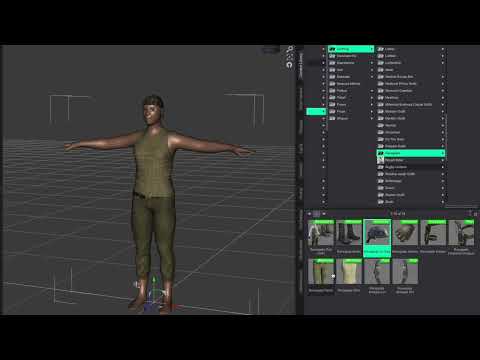
Totte,
Thank you so much for that! That video made it much easier. I have created one WearKit already, now I have to figure out the PoseKit and the Set Builder.
PoseKit is very similar to WearKit, just remember that use small values for Pose Jitter ( a mistake we did in the beginning was to have too large values , that's why I added a cap for that in Crowd Generator.
And LowPiSets are just picking WearKit(s) and PoseKit(s), the tricky part is PropKits and associate a Prop with a Pose, which is a bit of clicking.
Great tutorial, @Totte
Thanks a lot for it.
To go advanced : Use Texture Atlas to reduce map sizes and maps used, and Decimator to reduce polygon count.
Ok, thank you very much for the tips.