Daz Studio Pro 4.22(.0.x) - Highlights
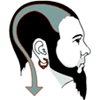 rbtwhiz
Posts: 2,485
rbtwhiz
Posts: 2,485
Each new build of Daz Studio comes with its own set of bug fixes, new features, adjustments to existing features, etc. Since near the beginning of Daz Studio 4.x development (4.0.4.19 - according to the posted logs), a list of changes have been made available via the Change Log on the Documentation Center. In addition to the Change Log, we have also typically provided a forum thread wherein the first post highlights some of the changes in a given release (typically things that have the greatest potential to impact large cross-sections of the userbase). Periodically, as new builds have been made available and/or as time has allowed, the first post of the latest thread would be updated to provide more/new information on a given build. Unfortunately, these updates seemed to go unnoticed by many who didn't revisit the first post of the thread. This same information would also then be reposted when a Public Build was eventually promoted to General Release.
To address some of these issues and bring more visibility to the highlights for a given build, we now split these highlights off into their own thread. A separate discussion thread will remain available (linked below), but the highlights thread itself will be closed for comment so as to avoid the information being buried by the discussion and to provide notification through regular features of the forum software.
Frequently Asked Questions:
Public Build (Beta) Threads:
- 4.22.0.15 (December 18, 2023)
- 4.22.0.14 (December 16, 2023)
- 4.22.0.12 (December 13, 2023)
- 4.22.0.10 (December 11, 2023)
- 4.22.0.9 (December 6, 2023)
- 4.22.0.7 (December 1, 2023)
- 4.22.0.1 (October 31, 2023)
- 4.21.1.108 (October 25, 2023)
- 4.21.1.104 (October 20, 2023)
- 4.21.1.80 (August 11, 2023)
- 4.21.1.48 (April 24, 2023)
- 4.21.1.45 (March 27, 2023)
- 4.21.1.41 (February 17, 2023)
- 4.21.1.29 (January 20, 2023)
- 4.21.1.26 (December 22, 2022)
- 4.21.1.13 (November 4, 2022)
General Release Thread:
- 4.22.0.19 (September 16, 2024)
- 4.22.0.16 (February 27, 2024)
- 4.22.0.15 (December 20, 2023)
- 4.22.0.1 (November 1, 2023)
- 4.21.0.5 (October 12, 2022)
Previous Threads:


Comments
4.21.1.13 (November 4, 2022)
4.21.1.26 (December 22, 2022)
4.21.1.29 (January 20, 2023)
4.21.1.41 (February 17, 2023)
4.21.1.45 (March 27, 2023)
4.21.1.48 (April 24, 2023)
4.21.1.80 (August 11, 2023)
4.21.1.104 (October 20, 2023)
/Default/Favorites(or sub) category/Default/Favoritescategory/Default/Favorites(or sub) category/Default/Favoritescategory (and any sub-category)4.21.1.108 (October 25, 2023)
4.22.0.1 (October 31, 2023)
4.22.0.7 (December 1, 2023)
4.22.0.9 (December 6, 2023)
4.22.0.10 (December 11, 2023)
4.22.0.12 (December 13, 2023)
4.22.0.14 (December 16, 2023)
4.22.0.15 (December 20, 2023)
4.22.0.16 (Febuary 27, 2024)
4.22.0.19 (September 16, 2024)