Who wants better animation tools in Daz Studio?
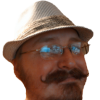 DAZ_Rawb
Posts: 817
DAZ_Rawb
Posts: 817
Alright group, who wants better animation tools in Daz Studio?
You all do?
When do you want it?
Now?
Well, here you go:
https://www.daz3d.com/forums/discussion/341006/daz-studio-pro-beta-version-4-12-0-33
Remember to update your drivers to the latest Studio Ready drivers from Nvidia, this one includes RTX support so those of you with RTX capable cards should see a performance boost. Those of you without RTX capable cards are also going to benefit from some performance improvements in this latest version of Iray.


Comments
Am I missing something? I can't find any details in the linked thrad or the Highlights thread.
[EDIT] - Ahh, patience required. Some details are being added it seems.
I'll boil the changelog and highlights down to these three simple points:
1. Great for people who hadn't already bought those products (I had but it is welcome anyway). Any improvements over the originals?
2. I have a GTX 1070 so I'm guessing this has no benefit for me either (oh, I see - older cards being pre-RTX, right?).
3. Now this is good news for all of us. Looking forward to reading the details.
Whoa! Thanks a lot!
Hi DAZ_Rawb
this news sounds very promising.
1) I already have the graphmate and keymate plugins , can you please tell me are there improvement over the plugins? or its suppose to be convenience because all the tools are all in one timeline? does the combination function the same as the graphmate and keymate plugins so we have no new learning curve?
2) this RTX improvement will not effect me much at this time because i am using a server. but good improvements never the less.
3) Thank you for improving the ik system I will have to give it a whirl and let you know how i like it . thanks for the updates I'm downloading beta now only one issue i have with betas is not all the plugins work with them
@Ivy Please report your findings on the IK solver
( PM me if you care to)
Particulary if it can make a figures feet recognize uneven terrains/ramps and recognize scene props as items for foot & hand contact (leaning on desks or tables etc)
If these feature are not present I wont be bothering to even download it as I dont care about the RTX stuff since I will never render finals in Daz studio
Thanks
1- Yes, there are significant improvements (Rob W is working on a post for the beta thread with details.) Additionally, they are all integrated into one timeline now.
2- A lot of the testing is showing with the new Iray and new drivers that ALL Nvidia cars show a speed improvement (not just the new ones.)
4- (because there isn't a question on 3 :) This is just the start. We have a lot of other enhancements around animation in the works.
NM.
Thank you, DAZ Team, for all the hard work and effort! You've been pumping out some very, very interesting improvements over the last several months. As a user, it's so fantastic to feel cared for and know you're always working to improve things and provide us with new feautures.
I'm excited!!!!
I'm assuming this is in response to the similar points raised by myself and Ivy earlier and I thank you for the replies. So I have further questions but I'll try not to post a barrage of them just now because we don't have all the details yet. But my first question concerns the Active Pose tool - has this received any attention (I reported that it was crashing in 4.11 when the option for "Pin at Both Ends" was selected)? I use Active Pose a lot but the pins have always been a problem because feet, for example, would slide or jump erratically despite being pinned. I think if the Active Pose tool has been improved and takes advantage of the new IK features, then that will be a big step forward.
Hm. I've not had an issue with "Pin at Both Ends" and 4.11...
Here I've contorted some poor figure with that feature. No crash...
ActivePose has not been modified - any chnage would be listed in the ChangeLog (they do soemtimes hide new features, as with Iray and dForce, but not modifications of existing features as far as I can recall - and in this case I've been told that the log is correct, no changes).
Just had a quick gander...
Looks like you can now "Creare an IK Chain"
Which then brings up this dialogue when you select a body part:
Which creates a new scene node to play with...
Unfortunately, I don't know what any of this means yet.
However, I can say that "feet pinning" seems much improved!
okay this is was a little hard at first to set up I actually undocked and moved my view port and Aux view port to my second monitor. I did this because I found once i loaded all the assets into the timeline and open the tools windows your view port is so small on one screen it was very hard to work from so that was a easy fix to move view ports a second monitor.
this is how the view ports looks now onm my second monitor
for those wondering . this is a combined timeline/,keyframe editor and graph editor all in one, with just 1 option for viewing just the basic timeline.But no way to click what you want to view like just graph editor or the key editor, its all or nothing. with advance view checked. other wise you get just basic view . so I hope that changes like add check box options to the side tab for viewing tools on the timeline would be helpful in cleaning up all the stuff being viewd all at once. no hard pinn surface options or a ik node to .obj mesh pinning option for feet to follow hard surfaces like Maya has I guess we will still have to wait for that option . there is under create tab a create IK chain so maybe i am missing something there I have not tried yet.
Other wise I like the improvements a lot it will take a bit to get use to working with it but i think once I can develop a work flow for this timeline it will work out much better .
I did not notice any render time improvements with my GTX gpu server so it maybe not geered for that.
I'll let you know more as i play with this a lot more this was justa quick run set up
sorry double post
If any render, that takes me 4houres could be done in 4 seconds without loosing render quality, yes of course.
when i applied it to brute it crashes studio not once but every time i tired it I'm sure why it crashed studio
every single time i try to create a new IK chain for genesis8 male studio crashes. . so thats no use.
Hey Ivy, I've gotten word that you should attempt to create the IK chain while an extremity is selected (hand, foot, finger, nose, etc) and there may be an issue if you attempt to create it on a node with fewer than 3-4 parents up the tree.
Give that a shot and see how it works for you, I'm interested to see your feedback on this beta.
@ DAZ_Rawb
Thanks thanks fo that information that stopped daz from crashing. and i was create able to create a IK chain for right foot, then parent to pin to the floor prop and then repeated the process for the left foot and the character walked evenly accross the floor prop nice feature. thank you for that info.
I will defiantly be learning how to use this more .
FYI when i tried create a chain after baking a aniblock the chain did not take. should create the IK chain and parent it to the floor prop before baking animation in order to bake the IK chain into animation on the timeline? because after i try doing it after the animation is baked the chain does not take or disappears. or did i miss a step?
New Lesson learned.
create IK chains before baking animation to timeline. to bake chains created into timeline.
Also make sure you parent to the right chain rotation option or your character might not behave right if you choose the wrong transformation rotation location . but i am able to get the g8 character to walk up hill using a flat floor prop at 45 degrees using this technic
Hi Ivy many thanks for the quick report
Nice effort by Daz for a free progam
But I see this is not a Maya human Ik solver like the one in Iclone where you simply turn on "foot contact" and
an invisible, infinate floor becomes impenetrable under the feet.
Then you can add other scene objects to the global terrain for walking up/down hills and placing hands on table tops and counters.
Also it seems the combined timeline is less efficient than the Old separately tabbed Keymate & graphmate panels.
Looks like DS 4.8 shall remain my version going forward ..oh well.
yes its nothing likes Maya IK . you have to do this manually under the scene tab. instead of in the timeline like maya, you have to asign the hard surface under the create ik nodes. & I agree there needs to be a option for viewing the timeline tools so we can hide the graph editor when not in use. other wises its takes up to much screen space.
I'm receiving this same error when I try to save an already-created scene I've opened in 4.12.
I did not make an IK chain, either.
I'm not having any issues saving my scenes. I been saving scene as I go along working on these IK chain test. I'm not sure what it could be
I tried to "Save as..." and rename the scene.
I am not sure what it could be did you peek at your log file sometimes that will give clues to whats happening , but so far I have no issues saving my scenes .. could it be a item or prop in your scene creating a confict somewhere ? try making a new scene for the heck of it and see if that works?
Unfortunately threre's nothing in the log file, but I'm getting the same error as you.
I've tried a couple different scene files created in 4.11 and it has happened on each.
It even happens if I create a new scene and merge an old scene into it.
I can't wait to give the IK and new timeline a whirl in the morning, I just saw this thread after starting a render of a shot that'll go through the night. Thanks for the heads up of the new additions!