Adding to Cart…

Licensing Agreement | Terms of Service | Privacy Policy | EULA
© 2025 Daz Productions Inc. All Rights Reserved.You currently have no notifications.

Licensing Agreement | Terms of Service | Privacy Policy | EULA
© 2025 Daz Productions Inc. All Rights Reserved.
Comments
When you started the script, it told you to select a folder where your generated textures should be saved. So that is where they were saved. Note that you had to tell the plugin to create the textures too. Lower right corner option.
While the item is still selected; then save out a mat file for reuse of the same textures.
Look for fonts that are pictures i.e. Webdings.
As I said previously, I did create that folder which appears in my DAZ Content Library but it remained empty. Since then I checked that folder in Windows Explorer and it does have the texture images but they dont show in the Library so no way of picking one of them to load again.
As you say, it seems the only way to save them is to do the normal DAZ Studio thing of creating a separate MAT Preset for each new texture design.
As for pictures - that's not really what I meant. The Text overlay is one thing, the base material is another and there is only an option to change the colour. I can add a texture image to the material but I do it in the Surfaces panel (diffuse, bump, opacity, etc.).
For pictures, I realize you meant can we add them as is to the clothing in the plugin and no, that's why I said to look for fonts that have images. There are several free ones [check licenses before using any free font commercially]. There are some for cartoon characters, dogs, cats, holidays, etc.
There's also this interesting website: https://lingojam.com/FancyTextGenerator
We can copy/paste each font letter/image BUT when pasting them into the plugin, only a few can be read. The rest will appear as square boxes. However I was able to snaggle a heart and a few other character images.
Okay so you did tell the plugin to create the textures, and they were saved. You found them using Windows Explorer, so yes you can find them using browse for an image on the Surface Tab ;-) If planning to render in Iray, remember to change the shader type to Iray, and save out your new mats :-)
Some of the images being shown on the texture examples were done using text to make the image.
Just so that we are on the same page with the "pictures" issue - I probably caused the confusion by using the word pictures which suggests I mean the overlay image that appears on the surface of the shirt, etc. What I really meant was the cloth of the shirt itself with the image meaning the texture of that cloth - like a weave or lace or leather, etc. Not a problem though because all of that can be done in the Surfaces tab anyway. I didn't mean the picture which is super-imposed on the shirt although having extra resources for that is useful to know, thanks.
Yes, I did notice that we need to switch to IRay Uber before rendering which surprised me a little but it is easy enough.
Oh okay ... the shirt material itself. Haven't tried it yet, but you might be able to swap out the original texture [keeping the same size and type] for the one you want to use. [so the plugin loads it]
I'll have to be inquisitive about that later.
All right. The short answer is no. The long answer - only if you want to edit the image after applying the text to it.
While one can swap out the first load so a new "cloth" appears when the clothing is loaded, when the plugin is run, it will revert back to the original image. This seems to be hardwired or whatever they call it, to the plugin. So, after applying the text and saving the textures. Then one would have to open that new texture image in their image editor and remove all the multi-shades of grey information, use layers to make the desired new cloth and press those together for a new cloth with text image. That's quite a bit of work so I would stick with applying the colours to the cloth in the plugin. We have a large selection of colours to choose from.
One can select which cloth pieces to include in the plugin's new texture. So for example if one just select the Front - to get the text applied - and pick a nice colour; then one might have some other cloth items of suitable colours to add to the sleeves or back.
At any rate it is a delightful plugin which I'm quite happy with.
I am not complaining - I bought the whole set at a big discount so I fine with it. I had been considering it for a while before that because I had a need to put some text on some T-Shirts and ended up doing it the hard way using an image editor and hacking the UV maps in the textures folder. Plus this script came with various items of dForce clothing so I'm quite happy too.
For me the useability is severely limited - see my post further up - due to the unicode setup not being compatible with me being german, and therefor not getting text just squares instead of letters for many of the texts coming with the product.
If I hadn't been only paying $ 1.99 for each part it would probably have gone right back.
As it is now, I ask another time:
Would be there a chance to get a list what those different .msm files in the examples folder are supposed to look like / say? Which would allow me to edit them myself to get that product working as intended, as I bought it to have an easy way to put some funny phrases to put on those pieces of clothing without having to get my brain churning when trying to come up wit something funny
Oh sure. But can't do that this morning. Possibly later on today.
Okay maikdecker Here you go: Click here.
I also got some square boxes. We all do not have whatever it is they were using. The typing box will accept text - using the fonts that show in the drop down list. It does not accept more than one font per page. However one can type other symbols or fancy letters into Notepad or something, then "copy" those and "paste" them in with whatever text font one is using.
The tools shown on this top were made using Webdings, a free font.
There are lots of free fonts {not all free ones can be used commercially}
https://www.fontsquirrel.com/fonts/web-symbols has the YouTube symbol.
https://www.creativebloq.com/typography/symbol-fonts-2131972
https://www.fontspace.com/vryn-apple-alphabet-font-f55298
https://lingojam.com/FancyTextGenerator One can copy from the webpage and paste results to Notepad, etc.
I also found this page: https://tools.oratory.com/altcodes.html
The keyboard shortcuts don't work on all computers. However one can copy/paste many of the symbols into the plugin's text box :-)
Thanks a lot... this is a great help, as I wasn't able to deciphere quite a few of them.
I even might have one that You didn't get: I stop for Unicorns
And yes, one seems to be "Hack the Planet" and another "Quick, act normal"
That "covfefe" was a tweet by The Orange Man In The White House which never got really explained.. from context, it probably was a misspelled "coverage"
You're welcome, and thank you. Team work :-)
my image. A bit sad becaue I bought 2 of the items in the bundle at $1.99 each, then the last 2 for $1.99 the next day........ in which the bundle itself was also on sale for $1.99. but in the end, great product. find it easy to use.
my image. A bit sad becaue I bought 2 of the items in the bundle at $1.99 each, then the last 2 for $1.99 the next day........ in which the bundle itself was also on sale for $1.99. but in the end, great product. find it easy to use.
That happened to me a couple of times in other sales. I put in a CS ticket and asked for a refund on the separate items, keeping the bundle of course, and yes! They honoured the request so it's worth a try. There have been changes in the company since that last major sale so whether or not they will again I can't say, I'm just a customer too ;-)
They would need all the order numbers, etc. And asking for a store credit usually goes faster than asking for monies back.
But yes, it was still a good bargain either way.
I'm not sure what I'm asking, so please bear with me.
I've created an ascii image/text, but it's taking some time to load. Is there a character limit? (Especially when it comes to the width of the "image"). Because the image keeps breaking up.
Plus, does anyone have a recommended image to ascii converter? I've read that it can be done in Word. But it's all just given me a headache. ^^'
There would have to be a character limit - we need to keep within the suggested framework for the message to look correct on the garment.
Haven't tried any of these but just Googled for "image to ascii converter" and discovered several online options. This one: https://www.ascii-art-generator.org/ suggests leaving an empty pixel somewhere to have the image keep its shape.
I hate to sound like a n00b/stupid, but I have no idea how to do that.
I'll have to type in some characters into the box and work out the width limit. I've downloaded some Dingbat fonts, so I'm hoping that they'll work. With the ascii thing, it maybe easier for me to create a Dingbat font... If I can find out what I need, and where to start.
Thanks for the link ^^
Have you tried the options in the post a few back. Would be easier than creating a font.
Entered in the Spooktacular render contest...
Err... no. Sorry. I just went ahead and created the font
 ^^'
^^'
Oh that's okay, and good for you! :-)
I am having a bit of trouble...
I load a character, add a shirt, add text, set to dforce ready, simulate...
And I am getting 2 odd things... that may or may not be related to the product.
1. The model I am using is very modest in the chest, but I still get distortion of the words. The only thing associated with MSM in the Perameter/Shaping/Posing tabs is "Make dForce Ready"... I can't find anything to reduce the distortion.
I've noticed it on some of the other examples posted by users in this thread (the few that aren't doing ascii art shirts)... is this just a Daz thing or ?
2. I am getting ghost nipples as a result of the simulation... I swear its not a character from Render0tica... What is up with that?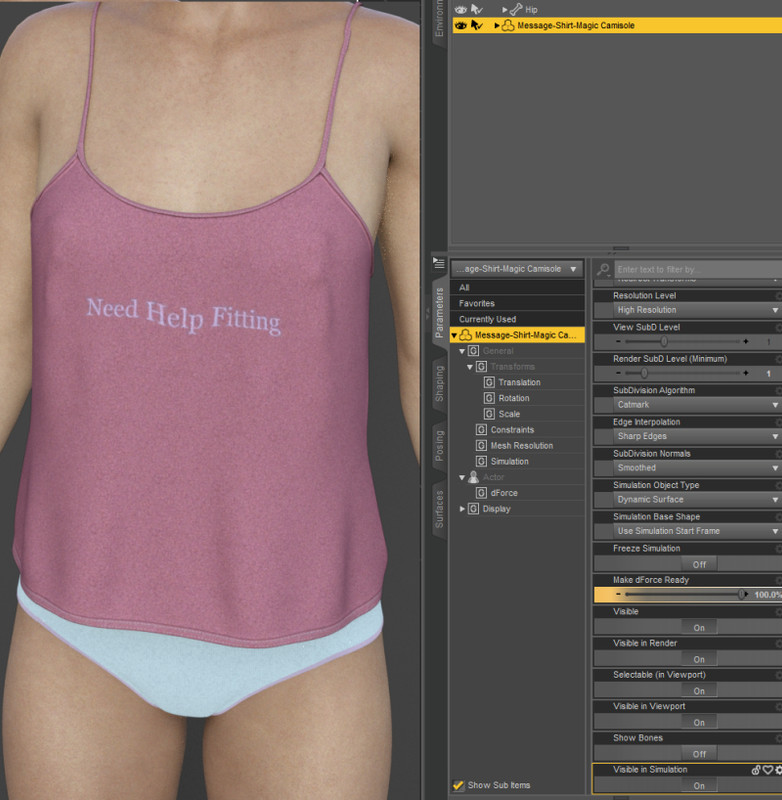
How does it look prior to simulation?
I suspect that the modest breast is causing the problems.
I had that problem. I used a Smoothing Modifier.
As for ghost nipples. Have you had a look in the Currently Used tab (just in case something is dialled in, that's not meant to be)? (You probably have, I just wanted to make sure).
felis
It looks ok... there is a noticable "dip" in the center of the sentence/word though regardless.
I almost wish there was a geograph or somehting we could use that would replace the "breast" with a triangular block, so that when you applied clothing over it it would not look like shrinkrap... I know there are products to help with this, but I find they are hit or miss, or the learning curve must be like climbing Mt Niitaka...
N-Arts
I'll check that out... but irregardless of whether "something" was dialed in... shouldn't the simulation adjust as it goes along? Clearly the something isn't there (as much as it is showing in the pic)....
Hmmm....
A suggestion.
Give your model a bit more breast when you fit it to her.
And then use animated timeline for simulation and dial the breast back during simulation.
I can't even find the Materials in any of my folders. Help?
@redbankmick What "Materials" are you referring to? The textures (Font words and colors) you create are stored in the folder you set-up the first time you ran the script.
If you Save your custom designs via the "Save Preset" button, the default save location is: Your DAZ Library/data/3D Universe/MessageShirtMagic/User Presets
If you select your Message-Shirt-Magic T-shirt (or other clothing plugin) then in the Surfaces tab the textures show up in: Diffuse Color (Note: You can drill-down to the shirt Front to see the texure map that has the text on it.
You can also select the shirt in the Scene tab (or parts of the shirt, such as the sleeves) and then apply any Shader in your Daz collection.
Thanks! It's all working, and a great product!