Portrait Lights 3DL versus IRAY
 Medron Pryde
Posts: 304
Medron Pryde
Posts: 304
I've been playing with IRAY since it came out, but the issue I've had is that it can be...tempermental. Also it is slow if you don't have a graphics card that likes it. But that is another matter.
Below I have two renders. One in 3DL with the standard potrait lights. The other in IRAY with a standard soft light set. Note that the ONLY difference is the light sets. All materials are the same, including the hair that I think has IRAY mats...I did not change that for this render. Just loaded the file I use for 3DL, and swapped the lights with a standard soft light set from the IRAY Lights area.
And that is where the problem starts. Looking at the two, there is no comparison. The IRAY render looks more realistic. I like it better.
But the light set is not soft. It says it is but it is very harsh. Also, it doesn't light the face very well due to the placement of the lights. Now, I can manually shift things, but then I have to remember how I did it each time, or maybe I could make a custom light set and save it and merge it into every file. But then I'm still dealing with a much harsher light than I like.
So, after testing for a long time, and never finding a set that I'm happy with, I'm asking those of you who use IRAY on a daily basis. What light sets do you use for the nice, soft lights used for character portraits?
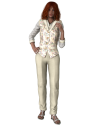
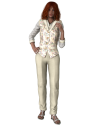
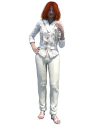
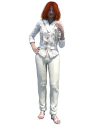


Comments
My go to is Painter's Lights, but I just realized today that the PA seems to have pulled it from the store (maybe they are still available elsewhere?). The image above was the product's main promo image. And here’s one of my renders lit exclusively with the light set:
Another good alternative is to use HDRI's. Any set from DimensionTheory's store are wonderful. I use the iradiance expansions (expansion 3 is my favorite) in most of my renders for ambient light. This render is lit with the emissive, some ghost lights (Iray Ghost Light Kit to increase render speed) and iRadiance - Light Probe HDR Lighting for Iray - Expansion 3.
If you're just starting out I would also recommend starting with HDRI lighting. You can do that both in IRay and 3Delight. If you don't have an IRay friendly graphics card I would suggest you look into IBL-Master by Parris. (search the store) You can use it for both IRay and 3Delight, makes it very easy to position the HDRI (direction of light) and you see it in the viewport. For 3DL you can also use the new aweSurface which will give you very realistic results, similar to IRay.
https://www.daz3d.com/ibl-master-for-daz-studio for both IRay and 3DL
https://www.daz3d.com/aweshading-kit-10-for-daz-studio for 3DL
This was made in 3DL with aweSurface and a HDRI, rendertime just over 10 min on an IMac;)
Thanks for the quick ideas. Those look awesome. :)
Seconding Painter's Lights if you can find them! I usually use them in combination with HDR lighting.
valzheimer's Fast Production Lights for Iray have become my favorites for realistic light. The set comes with a huge number of HDRIs, settings, and options. They're new, but on sale today as part of the PA catch up.
The three attached pics were done with the same light (FPL012) with different settings:
01 - tone warm soft, rotation 300, dome intensity 100
02 - tone neutral light, dome rotation 00, dome intensity 100
03 - tone cold bright, dome rotation 150, dome intensity 400
If I need additional light and Painter's Lights don't work for the effect I want, I really like Skyewolfe's Luminosity and Luminosity Black. They can be very sharp (which I like), but some of the dimmer ones are great if you just need a little extra emphasis.
Depending on the render, I do lots of different things with lighting. Sometimes I use an HDRI. Sometimes I use the environment's built in lights. The Iray ghost light kits are also good for supplemtal lighting so you can, say, light an otherwise well-lit character's face. I usually either preview in the viewport or run a quick render (maybe 10 minutes or so) to get a feel for the default lighting and then decide what to add.
A lot of the time, I use SickleYield's 3-point lighting process from https://www.deviantart.com/sickleyield/journal/Tutorial-Three-Point-Lighting-In-Iray-598282717 to either light the scene or light the characters in a scene with ambient light. It is quick and easy, and doesn't take much to set up at the end (as long as you have a video card that can handle iray preview in the Aux Viewport without bogging down. It also provides very good, tweakable lighting for your characters.
The image below uses the Terradome 3 skydome for fill lighting and 3-point lighting for the characters. When I do something like this, I try to put the key light in a position so the shadows fall similarly to the rest of the scene.
Thank you very much for your input guys.
This appears to have been a good weekend to ask the question because I managed to pick up three different light sets at 50% off, which is yay for me. ;)
https://www.daz3d.com/iray-ghost-light-kit
https://www.daz3d.com/ibl-master-for-daz-studio
https://www.daz3d.com/fast-production-lights-for-iray
I'm looking forward to trying them out to see how they do.
I was just really wary about buying more light sets blind and being disappointed like I have in the past, and was hoping to get some good feedback from people who have used them. So I'm confidant that i will see a boost in my renders. And with the ibl master, both my 3dl AND IRAY renders should be better.
Thanks again, from a bumbling not quite newbie but still not a professional 3der. ;)
Good luck with your renders, mate! I think you spent your dollars wisely;)
Thank you again for the input. All of you.
I'll update this thread with the results. :)
Yes, interested to hear about your experience with those sets and see the results.
Here's some interesting renders I did with the new lights. The one is a fairly short render of 700 seconds using just the IBL lightning. Looks pretty good.
The other was supposed to be a mix of ghost and IBL on 20,000 second render, but I think only the ghost worked. I saved the render with lights and then loaded it up to see if the lights would work without any reloading, and I don't think the IBL loaded. So I may have to remove the IBL lights and put them back into the scene again. But I can make it work if I have to.
The headshot is part of a 7,500 second render where the IBL and Ghost lights worked together well.
I like how the IBL can do the shadows once you get it to go from the right angle. And I like how the ghost light gives a good amount of light on the face for good portraits. I'm still learning how to make it WORK though, so that may take a bit longer. ;)
And yes, when rendering a 5,000 pixel high image, it does take 20,000 to 30,000 seconds to get a good render. Yes, that is 7 to 8 or 9 hours. There's a reason I've been sticking to 3DL for as long as I have. The 3DL image in the first post took less than 2 hours. The joys of CPU rendering. Hehehe.
Now because the ghost light seems to work in a standard file load, and because I really do like how it works, I'm going to try doing a render with just it but turned at an angle like I did with the IBL. That might generate some interesting shadows if it works the way I hope it does. I like the look of light coming from the side just a bit as I think it brings a bit more life to render. But every render I've done with IBL is a bit harsher than I like. Still, much better than I had before. And of course I'm still learning. It just takes a while to learn what works. Hehehe.
Softer lighting can be a bit tricky with Iray simply because it follows real world lighting rules. I have found the best combination to get softer lights is to use a combination of either sun/sky or environment with no HDRI map set to either a late afternoon or early morning time of day and mesh lighting. The sun/sky or environment gives you good ambient lighting and the mesh lights can work like Iray lights but give much softer shadows. As far as render times go try to avoid overly dark scenes and anything with a lot of bounced light (like reflectors). More bounce = longer to render.
If the environment you use (be it with or without HDRI map) gives you the shadows and lighting you like but shifts the color tone of your render too much you can always go into tone mapping and shift the white point. If your HDRI map has a lot of blue in it and you don't want blue in your render, shift your white point to a blueish color and it will make the blue in your render disappear.
Learning to use tone mapping is always great anyway and it's almost essential to adjust it for any kind of night time or low light render.
Just to clarify;) IBL-Master in IRay does nothing else but syncing the HDRI you load into the IBLM environment sphere with the Environment sphere in the rendersettings. The light comes from the HDRI. The IBLM control sphere is visible in the preview window (the little sphere), by rotating it you see the hotspots on the HDRI, which makes it easier to position the HDRI to get the desired light direction. The parameters in the environment section of the render settings tab are synced to that. In 3Delight ,on the other hand, IBLM offers a new light shader developed by Parris. This shader renders transmapped stuff (hair, plants, everything that uses opacity maps) very fast, 3DL has had a built in bug for years and years with the old tech(UE2 and other global illumination solutions) resulting in very slow renders, this bug is now identified and dealed with thanks to IBLM, Parris and 3Delight devs.
If you didn't check already, this is the IBLM commercial thread, lot of pages, lot of tips;)
@Skyewolf "Softer lighting can be a bit tricky with Iray simply because it follows real world lighting rules"
Not really, if you understand the simple photographer's guide for softer lighting: bigger and/or closer = softer. Iray spotlights have geometry, but very few people seem to use the geometry. There have been a number of threads addressing the very issue.
Also any number of photograhpic lighting videos on YouTube.
Here is a 30,000 second render (yes that is 8.3 hours) though it is a 5,000 pixel render. Still, I would note that the 3DL render of this size usually takes me between 1 and 2 hours.
Still, this looks, to me much better than the 3DL version. Much more realistic.
Hmm can't say I agree, the one to the right (that is 3DL?) looks much better to me, richer colors and no grain.
Oh yes I agree with your points. The colors are richer on the 3DL one to the right. And of course there is none of the grain that is always there in an IRAY render.
But the 3DL looks more like CG to me, while the IRAY looks closer to real life.
What I'm trying to do is get something that looks more like real life while not being wash out the way most IRAY lights I've worked with tend to do. And even this one does that too much for my wishes.
Is it BETTER for what I want? Yes. But I'm not yet fully happy with it. I've got another render running right now to see if it works better for what I want. I will know in a few hours what the verdict on that is. ;)
Following your progress with great interest

Thank you. And thank you for your input on the matter. Any more input you have will most certainly be appreciated. ;)
I'm very much a dabbler in this 3D CG thing, mostly doing character portraits for characters I actually write stories with. It's awesome to have an actual picture of them to look at when writing, you know. I don't need perfect in the end. But if I'm going to spend 8 hours on each render, I want it to be something I'm happy with. And something I can easily replicate to do other renders on. I don't want something that I have to painstakingly set up each time I generate a new render. Which is where the perfect becomes the enemy of the good in my not so humble opinion. ;)
And here is a render using just the ghost lights with a 30,000 second render.
It has some shadows and no or very little of the grain that IRAY is famous for.
Though it is still white-washed more than I would like. Granted, the clothing is white so...there will be white there. ;)
I'm trying another render with a bit more yellow light to see what it does.
My first light set was https://www.daz3d.com/render-studio-iray and I still think it’s the best light set for beginners and not-so-beginners. I learned a lot from Colm’s free videos too.
Ooohhh...thank you for the suggestion. I will look at that. :)
In addition to the light sets, you may want to look into tone mapping settings under the render settings. You can change the exposure and f-stop settings (among other things) to get less white washing and better color. Again, it works best if you can turn on Iray preview in the aux viewport and make adjustments before the final render.
That's a great set yes, but they still haven't fixed the Infinity Cove backdrop bug which a later DS version broke. I got a reply to the bug report recently though (after over 1 year), and sent them the screenshots attached here, and they said they would pass them on to the developers. So hopefully it will be fixed soon.
I tried numerous tone mapping changes in the ghost lights but none of them made any difference. Which suggests there was some setting somewhere I didn't know how to use.
I just did a render using https://www.daz3d.com/fast-production-lights-for-iray and I'm impressed.
A 10,000 second render which is very short by my usual experience with IRAY came out with a very nice picture. Still some grain that a 20,000 second render doesn't have so will re-render. And I prefer the lights to be from my left rather than my right, but that's fiddly bits and easy to shift. In the end, I'm seriously impressed with this light set as it is very easy for a mostly amateur beginner like me to use and see differences with.
And here, using the Fast Production Lights for Iray, along with some different rotation on the lights. It looks good.
Using Fast Production dome mixed with https://www.daz3d.com/light-it-up-iray-lights has some results I think I like as well.
It has a bit of the graininess IRAY is famous for where the Fast Production alone doesn't. But it is a bit brighter on the face which I like.
Interesting...
This one I did something different with.
I tried the basic headlamp on the camera, mixed with the fast production lights, and got a combination that I think looks really good when it comes to portrait character pictures.
As with most of the others, this was a 30,000 second (8 hour) render using CPU only since I don't have a video card that does IRAY.
Actually, I do. I plugged it into my motherboard, turned on the computer, and it burned out my PCIE slot. Total deadsvilled. Even the old card that was there won't work on that motherboard anymore. But the rest of the motherboard still works, and the computer is stable, so I just keep using the computer as is. So...yay for powerful graphics cards! ;)