Perhaps I can help to shed some light on DIM (pardon the pun)
 Dartanbeck
Posts: 21,248
Dartanbeck
Posts: 21,248
Do you have DIM woes?
Do you have an hour to spare?
If you answered "yes" twice, perhaps you'll join me on another Dartanbeck Babble session?
This one is DAZ 3D Installation Manager 101a
The "a" suffix is due to the fact that, after this long, down-home babble session, I offer to further this endeavor should the need arise. I just want to help folks figure out this great tool and some of its misconceptions.
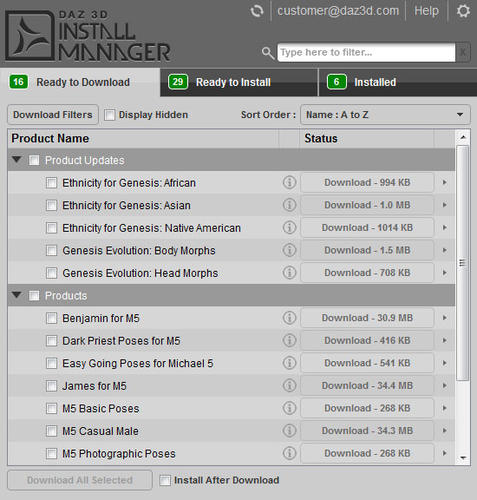
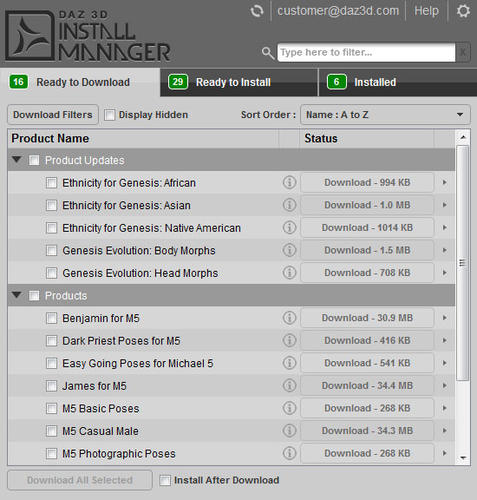
DIMscreenshot.jpg
550 x 576 - 72K
Post edited by Dartanbeck on


Comments
Thanks Dart, really useful.
Did you like my Dogwaffling in the beginning? The up and coming Howler 9 was used for making the animated lens flares, lightning, animated blurs and some of the other special effects ;)
Sorry to report, though.
All three Orcs were seriously injured during the filming process.
Not Rosie, though.
Wow I like it!!! Really you did the lightning with Dogwaffle?
Ciao, Max.
Yes. I love that feature. Right-click on the gradient tool and select "lightning" and you can change the settings to suit. Then just hold/click and drag your rather unpredictable lightning onto the frames. Like lightning footage, no two frames will ever be equal. Of course, if you need them to be, there's a trick for that, too! :)
One of the products that I get all excited about at the end is HDR ProSets Yosemite Pack One by one of our resident HRDI Masters, Dimension Theory, shown here in a quick load n' pose n' render using the same three point light setup I used in the last video, Genesis 2 Female with a secret applied, SWAM and Sarsa's Heartbeat Hair for V4, which needed some cap adjustment sizing to fit right, and the new Florinda Dress, by esha.
I would normally do some sort of edge post... but I just wanted to show a quick test render of this awesome HDRI pack with the latest in DAZ figures using Phil's Linear Workflow suggestion. (I'm calling it that forever. Phil... it's all you;) )
Okay, Thorne...
I never ever see you in the Carrara forum... but I hope you hear me.
Thank you for all of the amazingly cute face morphs you always make and have made over the years. I truly hope you never quit. I know that you're not alone. There are some really excellent facial morph/full tex artists out there - I am a huge fan and I'm glad to have you making all of this beauty for Genesis and Genesis 2 for us.
While I'm on that rant, SWAM and Sarsa, esha and Dimension Theory belong in this huge thank you as well!!!
How easy you folks make it for people like me to simply apply what you've already done. Compose the scene, heat up the lights and shoot the renders. My stuff wouldn't be nearly as good without your help, and I appreciate it.
You Totally R O C K ! ! !