Adding to Cart…

Licensing Agreement | Terms of Service | Privacy Policy | EULA
© 2026 Daz Productions Inc. All Rights Reserved.You currently have no notifications.

Licensing Agreement | Terms of Service | Privacy Policy | EULA
© 2026 Daz Productions Inc. All Rights Reserved.
Comments
Before I purchase this, I'd like to know if this uses FBX to transfer meshes from Daz to Maya. Right now I have to use OBJ exports to retain the HD morph details in my characters, but if this plugin solves the FBX base mesh problem I'd pull the trigger.
Yes, it uses FBX, so no subD meshes
After some experimentation, it seems I was mistaken. Not all of the textures are transferred. Quite a few are missing. But you can retrieve them in your Runtime/textures directory.
Second that>>>>>>>PRETTY PLEASE!!!!
MAPS ARE DEAL BREAKERS,<<<<< UNTIL NOW BEST WAS POWER FUSION
As I said, some of the maps don't transfer automatically. You must retrieve them manually from your runtime folder.
version 2018???
If animation was taken more seriously inside studio, then we even didn't need to export to maya or any other soft.
ok daz is free and maya high end soft, but seriously a workable IK and good editable graph/timeline would be a huge start do start all inside studio.
place keyframes (edit or delete or insert) in time and easy move forward or backward, repose them in time without killing your work of animation.
'm still looking to akeytsu, if there was something for this on daz future road....
Animationtool more in the range of the hobbyist 3d users...
Exporting to Maya isn't necessarily about animation; I know of at least one PA that would love to be able to directly export to Maya instead of having to use zBrush and GoZ as an intermediate bridge to Maya.
Ok, here are some comparison renders. I was playing around with the textures. The first pic is from Daz (45 second render time). The second pic is Arnold with just the color map (also about 45 sec). Third pic is Arnold with color, spec, bump, and SSS (no map)1min.12sec. The last pic is a high quality render (about 14minutes).
The lighting is different and I probably need to play with the eyes and specular settings a little more, but this gives you an idea of how this figure looks with all the texture maps. Each figure will probably be different, though.
This was done in Maya 2017 update 4, which is almost 2018. It's just a script, I doubt it will be any difference.
I agree completely. Daz could be a dream animation platform if they would fix those things. If they would just fix FBX import so I can animate in Maya, import it into
Daz and let DS do it's JCM magic, I would be thrilled. Also, alembic import would be very helpful, since Daz Studio particle systems and dynamics is almost non-existent.
Wait, are you saying Maya's FBX import doesn't work when re-importing into DS ? Because motionbuilder's FBX export works re-importing into DS (as a container for motion, and also some blendshapes for animation)
So there doesn't seem to be much benefit to using this Daz to Maya plugin. It's basically FBX (with all the same DS FBX limitations), and you still need to fix/relink textures manually anyways . Or am I missing something ?
Last time I tried to import fbx, it was a disaster. I was trying to import facial mocap animation. Maybe I was doing something wrong or maybe it's been fixed recently. I don't use Motionbuilder, nor do I want to add another layer of software to my workflow. DaztoMaya isn't magic. Its a automation script that gives you an instant rigged Daz figure that is ready for animation. For most shots, fussing with those extra maps is unecessary for me. For closeups, I would be doing a little extra work anyways. I wish there wasn't a need for the script and I could stay in Daz.
Thank you Mr. drzap!!
Facial mocap defintely works in motionbuilder FBX export, as a combination of bone based animation and blendshapes (morph targets) . But you don't use the re-imported FBX directly, you need to save it as an animated shape (or pose preset) then re-apply to the character in DS . It should be basically the same process the same in Maya. Bryan Stegall posted a video tutorial , including editing the duf if you use morph animations (pure bone based animations don't require it)
Thanks for the tip. Now I have mocap software with a direct plugin to Maya, but it's good to know. The more options, the better.
Which mocap software / plugin ?
I didn't test it for Maya but I'm just thinking that probably it would work instead of being a "disaster" if/when you needed to go back into DS. I'm basing it on the logic that there shouldn't be anything different about the FBX specification between Mobu and Maya, both Autodesk. There are some steps you need to do with the duf and saving out an animated preset. It's not as simple as just importing a FBX - you need to merge the pose preset to the DS character in order to get the full quality JCM/ HD/ subd ie. everything missing from DS exported FBX
Which mocap software / plugin ?
I didn't test it for Maya but I'm just thinking that probably it would work instead of being a "disaster" if/when you needed to go back into DS. I'm basing it on the logic that there shouldn't be anything different about the FBX specification between Mobu and Maya, both Autodesk. There are some steps you need to do with the duf and saving out an animated preset. It's not as simple as just importing a FBX - you need to merge the pose preset to the DS character in order to get the full quality JCM/ HD/ subd ie. everything missing from DS exported FBX
yeah, I got it, I need to read the tutorial. At the time, I was using Faceshift. The animation came in horribly distorted. Now, I'm switching to Faceware. I will do a test when I get my business handled.
I agree about the IK
But you MUST invest in the the graphmate & keyMate plugins
for DS or you are merely wasting your bloody time.
Graphmate (unlike Poser) has AUTO CLAMPING by default
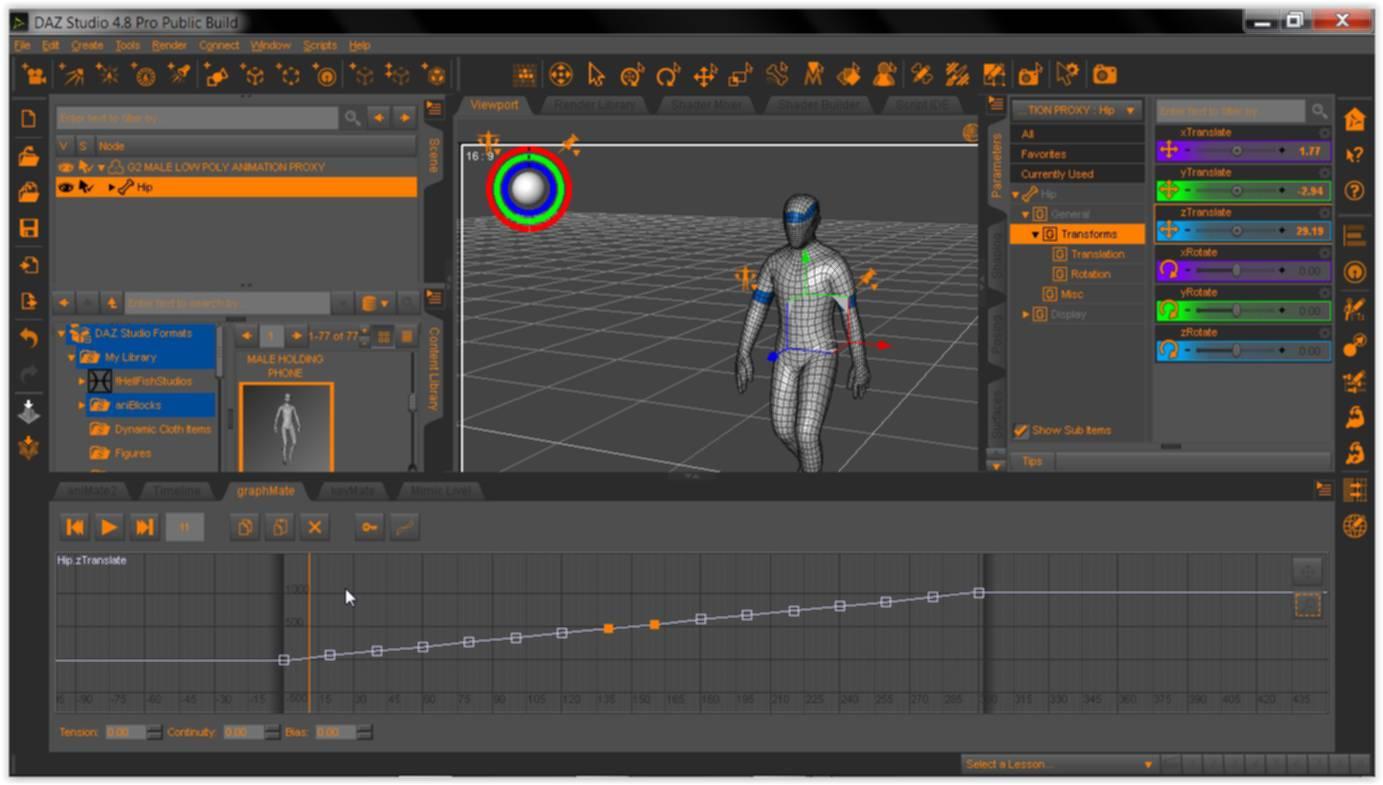
so editing a spline at anypoint in the animation graph does not cause overshoot
and ruin other parts of the spline graph( as poser does without manual spline breaks )
also you should really get the FREE key frame reducer script from Mcasual's
site, to cull your frames for easier editing in graphmate
Why must they use Zbrush to get a mesh from DS to Maya??
DS has an excellent .obj exporter with texture collection uncluded
and Maya was originally developed by "Alias/Wavefront"
the company that invented the "wavefront .obj "format
so I am quite sure Maya has no problems importing .obj files
Or you could do a simple object export from Daz first, with the collect textures
option checked and daz will place all ot the characters maps in your chosen location
in a folder called "maps"next to the exported .obj&.mtl file.
you can delete the unneeded .obj& mtl file but at least have all of the textures conveniently gathered
without you having to manually hunt them down in some massive runtime structure
Sorry mate, but compared to Maya MAX, C4D even Lightwave
DS is a rubbish environment for rendering final movies
The Dumbed down, brute force version of IRay aside for a moment.
The primitive Daz camera system is NOT suitable for finished animated
output.
How does one attach a DS camera to a spline for dolly shots ??
how does one switch cams in mid render for in render camera cuts??
what are my DS options for separate passes for comping in Nuke,After effects
Specular,AO ,shadow etc?????
I find the notion that one would create a movie shot in MAYA,MAX.C4D,LW
and send it back to DS for rendering, to be utterly,laughably absurd for reasons to numerous to list here.
One more dumb question from me....promise.....but important.
Has anyone tried this with the keyshot render plugin in Maya.?
There are iray canvas options for multipass. But I think the current DS iray version still lacks motion blur
I agree DS is less ideal than other software for final scene renders - but hey it's free. Not everyone wants to pay for other software or wants to learn something free like blender
Not sure if anyone had a chance but
Has anyone used this plugin and then sent the character into UE4 or Unity
Is this plug-in support the export of all genesis figures, starting with the first? And are there any bugs when working with old genesis figures(wrong binding of bones to Human ik in maya)?
When making minute adjustments to geograft alignment, doing it in zBrush is a royal pain (been there, etc) and being able to transfer those meshs without having to import them individually would be great, since Maya has a much more usable system to manipulate vertices than zBrush does.
I don't find it laughable at all. There are scripts that can handle many of those problems, as you probably know. Want to create a dolly shot? Easy. Attach a camera to a "dolly" and animate the dolly. I could even attached a camera to a mocap animated figure for a virtual gimbal cam shot. There is a walk cycle creation script that allows one to design walks by just placing footsteps in the scene. The footsteps can be my spline. Or create the dolly animation in Maya and import Alembic or fbx. Use a script to handle multiple cameras. I don't use Daz much so I can't answer the multipass problem but I know I can at least render my characters with a transparent background (which is all I really want Daz for) and this is enough for transferring to other software for post work. I would never want to shoot a whole movie in Daz. Its just too limited. But for rendering character motions for selected scenes, Daz could be suitable.
Oh, I forgot about this multipass tool: https://www.daz3d.com/catalog/product/view/id/20917
DAZ has (had) a lot of potential. Sure, next to Maya, it's a lightweight, but who isn't? Houdini? Those are multi-thousand dollar pieces of software. With a little bit of attention in the right places, combined with their EZ buttons, Daz Studio could be an awesome place to work. Daz iRay is not a full production renderer, but it's better than iClone's realtime game engine (IMO) for moviemaking. Alas, this conversation is academic because right now it is missing a few basic, but really important parts.
OTOH, here is a V4.2 character in Maya. When I see the still image, I feel I can forget about using Daz Studio for anything. But when I try to move her body ...... Let's just say you shouldn't try if you don't want to do a lot of corrective modeling. A lot. I can hide her under clothes, but that won't work for every scene. In the end, for those of us who don't want to master modeling, texturing, rigging, etc... Daz3d and its asset market along with the auto-JCM in DS are the faraway light at the end of the tunnel. As great as Maya, C4D and other professional tools are, at the end of the day you have to have assets to work with. Creating those assets are the most expensive and time-consuming parts of the whole process. During the animation process, correcting deformations and setting up special effects (dynamics, atmosphere, etc..) are the most tedious tasks. Imagine a future where Daz Studio is as full-featured for animators as it is for still photos render artists. Imagine an asset market full of atmosphere cameras with EZ sliders, dynamic clothing with presets and whole processes with EZ options for those people who just want to get on with the business of telling a story. This is where iClone is trying to go. They are missing some things too. Why can't Daz see this? This is an old and tired rant, I'm sorry for bringing it up again. As a filmmaker, there is a deep and urgent voice inside me that won't let me sleep until it is heard. Learning and working with professional tools to accomplish this is often frustrating because I don't have the professional studio to help me (nor do I have the deep pockets) I need DAZ EZ sliders.
...... Let's just say you shouldn't try if you don't want to do a lot of corrective modeling. A lot. I can hide her under clothes, but that won't work for every scene. In the end, for those of us who don't want to master modeling, texturing, rigging, etc... Daz3d and its asset market along with the auto-JCM in DS are the faraway light at the end of the tunnel. As great as Maya, C4D and other professional tools are, at the end of the day you have to have assets to work with. Creating those assets are the most expensive and time-consuming parts of the whole process. During the animation process, correcting deformations and setting up special effects (dynamics, atmosphere, etc..) are the most tedious tasks. Imagine a future where Daz Studio is as full-featured for animators as it is for still photos render artists. Imagine an asset market full of atmosphere cameras with EZ sliders, dynamic clothing with presets and whole processes with EZ options for those people who just want to get on with the business of telling a story. This is where iClone is trying to go. They are missing some things too. Why can't Daz see this? This is an old and tired rant, I'm sorry for bringing it up again. As a filmmaker, there is a deep and urgent voice inside me that won't let me sleep until it is heard. Learning and working with professional tools to accomplish this is often frustrating because I don't have the professional studio to help me (nor do I have the deep pockets) I need DAZ EZ sliders.
This my entire point so why care that Daz
can not properlyt import FBX rigs from MAYA or other apps
why are you using that vestigial 11 year old v4 model in Maya at all then?
Genesis 1,2,3,8 would be better choices to start
Indeed that Daz genesis models have gained wide acceptance in High end
user communities in way that poser rigs never were.
Again Daz has become and excellent source for premade Characters & props
suitable for professional rendering/production environments
Yes but those environments with , particles and other VFX etc are the reason
Professionals buy MAYA,MAX ,Houdini.
We have to learn to use the features we paid for and not expect
a freeware app like Daz studio to emulate the capabilities of those
expensive solutions.
Also we cant look at MAYA, Houdini,MAX etc.
As single user applications..They are not
they are TEAM production suites Designed with Complex &collaborative file referencing systems
so that multiple operators can work on the same scene file and share assets
But Daz studio the application will never be embraced for final production by professionals because
of the way its conent Data base is designed to allow people to only run one final release
version at a time
People can get on with the businsess
of telling a story all within Daz studio or even poser. ( Ivy is doing just that with DS only)
Genesis models are design to look their best by default in daz studio
But us people who want to use Daz assets in other programs will have
to learn to use the tools in "other" our programs and DO THE WORK to get the imported non native Daz assets
to look how we need them to look.
I have to agree with wolf359 here. Imported G3 via FBX to Cinema 4D and you can get amazing results in a render engine like Vray or Arnold.
The drawbacks are
- No SubDiv mesh export
- No SubDiv Weighting export
- Joints/Bones are imported in world orientation (Maybe a problem of the Cinema 4D importer)
- No JCMs or JCJs (Joint controlled Joints, e.g. Foot and Heels in G3)
I really expect from a plugin to take care about some of these issues. Seems the plugin needs some further revisions...
I also wonder, how they deal with hair and rigged/dForce clothes.
Honestly, I would love to see a native importer for Daz content in Maya, Max or Cinema 4D. This would boost the sales.
OTOH, here is a V4.2 character in Maya. When I see the still image, I feel I can forget about using Daz Studio for anything. But when I try to move her body ...... Let's just say you shouldn't try if you don't want to do a lot of corrective modeling. A lot. I can hide her under clothes, but that won't work for every scene. In the end, for those of us who don't want to master modeling, texturing, rigging, etc... Daz3d and its asset market along with the auto-JCM in DS are the faraway light at the end of the tunnel. As great as Maya, C4D and other professional tools are, at the end of the day you have to have assets to work with. Creating those assets are the most expensive and time-consuming parts of the whole process. During the animation process, correcting deformations and setting up special effects (dynamics, atmosphere, etc..) are the most tedious tasks. Imagine a future where Daz Studio is as full-featured for animators as it is for still photos render artists. Imagine an asset market full of atmosphere cameras with EZ sliders, dynamic clothing with presets and whole processes with EZ options for those people who just want to get on with the business of telling a story. This is where iClone is trying to go. They are missing some things too. Why can't Daz see this? This is an old and tired rant, I'm sorry for bringing it up again. As a filmmaker, there is a deep and urgent voice inside me that won't let me sleep until it is heard. Learning and working with professional tools to accomplish this is often frustrating because I don't have the professional studio to help me (nor do I have the deep pockets) I need DAZ EZ sliders.
...... Let's just say you shouldn't try if you don't want to do a lot of corrective modeling. A lot. I can hide her under clothes, but that won't work for every scene. In the end, for those of us who don't want to master modeling, texturing, rigging, etc... Daz3d and its asset market along with the auto-JCM in DS are the faraway light at the end of the tunnel. As great as Maya, C4D and other professional tools are, at the end of the day you have to have assets to work with. Creating those assets are the most expensive and time-consuming parts of the whole process. During the animation process, correcting deformations and setting up special effects (dynamics, atmosphere, etc..) are the most tedious tasks. Imagine a future where Daz Studio is as full-featured for animators as it is for still photos render artists. Imagine an asset market full of atmosphere cameras with EZ sliders, dynamic clothing with presets and whole processes with EZ options for those people who just want to get on with the business of telling a story. This is where iClone is trying to go. They are missing some things too. Why can't Daz see this? This is an old and tired rant, I'm sorry for bringing it up again. As a filmmaker, there is a deep and urgent voice inside me that won't let me sleep until it is heard. Learning and working with professional tools to accomplish this is often frustrating because I don't have the professional studio to help me (nor do I have the deep pockets) I need DAZ EZ sliders.