Iray Lens FX (Commercial)
 KindredArts
Posts: 1,332
KindredArts
Posts: 1,332
ILFX Render and Support thread..
Hello! As usual, i'm here with a render/support thread for my upcoming product "Iray lens FX", which should be available soon. As with all my other products, if you need help, support, or just want to drop a render or two (three), you can do so here. If you need more one-on-one support, you can PM me on the forums or use the email address included with the ILFX manual.
What is it?
Iray lens FX is a color management system for iray, with added Two-tone, gradient and textured filters with a modeled lens at its core. The lens has a modeled shroud to prevent rogue reflections interfering with the back of the glass. Aside from the lens itself, ILFX utilizes the stock Daz studio camera, so all of your familiar parameters remain the same.
Why Though?
Color grading is quite often done in post, however, tinted lenses are still used quite often in various types of photography and film to enhance contrast and adjust tone. For instance, a yellow lens will enhance contrast and absorb blue, whilst a red lens will enhance black and white contrast whilst absorbing blue and green. In addition to color filtering, you are provided with gradient lenses to change sky color, two tone lenses (which is self explanatory), and textured lenses for dirt and frost effects. Via simple lens filtering, you can change the look of your scene instantly, changing time of day, tone, contrast and saturation effortlessly. Simply load the camera, select the lens and cycle through the dozens of presets provided for you.
Why not post work it?
With enough savvy photoshopping, you could recreate the effect ILFX achieves. However! These effects are ready, right out of the box, and easy to use. Getting it right in the camera, will save you a lot of time in the editor. Instead of being a competitor to your post-processing chain, ILFX can simply be another link.
Tinted lenses for black and white photography, why?
There are black and white presets included in the set, and they do indeed use colored lenses. Tinted lenses are used quite often in black and white photography in order to adjust contrast, enhance tone, and dictate what colors achieve a stronger or more muted effect in the resulting image. For instance, a black and white sky shot would benefit from a red tinted lens in order to bring out more dynamic contrast.
If i wanted to color my scene, couldn't i just change the color of the lights?
You could, but one scene can host a whole range of different lights and a supporting HDRI (...and maybe ghost lights?  ), which could make things i bit complicated and cumbersome. If you're using ILFX however, and you want the scene to be red, simply select one of the red presets. If you're shooting a scene with a midday HDRI, and you'd like it to look like sunset, simply apply the sunset preset! It's that simple.
), which could make things i bit complicated and cumbersome. If you're using ILFX however, and you want the scene to be red, simply select one of the red presets. If you're shooting a scene with a midday HDRI, and you'd like it to look like sunset, simply apply the sunset preset! It's that simple.
Images?
Why not..
Thank you!
Thank you to everyone who chooses to support both myself and my products. I have been using daz for a long time, and i try to provide tools that make rendering easier, more enjoyable, and more accessible to the wider community. If you have any issues using this set or any of my other sets, be sure to drop into an appropriate thread and either me, or one of my elves will help you. Best of luck with your renders, and be sure to leave them here when you're done!
KA.








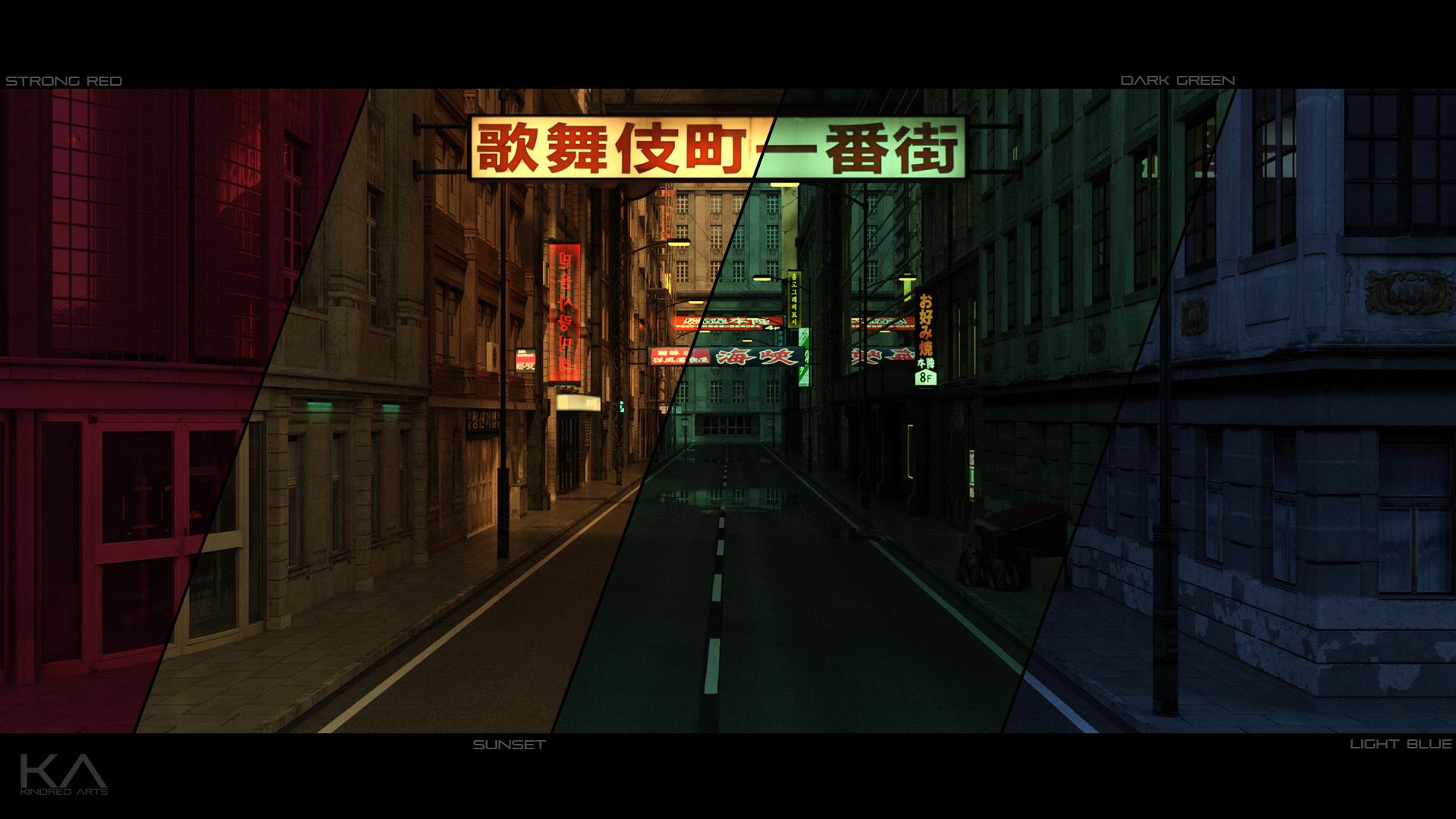





Comments
So when you say this can be a step in the whole production chain, rather than replacing post-processing, what do you mean? I'm excited by this but I've invested a fair amount into my post-production situation so I really need to come up with a strong justification for this. Which I WANT to do.... but help?
Another question. Do you have any examples of Day for Night?
I've struggled so much with night shots, that unless the product already has a night time light set, I find hard to look convincing.
So, is yours the Blue Tint in the images or is there another Night preset we haven't seen rendered yet?
I, like many others on here, to be sure, will support your products to the max as you crank out sensational// foundational products.
I think you must have retired off those ghost lights. lol
I was fortunate enough to be able to help test these and I was seriously impressed. Super easy to use and a LOT of different options. This one uses one of the 2 tone options. There is no way I could have achieved this kind of a look without this product (I love postwork but the more I can do in the beginning the better, and I'm not THAT good yet lol) This is just a straight render, no postwork at all. You can see the tones go from red to green and really make this a much better render with pretty much no effort at all.
What does the modeled lens do to render times?
I didn't notice any kind of increase in render time at all.
Oh, wow! That's gorgeous, Sonja!
Thanks Llynara! Its so versatile, and has a lot of options. And I love the black and white settings, I have a series in mind of portraits that I want to do in black and white and then add color to just certain areas. I've been putting it off because while I can convert it to black and white in photoshop fairly easy, its a time saver to just render it that way. That way I know that my shadows and highlights are perfect as opposed to going in, converting to black and white and going oh, no that's not quite right, and then having to re render or spend a half an hour fiddling. I can take the render in and just add the colored highlights I want and be done.
See, timesavers are exactly what I like— I got into postwork to avoid extra work in Studio. But right now my postwork is really fast— I render masks in Studio rather than creating them manually in PS (which is a huge timesaver). So I gotta figure out how to use this to push myself further rather than just switching tools...
This looks awesome! I'm looking forward to playing with it and seeing what I can do. :)
I do think that this will be a timesaver in many ways. I'm sure you saw the bright green render with Creech and the skeleton in the sewers on my thread. That was done using this. There is no postwork in that one either. I'm pretty sure that there is no way I would have gotten it to that point without the lens effect without spending a really long time in Photoshop. My skills in Photoshop are progressing but I still have a long way to go. I will post that render here when I get a chance.
@dreamfarmer Well i can't account for everybodys art styles, everyones different. However, my post work tends to be color grading, contrast management, toning and some vignetting. I used to do that all in photoshop, but a few months ago i looked for solutions to do it on the fly in daz. I'm not trying to replace post work, i'm just trying to move some of that work back to studio so it can be more interactive and realtime. When you post-work, you're always reliant on original source material, but if you can get as close as possible to the final result in camera, there's less trade-offs that need to be done thereafter. My ghost light sets weren't designed to replace mesh lights and HDRI's, it's just another tool and hopefully a time saving device. Same applies here
@Knittingmommy Thank you!
@avxp Hey! I'll do some comparison shots if you'd like. Give me a few hours to wrap up some work and i'll put something up on the thread. I didn't use the night/sunset presets in the promos ... i don't think, so i'll get some up. Thanks for the support bud, always appreciated!
@Icedragonart Thanks for keeping up with the thread for me dragon, i didn't get any updates from it so i didn't think anyone had dropped in.
Well, it’s in my cart... and I just signed a contract for some editing work... so when I get home I’ll give it a try. Even if ends up as nothing more than a toy rather than part of my process it’s a good price for that and god knows I use Ghost Lights and the Iray Space stuff enough to throw more money at you.
No problem, I really like the product a lot. Super useful, like all of your stuff. Honestly, I use your ghost lights on 99% of everything. And come to think of it, my avatar has your space HDRI in the background lol.
Thanks DF. I'm sure you'll get your moneys worth, but if you get stuck, just pop into the thread and i'd be more than happy to help. Happy rendering!
Hi,
For an upcoming project I'm considering with an espionage theme I'd need to render images as if looking through weapon sights and camera viewfinder or video playback footage. Would this product help me with that? I think it might but not sure.
It's OK if the answer is no. I'm still interested in it for other purposes and may well buy it anyway.
Thanks,
Martin
Testing the twilight and darkening filters....
First is the base render, then the others, named with the lens in question. The 'Night' filter rendered SO FAST. Worth the price alone.
KindredArts, what does moving the lens do? I see that as a named setting in Parameters....
ETA: Aha, moving the lens increases or decreases the effect of the lens. Nice! I'm playing with it in Iray Preview right now.
ETA2: Hrm, well it does that for SOME of them....
You and Marshian are fast becoming the go-to creators for visual effects!
@martin_2d3dda3912
This doesn't overlay any images over the render. If you have any photography experience, it may be more helpful to think of this package as a set of lens filters (not really a lens).
This is one of the bright, overall colors. No postwork at all. Best seen full size just click on the picture.
...I used to be involved in "semi-serious" photography and really like what I see here. Fastbike I think you hit the nail on this, it is like a set of different effects filters that no camera bag should be without.
As I am pretty poor at postwork (don't have PS, really cannot afford Fiter Forge even at a discount, and not good at creating effects in post by hand), this looks to be a real help for me. I epecially love the B&W as well as Vignette settings.
OK, thanks. Like I said I might buy it anyway for other purposes, the examples are interesting. It's possible filters might help with the other stuff as well.
Martin
Well, technically it DOES seem to overlay images; that's how the filters are applied. I altered the surface of one of the presets to this stamp of a brush from one of Ron's sets. Getting it sized right is tricky but if you want to, it can be done. I dunno if there are other more technical parts to it or not.
Thanks it looks like it could do part of the job, or maybe all. These shots tend to be stylized anyway rather then realistic as in the stereotypical binoculars view with two eye holes.
I've bought it anyway as I think it will help with creative renders.
Martin
That's not what I meant. The filters don't include images like crosshairs, camera viewfinders etc (the question I was answering)
Your example isn't different from just adding a layer in post unless you want to retain the modified preset.
Yup, but it's an option for somebody who doesn't want to do postwork but does have the overlays to hand, for whatever reason. Or animation, possibly?
Definetely interested.
Could someone draw a comparison between this and Tonal Rage, https://www.daz3d.com/tonal-rage-tone-mapping-toolkit-for-iray ?
I have both. I like both and I will use both. However, this one is easier to use, not much fiddling needed at all.
Into the cart it went. Can't buy till tomorrow, but wow Andy, this looks like so much fun. I love postwork in Photoshop, but this does seem like it would be an awesome tool and experiment. Your promos really sold me on this. Once again, you come up with a dandy piece. And thanks for everyone who posted some test shots. It really helps me to see the value in this product. *thumbs' up*
@Martin - For a scope, you'd probably be better off finding a png off image search and overlaying it in PS. However, for infrared or fancy night vision sights, you could probably get away with a heavy vignette and a tinted lens.
@Dreamfarmer - Sorry! I'm trying to keep up with all the messages. Lens movement is available for people wo want to change their FOV. If you're using a narrow fov, you can move the lens further away so the textured effects still work. You can also rotate the lens so the gradient filters are where you want them to be.
@Xenomorphine - I talk with marshian quite a lot, i'm sure he'll be pretty stoked to hear this. Thanks xeno
@fastbike1 - Yes, the lens is still very much part of the default DS camera. They are meant to be more like filters for a DSLR. I remember there was an episode of top gear where they showed what filters they used for the artsy shots, and i thought that's a pretty neat idea. But don't tell anyone i got the idea off top gear.
@Kyoto - Thanks for dropping in kyoto, they are indeed out there, and you've probably come across them quite often. I tend to get a bit worn out with post work, i'd much rather get it right in daz (i am a bit biased though).
@Anotherusername - I might have to leave this to someone else, i don't own this. From what i gather from the description, it looks like tonemapping utilities. If that's the case, then the difference would be that mine uses a physical lens that can be textured and manipulated. So for example, if you wanted to use a tinted lens to change the look of a B&W image, you can't do that through the tonemapper alone. Again, i'm just guessing that it's tonemapping only, i don't want to be unfair to DT if that's not the case.
@GlenWebb - Thanks a lot Glen, always a pleasure to see you pop up in my part of town. I sincerely hope you find it useful
Aha, field of view. I think that's the bit I was missing....