3D Anaglyphs (Red/Blue Glasses)
 algovincian
Posts: 2,577
algovincian
Posts: 2,577
Just saw a post asking where to buy red/blue glasses, and it reminded me of a few past tests that I've done creating my own 3D anaglyphs. Is anybody else doing this? If so, please post your 3D anaglyphs so we can all check 'em out!
It doesn't matter what software you're using - it's all good. So whip out your glasses and let's get some images going, and better yet, share a little info on workflow.
To kick things off, here's one I made a couple of years ago:
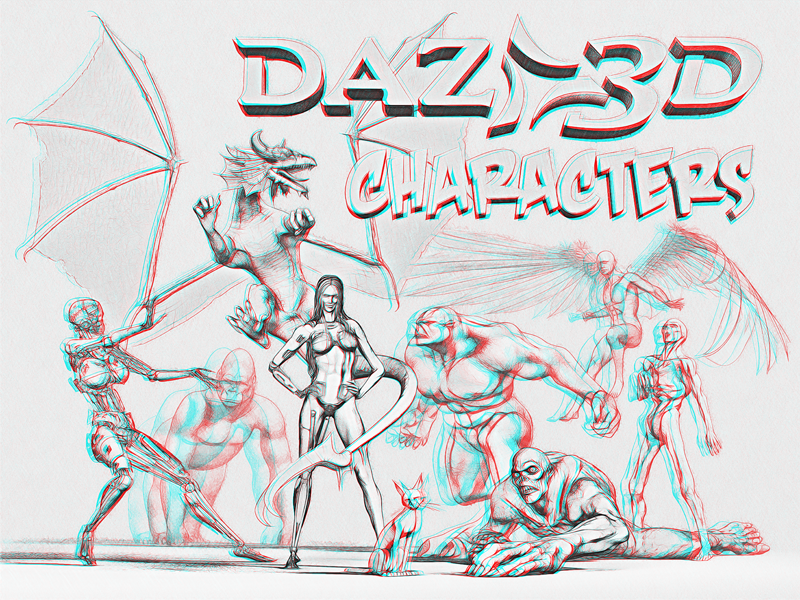
I know there's a ton of software out there to do this, but in this case, I just used Photoshop (CS2) to create the final image from two different views of the scene rendered using my NPR algorithms. I created a template (PSD file) for this to make things easy and uploaded it here:
https://drive.google.com/file/d/0B7Z-6s6oOHFFSnVodDBOajJRcG8/view?usp=sharing
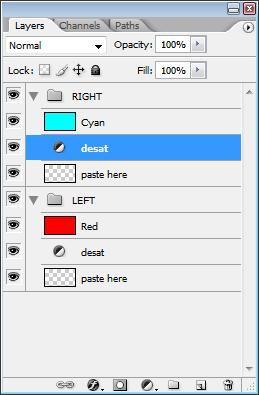
Hopefully, it's self-explanatory, but if anybody has any questions I'd be more than happy to try to answer them. Truth be told, I didn't spend all that much time on this, and I'd probably change the camera position for the left/right views if I did it over again. Still think it came out pretty cool, though, and making the anaglyphs out of the left/right views was really easy.
- Greg






Comments
I'm a great fan of anaglyphs, I started by photographing a scene a bit left and a bit right, made them red and cyan monochrome and assembled them in Photoshop, even cylindrical and spherical HDRI panoramas (including QTVRs) - though spherical are a bit critical because it swaps at the zenith and nadir, but cylindrical are fine. I also rendered some anaglyphs early on by combining the renders. It turned out that HDRShop gives the better result than Photoshop, even for normal renders (not HDRI).
Meanwhile, we have the anaglyph lens system for Bryce and an anaglyph can be rendered in one go, the "eye"-distance can be adjusted so it's relatively easy to exaggerate or bring the objects out of the display towards the beholder. I have a few in the Daz gallery: http://www.daz3d.com/gallery/#galleries/1987 and some on my website (Raytracing > Gallery 1 (and 2) > Anaglyphs).
Nice work. I make these, but I can't view them myself, as I don't have proper binocular vision. I always have to get someone to check them for me!
I'm curious: the central femal character has no stereo offsetting, though she appears to be at a depth that would show it. If she a separate unanaglyphed layer?
You made me get my glasses. :) That looks really nice!
Some 3d images are harder to focus on than others, this was pretty easy to see.
Maybe some day 3D programs will be able to create renders in stereogram format, like this:
(don't look at the picture, but "behind" it as if you're looking at something far away)
Thanks for posting, Horo! Checked out your gallery - 2 mountain images are beautiful. Out of curiosity, what exactly is it about HDRShop that you find better?
- Greg
Used to have a calendar of these - they're great! Infinite possibilities ;)
Pretty sure there's software out there to create these (though I don't have any installed).
- Greg
Thanks, Tobor. To answer your question, she's not in a separate layer or anything. She is in the center of the depth of the scene (things popping out in front of her, as well as behind her). When I setup the left & right cameras, I did take some time to center her in each view, which is why you see no red/blue shifting on her.
- Greg
I actually have a program that can make them but it's many years ago I played with it (so many that Windows 8 says "This app can't run on your PC" when I try to run it.)
Glad you liked it (and didn't have any trouble viewing it), Ati. I know exactly what you mean about some being more difficult to view than others. Anaglyphs usually clear up, and look more focused, for me after letting my eyes get used to them for a few moments. It can also be a challenge getting the right amount of parallax shift. Too much and I find them difficult to focus, but you still want a pronounced effect.
Anyway, thanks for checking it out and taking the time to comment. You ever create any anaglyphs yourself?
- Greg
I played with it for a while, did a couple of test images. Nothing dramatic, just to see how it works. Stock Daz places and characters mainly.
But because the more complex the scene was, the harder it was to focus on it, I eventually gave up. (I'm doing a graphic novel, 1000+ images per book. I wanted to make those 3D, but it would be REALLY tiring to read through, so I decided to stick with 2D.)
algovincian - what I find better with HDRShop: I know it better than Photoshop . Seriously, you can load the left and right render, Image > Effects > Sepia tone to make the left one red and the right one cyan monochrome. Then Image > Calculate A+B, Source Image A: red, B: cyan. If the combined image is too bright, Image > Pixels > Scale and enter 0.5 for all three colours. File Save Image As > BMP/JPG/TIFF.
. Seriously, you can load the left and right render, Image > Effects > Sepia tone to make the left one red and the right one cyan monochrome. Then Image > Calculate A+B, Source Image A: red, B: cyan. If the combined image is too bright, Image > Pixels > Scale and enter 0.5 for all three colours. File Save Image As > BMP/JPG/TIFF.
Taozen - I have two books full of them. I see an infinite in your example.
I LOVE those! My GF can never see them so it drives her nuts when I can, LOL.
Okay, thanks. Thought maybe you intentionally "centered" her in the depth field by not applying any offsetting.
That said, a figure in the center should still exhibit some effects of parallax if the camera is moved orthogonally, mimicing the spatial separation of the eyes. If you orbit the camera around the figure, then it might not exhibit lateral translation. This is sometimes used for a "Keerah and Friends" effect -- she's situated in center plane without stereopsis, and her friends are in exaggerated front and back positions. I wanted to ask to see if your layers were more complicated than just left/right channels. It's a technique I've done from time to time.
As for an entire graphic novel done with analgyphic stereoscopy: is there a market for that? I would think the novelty would wear off pretty quickly.
If it were easy to read, and readers didn't have to focus on the images, then maybe. But with having to focus, I doubt anyone would read past 10 frames... I know I wouldn't... :) Takes twice as much to create, for a lot less readers. Not really ideal...
Greetings,
I would love to see an animation, though...like the infinitely odd image above just...rotating in place. It'd be fascinating to see how that looked, in 'Magic Eye' format. (E.g.
but with renders...)
-- Morgan
Until you explained how, I've never been able to see anything in the patterns like that. Not only can I now see it, but it's floating in 3D. Thanks.
You're welcome.
I found one here where you can actually see the motive when you look at it normally, it just turns from 2D to 3D when you shift your eye focus. Haven't seen that before. If you could do that with renders, it would be cool...
http://www.3dstereograms.com/view/160-YearoftheMonkey.html
Cool. That's stereo-viewing by setting the eyes parallel (there is also a methods for crossed eyes). The example shown makes it somehow easier because there are several equal images. Such illusions can also happen if you look at a perforated metal plate. Once two adjacent holes come together, the plate is suddently far away.
This is a pretty spectacular example! I've been able to "see" printed ones before, but this is the first time I've noticed that once you've got the focus right you can move your head side to side and the whole thing appears to shift angle - I never saw that in a printed pic.
(Although maybe it's my eyes - last time I saw a printed one I didn't need reading glasses and now I do, maybe it's that correction that did it.)
ETA: Sorry I couln't "see" your original pic, algovincian - I don't have any coloured glasses - maybe I should buy some of those sweets that come wrapped in coloured cellophane!
I've tried to experiment a little, trying to reproduce the Year-of-the-Monkey effect. I got some kind of effect, and it looks like dragon 1 and 4 from the left are a bit behind the others for some reason (they're all perfectly on line in the viewport).
http://www.daz3d.com/forums/uploads/FileUpload/77/654cadf10593524d243e9bafc5b405.jpg
Yes, I see that, too. The red dots are a bit irritating, I don't see them all in the background.
It's just a plain render, no tricks other than the positioning of and distance between the figures. I was testing if that was enough to achieve the Year-of-the-Monkey 3D effect on the figures the but it doesn't look like it. Or maybe that particular figure (shape) just isn't very suitable for this.
...this technique always gave me terrible headaches as I do not have perfect stereoscopic vision. The new 3D technique they use today works fine
It's funny btw, it's happened a couple of times when I've looked at the first one I posted that the infinite symbol suddenly was broken (sort of exploded) into several pieces which were scattered all over the picture. It would remain that way until I focused back to normal and then back to 3D again. The picture remained totally clear and normal except for this distortion, and, AFAIR, exactly the same way both times. Wish I could post a "brainshot" for it looks really weird. Anyone else who have experienced this? Maybe there is a second way the brain can interprete the picture and which it occasionally shifts to.
Here is one I did today. I use StereoPhoto Maker to create the anaglyph image.
Edit: Oh wow, the forum image compression really adds bad artifacts to the anaglyph JPEG image I attached. I deleted it and attached a PNG file instead.
I noticed this ability as a kid laying in bed staring at the highly repetative wallpaper about 2 foot from my eyes. Scared me at first. Then it was my secret super power. When I first saw books with these types images in them I thought "Oh crap. I'm not special anymore.")
When I first saw books with these types images in them I thought "Oh crap. I'm not special anymore.") 
If you can render your scene as a depth map, there are any number of programs out there that can turn it into a stereogram for you.
I love the strawberry ones - where the wrapper has a pattern for the seeds. Always can't help myself and chew 'em though lol.
- Greg
That looks great, Barbult! Out of curiosity, did you leave your cameras parallel, or toe them in? I know that theoretically they are supposed to be parallel, but in the image I posted I toed them in because I wanted the chic to be solidly in focus. Theoretically, most people will say that toed in will give you zero parallax depth, but it definitely looks 3D to me (and is in good focus/easy on my eyes).
- Greg