Can't install any content.
Daz stuiod is refusing to recognize the content directory. I used the DIM to install studio. Before installing I set my desired paths in DIM (I Don't want daz on my C: drive, I have a seperate drive dedicated to just it). DIM says the files are installed, but if you try to access the files from DIM, it opens Daz and then Daz says the connect isn't installed. The file locations where DIM is putting everything is mapped in Daz content manager. THe only way I can get Daz to load a product is to install it manually inside Daz through Daz Connect which is not a practical way to install hundreds of products
.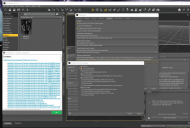


Comments
If you look at the path where DIM says it is installed, are the files then there.
And if you try to open a file from Daz Studio (and fails), e.g. from the content library, what does the log (Help > Troubleshooting > View Log File) then say?
If Daz Studio "thinks" it is installed with Connect (from inside Daz Studio) then that will take priority no matter if it works or not.
If you use DIM then you should not use Daz Connect as well - log out within Daz Studio and stay logged out there. Then uninstall all products that you have installed via Daz Connect and re-install them via DIM.
The files are where DIM says they are. I"ve tried opening Daz Central after installing with DIM and Daz Central also recognizes that the files are installed. If i try to open them directly through Central the same thing happens, Studio opens and says the files don't exist.
Thank you SofaCItizen. I opened daz and hit work offline. Closed it and then used DIM to install a test asset. Upon reloading Studio that asset was found and working. I wouldn't have though to log out of daz to install daz content. You saved me a good deal of headache.
No worries. As someone who has those bruises from walking the same path it makes sense to try to help others avoid the pitfalls.
I believe that Central and DIM are a bit more compatible and maybe would work together but Daz Connect that is inbuilt into Studio is definitely a different beast and does things it's own way so it is best to pick one and stick with it.
So if those existing products are still causing problems you will have to specifically uninstall those (to remove the DazConnect references) and then re-install via DIM