HELP, Please: Editing Geometry in Hexagon breaks morphs in Poser?
 mmitchell_houston
Posts: 2,472
mmitchell_houston
Posts: 2,472
HELP NEEDED: What am I doing wrong?
- I want to simplify the geometry of a chainmail bikini top (classic Red Sonja costume).
- There are these little "bracket" pieces connecting the chainmail disks and I want to remove them. (See the b&w pic with the blue highlights.)
- I opened the OBJ file in Hexagon and figured out how to select and delete the pieces.
- I saved the file as an OBJ:
- I tried both "Save As" and "Export" as OBJ
- I left the settings to default
- In both cases, I kept the name of the original Geometry file (don't panic, I lept a back-up of the original).
- When I open Poser Pro 11, the new Geometry file loads (the brackets are gone), however:
- The top no longer fits properly.
- The breasts are too small
- I cannot morph the top with the properties dials: they no longer work.
Clearly, I am doing something wrong (probably when I save/export the OBJ file). Or is there something I need to fix in the CR2 file?
What can I do to fix this?
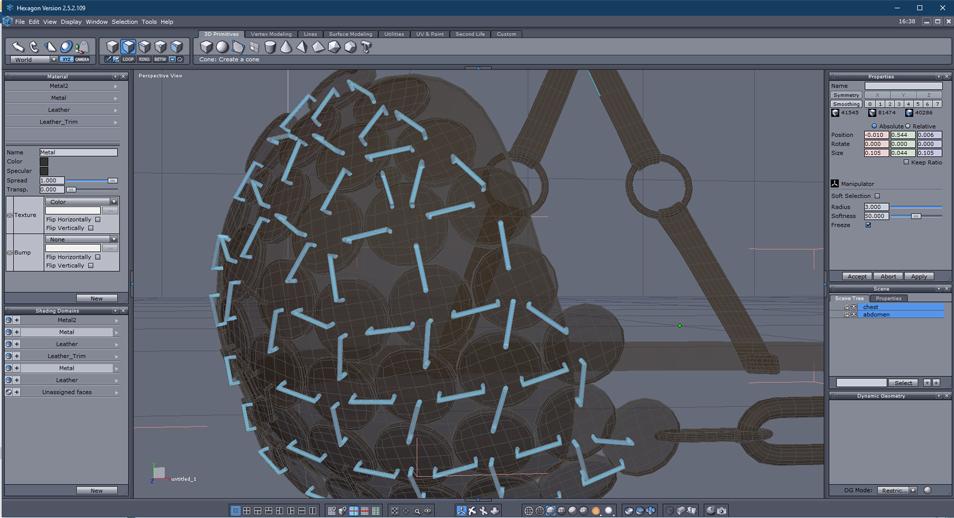
Hexagon with the little "brackets" selected.
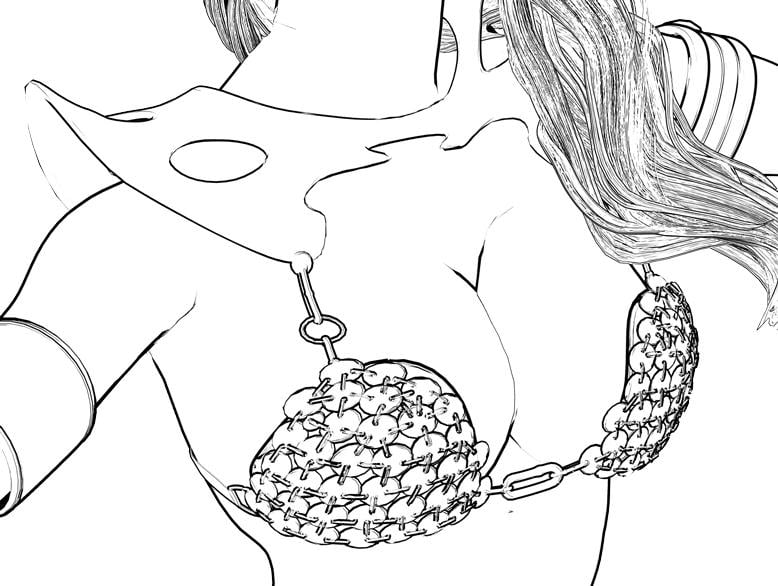
What the top looks like with the brackets (rendered in Poser Pro 11 in Comic Book Preview mode).
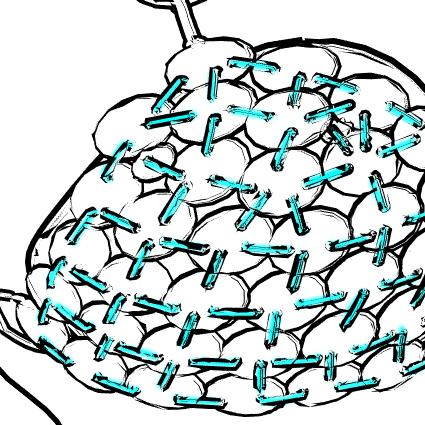
Close-up of the pieces I want to delete.
Post edited by mmitchell_houston on


Comments
Morphs absolutely depend on the vertex count and order remaining the same, which it isn't in your case. Weight maps also require the same, Poser parametric rigging depends on group names - the former will certainly be broken, the latter may be.
Not really. A good modeller should, in theory, be able to load the morphs as its own equivalent, preserve them during the culling, and then allow you to export them for reloading as new morphs on the new figure. I think Poser does have somethign along the lines of the Daz Studio Transfer Utility which would give at least basic rigging. However, it would be fiddly at best.
Not sure if this will work in Poser (I'm a DS user). Can you make those unwanted parts invisible, if they have not got a material in Poser you could add one in Hexagon. I realise you're not removing the geometry but this option might be a quick work around.
Thank you VERY MUCH for the tip. I thought about that approach first, but I'm not sure i can add the material zones wtihout affecting the file. I might have to look into this as an option, but I'm skeptical of it working.
Come over to the dark side. It's very easy to such things with DAZ Studio (only playing)
(only playing)
Heh. Thanks for the chuckle. I'd actually love to use Daz Studio more, but the truth is that it doesn't do a good job of rendering quality line art. All the "solutions" I've seen (and tested) churn out rather anemic line art that doesn't have the countrol offered in Poser. However, I do keep up with DS freebies and cool products (and even upgrade the base figures and such) in hopes that some day it will catch up to what Poser does.