I generated some custom heightmaps with world creator that you can use as you wish. I used one of them for the terrain and masking to create the rendered picture.
Do you then rescale these for use in USC or just as is? I've not seen mention of terrain.party here either.
I generated some custom heightmaps with world creator that you can use as you wish. I used one of them for the terrain and masking to create the rendered picture.
Do you then rescale these for use in USC or just as is? I've not seen mention of terrain.party here either.
Thank you all for the comments! Many of these comments and the images people are posting are inspiring me to try new things. The mention of bridges, and @kervala talking about the road along the river resulted in this image.
I didn't even have to create any of my own height maps or layer masks. I just used the Track 01 Feature and used the USC_River_02_heightmap2 as the terrain height map, and again, inverted, as the layers mask.
The water was created by running the UltraSceneCreator script again with a water feature and saving the UltraSceneWater and deleting the rest of that UltraScene. I like the idea @Artini had about saving the water as a scene subset for future use like this.
The bridge is from another HowieFarkes products, World Gardens Japan, scaled to fit.
I used UltraScatterPro to scatter some River Pebbles and River Stones along the bank of the river, using the same USC_River_02_heightmap2 as the distribution map, and I used elevation to further control their placement.
The recolored trees are from a materials preset I created (instructions here).
River crosses Track Yellow Green_BCam River 2 W.jpg
I just purchased it with all add-ons, it's really stunning and I don't regret it :) Great job @barbult it's pretty impressing, so great and thanks for your explanations :D
I just purchased it with all add-ons, it's really stunning and I don't regret it :) Great job @barbult it's pretty impressing, so great and thanks for your explanations :D
Did you get the required products, too, like Harpwood Trail, Mossy Hollow Botanica, and Nature Trees Pack 4? They are needed for some of the addons. If you have any questions about what is required, look in the first post in this thread.
A thought... How hard would it be to create an optional "Pro" interface to US?
I would love to be able to monkey with the JSON file, but not mess with the original file. I know you can do this by copying and saving a backup, but I always expect to accidentally overwrite the original.
Well it's certainly not a trivial task - but it is something I have in mind
A thought... How hard would it be to create an optional "Pro" interface to US?
I would love to be able to monkey with the JSON file, but not mess with the original file. I know you can do this by copying and saving a backup, but I always expect to accidentally overwrite the original.
Well it's certainly not a trivial task - but it is something I have in mind
Thanks! I would appreciate the ability to experiment and not destroy things... :)
I bought it the day Ultrscenerywent to the store but had not time to even look at it till last weekend. I was doing tests while reading thiis thread from scratch. But I'm still at page 16, lol (great tip the sun camera thx to all) and I have a question that I don't know if it has been asked from that page till now at the 63
How to dig a hole for the swimming pool in the Ultrascenery terrain?
I mean, is not only a matter of grass poking over a dress or a floor, is about going down several metres to have a clear transparent pool or you will end with an orchard inside
I've tried several approachs and as the Ultrascenary terrain once created is a mesh object many of them would work if and only if we could run the script again over that same terrain, not creating a new one but only re-installing the plants over it
Creating a surface under the pool and hiding/ deleting works for the terrain not for the veggie cover, Mesh Grabber can deform the terrain as needed but not the veggie layer. So getting an image can be done with double rendering but it would be great to be able to charge again the plants to adapt to manual tweakings in the terrain.
Being able to charge the height map over an already 'posed' terrain would be awesome too!
I asume all must be charged again, as in UltraScatter, in order to change the layers to the tweaked terrain. Is it possible to run the script over an already created UltraScenary terrain?
Can it be done easily Howie? Thanks for your works once again; this one is amazing
You could use a mask to ensure that the vegetation did not show up where the pool and structures are then use the geometry editor to remove the terrain polygons that are in they way.
I just want to say I am obsessed with UltraScenery. Thank you so much for making these products. I bought them all.
I'm so happy that people are enjoying playing with this. So often we have no idea how much (if at all) our work is being used after the sale has been made - but the engagement in this thread and the number of renders in the gallery make this coder chuffed.
Can it be done easily Howie? Thanks for your works once again; this one is amazing
You could use a mask to ensure that the vegetation did not show up where the pool and structures are then use the geometry editor to remove the terrain polygons that are in they way.
I removed the polygons of the terrain in my first try but the instances remembered the terrain with those polygons.
You could use a mask to ensure that the vegetation did not show up where the pool and structures are ???
A mask? how? Is this the solution you were working on many 'pages' ago?
You could use a mask to ensure that the vegetation did not show up where the pool and structures are ???
A mask? how? Is this the solution you were working on many 'pages' ago?
I go read more, lol
Yes it is included with the new update that was released. Version 1.2.0 Under the build tab you can put different masks to remove/decrease vegetation in areas.
Also I have put together links to all the tips in this thread the link in my signature will take you right to that post (when you finish reading through)
Yes it is. THe "greyed-out" tab at the top is for a Water preset, which only activates after you pick an Ecology with water in it. Other than that there is no change at this point - the main change is on the last tab ("Build") where the new mask facility resides.
Yes it is. THe "greyed-out" tab at the top is for a Water preset, which only activates after you pick an Ecology with water in it. Other than that there is no change at this point - the main change is on the last tab ("Build") where the new mask facility resides.
thanks. I kind of liked the other with the scenery, but function is what's important for sure. I'm totally lost at what this mask thing does though, or more how it works, etc
I'm totally lost at what this mask thing does though, or more how it works, etc
The mask allows you to control where vegitation is placed in the scene. So if you want a clearing where you can place a house you can use a mask in all the layers (flowers, trees, rocks, etc) To keep that area clear when you build the US.
Yes it is. THe "greyed-out" tab at the top is for a Water preset, which only activates after you pick an Ecology with water in it. Other than that there is no change at this point - the main change is on the last tab ("Build") where the new mask facility resides.
thanks. I kind of liked the other with the scenery, but function is what's important for sure. I'm totally lost at what this mask thing does though, or more how it works, etc
And to add nuance to @Daventaki's reply, you could use a mask on the grass to make more room for flowers growing in a pattern (controlled by the flowers mask) and in the tree layer to keep trees out of that flower pattern while placing rocks around the edges of the flower patterns via the rocks mask - or whatever combo like that you can imagine. Once you wrap your head around the use of masks they really do open up an amazing level of control in your UltraScenery scenes.
Here's one I put together with the new mask feature. Now we can put houses in clearings!
Beautiful! I found this in the gallery, so thanks for listing the house you used. Since it was made for Poser, was it as easy as applying Iray Uber Base to it?
This addon is so much fun and just works really well! Really enjoying playing around with this and trying out custom masks and ecologies thanks to all the help and ideas in this thread - so many possibilities!
Comments
Do you then rescale these for use in USC or just as is? I've not seen mention of terrain.party here either.
Just as is.
Thank you all for the comments! Many of these comments and the images people are posting are inspiring me to try new things. The mention of bridges, and @kervala talking about the road along the river resulted in this image.
I just purchased it with all add-ons, it's really stunning and I don't regret it :) Great job @barbult it's pretty impressing, so great and thanks for your explanations :D
Did you get the required products, too, like Harpwood Trail, Mossy Hollow Botanica, and Nature Trees Pack 4? They are needed for some of the addons. If you have any questions about what is required, look in the first post in this thread.
Another UltraScenery made with a custom height map and the mask.
Well it's certainly not a trivial task - but it is something I have in mind
Thanks! I would appreciate the ability to experiment and not destroy things... :)
It makes me think of Neuschwanstein for some reason. You are making interesting things.
@algovincian here's one for you with Depth of Field.
And another
Thanks a lot, Barbult.
I am using items from https://www.daz3d.com/medieval-lands to decorate the landscape.
The Extend forest option is also very useful, to get trees around the custom terrain.
Thats way I can fill all of the available space (64 m x 64 m) with my custom height map.
I like very much your images - the river and the road looks very interesting.
Thanks for posting a couple renders using DOF, @Barbult. It really helps the guy sitting on your bridge stand out particularly well.
- Greg
I just want to say I am obsessed with UltraScenery. Thank you so much for making these products. I bought them all.
You could use a mask to ensure that the vegetation did not show up where the pool and structures are then use the geometry editor to remove the terrain polygons that are in they way.
I'm so happy that people are enjoying playing with this. So often we have no idea how much (if at all) our work is being used after the sale has been made - but the engagement in this thread and the number of renders in the gallery make this coder chuffed.
I think, UltraScenery and related packages are the best released for Daz Studio, ever.
UltraScenery is my number one package for Daz Studio, ever released.
Still at page 43, Congrats to all the artists here, so many great images!
I brought in the caterpillars. But don't know how to go deeper than pure black
Elevation at 6.5 worked with this height map done in gimp
Several tries with grassland 3 worked with 12 as seed magic number getting rid of the trees on the building
I removed the polygons of the terrain in my first try but the instances remembered the terrain with those polygons.
You could use a mask to ensure that the vegetation did not show up where the pool and structures are ???
A mask? how? Is this the solution you were working on many 'pages' ago?
I go read more, lol
Yes it is included with the new update that was released. Version 1.2.0 Under the build tab you can put different masks to remove/decrease vegetation in areas.
Also I have put together links to all the tips in this thread the link in my signature will take you right to that post (when you finish reading through)
Changed the color of Pines1 foliage a little and hid some of the needles.
Uses my https://www.daz3d.com/oso-bocular-man-hd-for-genesis-8-male and https://www.daz3d.com/mountainscapes-backdrops and https://www.daz3d.com/baba-yagas
Here's one I put together with the new mask feature. Now we can put houses in clearings!
Supurb!
is this how the interface is supposed to look now?
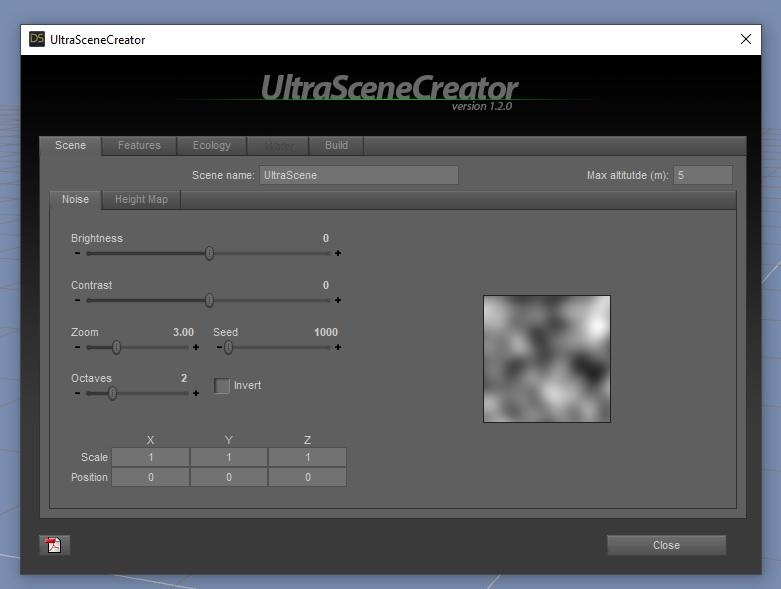
Yes it is. THe "greyed-out" tab at the top is for a Water preset, which only activates after you pick an Ecology with water in it. Other than that there is no change at this point - the main change is on the last tab ("Build") where the new mask facility resides.
thanks. I kind of liked the other with the scenery, but function is what's important for sure. I'm totally lost at what this mask thing does though, or more how it works, etc
The mask allows you to control where vegitation is placed in the scene. So if you want a clearing where you can place a house you can use a mask in all the layers (flowers, trees, rocks, etc) To keep that area clear when you build the US.
And to add nuance to @Daventaki's reply, you could use a mask on the grass to make more room for flowers growing in a pattern (controlled by the flowers mask) and in the tree layer to keep trees out of that flower pattern while placing rocks around the edges of the flower patterns via the rocks mask - or whatever combo like that you can imagine. Once you wrap your head around the use of masks they really do open up an amazing level of control in your UltraScenery scenes.
Beautiful! I found this in the gallery, so thanks for listing the house you used. Since it was made for Poser, was it as easy as applying Iray Uber Base to it?
This addon is so much fun and just works really well! Really enjoying playing around with this and trying out custom masks and ecologies thanks to all the help and ideas in this thread - so many possibilities!
Absolutely amazing product.