Editing the Genesis 2 mesh problems
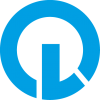 Sylvan
Posts: 2,685
Sylvan
Posts: 2,685
At the moment I am trying my hand at editing the Genesis 2 mesh in Sculptris and all goes well, except for the mouth and eyes areas as they get deformed (see illustration).
I have a tiny bit of Hexagon experience but I also have some other sculpting software at hand. Can Hexagon aid me in editing the eyes and mouth or is there another software that can give me better control when re-sculpting such delicate area's?


Comments
Hi, I have had the same issues and Hexagon can help with this by moving one vertex at a time. It gives you plenty of control but it is not something that can be quickly done. I am sure that other software could handle this too, but your question was about Hexagon, and I have used Hexagon to delicately and precisely move the mesh on Genesis 2 around the mouth and eyes and ears.
Haven't tried this yet with the G2 figures but one can select areas by their shading domains and then hold down the Shift key and de-select the areas not to be moved. Might help get into the corners there.
Thanks folks! It is really trial and error and save, save, save a lot ><<br /> But I indeed discovered the deselect and that seems to help lots!
Sculptris can be handy with the larger areas such as the torso and jaw, but finetuning really needs Hexacon. (or Zbrush, but that's outside my budget for now).