Vicky in a temple with a sword? Not yet. This is Misty's Genesis 8 Male for Carrara with an axe against a background with a shadow catcher. I got the transition from blue/purple to yellow/orange by setting blue in the backdrop and inserting a plane with alpha transparency. It is more transparent on the outer edges so the blue comes in more clear there. Oh, and I grew hair on the barbarian pants to make it look like a fur loin barbarian kilt instead of briefs.
I may take this render, stick it in the scene backdrop, and play with the GMIC filters that Philemo made available to use inside Carrara.
EDIT: Credit for the skin maps tattoos are for the Christian 8 character for Genesis 8 male.
There are hair density tools in the hair room to paint out areas you don't want. You could also make a black and white distribution map to exclude the nose and other areas. You would load it in the hair shader under the hair density channel.
With that many hairs, you should see more. Personally, I think you need to make the hairs medium or large. Also use the fur setting. You will also want to brush the hair guides so the hair looks more natural. If you need it to match the color of the skin, copy and past the image map from the model into the hair shader's root and tip color channel.
hair density tools?
as in, not the lasso tool?
ahh alpha map in the hair density channel. thanks
black area means no hair? or is it white for none?
UB and Misty, thanks for the comments on the barbarian dude. Fantasy themed outfit for Misty's Genesis 8 Female in the works. Will make it another freebie.
There are hair density tools in the hair room to paint out areas you don't want. You could also make a black and white distribution map to exclude the nose and other areas. You would load it in the hair shader under the hair density channel.
With that many hairs, you should see more. Personally, I think you need to make the hairs medium or large. Also use the fur setting. You will also want to brush the hair guides so the hair looks more natural. If you need it to match the color of the skin, copy and past the image map from the model into the hair shader's root and tip color channel.
hair density tools?
as in, not the lasso tool?
ahh alpha map in the hair density channel. thanks
black area means no hair? or is it white for none?
It is black and white, but it isn't an alpha shader. That would cause transparency. It is more accurate to call it a distribution map. If I recall correctly, white would be where the hair would be most dense. Black would be no hair, and shades of gray would be less dense hair depending on the lightness value.
The hair room has paint tools to paint in or out where you want hair or don't want hair. Using the default tool view, the tools would be on the top left side of the window. Hover your mouse over the tools to show the tool's name.
I cut michael down the middle in the model room and applied a new shader to half of him
render angle is looking at the inside of his head through the transparent skin
had to hid his jaws and inner mouth
used shoestring shaders fresnel in the glow channel and made the new shader transparent with refraction - then rendered out with casutics and aura filter
the b and w one is the glow channel
screen grab shows assembly room before I hid jaws and inner mouth and toungue
I'm hoping to get an entry in. I'm finally back to work full time + ...which means working 7 days a week to pay of the cascading medical bills from the stupid accident I had earlier this year. I have one of these "new economy" jobs where I can work as much as I want, even if my shifts are over. Anyway, I'll still be here, even if I have to retreat to 'lurk' mode for a while...
Comments
Jaguars are so cool!!!! Holly had a great tutorial for fur for the millenium cat that I'm sure could be adapted for a jaguar.
http://carraracafe.com/tutorials/fur-tutorial-comicbook/
Also, you can put the jaguar diffuse map in the root and tip channels of the hair shader.
thanks
is tricky to make the hairs not look like hay straws.
Vicky in a temple with a sword? Not yet. This is Misty's Genesis 8 Male for Carrara with an axe against a background with a shadow catcher. I got the transition from blue/purple to yellow/orange by setting blue in the backdrop and inserting a plane with alpha transparency. It is more transparent on the outer edges so the blue comes in more clear there. Oh, and I grew hair on the barbarian pants to make it look like a fur loin barbarian kilt instead of briefs.
I may take this render, stick it in the scene backdrop, and play with the GMIC filters that Philemo made available to use inside Carrara.
EDIT: Credit for the skin maps tattoos are for the Christian 8 character for Genesis 8 male.
EDIT 2: I made the barbarian available for free at ShareCG. https://sharecg.com/v/94316/view/21/DAZ-Studio/G8M-Barbarian-FRD01-Untextured It is in Daz Studio format, so convert each item to blended weight and save as support assets (figure/prop).
And here you go. I placed the previous render in the backdrop and applied the GMIC filter for sharpen. Liked the result.
Nice outfit and render, Diomede! I'm not using the latest Genesis stuff at this point, but happy for those who decide to do so.
finally!! a male pinup.
Bravissimo!!!
hair density tools?
as in, not the lasso tool?
ahh alpha map in the hair density channel. thanks
black area means no hair? or is it white for none?
UB and Misty, thanks for the comments on the barbarian dude. Fantasy themed outfit for Misty's Genesis 8 Female in the works. Will make it another freebie.
It is black and white, but it isn't an alpha shader. That would cause transparency. It is more accurate to call it a distribution map. If I recall correctly, white would be where the hair would be most dense. Black would be no hair, and shades of gray would be less dense hair depending on the lightness value.
The hair room has paint tools to paint in or out where you want hair or don't want hair. Using the default tool view, the tools would be on the top left side of the window. Hover your mouse over the tools to show the tool's name.
Still tome?
was just thinkin i havent rendered mike on toast in a few years
Plenty of time left.
I will open the entry thread tomorrow, and it will be open for two weeks.
just the render
@shlomi laszlo, excellent render, creative idea. Cloak worked very well. Have me thinking about four horsemen of the Apocolypse.
pushed my filter shaprness to 100 percent >.< light sampling going half hour so far dohh
it says start time 9:00 pm end time 8:59 pm does it mean 8:59 tomorrow?
think the problem is i replicated the swatch of ocean by 20 by 20
If you mean the dates, the Entries thread is open until September 8th.
wip ch48 ship ahoy
i stuck an infinite plane under the ocean. not sure it helped. i missing a tentacular kraken
the bonaventure ship
and air car from the inship from other store.
sky preset from the TP skydome/sky set
can moonlight make moonbeams, like sun god rays ?
how do you make the ocean appear to blend in with the horizon?
so far i've lowered the altitude by -1000 inches
used repluication, but the waves look pattern repetitive
wip 48
used a combo of the sunbeams and foam ocean from carrara cafe.
tilted the ocean plane so it rotated z
Looking great, Misty.
Kraken? PhilW generously donated a scene with free octopus at sharecg. Maybe you could morph it.
https://www.sharecg.com/v/45866/related/5/3D-Model/Octopus-Underwater-Scene
tentacoos monster. thanks, that looks horrifying. davy jones squidwards chin eeek iiick
in other woes, deformers squashing head of the ninja sprite. eyes offset from the eye socket.
loaded her without deformers but her eyes won't close.turning into a level of effort wasnt expecting.
ise pretty sure i bought a ship with a wake prop. ohhh pop eye, she says in olive oil voice
I've been working on another scene utilizing some pictures I took at a place called Parfrey's Glen. In Wisconsin naturally.

I'm calling it, "Worshipping the God."
The first picture is the background plate.
Here is the scene layout.
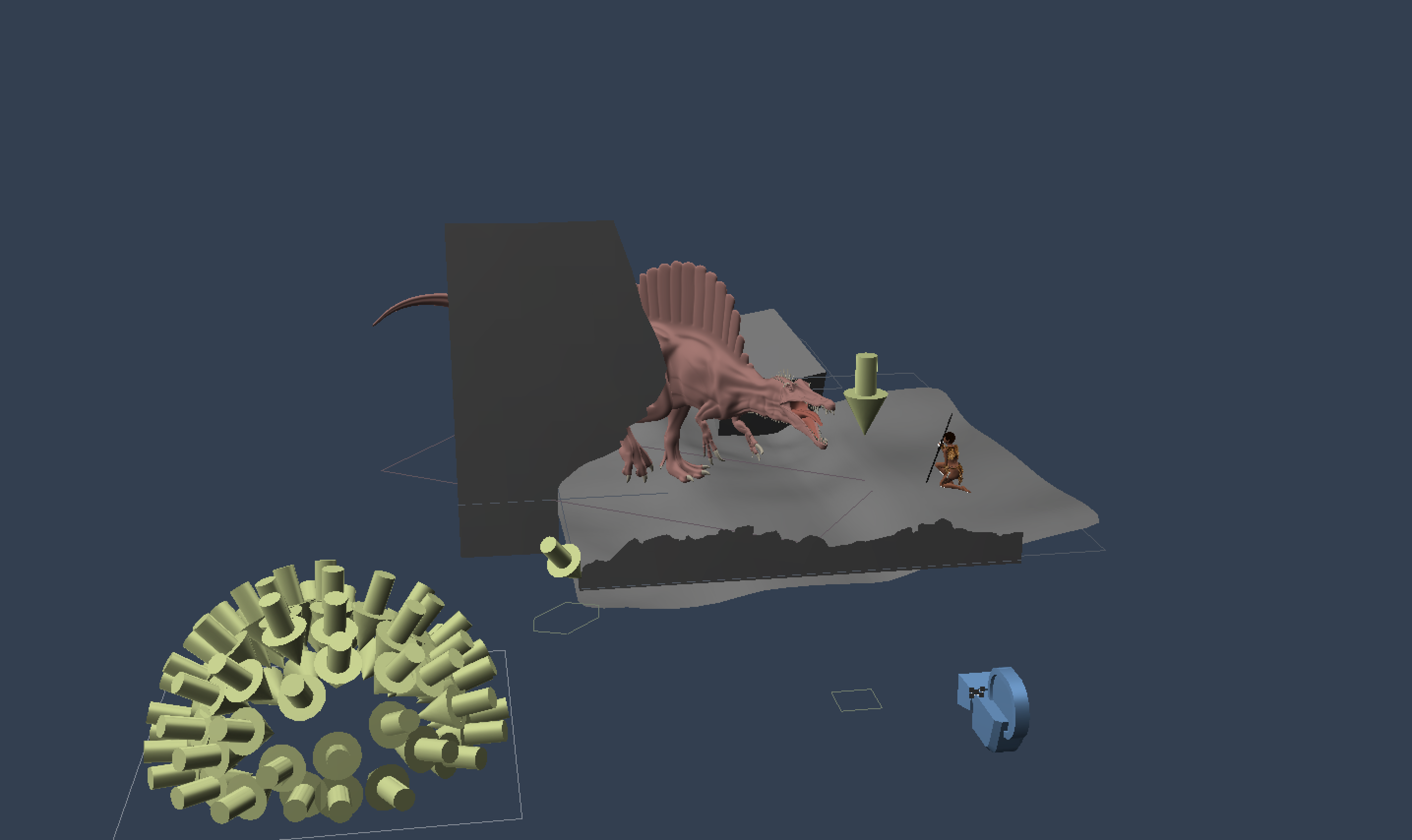
I created some simple 2D vertex shapes and applied shadow catchers to them. I also made some shapes for the ground and one of the larger boulders.
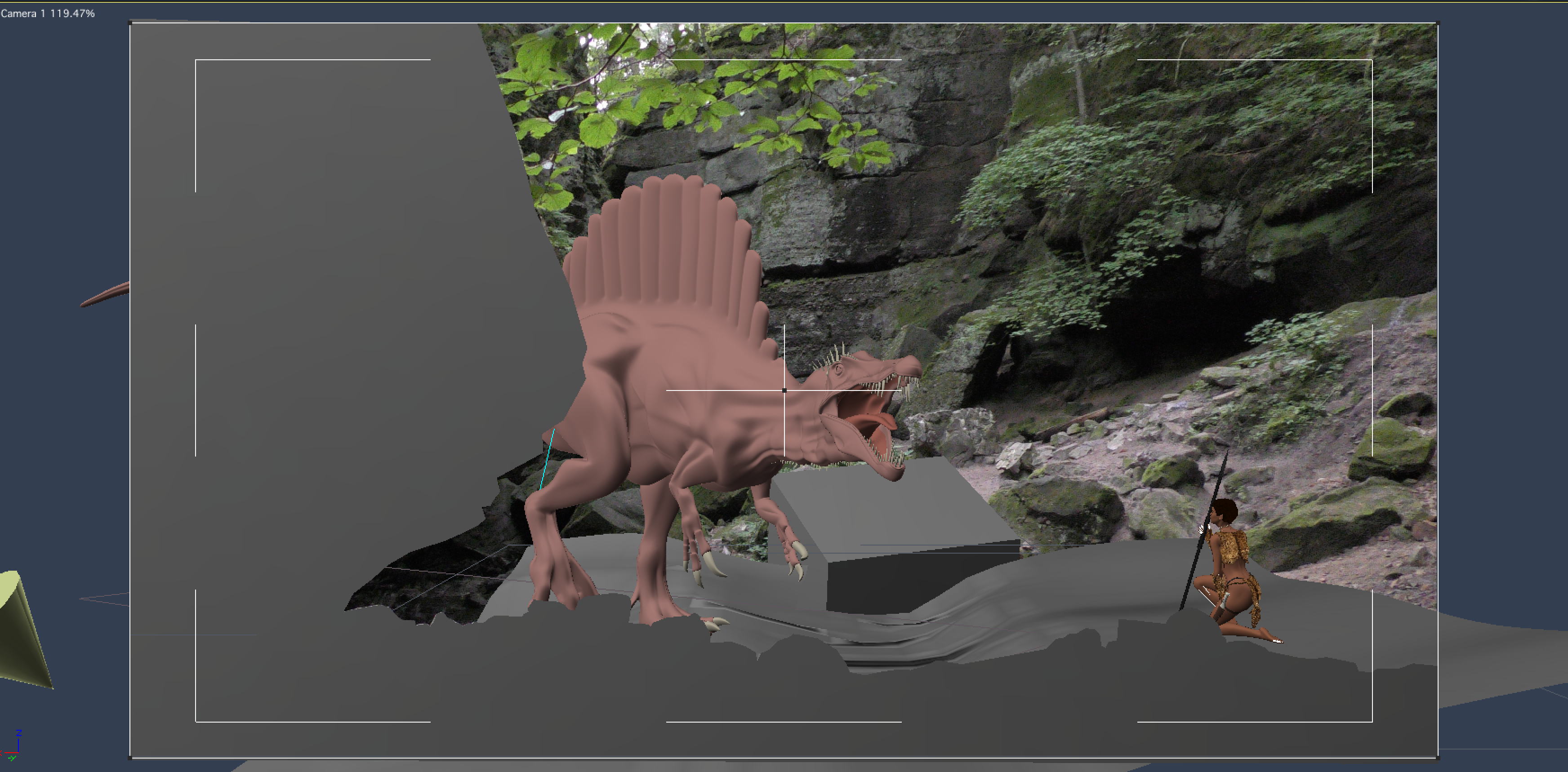
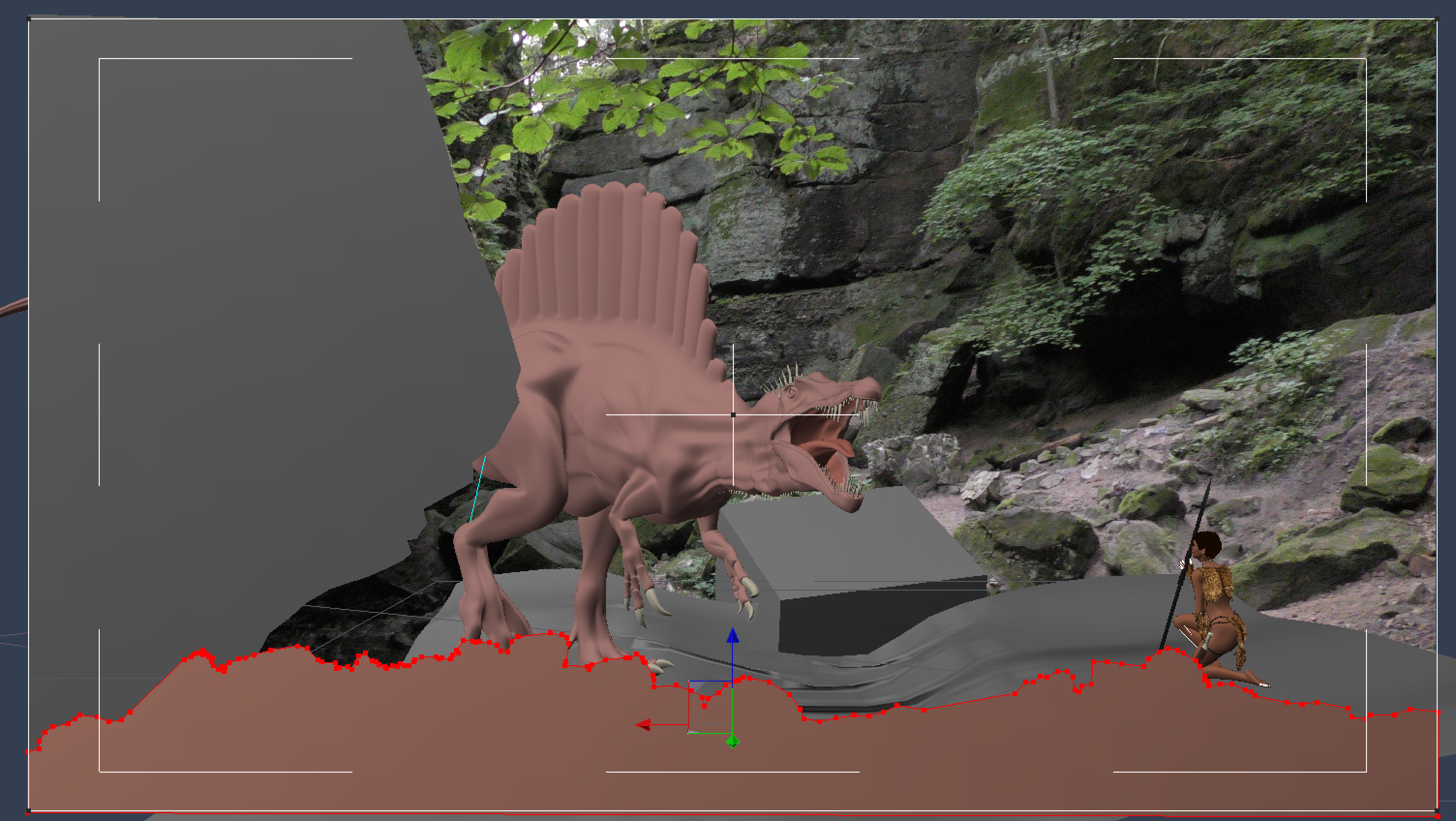
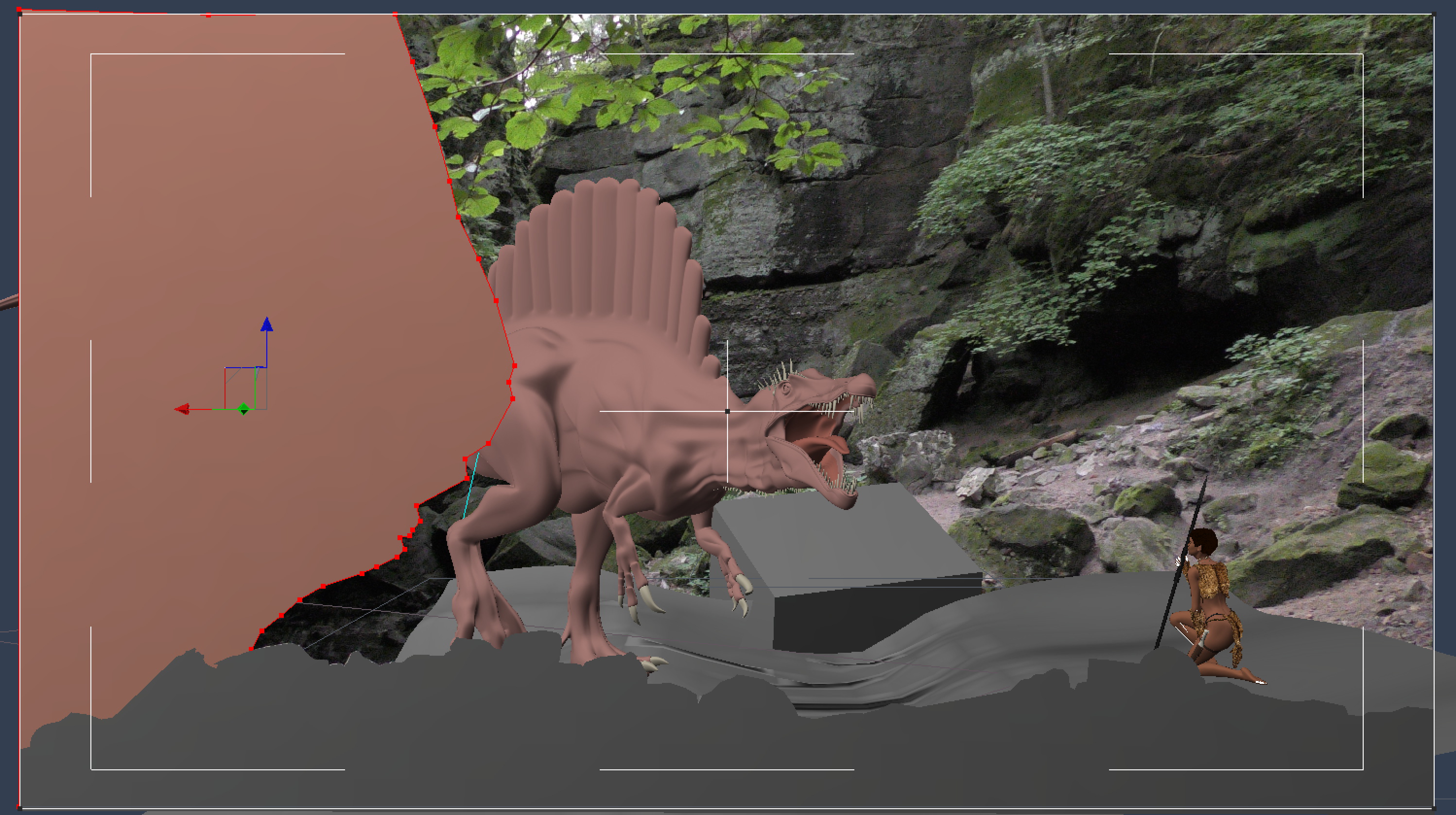
Here is the final image.

UB - Nice Far Side & Pearl renders, Far Side is my favourite of the two
Misty great looking Greeble & Jaguar. Second of the ship renders is my favourite of your renders
Diomede - excellent Orc (teeth) looking character
shlomi laszlo - groovy horseman !!
EP - Worshiping the God is excellent, although I wouldn't be kneeling down in front of a hungry dinosaur !!!!
Where do Dragons come from ? An egg, or some supernatural ball of energy that they transcend from ?
which came first the dragon or the egg
glow channel looks uber kewl
is there an entries limit?
i kicked in a 10$ gc prize for this challenge..
for this challenge..
That's very generous of you Mystarra!

I'm hoping to get an entry in. I'm finally back to work full time + ...which means working 7 days a week to pay of the cascading medical bills from the stupid accident I had earlier this year. I have one of these "new economy" jobs where I can work as much as I want, even if my shifts are over. Anyway, I'll still be here, even if I have to retreat to 'lurk' mode for a while...
I have one of these "new economy" jobs where I can work as much as I want, even if my shifts are over. Anyway, I'll still be here, even if I have to retreat to 'lurk' mode for a while... 
Feel Better Soonest
bills can make people resick from anxious woes