-HOLY SMOKES! AN UPDATE!- Carrara Challenge V: Movie Night - Work In Progress (WIP) thread.
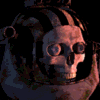 evilproducer
Posts: 9,040
evilproducer
Posts: 9,040
The Voting Thread is now open!
http://www.daz3d.com/forums/discussion/33072/
You may continue to post new WIPs here, and entries in the Entry thread until the challenge closes! Please see, Dates To Remember, below.
Carrara Challenge V: Movie Night - Work In Progress
(WIP) thread
In a world of facets and quads, a new challenge emerges! They thought it would only be a quadruplogy, but now there is an amazing sequel! Yes, now you too can thrill to the latest edge of your seat challenge! It's Carrara Challenge V: Movie Night!
Movie Night (Challenge Theme 5)
What does a movie night mean for you? Is it an intimate evening at home with a date and the latest romantic comedy? Maybe it's a night out on the town with a group of friends taking in the latest blockbuster? Perhaps it's a big bowl of popcorn and your family watching classic family fair in front of the TV? Maybe it's catching a double feature at the drive-in? Or perhaps it's all about the film.
This theme is meant to have a broad interpretation. Renders could show studies of people watching the movies, recreations of scenes from your favorite movies, scenes you wish were in your favorite movies or perhaps scenes depicting or illustrating different film genres, such as cartoons, film noire, etc.
Dates to Remember:
• Submissions Open: Midnight MT November 27, 2013
• Submissions Close: 11:59 PM MT December 2, 2013
• Voting Starts: Midnight MT December 3, 2013
• Voting Ends: 11:59 PM MT December 9, 2013
Note: If you are unsure of Mountain Time, go to this link to get the current MT
date/time: http://www.worldtimeserver.com/current_time_in_US-UT.aspx
Action Packed Donations:
Once again, DAZ has graciously made a very generous credit donation to the top three places of the Carrara
Challenge!
But wait! If that is not enough incentive nor DAZ-zle you with de-light, then I have just the thing for you!
(Drum roll…)
RingoMontfort[/url is donating prizes from his DAZ store for the top three places and the mention! Please take some time and visit his store. The man is a genius!
Super Prizes:
• Ist Place: $50 coupon for DAZ3D items. Three items from RingoMontfort's DAZ Store
• 2nd Place: $30 coupon for DAZ3D items. Two items from RingoMontfort's DAZ Store
• 3rd Place: $15 coupon for DAZ3D items. One item from RingoMontfort's DAZ Store
• Honorable Mention (selected by RingoMontfort): a $5 coupon for DAZ3D. One item from RingoMontfort's DAZ Store
Thrill to the Entry Rules:
1) All renders must be specially created for this challenge and previously unpublished.
2) All entries must be submitted into the “Challenge Entries” thread before 11:59 PM Mountain Time (MT) on
December 2, 2013. Artists must provide (as a minimum) a title, a general description of the work (e.g., how it was
done), a list of all created or significantly enhanced objects, and a content credit list. Note: If you are going to be
unavailable to post your final entry (for any reason) between October 20th-26th, post your final render in the WIP
thread, indicating that it IS your final entry and provide all the necessary information. I will transfer the image to the
entries thread after it opens.
3) All renders must be done in Carrara. In the spirit of exploring Carrara’s full potential, plug-ins are allowed. For
example, the LuxRenderer plug-in can be used. However, in this case, a WIP must be posted in the WIP thread,
showing the scene set-up inside Carrara, and a description of how the LuxRendered was set up MUST be included.
4) Postwork is allowed. But, if you use postwork, the raw render(s) going into your postworked image MUST be
posted in this WIP thread, along with a brief description of what kind of postwork you did.
5) At least 2 (TWO) WIPs must be posted in this (WIP) thread before your final render is uploaded to the
contest thread. These images can be pre-render screenshots of the scene set-up, low quality samples, early drafts,
and hand-drawn sketches with thoughts and ideas you are playing around with. Also, when you post your WIPs,
please share what you are planning, problems you are working through, and breakthroughs you have discovered.
6) A minimum of 3 (THREE) objects in the scene must be created or significantly enhanced in Carrara. At least
one of the three items must be created in the Spline Modeler, or be a Volumetric Cloud.
See the section below for examples of what constitutes “significantly enhanced.”
7) Content use is allowed and welcome, but MUST be fully credited in the contest thread when your entry is
posted.
8) Each artist can post up to 2 (TWO) entries.
Gasp at the Voting and Scoring Rules:
1) Anyone with a DAZ account can vote for up to three different entries. Each entry selected by the voter gets
one vote (point).
2) Voting can begin immediately after the submission close date/time.
3) You will have 7 full days to make your voting selections. You can change your selection at any time up until
the final close date/time for voting.
4) Anonymous votes will be accepted with just cause. Send me (evilproducer) an PM with the entries you are voting for,
along with an explanation, and I will add an “anonymous” post to the contest thread. In these cases, I exclude my
own entries from being eligible for anonymous votes.
5) In the case two of the top three entries receive the same vote, a tie-breaker will be determined by a two-day
runoff voting period (December 10th-13th).
6) A contestant can place only once. If two entries by the same contestant are in the top 3, the lower of the two is
removed and the remaining entries in the list move up.
What are “significantly enhanced” objects:
The purpose of the “significantly enhanced” clause is to encourage artists who are new to Carrara and who heavily
rely on content to explore Carrara’s other features and find other ways of working with content in Carrara. At the
same time, we want to encourage new users to submit their work.
1) Morphing an object beyond recognition or cutting parts from it, and using it for something completely different.
2) Covering an object with fur or creating dynamic hair for it.
3) Rigging and using that rig to pose an object.
4) Altering or creating UV-maps, or creating special shaders or textures.
5) Using the 3D-paint feature to texture the object or create shaders, shader masks, distribution maps, etc.
6) Creating unique variations of things like plants, oceans, particle generators, terrains, clouds, etc.
7) Inventive use of replicators. Just replicating an object doesn’t count as significantly enhanced, but creating new
shapes using replicated objects does, or using distribution maps or nested replicators to create environments or
interesting concepts would also count.
8) At least one of the three objects must be modeled in the Spline Modeler or be a Volumetric Cloud. If you use a Volumetric Cloud
preset from the Basic Clouds directory in the Objects Browser, then it must be significantly altered using any or all of the editor's parameters.
If you are not sure whether your enhancements qualify, please ask in this thread.
Summary/Final Words:
Remember, the aim is to have fun, learn and share a little about Carrara with others, show off Carrara’s versatility
and strengths, and show off your personal artistic and Carrara talents!
So let the rendering begin!
Please support these wonderful artists:
Current Sponsor’s Store:
• RingoMontfort's store: http://www.daz3d.com/ringomonfort
Previous Sponsors’ Stores:
• PhilW’s store: http://www.daz3d.com/philw
• Age of Armour‘s store: http://www.daz3d.com/age-of-armour
• DimensionTheory’s store: http://www.daz3d.com/dimensiontheory
• Dartanbeck’s store: http://www.daz3d.com/catalogsearch/result/?q=dartanbeck&x=0&y=0
Apologies to FD for plagiarizing his rules posting. ;-)


Comments
Just a friendly reminder! At least one of the three required Carrara created and/or enhanced items must be an object made in the Spline Modeler, or a volumetric cloud that you have created.
If you use a preset cloud or spline model from the Objects browser it must be significantly changed or enhanced, and it must be noted in your WIP.
In some instances it may be required to convert the Spline model to a vertex model. This is okay, but you must include this information in your WIP.
The purpose of this requirement is to encourage users to experiment with Carrara's lesser known or under utilized tools.
Now that I've scared you all off, have fun!
Interesting challenge.
One of these days I'll have the time to enter a contest. In the meantime I'll continue to look at others work. So many talented artists out there.
I already have a great idea on a scene I'd love to make for this.
Oh... and you've scored Ringo Monfort as the sponsor, too! Cool!
Started to build some old style theater seats.
Built Ground up in Carrara.
ncamp
I already have a great idea on a scene I'd love to make for this.
Oh... and you've scored Ringo Monfort as the sponsor, too! Cool!
I'm very excited to see RingoMonfort sponsoring the challenge. Yeah! One of my favorite content providers. I highly recommend the shader packs so I hope even more people will be encouraged to participate. Maybe we can convince the master shader-er to come up with a new terrain shader pack before the contest is finished!
And just to repeat
"6) ... At least one of the three items must be created in the Spline Modeler, or be a Volumetric Cloud.
See the section below for examples of what constitutes “significantly enhanced.”
Can't wait to see what people come up with. Great idea, EP.
We're off to an awesome start thanks to ncamp!
well done Evil, beautiful put in your starter post! Great idea for a challenge :)
Now whenever Igo to the movies I end up sitting next to someone who refuses to eat with their mouth shut and has somehow arranged for a microphone and pa system to be inserted in their oesophagous, or one time I sat next to a guy who had st vitu's dance - literally,. I f I had a small knife or even a sharp bic biro I would have put him outr of his misery - just so I could watch the movie in peace,
lotsof ideas here :)
wow, great start,!
forgot to thank Ringo for sponsoring the challenge! Thanks very much!
The Carrara Challenges are lots of fun and a great way to share and learn from others in the community. Carrara has a wonderful community of creative artists and to me it is a pleasure to be a member of such great group of users. It is a joy to see what the community is producing with Carrara, you guys are very creative!!!
I'm just glad that I can contribute to fun and hope to see lots of users send in their WIPs.
PS.. There are going to be two or more new products coming out this month and will be part of the options for winners to chose from the library of products.
That must be an OZ thing. That kind of thing never happens here! ;-) Holy Talk Radio Batman! People being rude in the U.S.?!? :ahhh:
Super cool news!
I finally got a Morph Target to work. Now I can raise and lower the seats!
ncamp
@ncamp - nice start. Those seats will make a great setting.
Here is an attempt to use the spline modeler and the old volumetric clouds to help pay homage to a classic movie scene. Left side is real scene, right side is my first stage, just in case it wasnt obvious (smiley). I combined splines for the body parts with the "Man" object and the"Malehd2" from the content browser tray, and added bones. Lots of figure details are still needed (rivets on the chest, kneecaps,...), but it is a start. I suspect I'll have to convert the Malehd2 to a vertex object to get an expression. The smoke coming from the hat is a grouping of old volumetric clouds. The box was too small to get the new clouds to be effective, but I'll keep playing with that. If people have suggestions, or know of a tutorial on using the new volumetric clouds in a medium size scene, I'd love to know about it.
Have to decide if I plan to have the image stand on its own or to have it on a screen as part of a larger scene.
ha ha great idea! here's something I tried a few years ago - I stole the daz lion and stuck it on m4 for the lion person, minus hands and face etc http://andrewfinnieportfolio2.blogspot.com.au/p/wizard-of-oz.html
Great theme! And some great starts made already. I'll have to see if I can find the time (and inspiration) to actually take part this month!
@Headwax
Wow, great poster. I really like the tag line.
@PhilW
There are so many directions to take this contest - I hope you find the time.
Wow, great poster. I really like the tag line.
@PhilW
There are so many directions to take this contest - I hope you find the time.
thanks! lot of fun being a movie star :)
Here's a spline object I'm using for text. Maybe you all can see where I'm headed with this. ;-)
Anyway, I was going to use Illustrator to create a vector-whatsits to import into the Spline modeler, but I'm not that fluent with it, and so I found it easier to just use the vector tool in Carrara and eyeball it.
wow...
I'm finding this one a real challenge... I've never used the spline modeller and it's causing great pain and heartaches lol
anyways.. I have started by creating a heap of vertex objects and have managed to create two spline objects albeit pretty bad..
Just got to put them all together with some other stuff to hopefully have something iconic ;)
here is my pile of pieces.... ahhhhhh... that spline modeller!!%^^%$
that is one awesome tin man....
thanks to this it got me thinking.. thanks heaps diomede64
you are awesome :)
This is so freaking cool! Agreed, love the tin man!
Also ncamp's theater seat rows, EP's Text, and your pile 'o parts! Bravo!
Like any tool, the spline modeler needs to be learned how be used. Also, like any tool, it has certain limitations or specializes in certain areas!
Where some people feel frustration using the spline modeler, I feel the same frustration using the vertex modeler, but it's something I'm making myself learn- albeit in baby steps!
PhilW gives a handy bit of direction into the spline modeler in his Advanced course. I also saw Jack Whitney do Carrara 5 Essentials, from Lynda.com training which looked fairly deep into the matter.
Here's a quick squid that I just made in the spline modeler.
awesome EP.. now can you explain how you did that.. thanks ;)
Starting to come together now..
Created a terrain.. a volumetric cloud which has been duplicated 3 times and worked out where to situate Daz's Genesis figure..
I am hoping to do a good enough job on this one with no postwork.. relying on lighting and DoF..
Hopefully you will be able to tell what the scene is from..
Still battling big time with the spline modeller ^&&^^$!!!
Yes, EP, that squid is tremendous. If you have time to do a post explaining compound shapes in the spline modeler (or pointing to a tutorial), I think it would be very helpful for everyone.
Meanwhile, anyone who has $1.25 plus shipping can get a used copy of either Carrara 5 Pro Handbook or The Carrara 3 Studio Handbook from Amazon. Each has great explanations of using the spline modeler, including step-by-step guides for creating specific complex models. I picked them both up used after a older forum thread discussed favorite resources. So glad I did. Even though I haven't taken the time to read them from the beginning, they both make a great reference.
The "3" handbook has more spline-related material than the "5". In the "3" version, there is a tutorial on making a plane, and a tutorial on making a cartoon character. In the "3" tutorial, Jack Whitney uses something he calls the "magic sphere" as the foundation for the body parts for a cartoon character. The magic sphere is created in the spline modeler by using the circle preset and adding three cross sections. The middle cross section should remain a simple circle. The others are resized so that the final result is like a globe. By using the symmetrical choice in the extrusion panel, and by using the pen tool to get smoothing handles for the points, you should be able to achieve something close to a perfect sphere. Jack Whitney has the exact measurements if you get the book. Save the sphere to your browser to be used as the starting point for a lot of other shapes. You can then make the parts of other objects by editing the sphere. For example, to make a cartoon finger, you could use relatively unedited spheres for the knuckles, return 2 more spheres to cylinders to make the first two bones, and turn 1 sphere into a cylinder on one end but leave it rounded on the other to create the finger tip. Note, you could also just make the entire finger by having 6 cross sections and editing to achieve knuckles.
I did the tin man before looking for the tutorial, and so will now make significant changes based on the magic sphere.
edited for minor correction
I've already spent 12 hours on this today!.. good job the cricket was washed out.
Here is my concept idea on what I want it to look like.. with all the parts that have gone into it..
Got to fiddle with all the lights and shadows for a final render tomorrow.
Going to go watch some telly now :-/
Stezza - that's a great looking concept, I seem to remember this scene!
Wow, looking back over your posts, I can really see the elements of Robbie the robot. Great concept and a great start.