I tried it with the standard script, then I downloaded the updated script. It doesn't pick up even a fraction of my collection (while "check content type" is unchecked) and those few it picks up are not converted. The script doesn't do anything at all besides skipping things, not even when I use the "force conversion" option. Here's part of the log:
20:12:19 GMT+0200 (Hora de verano romance): SKIPPING "" file: D:/DAZ3D D Disk/My Daz Connect Library/data/cloud/1_22282/people/genesis 3 female/clothing/business suit/business jacket.duf
20:12:19 GMT+0200 (Hora de verano romance): SKIPPING "" file: D:/DAZ3D D Disk/My Daz Connect Library/data/cloud/1_22282/people/genesis 3 female/clothing/business suit/business pants.duf
20:12:19 GMT+0200 (Hora de verano romance): SKIPPING "" file: D:/DAZ3D D Disk/My Daz Connect Library/data/cloud/1_22282/people/genesis 3 female/clothing/business suit/business shirt.duf
20:12:19 GMT+0200 (Hora de verano romance): SKIPPING "" file: D:/DAZ3D D Disk/My Daz Connect Library/data/cloud/1_22282/people/genesis 3 female/clothing/business suit/business shoe left.duf
20:12:19 GMT+0200 (Hora de verano romance): SKIPPING "" file: D:/DAZ3D D Disk/My Daz Connect Library/data/cloud/1_22282/people/genesis 3 female/clothing/business suit/business shoe right.duf
20:12:19 GMT+0200 (Hora de verano romance): SKIPPING "" file: D:/DAZ3D D Disk/My Daz Connect Library/data/cloud/1_22282/people/genesis 3 female/clothing/business suit/business skirt.duf
20:12:19 GMT+0200 (Hora de verano romance): SKIPPING "" file: D:/DAZ3D D Disk/My Daz Connect Library/data/cloud/1_22282/people/genesis 3 female/clothing/business suit/business suit outfit.duf
20:12:19 GMT+0200 (Hora de verano romance): SKIPPING "" file: D:/DAZ3D D Disk/My Daz Connect Library/data/cloud/1_22282/people/genesis 3 female/clothing/business suit/business suit outfit2.duf
I checked and the PDF says the script converts DUF files, while in my library they appear to be DSON files (the ones bought and installed from DAZ through Connect). I don't know whether that's relevant, but it's the only thing that stands out to me.
If you have unchecked the "Check Content Type" checkbox in the options tab, you will not see messages like "SKIPPING "" file..." if you use the Add Files... button. You clicked the Add Directory button. If you read the tooltip for the Check Content Type checkbox, it tells you what to do until I get a new manual out.
Oh, so I will still need to manually add the files in the foreseeable future (on further testing, I managed to convert some files after setting up a proper folder structure, but I don't know if that was relevant or mere happenstance). Well, it's not ideal, but we all know that computers are fickle like that. Thanks for all your work on this issue, RiverSoftArt, and just be glad all your other launches went as smoothly as they did; that is quite far from my experience, no matter how much testing is done
Edit: Just doing some further testing, and on the Shadow Watcher outfit there's a strange issue where only the hood and the gloves are recognized as clothing by the converter, and neither the bodysuit nor the socks or shoes are converted. Clicking on the "Force Convert Item(s)" option doesn't seem to do anything (that is, it tells me they aren't clothing items).
Thanks for the understanding Hmmm, strange. Perhaps because the Shadow Watcher outfit is a G2/G3 item, the metadata will done incorrectly?
There certainly seems to be something strange going on with the metadata of some items: the Army Uniform doesn't convert a single item and the Exo Suit doesn't convert the bodysuits nor the armor (though it converts the accesories, oddly enough). Maybe something is broken with "Force Convert Item" option, because I haven't managed to make it convert any problematic item and it always throws the same error about something not being a clothing item (stupid machine, I'm telling you it's clothing, why won't you listen to me?), I have included a log file in case it can be of help.
Regarding users having problems with non-standard content folders, in my case I can say the content I installed through DIM worked just fine as soon as I directed it to a proper folder, while the content installed through Connect was almost completely ignored. This may sound silly, but seeing as neither you nor the testers had any problems, could some of the issues have something to do with the end user system language settings?
FWIW, my library and folder locations are as custom as one can get and yet it worked for me...converted my entire G3F clothing library except for a few isolated items. To me that is totally worth what I paid for it :).
Laurie
That is good to know. And I am happy to have a satisfied customer!
So I can see scene identification for the two items I tested. Compatibility Base for both items says none. Is that what im supposed to be seeing?
I'm no expert, but generally speaking, no. One of them should be the figure it was created for. Things like props, etc, don't need a Compatibility Base. Seek more expert advice on this tho
Whoops! Missed the original post. Yes, as @DoctorJellybean mentioned, this is NOT what you should see for any item bought from the Daz store. For example, if I just load the Boots from the Austrani Outfit for G3F (not attached to any figure), l get the following
The difference is easily spotted with the other clothes, for example Patty skirt.
Well done RiverSoftArt
Before:
After:
Thanks for posting this. I am sure others want to see it works
Thanks again, RiverSoftArt. The script not only fixes settings to the item to be directly wearable by G8F, but also fixes some issues with the converted clothing.
I am also very happy, to be able to convert the clothes from Renderosity, which does not have metadata included.
I'm waiting to download my copy of Clothing Converter when the render I'm doing is finished. My Daz Pocket Money Day is tomorrow, but I sneakily purchased it today. I've kept myself busy while I wait by taking notes
I'm really looking forward to using this. RiversoftArt scripts are the most used items in my runtime. Every render I do involves using some of your products.
Thank you very much for the kind words... I needed them. This has been a rough launch. I pride myself on making quality products, and my pride took a blow this time Hard to see how I could have handled it better though as neither Daz testing nor I saw this issue.
Just as IceDragonArt said, please do not feel bad! I love the product and what you have done here is nothing short of amazing as far as I'm concerned. I don't have the skills to sort out fitting problems beyond simple smoothing and using Fit Control products. This product has made things a lot simpler for me.
I set it up this morning, sending the converted files to My Library as you directed. There were a few of the autofit dialologue boxes at first and I cancelled them as you directed. I then left it running and had breakfast. I came back thinking that it would have stopped at something, but no it had completed with 361 files converted and 75 left checked. These are mainly accessories and full outfit settings. I can see everything in Smart Content by going to Wardrobe and clicking on the Local User Icon and of course they are all in my G8F folder in My Library in the Content tab
I've tried a few items and your suggestions for fitting (from the PDF file) work very well. Where I need to do further adjustments the sliders are all their in the Parameters tab and I've also tested using Zevo's Fit Control 8 and it works perfectly on the converted items.
You have my total and absolute gratitude once more. I don't have to jump through hoops when I try to load G3F clothes onto G8F - it fits ... no auto fit dialogue boxes. It's amazing how often you have to do this when loading an outfit from another generation. One click and it's loaded now . I now have a huge choice of wardrobe items for my G8F characters and I can mix and match to my hearts content.
I have no idea how to add a script to link to materials, but it's easy enough to select an item and go to Materials in Smart Content to find what I want.
When sales comes up I often bypass some of the Genesis 3 items I'd really like because most of my favourite models are G8 and I wonder just how difficult it will be to adjust the clohing. Not now. I do know it won't work with everything but I'm willing to give it a try.
I hope you haven't been put off with continuing with the G8M version because, I for one will be buying it ASAP when it comes out .
Sorry about the length of this post ... I'm just so excited about this!
I love the length of the post in this case! I am glad it is working so well for you.
Regarding users having problems with non-standard content folders, in my case I can say the content I installed through DIM worked just fine as soon as I directed it to a proper folder, while the content installed through Connect was almost completely ignored. This may sound silly, but seeing as neither you nor the testers had any problems, could some of the issues have something to do with the end user system language settings?
This is a good data point. I wonder if most of the people with problems are using Connect? I tend to avoid it. The network share data point was also good (i.e., don't do that ) The language settings should not be a problem, though I have had problems with software before because of strange characters in the folder name. I look at the folder names when people post to see if there is something that might trip the script up.
I tried it with the standard script, then I downloaded the updated script. It doesn't pick up even a fraction of my collection (while "check content type" is unchecked) and those few it picks up are not converted. The script doesn't do anything at all besides skipping things, not even when I use the "force conversion" option. Here's part of the log:
20:12:19 GMT+0200 (Hora de verano romance): SKIPPING "" file: D:/DAZ3D D Disk/My Daz Connect Library/data/cloud/1_22282/people/genesis 3 female/clothing/business suit/business jacket.duf
20:12:19 GMT+0200 (Hora de verano romance): SKIPPING "" file: D:/DAZ3D D Disk/My Daz Connect Library/data/cloud/1_22282/people/genesis 3 female/clothing/business suit/business pants.duf
20:12:19 GMT+0200 (Hora de verano romance): SKIPPING "" file: D:/DAZ3D D Disk/My Daz Connect Library/data/cloud/1_22282/people/genesis 3 female/clothing/business suit/business shirt.duf
20:12:19 GMT+0200 (Hora de verano romance): SKIPPING "" file: D:/DAZ3D D Disk/My Daz Connect Library/data/cloud/1_22282/people/genesis 3 female/clothing/business suit/business shoe left.duf
20:12:19 GMT+0200 (Hora de verano romance): SKIPPING "" file: D:/DAZ3D D Disk/My Daz Connect Library/data/cloud/1_22282/people/genesis 3 female/clothing/business suit/business shoe right.duf
20:12:19 GMT+0200 (Hora de verano romance): SKIPPING "" file: D:/DAZ3D D Disk/My Daz Connect Library/data/cloud/1_22282/people/genesis 3 female/clothing/business suit/business skirt.duf
20:12:19 GMT+0200 (Hora de verano romance): SKIPPING "" file: D:/DAZ3D D Disk/My Daz Connect Library/data/cloud/1_22282/people/genesis 3 female/clothing/business suit/business suit outfit.duf
20:12:19 GMT+0200 (Hora de verano romance): SKIPPING "" file: D:/DAZ3D D Disk/My Daz Connect Library/data/cloud/1_22282/people/genesis 3 female/clothing/business suit/business suit outfit2.duf
I checked and the PDF says the script converts DUF files, while in my library they appear to be DSON files (the ones bought and installed from DAZ through Connect). I don't know whether that's relevant, but it's the only thing that stands out to me.
If you have unchecked the "Check Content Type" checkbox in the options tab, you will not see messages like "SKIPPING "" file..." if you use the Add Files... button. You clicked the Add Directory button. If you read the tooltip for the Check Content Type checkbox, it tells you what to do until I get a new manual out.
Oh, so I will still need to manually add the files in the foreseeable future (on further testing, I managed to convert some files after setting up a proper folder structure, but I don't know if that was relevant or mere happenstance). Well, it's not ideal, but we all know that computers are fickle like that. Thanks for all your work on this issue, RiverSoftArt, and just be glad all your other launches went as smoothly as they did; that is quite far from my experience, no matter how much testing is done
Edit: Just doing some further testing, and on the Shadow Watcher outfit there's a strange issue where only the hood and the gloves are recognized as clothing by the converter, and neither the bodysuit nor the socks or shoes are converted. Clicking on the "Force Convert Item(s)" option doesn't seem to do anything (that is, it tells me they aren't clothing items).
Thanks for the understanding Hmmm, strange. Perhaps because the Shadow Watcher outfit is a G2/G3 item, the metadata will done incorrectly?
There certainly seems to be something strange going on with the metadata of some items: the Army Uniform doesn't convert a single item and the Exo Suit doesn't convert the bodysuits nor the armor (though it converts the accesories, oddly enough). Maybe something is broken with "Force Convert Item" option, because I haven't managed to make it convert any problematic item and it always throws the same error about something not being a clothing item (stupid machine, I'm telling you it's clothing, why won't you listen to me?), _I have included a log file in case it can be of help.
Regarding users having problems with non-standard content folders, in my case I can say the content I installed through DIM worked just fine as soon as I directed it to a proper folder, while the content installed through Connect was almost completely ignored. This may sound silly, but seeing as neither you nor the testers had any problems, could some of the issues have something to do with the end user system language settings?
I have been looking at your log. Did you select the items and press Force Convert Item(s) the second time? (I really need to add a log message to tell me that). Can you turn on output_debug in Data/RiverSoft Art/Common/RSCCConstants.dsa and post the log again?
... I think we can chalk this one up to user error. All this time, I thought that just having an item checked counted as it being selected, but when I tried highlighting them and clicking on "Force Convert", it indeed worked. It's weird that items that on the G3F version appear as "Wardrobe" are now labeled "Follower ?", and I would dearly love an update that works with Connect, but at least I can make it do what I want. Thank you for your help and attention, it really is appreciated.
Where is the Metadata for the converted items saved? I don't see any smart content for these items at all.
The metadata is saved in the Daz CMS. Let's start from the beginning:
When you ran the script, did it find it naturally or did you have to uncheck "Check Content Type"?
Does the original G3F item work in Smart Content? i.e., if you select a G3F, can you find the clothing item in smart content? when you apply the clothing item to G3F and then select the clothing item, does it have materials that show up in smart content? If no (such as Rendo items), then the converted item won't work in Smart Content either.
Load a G8F and select. Can you find the converted clothing item in Smart Content? If you are having trouble, make sure Smart Content is on, click at the top so ALL items (not just Wardrobe), and then enter a full word in the clothing item name into the box... does it show up? Note that it may show up in the Saved Items category if you Force Converted the clothing item.
... I think we can chalk this one up to user error. All this time, I thought that just having an item checked counted as it being selected, but when I tried highlighting them and clicking on "Force Convert", it indeed worked. It's weird that items that on the G3F version appear as "Wardrobe" are now labeled "Follower ?", and I would dearly love an update that works with Connect, but at least I can make it do what I want. Thank you for your help and attention, it really is appreciated.
I am glad you got it. I won't give up on trying to figure out what is going on, but I am happy it can work for you now.
*sigh* Sorry to be annoying, but I just found another bug: when force converting, the last item to be converted won't have a proper icon. The mouseover tooltip is fine, but the icon shown in the content library is a screenshot of the item fit to G8F using the active viewport.
So I can see scene identification for the two items I tested. Compatibility Base for both items says none. Is that what im supposed to be seeing?
I'm no expert, but generally speaking, no. One of them should be the figure it was created for. Things like props, etc, don't need a Compatibility Base. Seek more expert advice on this tho
Channeling more expert advice (hopefully without scrambling it): having an item set with a compatibility base allows other items to be amrked as compatible with it - for example, characters that load the base item with particular settings for shape or materials, or add-ons such as clothing. The Scene Identification tells DS what the item is, so that the "smart" content panes know which items to show based on their declared compatibility.
So I can see scene identification for the two items I tested. Compatibility Base for both items says none. Is that what im supposed to be seeing?
I'm no expert, but generally speaking, no. One of them should be the figure it was created for. Things like props, etc, don't need a Compatibility Base. Seek more expert advice on this tho
Whoops! Missed the original post. Yes, as @DoctorJellybean mentioned, this is NOT what you should see for any item bought from the Daz store. For example, if I just load the Boots from the Austrani Outfit for G3F (not attached to any figure), l get the following
Hmmm, I have the Austrani Outfit. I loaded the boots.My scene identification is exactly just as your pic shows EXCEPT for compatibility base which, like the other items I tried, says none. Curious.
Can I change this through edit > Element Data ? (Did not seem to work).
Another question, does compatibility base point to the item in the content library or does it point to the data folder?
Ok. So I can create a root compatibility base and sub compatibility base so that my scene identifier compatibility base looks exactly like the picture above. My only question is, if I enter that information am I pointing the item to the correct folder(?), data(?), or whatever? I have custom folders all over the place. If compatibility base is looking for a specificly named daz folder or path, its not suprising to me that it is finding nothing.
Oh, and just to be clear, every item that I have tested so far was purchased through the daz store.
Note: After changing the compatibility base to the correct(?) listing, the item still does not show up in smart content.
Purchased. Going to attempt a conversion of the boots.
I converted the delta dress, https://www.daz3d.com/delta-outfit-for-genesis-3-female-s . It seemed to work fine after it was patched (same issue, clothing not found). LOTS of poke thru so I had to crank the smoothing and add some mesh offset. Going to try some comparisons.
Another question, does compatibility base point to the item in the content library or does it point to the data folder?
Ok. So I can create a root compatibility base and sub compatibility base so that my scene identifier compatibility base looks exactly like the picture above. My only question is, if I enter that information am I pointing the item to the correct folder(?), data(?), or whatever? I have custom folders all over the place. If compatibility base is looking for a specificly named daz folder or path, its not suprising to me that it is finding nothing.
Oh, and just to be clear, every item that I have tested so far was purchased through the daz store.
Note: After changing the compatibility base to the correct(?) listing, the item still does not show up in smart content.
Purchased. Going to attempt a conversion of the boots.
I converted the delta dress, https://www.daz3d.com/delta-outfit-for-genesis-3-female-s . It seemed to work fine after it was patched (same issue, clothing not found). LOTS of poke thru so I had to crank the smoothing and add some mesh offset. Going to try some comparisons.
It isn't a pointer, it's an entry in the database. It isn't necessarily a single item - for example, if you take a character preset it should be the same Compatibility base as the base item in order for add-ons to show correctly. The Scene ID is the link between the actual model and the Compatibility base entry in the database - so you need to have that entry before editing the Scene ID will do any good.
It looks like, that the converter not always gives the optimal item, in such cases it is worth to test autofitting original G3F item, as well.
The conversion that I made with the Delta Outfit dress yielded the same results, the shoulders were too high and there was significant poke thru in the upper arms. The autofit version had far better results.
Im not at my pc so I cant post picks but I will as soon as I can. Im trying to understand what the advantages of this program are.
*sigh* Sorry to be annoying, but I just found another bug: when force converting, the last item to be converted won't have a proper icon. The mouseover tooltip is fine, but the icon shown in the content library is a screenshot of the item fit to G8F using the active viewport.
Not annoying at all. I tried force converting and I am not seeing it. I am wondering if this is a special case.
Does this happen every time you Force Convert?
If not, what are the icon filenames of the original clothing and what are the icon filenames of the new, converted clothing.
Ok, I think I have found the solution to my problem.
Just autofitted the original shirt for G3F on G8F and the gap is gone.
It looks like, that the converter not always gives the optimal item, in such cases it is worth to test autofitting original G3F item, as well.
Correct. This is an automated process. It is not the author of the clothing item perfectly positioning everything for G8F, so it will not be perfect (i.e., if the author ever creates a G8F version, you should consider buying it). In general, it is better than autofit. Though in this case Auto-Fit is better in the armpit area. (However, it might be that there is stretching in the back. You never know). In this case, I would have probably just hidden that part of the arm. Sometimes, the clothing item itself has an armpit area morph that can help. Finally, a very small Push Modifier may have helped too.
It looks like, that the converter not always gives the optimal item, in such cases it is worth to test autofitting original G3F item, as well.
The conversion that I made with the Delta Outfit dress yielded the same results, the shoulders were too high and there was significant poke thru in the upper arms. The autofit version had far better results.
Im not at my pc so I cant post picks but I will as soon as I can. Im trying to understand what the advantages of this program are.
Only you can decide if this product is worth it for you. As I mentioned in the previous post, this is an automated process. It is not perfect. In general, it is better than autofit, though a lot depends on the clothing item AND the pose. That arm area can be a problem. However, the distortion associated with Auto-Fit is much less. It is certainly faster than Auto-Fit.
Another question, does compatibility base point to the item in the content library or does it point to the data folder?
Ok. So I can create a root compatibility base and sub compatibility base so that my scene identifier compatibility base looks exactly like the picture above. My only question is, if I enter that information am I pointing the item to the correct folder(?), data(?), or whatever? I have custom folders all over the place. If compatibility base is looking for a specificly named daz folder or path, its not suprising to me that it is finding nothing.
Oh, and just to be clear, every item that I have tested so far was purchased through the daz store.
Note: After changing the compatibility base to the correct(?) listing, the item still does not show up in smart content.
Purchased. Going to attempt a conversion of the boots.
I converted the delta dress, https://www.daz3d.com/delta-outfit-for-genesis-3-female-s . It seemed to work fine after it was patched (same issue, clothing not found). LOTS of poke thru so I had to crank the smoothing and add some mesh offset. Going to try some comparisons.
It isn't a pointer, it's an entry in the database. It isn't necessarily a single item - for example, if you take a character preset it should be the same Compatibility base as the base item in order for add-ons to show correctly. The Scene ID is the link between the actual model and the Compatibility base entry in the database - so you need to have that entry before editing the Scene ID will do any good.
It may have been obvious, but after some limited testing it seems like the combination of unchecking Check Content Type and Force Convert Item(s) that you can convert accessories too! I am going to try and make the script friendlier so that accessories will be part of the normal workflow, unless people have found in their testing that it is a bad idea and I just haven't encountered it yet?
Another example of the clothes without metadata - Gladiatrice Futuristica.
After conversion, it looks ok.
As one can see, the shoulder of the dress is lifted up a bit - I've just wonder, if that is relly necessary?
May be other kind of dresses/shirts coould take advantage of that - will have to try more shirts and dresses to test it.
Cool clothing BTW. The script does not alter geometry except for whatever Daz functions might do. I tried to modify the script to move a shirt down and then bake, etc but that doesn't work. In my admittedly limited understanding, I think there would need to be a morph or actual geometry altered to make that better. I will just have to say that this is a limitation of the product.
It looks like, that the converter not always gives the optimal item, in such cases it is worth to test autofitting original G3F item, as well.
The conversion that I made with the Delta Outfit dress yielded the same results, the shoulders were too high and there was significant poke thru in the upper arms. The autofit version had far better results.
Im not at my pc so I cant post picks but I will as soon as I can. Im trying to understand what the advantages of this program are.
Only you can decide if this product is worth it for you. As I mentioned in the previous post, this is an automated process. It is not perfect. In general, it is better than autofit, though a lot depends on the clothing item AND the pose. That arm area can be a problem. However, the distortion associated with Auto-Fit is much less. It is certainly faster than Auto-Fit.
Heres the deal. Im looking for a reason(s) to keep this product. Right now it seems that there may be some bug fixing to be done, cool, I can live with that. I feel that im losing some flexibility with the converter though. Ive been on a quest all throughout my collecting of daz stuff to achieve as near as is possible backwards compatibility. With what ive discovered so far is that some items will convert better than autofit. With the retro skirt, https://www.daz3d.com/retro-skirt-for-genesis-3-female-s , I found that it did look better, but I lost the advantage of applying Sickleyields dress templates to them. The result, the skirt moved like an old school genesis item and not like the same outfit on g3 that had the bones added. Thought: would it be possible for the program to scan and have the option of including any autofit templates that the user may have? You did work with SY on this right?
I still have more testing to do. Im starting to think that this will be a great system for pants as im suspecting it will remove the stretching in the crotch and the warping in the back at the spine. Edit: The cleavage area is also vastly improved with the converter as opposed to autofit as well.
The arm and shoulder is a huge issue all around with G8. I havent found any one product that helps with that yet. I tend to find that a combination of fit control and SY products help...
It looks like, that the converter not always gives the optimal item, in such cases it is worth to test autofitting original G3F item, as well.
The conversion that I made with the Delta Outfit dress yielded the same results, the shoulders were too high and there was significant poke thru in the upper arms. The autofit version had far better results.
Im not at my pc so I cant post picks but I will as soon as I can. Im trying to understand what the advantages of this program are.
Only you can decide if this product is worth it for you. As I mentioned in the previous post, this is an automated process. It is not perfect. In general, it is better than autofit, though a lot depends on the clothing item AND the pose. That arm area can be a problem. However, the distortion associated with Auto-Fit is much less. It is certainly faster than Auto-Fit.
Heres the deal. Im looking for a reason(s) to keep this product. Right now it seems that there may be some bug fixing to be done, cool, I can live with that. I feel that im losing some flexibility with the converter though. Ive been on a quest all throughout my collecting of daz stuff to achieve as near as is possible backwards compatibility. With what ive discovered so far is that some items will convert better than autofit. With the retro skirt, https://www.daz3d.com/retro-skirt-for-genesis-3-female-s , I found that it did look better, but I lost the advantage of applying Sickleyields dress templates to them. The result, the skirt moved like an old school genesis item and not like the same outfit on g3 that had the bones added. Thought: would it be possible for the program to scan and have the option of including any autofit templates that the user may have? You did work with SY on this right?
I still have more testing to do. Im starting to think that this will be a great system for pants as im suspecting it will remove the stretching in the crotch and the warping in the back at the spine.
The arm and shoulder is a huge issue all around with G8. I havent found any one product that helps with that yet. I tend to find that a combination of fit control and SY products help...
I certainly understand. There is only so much I can do. I have to weigh the effort vs the benefits.
BTW, are you one of the ones who has had problem with it detecting clothes (sorry, it is all starting to blur together ). If you are, send me your email in a message. I have an update that allows "Add Directory..." to work and removes the whole Check Content Type stuff. However, it is not something I can post to the forums and I would like to test it before submitting to Daz.
Comments
There certainly seems to be something strange going on with the metadata of some items: the Army Uniform doesn't convert a single item and the Exo Suit doesn't convert the bodysuits nor the armor (though it converts the accesories, oddly enough). Maybe something is broken with "Force Convert Item" option, because I haven't managed to make it convert any problematic item and it always throws the same error about something not being a clothing item (stupid machine, I'm telling you it's clothing, why won't you listen to me?), I have included a log file in case it can be of help.
Regarding users having problems with non-standard content folders, in my case I can say the content I installed through DIM worked just fine as soon as I directed it to a proper folder, while the content installed through Connect was almost completely ignored. This may sound silly, but seeing as neither you nor the testers had any problems, could some of the issues have something to do with the end user system language settings?
That is good to know. And I am happy to have a satisfied customer!
Whoops! Missed the original post. Yes, as @DoctorJellybean mentioned, this is NOT what you should see for any item bought from the Daz store. For example, if I just load the Boots from the Austrani Outfit for G3F (not attached to any figure), l get the following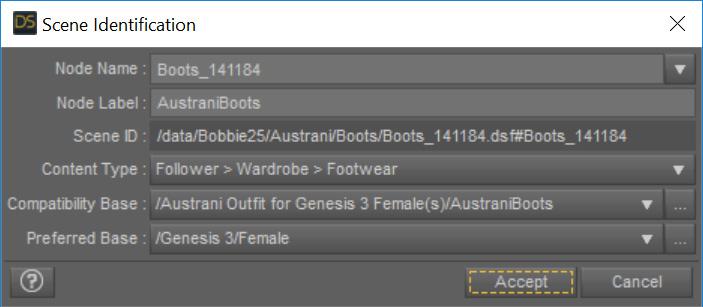
You are absolutely welcome!
I love the length of the post in this case! I am glad it is working so well for you.
I am glad it is working so well for you.
This is a good data point. I wonder if most of the people with problems are using Connect? I tend to avoid it. The network share data point was also good (i.e., don't do that ) The language settings should not be a problem, though I have had problems with software before because of strange characters in the folder name. I look at the folder names when people post to see if there is something that might trip the script up.
) The language settings should not be a problem, though I have had problems with software before because of strange characters in the folder name. I look at the folder names when people post to see if there is something that might trip the script up.
I have been looking at your log. Did you select the items and press Force Convert Item(s) the second time? (I really need to add a log message to tell me that). Can you turn on output_debug in Data/RiverSoft Art/Common/RSCCConstants.dsa and post the log again?
Where is the Metadata for the converted items saved? I don't see any smart content for these items at all.
... I think we can chalk this one up to user error. All this time, I thought that just having an item checked counted as it being selected, but when I tried highlighting them and clicking on "Force Convert", it indeed worked. It's weird that items that on the G3F version appear as "Wardrobe" are now labeled "Follower ?", and I would dearly love an update that works with Connect, but at least I can make it do what I want. Thank you for your help and attention, it really is appreciated.
The metadata is saved in the Daz CMS. Let's start from the beginning:
I am glad you got it. I won't give up on trying to figure out what is going on, but I am happy it can work for you now.
*sigh* Sorry to be annoying, but I just found another bug: when force converting, the last item to be converted won't have a proper icon. The mouseover tooltip is fine, but the icon shown in the content library is a screenshot of the item fit to G8F using the active viewport.
Channeling more expert advice (hopefully without scrambling it): having an item set with a compatibility base allows other items to be amrked as compatible with it - for example, characters that load the base item with particular settings for shape or materials, or add-ons such as clothing. The Scene Identification tells DS what the item is, so that the "smart" content panes know which items to show based on their declared compatibility.
Hmmm, I have the Austrani Outfit. I loaded the boots.My scene identification is exactly just as your pic shows EXCEPT for compatibility base which, like the other items I tried, says none. Curious.
Can I change this through edit > Element Data ? (Did not seem to work).
Another question, does compatibility base point to the item in the content library or does it point to the data folder?
Ok. So I can create a root compatibility base and sub compatibility base so that my scene identifier compatibility base looks exactly like the picture above. My only question is, if I enter that information am I pointing the item to the correct folder(?), data(?), or whatever? I have custom folders all over the place. If compatibility base is looking for a specificly named daz folder or path, its not suprising to me that it is finding nothing.
Oh, and just to be clear, every item that I have tested so far was purchased through the daz store.
Note: After changing the compatibility base to the correct(?) listing, the item still does not show up in smart content.
Purchased. Going to attempt a conversion of the boots.
I converted the delta dress, https://www.daz3d.com/delta-outfit-for-genesis-3-female-s . It seemed to work fine after it was patched (same issue, clothing not found). LOTS of poke thru so I had to crank the smoothing and add some mesh offset. Going to try some comparisons.
Am I supposed to be in T pose or A pose for the conversion? Im reading one thing in the forums and another in the manual.
A pose - it was already written about it in this thread, earlier.
It isn't a pointer, it's an entry in the database. It isn't necessarily a single item - for example, if you take a character preset it should be the same Compatibility base as the base item in order for add-ons to show correctly. The Scene ID is the link between the actual model and the Compatibility base entry in the database - so you need to have that entry before editing the Scene ID will do any good.
Here is my first try with clothes without metadata - Hikari clothes.
The conversion went pretty well
except the underarms of the shirt.
Any idea, how to fix it easily - may be using a dformer or something?
I have tried Fit Control morphs, but it did not help with this issue.
Ok, I think I have found the solution to my problem.
Just autofitted the original shirt for G3F on G8F and the gap is gone.
It looks like, that the converter not always gives the optimal item, in such cases it is worth to test autofitting original G3F item, as well.
The conversion that I made with the Delta Outfit dress yielded the same results, the shoulders were too high and there was significant poke thru in the upper arms. The autofit version had far better results.
Im not at my pc so I cant post picks but I will as soon as I can. Im trying to understand what the advantages of this program are.
Not annoying at all. I tried force converting and I am not seeing it. I am wondering if this is a special case.
Correct, the "A Pose"
Correct. This is an automated process. It is not the author of the clothing item perfectly positioning everything for G8F, so it will not be perfect (i.e., if the author ever creates a G8F version, you should consider buying it). In general, it is better than autofit. Though in this case Auto-Fit is better in the armpit area. (However, it might be that there is stretching in the back. You never know). In this case, I would have probably just hidden that part of the arm. Sometimes, the clothing item itself has an armpit area morph that can help. Finally, a very small Push Modifier may have helped too.
Only you can decide if this product is worth it for you. As I mentioned in the previous post, this is an automated process. It is not perfect. In general, it is better than autofit, though a lot depends on the clothing item AND the pose. That arm area can be a problem. However, the distortion associated with Auto-Fit is much less. It is certainly faster than Auto-Fit.
Thanks for your expertise Richard
It may have been obvious, but after some limited testing it seems like the combination of unchecking Check Content Type and Force Convert Item(s) that you can convert accessories too! I am going to try and make the script friendlier so that accessories will be part of the normal workflow, unless people have found in their testing that it is a bad idea and I just haven't encountered it yet?
Another example of the clothes without metadata - Gladiatrice Futuristica.
After conversion, it looks ok.
As one can see, the shoulder of the dress is lifted up a bit - I've just wonder, if that is relly necessary?
May be other kind of dresses/shirts coould take advantage of that - will have to try more shirts and dresses to test it.
Cool clothing BTW. The script does not alter geometry except for whatever Daz functions might do. I tried to modify the script to move a shirt down and then bake, etc but that doesn't work. In my admittedly limited understanding, I think there would need to be a morph or actual geometry altered to make that better. I will just have to say that this is a limitation of the product.
Heres the deal. Im looking for a reason(s) to keep this product. Right now it seems that there may be some bug fixing to be done, cool, I can live with that. I feel that im losing some flexibility with the converter though. Ive been on a quest all throughout my collecting of daz stuff to achieve as near as is possible backwards compatibility. With what ive discovered so far is that some items will convert better than autofit. With the retro skirt, https://www.daz3d.com/retro-skirt-for-genesis-3-female-s , I found that it did look better, but I lost the advantage of applying Sickleyields dress templates to them. The result, the skirt moved like an old school genesis item and not like the same outfit on g3 that had the bones added. Thought: would it be possible for the program to scan and have the option of including any autofit templates that the user may have? You did work with SY on this right?
I still have more testing to do. Im starting to think that this will be a great system for pants as im suspecting it will remove the stretching in the crotch and the warping in the back at the spine. Edit: The cleavage area is also vastly improved with the converter as opposed to autofit as well.
The arm and shoulder is a huge issue all around with G8. I havent found any one product that helps with that yet. I tend to find that a combination of fit control and SY products help...
I certainly understand. There is only so much I can do. I have to weigh the effort vs the benefits.
BTW, are you one of the ones who has had problem with it detecting clothes (sorry, it is all starting to blur together ). If you are, send me your email in a message. I have an update that allows "Add Directory..." to work and removes the whole Check Content Type stuff. However, it is not something I can post to the forums and I would like to test it before submitting to Daz.
). If you are, send me your email in a message. I have an update that allows "Add Directory..." to work and removes the whole Check Content Type stuff. However, it is not something I can post to the forums and I would like to test it before submitting to Daz.