A good resource for materials
 Dave Savage
Posts: 2,433
Dave Savage
Posts: 2,433
There are tons of sources for developing materials on the internet but if you don't already know about it, I've been having a lot of fun with some of the ones from this site:
https://www.sketchuptextureclub.com/textures
They are presented as "for Sketchup", but as they are only .jpg files, can easily be brought into Bryce just like any other supported picture file format.
Then with a bit of nudging and tweaking (and sometimes a little bit of work in Photoshop or other photo editing software to create better bump maps than simply creating one within Bryce from the diffuse picture) and playing around in the Mat Lab, you can get some impressive looking results. All the materials on this site are seamless and although there is an option to pay to become a member (for access to extremely high res versions), the free download versions are perfect for most uses. There are also a wide selection of sky, cloud background pictures (though not HDRI or domes) which can be used on 2D planes for good and instant skies.
I've attached, 4 materials I have made in the last 4 hours. I can't make them available as .mat files for anyone because of the terms of the download (the original source photos are not mine to share)... But hopefully can inspire other people to develop their own. 

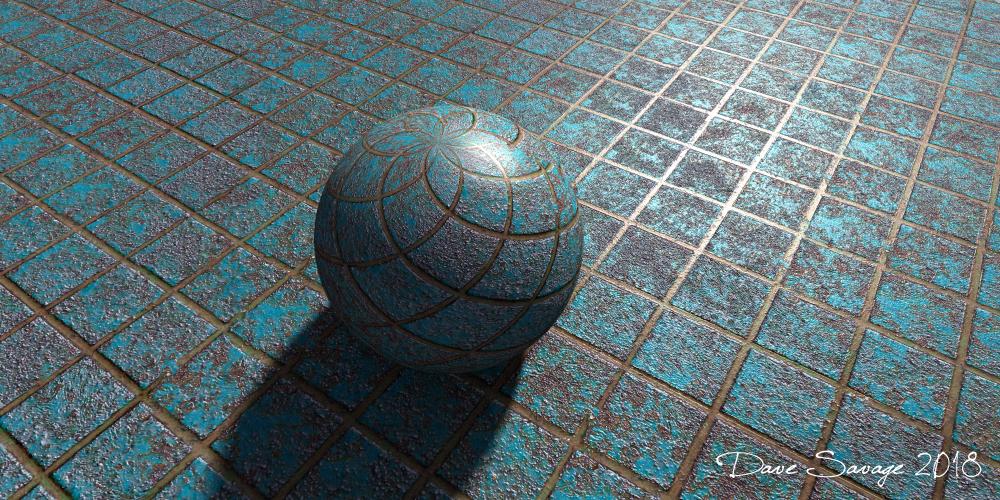
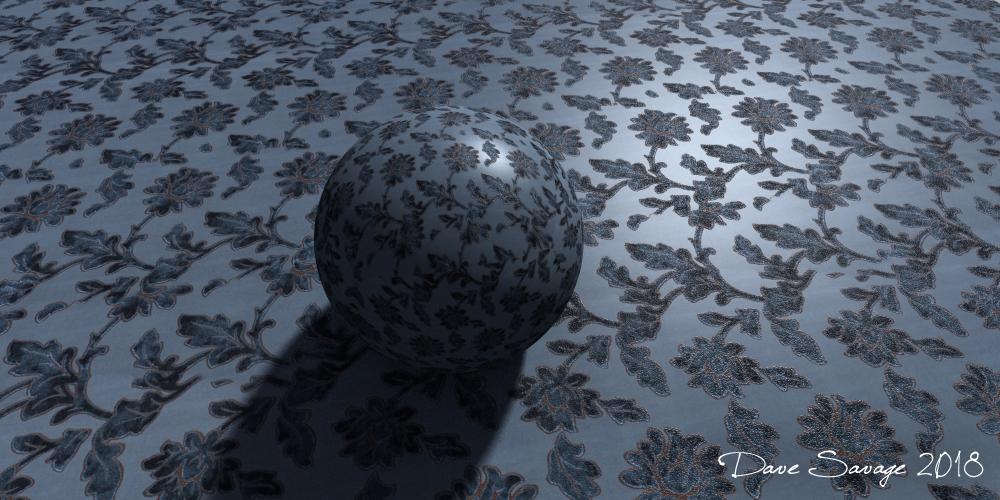



Comments
All this is very good! Except for one nuance. The larger the resolution of the texture, the more memory space you need until the Bryce crash and the more disk space is needed (but that's a trifle). Without UV-scanning it is very difficult to assign a bitmap texture to an object in Bryce. Therefore, they are presented as "for Sketchup". It is assumed that in Sketchup will be done UV-scan. Without a UV-scan in Bryce, you can assign these textures only to primitives, having pre-selected the projection method (Object Spase, Parametric, Spherical, etc.).
All this does not constitute labor, but why? If in your scene at least 10 objects with textures 4096x4096, then your scene will be difficult to save, load or crash.
Another thing is to use textures with low resolution (128x128, 256x256) and repeat them in "Edit Texture".
But it is much more interesting to create geometric textures in DTE. By the way, there is a lesson from David Brinnen that creates leather material in DTE, exactly as in the first figure.
Here's another view of my library of geometric textures from DTE.
Leather material, based on David Brinnen's lesson.
Thanks for those additions Alex and I too have created my own DTE leather material.
Most of my commercial work is small scenes and sets, so to have good (almost) photo realistic materials is a great help to me and sometimes they have to be high enough resolution to print rather large for exhibitions, and printed in magazines etc.
I use the DTE a lot as well, but all these tools are at our disposal to use to best effect in the right circumstances.
Mixing photos with Mat Lab settings gives results that the DTE can't get, just as using the DTE gives effects that photo textures can't get.
And more people here are using Wings now since David's excellent tutorials... So models can be UV mapped in Wings and imported into Bryce if that's the best route for a particular project.
Thanks for sharing!
Thank you - I have downloaded tons of these textures a few years back for Sketchup use but good to know I can also use them in Bryce. Maybe there are some new ones uploaded since my last visit.
Thanks, Savage...will have look.
In my city library, they order several PC/Mac magazines. Often, some of these mags have attached to them CDs/DVDs (like one sees in the local newsagents - you know what I mean) with loads of freebies like texture files, hdri files and other interesting free softwares etc., on them.
While the mag can't be taken out of my library, the librarians do allow anyone to take the attached CD/DVD, as it's no use to them anyway. I don't know how many of such I've gotten for free in the past, and the associated freebies of textures/hdris etc. The only thing, however, is to time when the new monthly mags come into the library, to beat off the competition.
So, if any of you out there lives/visits a library regularly, check out to see if they get such mags, and, hopefully, glean the attached CDs/DVDs. My HOTD (Hint Of The Day) for us Brycers.
Nice one, Slepalex, I would say the leather mats (both yours and Daves) would look great on items like, say, seats, gloves etc., as these ballie thingies don't capture the imagination.
Jay
Thanks Dave. It is indeed good to have all kinds op options.
Dave - thanks for the link, I agree it's cool to have all kinds of options.
Slepalex - you sure have an awesome library of mat. Are all the materials in both libraries presented above done in the DTE?
I understand that you need to register to download the texture from this site?
Unfortunately, I could not beat UV mapping in Wing 3D.
Although, there are a lot of free textures in the network. I have a large library on the disk, which I downloaded about 10 years ago. For example, here it is (I mixed this texture with procedural):
Yes, you do need to register, but I can say I've not been bombarded with junk mail from them since registering and your email address is all they ask for.
From what I've seen and the limited experience I've had of UV mapping, I don't think it's easy in any software... I only learned what I needed to learn to get the labels on the packs I design for Bryce mock up rendering (and that's only when the packs can't be made in Bryce out of primitives). But I can imagine that complex models such as those Stonemason makes for instance would be a proper nightmare and I respect anyone who does all that stuff.
Yes as many source as possible is always good... I remember the freebie disks from Mac User magazine being full of goodies and I do have a stack of those somewhere in the house, but like most of my stuff have been "filed away" in the back of a long forgotten cupboard lol
Thanks Gitika1, Launok, Jay Hansmar and Mermaid.
Jay: Good tip about the freebies on the DVD's that come with the magazines. One thing I've learned over the years is when you find anytihng useful, put it onto your computer straight away and if possible, file it in a Bryce Library (otherwise you end like me with a ton of DVDs that have everything on, and they are all where you can't get to them if and when you need them :D
Yeah, and thanks, Dave...agree so, so much with allocation of the freebies. One has always to be aware, to be checking, to be using complicated 'wares that out-phish, out-lure, out-etc. those that seek our computer innocence.
Jay
Some more from this weekend's mad manic material making marathon.
Some variations of old distressed painted wood... Which I used in the render I'm about to post in the Show Us Your Render's thread.
Though I hardly used it, there is free MapZone (just google mapzone). I have version 2.6. Pictures (512 x 512, diffuse and normal maps) can be exported as BMPs. There are cloth (knits, fabrics), grounds (pavements, concrete, dirt, grass, gravel, marble, mud, railway, road asphalt, rocky beach, sand), metals (many), organics (fruit, skins, blood, mother of pearl), planets (mars, moon), skies, stones, walls (brick, concrete, paints, plasters) and woods. The Blender guys are very enthusiastic.
That's good to know Horo thanks... I'll check that out later.
Thanks Horo, another source to check out.
Dave Nice examples
mermaid010, for sure this is not all that I have. Something is stored on a disk from the libraries Br5 and Br6, which I do not use and did not upload them to Br7.
I just some time ago (for a long time) was carried away by the creation of all sorts of tiles, floors and wood.
Here are some samples of old wood and cracked paint that I tried to create in DTE.
Wow Slepalex that is so awesome, I know you guys, have hugh libraries not only of materials but also objects, skies everything.
Wonderful textures, Slepalex!
Slepalex...while I understand your intention, I don't see, say, the bumpiness that shows up in Dave's. Perhaps, I'm guessing, it's just down to the angle of light, the bump applied etc.
Jay
Just a renderer with TA reduces the Bump value. It was necessary to increase from about 5 to 25.
Here is the Normal AA renderer:
Aha, see what you mean, Slepalex:...the current render is gorgeous, and thinking how such changing attributes can affect so.
Jay
WOOOW - what did you do here? This is really beautiful...
Hi Yellowpen. Presuming you're asking me.
I found a good resource for base materials... Link in my original post above.
Download some (they're free)... Maybe mess around in Photoshop (or other picture editing software), add bump channel etc.... Import into Bryce. Add Bryce Material Lab effects, See what you come up with... Have fun. :)
Yes, I did it, Dave, thanks for the Link
I hope I can edit it in Bryce so that it looks almost as good as yours (I'll try)
Thanks a lot Dave. Amazing resource.
Wanted to open a new thread, but this one seems to be the right fit for what i had in mind.
Firstly, thanks to Dave Savage for resource information, and thanks to Slepalex and others for discussion of what might be used in Bryce - totally procedural materials, imported textures or mixture of both.
Now, what led me to this thread.
MapZone was powerful (and freeware, yes!) application for generating textures. I knew that Brycers might be more or less interested in it due to how it's interesting method of "synthesizing" textures, while different from DTE. Interesting to know that developers of MapZone created hugely overhauled (but still based on same principle) application called Substance Designer. In recent years it became very popular, and even became industry standard. I don't know much about improvements from MapZone to Substance Designer, i think key features were related to creation of PBR (physical based rendering) materials and, as i heard of, having alternative variations for material set, like more rusty/old/used maps for weapon model etc. etc. And both MapZone and Substance Designer should be useful in a way that you get several outputs - not only duffuse map (texture), but also bump, alpha, etc. etc. which you then use in you renderer of choice.
But what i initially wanted to discuss a bit, that there were also other software kits with similar idea. I know there was Spiral Genetica http://spiralgraphics.biz/genetica.htm
Yet the one i have in mind is the most obscure and unknown one, i guess (maybe). Almost legendary, though.
It's Werkkzeug!
http://pcg.wikidot.com/pcg-software:werkkzeug
https://en.wikipedia.org/wiki/Farbrausch
Werkkzeug was a tool created by Farbrausch, very impressive team from demoscene. They were famous for their impressive "demos" which were using procedural generation.
Their most well known creation might be this one, i used to keep it as testing tool for new computers instead of 3d mark:
They were also creators of .kkrieger, 96KB shooter game (of course it was more like technical demo as well, yet pretty much mindblowing for people to be amazed "so small size, such good graphics")
So, Werkkzeug was their tool, or you can say set of tools. One of subsets from it was pretty similar to what MapZone is, as in texture generation. But overall Werkkzeug was complete solution for demos. I'll quote description of features:
When Farbrausch abandoned scene, they released their tools as open-source. A pity, though, that their official site with resources is no more (including community made textures that were being uploaded for many years AFAIK).
https://github.com/farbrausch/fr_public
After that, several enthusiasts continued to work on their tools a bit, so they released Werkkzeug 4CE (windows only)
http://werkkzeug4ce.blogspot.com/p/downloads.html
Community of users had forums http://erbsen.untergrund.net/board3/ but i see that they slowly died. Sadly can't even see what users were doing as guest can't see attachments on forum, and new account need to be manually approved by admin. Still, there is useful information over there for interested.
For now, i guess all of these is interesting piece of history, with nearly lost legacy of pretty powerful tools. Almost like Bryce, no?) (joking - Bryce community is more alive, and much more tutorials and information available)