AOA (Age of Armor) Products not working with 4.10
 Llola Lane
Posts: 9,050
Llola Lane
Posts: 9,050
Hi gang.. I just opened my Age of Armor Advance Ambient Light package and half the commands are gone.. Not hidden... Gone...
This is all I see... 
see below for screen captures... there should be commands under LIGHT... but I only have 2... Light color and Light Intensity... I've used it before and there should be Light Radius... Light Falloff.. etc.. Now they are not there. :(
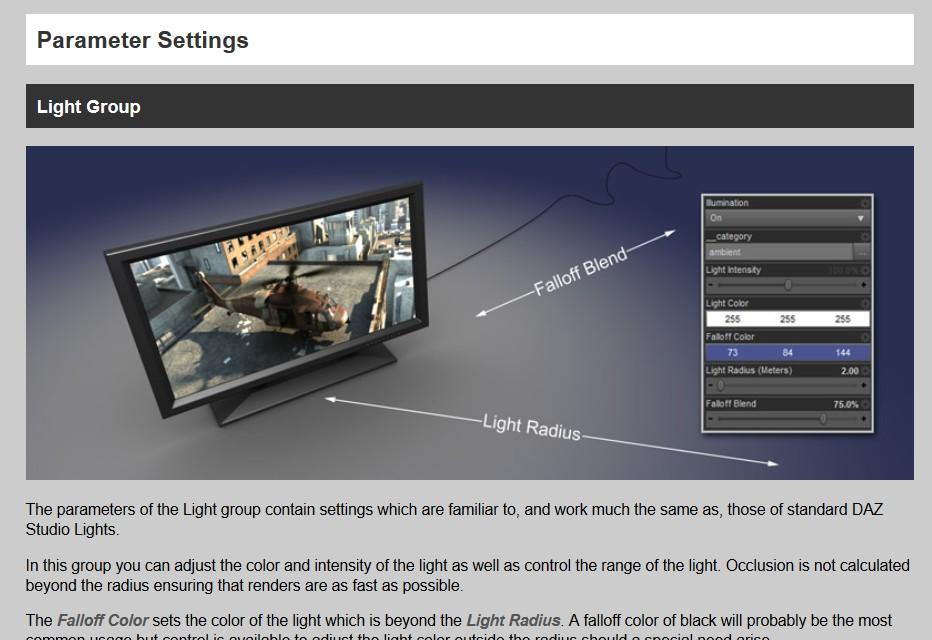
This product is totally useless without those commands. (fyi.. I don't use Iray.. this is for 3Delight)
Post edited by Llola Lane on


Comments
submit a bug report
sadly this could be a foretaste of the future as 3Delight support fades
you can try reinstalling it
I hope not.. I paid a lot of money for 3Delight content... They will loose a lot of customers.
Definitely try reinstalling it. I'm running 4.10 and looked at Advanced Ambient, and it looks the same as it always did. It shows a lot more controls than the two you're showing under the Light option, both on the Lights tab and on the Parameters tab.
kk.. doing that now :)
vwrangler.. you install with DIM or manually?
Thank you vwrangler.. that worked... Not sure why DIM didn't install all the files... but all the AOA light sets I bought are broken... I'll reinstall them tomorrow.. I'm off to b-bies... THANK YOU!!!!!!!!!!!!!
For what it's worth, I usually install everything else with DIM, but the AoA lights have been a special case. An earlier edition of Studio broke the AoA lights (not counting the still broken flagging) and someone said that you may need to reinstall them every time you update Studio, so I'll typically reinstall those manually. THAT said, the upgrade to 4.10 is the first version in a while where I didn't reinstall -- I completely forgot about it -- so I guess I just got lucky this time.
They work for me, too - installed via DIM, along with an upgrade (or two?) on this machine, so I hopeyou manage to get them working.
Were you using a different channel (release vs public beta)? Plug-ins, most shaders, and soem scripts place fiels in the application folder so if a channel (such as the public beta) wasn't present when you installed the product the files for that channel won't have been placed.
Thanks everyone.. I Uninstalled them (all the AOA Advanced lighting packages) via DIM... and reinstalled them.. and so far they all seem to be not missing commands and are working perfectly. ;) Happy New Year!
Thanks everyone.. I Uninstalled them (all the AOA Advanced lighting packages) via DIM... and reinstalled them.. and so far they all seem to be not missing commands and are working perfectly. ;) Happy New Year!