Scaling along two axis at the same time (Vertex Modeler)
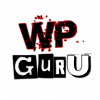 Jay Versluis
Posts: 244
Jay Versluis
Posts: 244
I was wondering if it's possible to scale an object along two axis at the same time? Think of a cylinder you want to make slimmer, but not shorter. In Blender you use SHIFT+AXIS for such things.
Can Carrara do something similar?


Comments
Yes. You can scale a vertex object in two of the three dimensions Click the scale tool along the left side of the vertex modeler menu. The tool will have 3 lines allowing you to scale along a single axis of x, y, or z. The tool will also have a little box in the very center to allow scaling in all three dimensions by the same amount. If you look closely, there are also 3 little white boxes slightly off center. Use these to scale in 2 of the three dimensions. In the attached, I inserted a cylinder and used a white box to reduce the height and width, but left depth alone.
Pheomenal, Diomede! I've never noticed those little white squares before - this works a treat!
Thank you!!
Merci Diomede,
c'est génial avec Carrara on découvre de nouvelles choses même après des années d'utilisation !
vous êtes les bienvenus
Carrara est très nuancée. Nous apprenons toujours.
- I hope that says "you are welcome." Google translate can be tricky.
That's very nice of you to make the effort to answer in French.
The translation of "you are welcome" is perfectly correct ... but in this situation we don't use that expression :-).
We would say "Je vous en prie" or "Il n'y pas de quoi" (meaning "there was no need to thank me" or (more familiar) "De rien" (it was nothing).
And rather than "nuancé" I woud use "varié" or perhaps "riche".
And that's perfectly right, we are always learning. I knew about the little boxes but I did learn a few tricks about Carrara recently, and I'm using it for about 8 years (as a hobbyist).
You can also scale using the white outline box or the Scale settings... whatever works best for you... see pic.