Pros and Cons of Carrara DOF Vs. Postworked DOF
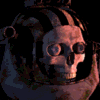 evilproducer
Posts: 9,040
evilproducer
Posts: 9,040
I'm starting this thread because there was a discussion about postworked DOF Vs. Carrara's DOF. I didn't want to hijack the thread, so I've started a new topic.
Please feel free to add to this thread. This thread isn't advocating one way or the other as clearly there can be advantages to knowing how to use both methods. Also, feel free to post any advice or tips on how to get the most out of either method.
I've used both methods with varying degrees of success, and there are pros and cons for both. The biggest pro for me is the time savings of using a depth pass in Photoshop to generate the DOF.
A big con for the depth pass is the lack of respect for alpha channels, hair, and volumetric effects. I've come up with pretty quick methods to edit the depth pass in Photoshop so it's not a deal breaker for me, because if it's a large resolution, complicated image, many times I could be done editing the depth pass before Carrara could add the DOF internally.
Besides the time involved with Carrara internally applying the DOF, another big con for Carrara's DOF is that sometimes the preview's DOF doesn't match the finished output, which means if you're unhappy with it, could be stuck re-rendering your image.
I'm posting a couple images of the same scene where I've edited the depth pass in Photoshop to correct for the depth pass not respecting the alphas used in a particle generator.
First up, is the straight image, followed by the unedited depth pass. The next image should be the edited depth pass and then the complete image with postworked DOF. Please note that I inverted, equalized and adjusted the brightness/contrast for the depth pass because I wanted an exaggerated effect.


Comments
Any clever workarounds for when hair is used? For me, that is the biggest to drawback creating DOF in post.
The render I mentioned previously -- the rendered DOF passes appear to have been lost (despite my propensity to save many/most/all in-progress render results) or perhaps done on a different system. Probably quickest to re-render it between troubleshooting renders for why Carrara keeps segfaulting on my current project.
What I do is use the poly line (I think that's what it's called) selection tool and outline the hair in the color image. I feather the selection maybe one pixel (depends on the image resolution and other factors), and then go to the depth channel and use the eyedropper tool to match the level of gray/black and fill in the selected area.
I did this picture awhile ago. This one was a bit more complicated due to the wispy hair, but it still took less time than the internal DOF. I was going to try both methods with this one, but I became impatient and canceled the job before it was done and just finished the render with the depth pass.
I guess I should add another con to Carrara's DOF as well as most of it's post effects (as of version 7.2 anyway) is that they're not multi- threaded or able to be done with render nodes. That bums me out as that could speed the process up greatly.
agreed about the non-multicore. Totally bogus. I've noticed that your images are all fairly shallow and so wouldn't exhibit the problems I saw with my scene.
For some purposes even this would be fine (and faster) to do in external post (in particular I'm thinking of animation where the time per frame is even more important), but (especially for a high resolution still) there is a significant difference in the quality of result -- and that is just using the low quality DOF setting.
This was with camera1, I don't remember now where focus was set on this one and I forgot to turn off alpha channel and pre-multiply.
I haven't seen any of the post filters use multiple cores. Not even Toon
EP, does it bother you that I linked to this in my Tutorials section? If it does... I'll be a good little guy.
I'm here to tell you Sir Evil...
I am sold. From now on, I'll be animating to sequenced frames just in case tweaks are needed.
For those who might not know... I've always kind of refused to do post. Well EP has finally beaten me into a pulp... I mean... into submission... yeah that's it... submission!
Thanks for the reply. That works fine except for close ups, especially if there is any detail behind the hair. I have tried using the hair as grass, and it often causes problems, especially when trying to exaggerate the DOF. I use Photoshop CS6 and the lens blur feature is finally64 bit. Now it is very fast compared to rendering.
The post-render filters are called from a single entry point. It would be up to the post-renderer to do the actual threading, unfortunately.
I've been looking into this as part of the HDR export attempt. I am getting VERY annoyed at certain internal assumptions that go on around the renderer - the only way I can get any 32-bit data out of the renderer (short of writing my own >:( ) is a post-renderer - and only SOME information is passed as 32-bit dat
I'm here to tell you Sir Evil...
I am sold. From now on, I'll be animating to sequenced frames just in case tweaks are needed.
For those who might not know... I've always kind of refused to do post. Well EP has finally beaten me into a pulp... I mean... into submission... yeah that's it... submission!
Dart, it is absolutely fine if you wish to link to this thread. It's not my forum. Technically I know it's Daz's forum, but I really consider it our forum (meaning "our" in the larger collective sense).
As I said, postwork can be your friend. I don't do postwork on all my images. I decide on a scene by scene basis, but there are some advantages. Like below:
This first part of this video is a rendered image sequence untouched except for compiling and sound F/X. The second half of the video is the same image sequence run through Adobe Photoshop's Image Ready with a Poster Edges filter applied. I also tacked on a fly-thru of Dystopia City blocks to which I also batch applied the Poster Edge filter. The toon like effect was much quicker to set up and adjust in Photoshop than doing it in Carrara.
http://www.youtube.com/watch?v=WqkRvyKYDgo&feature=share&list=UU6wB1FKPN4DWpuoVsQY2o8Q
Very cool, indeed! I'm gonna link up some of those vids you did... You rock EP!
Nice to see someone starting to embrace postworking a little more.
Coming from a long personal history of trying and learning any art medium that I could get my hands on, I have never understood the reluctance to use a tool that can be used to make an image (any image, not just a render) better. It's all about the final look after all.
Anyway, following is a quick technique to get perfect masks out of Carrara for use in postwork. DOF included.
Here's one of my more recent images.
The first step is actually in the scene preparation, I always keep in mind waht I am going to do in post so I build the scene in groups to accomodate that.
To get a mask,
1. Save your scene, keep it safe.
2. Switch off all the lights
3. Set the backdrop to pure white and remove any other background elements such as atmospheres or HDRIs
4. This is where grouping works for me. Make everything except the figure to mask invisible.
5. Render. You can switch off the image elements that are irrelevant. Maxing the quality settings will still produce a very fast render.
You can see that I have AO switched on here. That's because I use this method to produce a vey fast, very high quality AO layer at the same time. I've mentioned it before but it is often overlooked, AO is produced purely from the geometry and needs no lights at all. (of course you need a lit object to see it but the AO layer will still be the same)
If you look closely at the final mask you can see some colour in the eyes, that's because anything sitting behind a transparency (not alpha) is rendered and I have a touch of glow in the eyes that will act as its own light source. I could either adjust the shader in Carrara or, in this case, it's simpler to paint over it when I take it into psp.
This is one example. You can do this for anything when you want to get the perfect edge and the depth pass or object index isn't working out for you.
One more tip.
For Carrara dynamic hair, the Volume Primitive layer will give a perfect mask in the multiplication part. (the black on white bit)
It's actually how the hair effect is added anyway and you can use it for your own purposes.
So, the volume primitive layer shows the dynamic hair?
Ouch!
So, the volume primitive layer shows the dynamic hair?
Yes.
I'm not 100% sure but I think each volumetric effect gets its own individual set of layers too. I've only used multiple layered volumetric effects a couple of times so I could be mistaken on some effects.
Very cool thread!
You didn't mention the part about the internal Carrara DOF effect looking more like someone smeared Vaseline on the lens than a lens depth of focus effect... :)
Find a real photograph with lots of DOF, and try to reproduce it in Carrara using the internal effect. I think you'll be very disappointed.
Now if you have a very dark scene, where the Vaseline DOF isn't really that noticeable, or you're just doing a render for your own enjoyment, then I suppose whatever floats your boat is fine. But if you're showing your renders to someone, don't be surprised if they say "why did you smear Vaseline on the lens?" :)
Personally, I find no pros and all cons to the internal effect. For me at least, postwork is the answer. And if you're fairly proficient with your postworking apps, there are a myriad ways to postwork a nice DOF in spite of the fact that the depth pass might not respect all the elements.
Don't forget the use of compositing in layers, using the Object Index pass in Carrara, using simple gradient layers for DOF, and a bunch of other stuff.
You didn't mention the part about the internal Carrara DOF effect looking more like someone smeared Vaseline on the lens than a lens depth of focus effect... :)
Find a real photograph with lots of DOF, and try to reproduce it in Carrara using the internal effect. I think you'll be very disappointed.
Now if you have a very dark scene, where the Vaseline DOF isn't really that noticeable, or you're just doing a render for your own enjoyment, then I suppose whatever floats your boat is fine. But if you're showing your renders to someone, don't be surprised if they say "why did you smear Vaseline on the lens?" :)
Personally, I find no pros and all cons to the internal effect. For me at least, postwork is the answer. And if you're fairly proficient with your postworking apps, there are a myriad ways to postwork a nice DOF in spite of the fact that the depth pass might not respect all the elements.
Don't forget the use of compositing in layers, using the Object Index pass in Carrara, using simple gradient layers for DOF, and a bunch of other stuff.
This is good to know stuff. I'm NOT proficient with post.
I've drawn a fairly good likeness of folks using layers and a paint brush, I like experimenting with what the various filters do, but that software is still way over my head. Soaking in this stuff like a sponge. The hard part is to totally switch gears from the way I have been doing it.
However, If I'm going to switch gears - now would be the absolute best time to start. Or should I say, just in the nick of time? :)
Thanks for all of this incredible information to soak in.
I think I'm ready for more if you have any more tricks up your sleeves, folks! :coolhmm:
The raytraced DOF is accurate and looks fine but it takes ages for anything but a simple scene. It's sometimes worth it though.
For photoshop, check out this filter. There's some good general info too.
http://www.dofpro.com/overview.htm
Thanks RP!
Wow. I'm kinda impressed that someone here was familiar with that.
Not sure I'd agree about the raytraced DOF in Carrara being worth the incredible time hit you take, though.
Personally, I think that if anyone is even semi-serious about a DOF effect you need to look at dedicated apps like DOF Pro and use them in post. It will make your renders so much more interesting if you can take advantage of the wide variety of effects that real cameras can generate.
BTW, if anyone isn't familiar with what I call the Vaseline effect, here's a render from many years ago when I was just investigating the Carrara DOF. Speaks for itself.
And speaking of postwork, there is an entire UNIVERSE of stuff to know and learn about compositing and postwork. Guys spend entire careers learning and getting skilled in it. And IMO, it is by far the most interesting and fun part of 3D and visual effects in general.
I've often suggested people read up on compositing and post work, but it's a subject that rarely, if ever, gets much serious discussion here.
So Joe is in the "DOF should be post-work only camp." (Is that fair Joe? Did I miss anything?)
Regardless of opinion about Carrara's DOF quality, is there any render software up to the task of computing DOF at render time?
So Joe is in the "DOF should be post-work only camp." (Is that fair Joe? Did I miss anything?)
Regardless of opinion about Carrara's DOF quality, is there any render software up to the task of computing DOF at render time?
Allegedly Arnold is faster, but it's not available to the public, and LW 11.5 has seen some DOF improvements, but they only mention in render preview as far as I can find. You're probably better off with planning and postwork.
Man... DOF Pro currently doesn't support 64 bit PS.
Besides. When I'm shooting an animation, I only use subtle DOF in Carrara. I don't see ExtruD around the forums anymore, which is a blessing and a bummer. Bummer cause he was making me some really cool particle fire formy torches that also emitted light and smoke. Plus he was an great active participant here. But a blessing because it must mean that the guy he was getting in with must be keeping him busy making money in the field. Good on you ExtruD.
ExtruD was always coaching me on the concept that many people give up far too quickly on Carrara's onboard tools out of a lack of patience and understanding - getting them botched results. Same goes with GI. Check out Cripeman's Global Illumination tutorial.
Subtle is the way. If you hit render and you computer pukes its guts, time to try another approach? Or just better settings?
People can be too fast to blame this incredibly power piece of software that we already own - out of giving up too quickly, I think.
I'm certainly not saying that Post work is wrong - that's not my message at all! Carrara provides some pretty great tools for that, thanks to the fine developers here, at Daz3d! Well, and their predecessors.
I agree; that's far too limiting. Right tool for the right job at the right time.
I haven't grabbed 11.5 yet. But the VPR (render preview) is pretty damn nifty. It is surprisingly fast and helps a lot when laying out a scene.
I really should try out DOF in both Carrara and LightWave some time...just to see/learn.
ExtruD was a total idiot when he posted as mhartmann... he was generally anti-content and compared those of us who liked using content to pornographers. He had posts deleted at that point in time until he settled down a little. I think he may have been banned as well and came back a second time using another variation of his name, got banned again and then came back as ExtruD. But I also didn't appreciate his negativity... I think many of his posts could've and maybe turned off potential purchasers of the software as he was one of the more vocal doom and gloomers. I know I wouldn't have bought Carrara if had seen his posts before any others. He didn't get the fact that Carrara has to sell in the store if it's going to continue being supported by DAZ. He never got what's involved money wise in support and development. I'm sorry, but I hope he never comes back.