So, the hyper-threading technology does not work well in Bryce application. In that case, why Intel did not create a processor with real multi-cores (8-16-32 ...)? We pay real money for virtual processors, and we do not get a large increase in productivity for our 3D creative works. It's very sad. :-(
So, the hyper-threading technology does not work well in Bryce application. In that case, why Microsoft did not create a processor with real multi-cores (8-16-32 ...)? We pay real money for virtual processors, and we do not get a large increase in productivity for our 3D creative works. It's very sad. :-(
I would say it works as well as can be expected given the resources available. Rendering is one of the few 100% processor intensive applications that I can think of. Games for example use around 80%, this leaves some headroom for other applications to take advantage of virtual cores and run processors in the background.
First of all, the operating system must support multi-core systems. If the OS does not support multi-core processor, then one core run all processes, and other cores be resting. I've heard, that "a cloud technologies" will produce Render almost in real time. I very much hope that this will happen soon.
David pretty much described the reason why hyper threading "only" adds about 15%. This is not Bryce specific. A virtual core is just not a real one. If you have more than one machine, you can always use Lightning and render over your home network. But here again, using two identical machines will not cut the render time in half, it will take a bit more than that, because there is the overhead of sending work out to the other machine and collect the result. I seldom use High priority on my i7 920 (I can comfortably visit the forums with the 15%) but always on my i3, which has 4 cores as well but cannot hyper-thread.
Horo,
I'm using an ASUS laptop with i7 6700HQ 2.59ghz. I set Priority to High, but only 37% of CPU is being used.
I don't know how to see how many cores are being used, but is must be less than the 8 used by other apps.
What can I do to have Bryce use al available cores?
Not sure why they aren't all being used, but In Windows, one way to see your CPU usage is press <ctrl><alt><delete>, then click on the Performance tab. There is a "CPU Usage History" graph for each CPU, you should see all of them peg out at 100% if they are all being used.
sriesch,
thanks for the info.....here's the performance.....
In the past, Bryce (and other 3D apps) take 90-100% of the CPU.
I think there's a small app that Horo mentioned a while back in another thread that forces Bryce to
use all the CPUs (?).....I used it on a different machine, but can't remember the app, and the computer
it's on is not working at present.
Maybe I need it on this one (?)
So far, Bryce is using only ~40% of the CPU. I guess the up side is I can use other apps no problem,
but would like to cut the render time in 1/2 at least with 80% CPU.
I'll try a different machine to see if it will render at warp speed instead of impulse.
I have noticed that bryce use full treads and cores in my complex scenes on each of my i7 machine. I have also observe that it's using less computation power when become the time to render a part of a picture where there's only ground with grass and flowers without any translucency. It really depends on the way a scene have been constructed.
I think you forget about memory speed must be more of a bottleneck if you make a scene with loads of hires textures/meshes in ram,vs the older bryce materials that are procedurals
I think it should be tested vs a real renderhog:import a castle and change everything to transparent materials kinda icecastle,so you get loads of rays x2 because of one is reflected and one is refracted
and another test fill memory to the limit with hires textures/meshes
but if you run 32bit apps on 64bit machine,dont you get full 4gb,because windows is 64bit?
akmerlow - open the Windows Task Manager and see how many cores are busy. If you don't have a second display, you can minimise Bryce.
mach25 - I run Win 7 64-bit. If you make any program large address aware (LAA) you can use theoretically 4 GB, for Bryce the limit seems to be at around 3.5 GB.
so witth a threadripper 32 physical cores,running almost same scene with several instances of bryce,but for example I couldnt decide on posing,camera angle so I try several at once and see what turns out best,isnt that a better chance at same data is in cache,compared to complete different textures/models?
Comments
So, the hyper-threading technology does not work well in Bryce application. In that case, why Intel did not create a processor with real multi-cores (8-16-32 ...)? We pay real money for virtual processors, and we do not get a large increase in productivity for our 3D creative works. It's very sad. :-(
I would say it works as well as can be expected given the resources available. Rendering is one of the few 100% processor intensive applications that I can think of. Games for example use around 80%, this leaves some headroom for other applications to take advantage of virtual cores and run processors in the background.
First of all, the operating system must support multi-core systems. If the OS does not support multi-core processor, then one core run all processes, and other cores be resting. I've heard, that "a cloud technologies" will produce Render almost in real time. I very much hope that this will happen soon.
David pretty much described the reason why hyper threading "only" adds about 15%. This is not Bryce specific. A virtual core is just not a real one. If you have more than one machine, you can always use Lightning and render over your home network. But here again, using two identical machines will not cut the render time in half, it will take a bit more than that, because there is the overhead of sending work out to the other machine and collect the result. I seldom use High priority on my i7 920 (I can comfortably visit the forums with the 15%) but always on my i3, which has 4 cores as well but cannot hyper-thread.
Horo,
I'm using an ASUS laptop with i7 6700HQ 2.59ghz. I set Priority to High, but only 37% of CPU is being used.
I don't know how to see how many cores are being used, but is must be less than the 8 used by other apps.
What can I do to have Bryce use al available cores?
Thanks!
Not sure why they aren't all being used, but In Windows, one way to see your CPU usage is press <ctrl><alt><delete>, then click on the Performance tab. There is a "CPU Usage History" graph for each CPU, you should see all of them peg out at 100% if they are all being used.
sriesch,
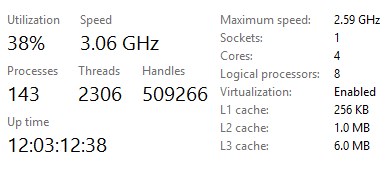
thanks for the info.....here's the performance.....
In the past, Bryce (and other 3D apps) take 90-100% of the CPU.
I think there's a small app that Horo mentioned a while back in another thread that forces Bryce to
use all the CPUs (?).....I used it on a different machine, but can't remember the app, and the computer
it's on is not working at present.
Maybe I need it on this one (?)
Aha.......found it.....Large Address Aware.......see tutorial by David Brinnen.
Would it help in this case or is it just amount of memory used by Bryce?
BTW, using Windows 10 Home.
LAA is just to increase the available memory, it should have no effect on CPU usage.
My CPU has 4 cores, 8 logical processors......all 8 should be used if High Priority is selected?
Yes that is the way it should work, high priority should enable the rendering to use all up to 8 available cores (real or logical).
So far, Bryce is using only ~40% of the CPU. I guess the up side is I can use other apps no problem,
but would like to cut the render time in 1/2 at least with 80% CPU.
I'll try a different machine to see if it will render at warp speed instead of impulse.
Thanks!
CPU use seems to depend on the scene rendered. I don't know exactly but it appears that some parts or options only use 1 core.
Yes... ah, thinking about it, I seem to have a vague recollection that certain types of transparency can only use 1 core.
I have noticed that bryce use full treads and cores in my complex scenes on each of my i7 machine. I have also observe that it's using less computation power when become the time to render a part of a picture where there's only ground with grass and flowers without any translucency. It really depends on the way a scene have been constructed.
Weird thing i just noticed. When starting a new scene, and doing "empty" render from perspective camera.
Normal priority = 8 or 9 sec
High Priority = 12 sec
Now, if i render some simple scene:
Normal = 2:47
High = 2:29
I think you forget about memory speed must be more of a bottleneck if you make a scene with loads of hires textures/meshes in ram,vs the older bryce materials that are procedurals
I think it should be tested vs a real renderhog:import a castle and change everything to transparent materials kinda icecastle,so you get loads of rays x2 because of one is reflected and one is refracted
and another test fill memory to the limit with hires textures/meshes
but if you run 32bit apps on 64bit machine,dont you get full 4gb,because windows is 64bit?
akmerlow - open the Windows Task Manager and see how many cores are busy. If you don't have a second display, you can minimise Bryce.
mach25 - I run Win 7 64-bit. If you make any program large address aware (LAA) you can use theoretically 4 GB, for Bryce the limit seems to be at around 3.5 GB.
so witth a threadripper 32 physical cores,running almost same scene with several instances of bryce,but for example I couldnt decide on posing,camera angle so I try several at once and see what turns out best,isnt that a better chance at same data is in cache,compared to complete different textures/models?